
If you're an advertiser looking for the right specs without the fluff, you've come to the right place. Nailing the correct video size for Facebook ad placements is your first, and most important, step to building a campaign that actually performs.
Quick Reference Guide To Facebook Video Ad Sizes
To get the most out of your ad spend, you'll want to stick to Facebook's recommended specs. For most single video ads, aim for a resolution of at least 1080 x 1080 pixels. The absolute minimum they'll accept is 120 x 120 pixels, but frankly, that won't look good on any modern screen. Following these guidelines ensures your ad looks crisp and professional, no matter where it's seen.
The infographic below breaks down the ideal resolutions for the three most common ad placements you'll be using.
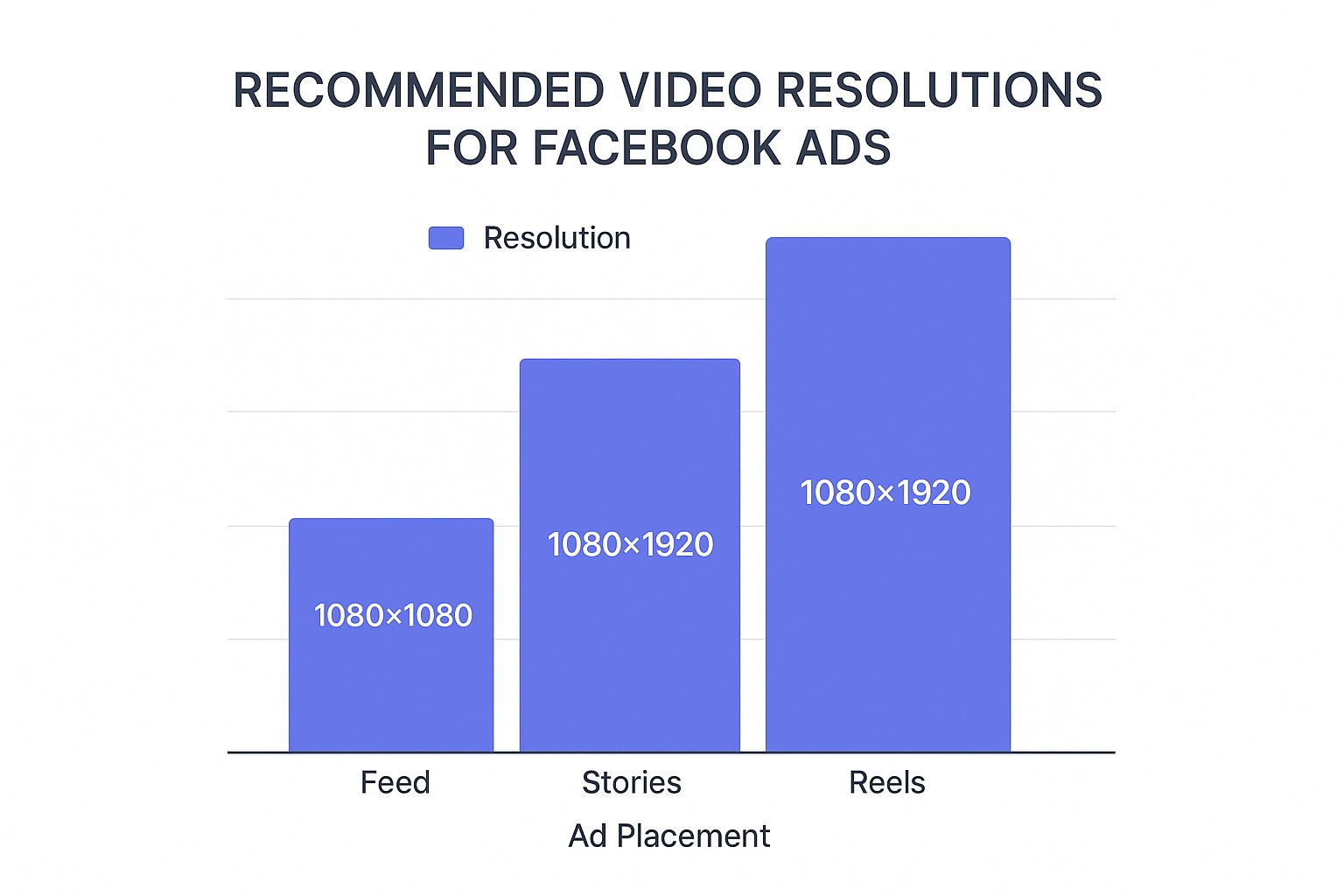
As you can see, what works for the Feed (square) is totally different from what works for Stories and Reels (vertical). One size definitely does not fit all here, and tailoring your creative for each placement is key.
Facebook Video Ad Specs At a Glance
Sometimes you just need a quick cheat sheet. This table breaks down the essential technical requirements for the most popular Facebook placements, so you can check your files before you upload.
| Placement | Recommended Resolution (Pixels) | Aspect Ratio | Max File Size | Max Duration |
|---|---|---|---|---|
| Feed | 1080 x 1080 | 1:1 or 4:5 | 4GB | 240 mins |
| Stories | 1080 x 1920 | 9:16 | 4GB | 2 mins |
| Reels | 1080 x 1920 | 9:16 | 4GB | 90 secs |
Getting these specs right from the start will save you a ton of headaches and frustrating upload errors. If you're looking for more tips on creating great video content, resources like ClipBot's blog are a great place to start. And if you want to speed up the creation process, check out the best AI tool for Facebook video ads to see how automation can help.
Understanding Core Video Ad Specifications

Before we get into the nitty-gritty of each ad placement, let's cover the fundamentals. Think of these core specs as the foundation for any successful Facebook video ad. They determine how your ad looks, feels, and performs, affecting everything from visual clarity to how engaging it is.
Nailing these basics is non-negotiable. Get them right, and your content looks crisp and professional. If you ignore them, you risk blurry videos, weird cropping, or sluggish load times that make people scroll right past your ad.
Key Technical Terms Explained
There are four main technical details you need to get a handle on. Once you understand these, you'll be able to create high-quality, effective videos for any campaign.
- Resolution: This is simply the number of pixels that make up your video, and it dictates how sharp it looks. A higher resolution, like 1080x1080 pixels for a square video, gives you that crisp, professional quality people expect on their high-definition screens.
- Aspect Ratio: This term describes the relationship between the video's width and its height. For example, a 1:1 ratio is a perfect square, while a 9:16 ratio is a full-screen vertical video. Using the right ratio is crucial for making your ad fit the screen perfectly, avoiding those awkward black bars.
- File Format: While Facebook accepts a few different video formats, MP4 and MOV are your best bets. They're the most widely recommended because they offer great quality, compress well, and are compatible with just about everything.
- File Size: This is just how much space your video file takes up. Facebook is pretty generous, allowing a maximum file size of 4GB. But remember, smaller files load faster, which is a huge plus for users on slower internet connections.
Setting these correctly when you export your video is a critical last step. If you're new to this, checking out the https://sprello.ai/blog/best-video-editing-software-for-beginners can make this whole process a lot easier. And as you scale up, a good set of social media content creation tools can really help you stay organized and efficient.
Optimizing Video For Facebook Feed Placements
The Facebook Feed is, without a doubt, the most valuable real estate for most advertisers. Getting your video specs right here is non-negotiable. And since nearly everyone is scrolling the Feed on their phone, thinking "mobile-first" isn't just a good idea—it's the only way to win.

This means you have to prioritize aspect ratios that take up as much screen space as possible. Facebook explicitly recommends mobile-friendly formats like 4:5 (vertical) and 1:1 (square) for Feed ads. Why? Because these taller formats fill more of the screen, pulling the viewer in far more effectively than a traditional widescreen video. Sticking to these ratios helps you avoid those ugly black bars that scream "lazy ad" and kill engagement. You can find more details on mobile-first ad specs on Crop.ink.
Key Specs For Facebook Feed Video Ads
To make sure your ad looks sharp and professional, you need to nail the technical basics. Think of these as the foundation for any successful Feed video ad.
- Recommended Resolution: You'll want to aim for at least 1080x1080 pixels for a 1:1 ad or 1080x1350 pixels for a 4:5 ad. High resolution is absolutely crucial for looking crisp on today's high-def phone screens.
- File Format: Stick with MP4 or MOV. They're the industry standard for a reason, offering a great balance between quality and file size.
- Maximum File Size: The limit is a hefty 4GB, but don't feel like you need to use it all. A smaller file will load faster, which is always better for the user.
- Maximum Duration: You can go all the way up to 240 minutes, but please don't. Shorter is almost always better. Aim for 15-30 seconds to grab and hold attention.
Pro Tip: The first three seconds are everything. Since videos autoplay without sound, your visuals alone must be strong enough to stop someone from scrolling.
Always, always include on-screen text or captions. So many people watch with the sound off, and captions are the only way to guarantee your message gets across. A properly sized video for Facebook ad placements in the Feed is the perfect blend of technical precision and smart creative.
Mastering Video Ads For Stories And Reels
When it comes to Stories and Reels, you're playing in a totally different ballpark than the traditional Feed. These placements are all about a full-screen, immersive experience. To win here, you have to think vertically.
Anything that isn't a full-screen video will stick out like a sore thumb. It immediately tells users, "this is an ad that doesn't belong here," and they'll swipe away in a heartbeat.

The non-negotiable standard for these placements is the 9:16 aspect ratio. If you try to use anything else, you’ll get those ugly black bars or your video will be awkwardly cropped, chopping off your message and killing the ad's impact. In this fast-paced environment, visual perfection is everything.
Key Specs For Stories And Reels
To make sure your vertical videos look flawless, stick to these core specs every time.
- Recommended Resolution: Go with 1080x1920 pixels. This is the sweet spot for keeping your video looking crisp and professional on modern smartphone screens.
- Maximum File Size: You have a generous 4GB limit, so don't be afraid to use high-quality video.
- Recommended Length: Shorter is almost always better. Aim for under 15 seconds to match how people consume content in these formats.
Pro Tip: Always design with the "safe zone" in mind. Keep your critical elements—like text, logos, and your call-to-action—away from the extreme top and bottom of the screen. This ensures they won't get covered by the app's interface, like the profile icon or the reply bar.
Don't forget that a huge number of people watch videos with the sound off. Captions are a must. Our guide on how to add captions to Instagram Story has some great tips that are just as relevant for your Facebook and Instagram Reels ads.
Video Specs For In-Stream And Marketplace Ads
https://www.youtube.com/embed/XcFw7AB5gfM
Beyond the main Feed and Stories, Facebook gives you specialized ad placements like In-Stream and Marketplace. Each one catches users in a completely different frame of mind, so your video specs need to change accordingly to feel natural and perform well.
In-Stream ads are like little commercial breaks that pop up while someone is watching another video. Then you have Marketplace, which is all about shopping and browsing. Your ad needs to fit in with all the other product listings. Nailing the right video size for your Facebook ad here is non-negotiable if you want to see results.
In-Stream Video Ad Requirements
For ads that play inside other video streams, you have a bit more flexibility with the shape of your video. Think of it like a traditional TV ad break.
- Aspect Ratio: You can go with either a classic 16:9 (landscape) or a 1:1 (square) format. Both work well here.
- Resolution: To keep things looking sharp, shoot for at least 1080x1080 pixels. Higher is always better.
- Duration: Keep it short and sweet. The sweet spot is 5 to 15 seconds. While some placements technically allow up to 10 minutes, you'll lose your audience long before then.
Marketplace Video Ad Requirements
When you're advertising in the Marketplace, your ad is sitting right next to organic product listings. The goal is to blend in, not stick out for the wrong reasons.
- Aspect Ratio: A 1:1 (square) ratio is what you want. It's the standard for the Marketplace's grid layout and helps your ad look like it belongs there.
- Resolution: A minimum of 1080x1080 pixels is essential to make sure your product looks crisp and appealing to potential buyers.
The most important thing to remember is context. An In-Stream ad interrupts entertainment, so it needs to be engaging quickly. A Marketplace ad, on the other hand, should feel like a natural part of the shopping experience. Always think about where the user is and what they're doing when you create your ad.
Carousel and Collection Ad Video Formats
When you want to go beyond a single video, Carousel and Collection ads are fantastic tools. They create a more interactive, shop-like experience right in the feed, letting you either tell a detailed story or display a whole range of products in one slick, swipeable ad.
Getting the video specs right for these formats is crucial. Since they involve multiple elements working together, the right dimensions ensure everything looks polished and professional, encouraging people to tap, swipe, and ultimately, buy.
Carousel Video Ad Specifications
Carousel ads are your go-to for showing off multiple items, highlighting different features of a single product, or even telling a story chapter by chapter. You can have between two and 10 video cards in a single ad, and each one can have its own unique link.
Here’s what you need for each video in the carousel:
- Recommended Resolution: Aim for a sharp 1080x1080 pixels.
- Aspect Ratio: This one isn't flexible. It must be a 1:1 square ratio to keep the carousel looking neat and uniform.
- Max File Size: You have a generous 4GB limit for each video card.
- Max Duration: While you can go up to 240 minutes, shorter is almost always better. Think punchy and engaging.
Don't underestimate this format's power. Some advertisers have seen huge performance jumps—up to a 10x increase in conversion rates compared to single-video ads, according to some reports. You can dig into more of this data in Hootsuite's recent ad spec guide.
Collection Ad Video Specifications
Collection ads are brilliant for e-commerce. They start with a main "hero" video at the top and feature a grid of your product images right below it. When someone taps on the ad, it opens a full-screen "Instant Experience," which is essentially a mini-storefront where they can browse and shop without leaving the app.
The video is what pulls them in, so make it count.
- Recommended Resolution: The standard is 1080x1080 pixels.
- Aspect Ratio: A 1:1 square ratio is required here as well, so it sits perfectly above the product grid.
- File Format: Your best bets are MP4 or MOV.
Got Questions About Your Facebook Video Ads? We’ve Got Answers.
Even when you follow the specs, you can still run into a few snags. It happens to everyone. Let's walk through some of the most common questions and issues that pop up so you can get your video ads looking sharp and performing well.
Getting these little details right is what separates a professional-looking ad from one that gets scrolled past. Here’s how to tackle the most frequent headaches advertisers face.
What Happens If I Upload The Wrong Video Size?
Ever seen those ugly black bars on the sides or top of a video? That's what usually happens when you upload a video with the wrong aspect ratio. Facebook’s system tries to force a fit, and the result is either pillarboxing (bars on the sides) or letterboxing (bars on top and bottom).
Worse, it might just automatically crop your video, which could chop off important parts of your message or product. This doesn't just look unprofessional; it wastes valuable screen space and can kill your ad's effectiveness. The fix is simple: always export your video using the recommended dimensions for the specific placement you're targeting.
Why Does My Facebook Video Ad Look Blurry?
Blurry video is a classic problem, and it usually boils down to two culprits: a low-resolution original file or Facebook's own compression. To keep your videos looking crisp, always start with a high-quality source file. A good rule of thumb is to export at a resolution of at least 1080x1080 pixels.
Facebook compresses every single video that gets uploaded, which can degrade quality. But if you give its algorithm a high-resolution file to start with, the final compressed version will look much, much better. Also, a spotty internet connection during upload can corrupt the file, so make sure you're on a stable network.
What Is The Best Length For A Facebook Video Ad?
When it comes to social media ads, shorter is almost always better. Think about how you scroll—you make snap judgments.
- For Feed ads, aim for 15-30 seconds. That's your sweet spot for getting the message across before they keep scrolling.
- For Stories and Reels, you have even less time. Keep these videos under 15 seconds to match the fast-paced nature of those feeds.
The real challenge is hooking them in the first three seconds. Get your most important point or your most eye-catching visual upfront to stop the scroll.
Ultimately, the perfect length depends on your audience and campaign goals. Don't be afraid to test different video lengths to see what your viewers respond to best.
Ready to create high-converting video ads in minutes? Sprello helps you produce professional, audience-aware social content without filming or complex editing. Generate scripts, build scenes with AI, and export polished videos with one click. Start creating with Sprello today!



