
Ready to create compelling video content but don't know where to start? Finding the right tool can feel overwhelming, with countless options ranging from overly simplistic to impossibly complex. This guide cuts through the noise. We’ve reviewed the best video editing software for beginners to help you make an informed choice without wasting time or money on a platform that doesn't fit your needs.
Whether you're a small business owner creating product demos, a social media manager producing Reels, or a content creator starting a YouTube channel, the right software makes all the difference. It's the key to turning raw footage into polished, professional-looking videos that capture attention and drive engagement. Our goal is to connect you with software that balances powerful features with a user-friendly interface, so you can focus on creativity, not a steep learning curve.
In this comprehensive resource, we provide detailed, hands-on reviews of each top contender. You will find:
- Honest pros and cons based on real-world use.
- Clear pricing breakdowns to match your budget.
- Screenshots and direct links to explore each option further.
- Practical use-case scenarios to see which tool best suits your projects.
Let’s dive in and find the perfect video editing software to bring your vision to life.
1. Sprello
Best For: Automated UGC-Style Video Ad Creation
Sprello stands out as a revolutionary tool for beginners who need to create high-performing video ads without the steep learning curve of traditional software. Its core strength lies in its AI-driven automation, which handles everything from clip selection to voiceovers. This makes it a formidable choice for anyone looking to produce authentic, user-generated content (UGC) style videos for social media platforms like TikTok, Instagram, and YouTube Shorts. It effectively eliminates the need to hire actors, film new footage, or master complex editing techniques.
For beginners, the platform’s guided workflow is a significant advantage. Instead of starting with a blank timeline, you can leverage the AI scriptwriter and storyboard editor to build a professional-looking ad in minutes. Sprello's intelligent system can even analyze your existing media, pick the most impactful moments, and assemble them into a cohesive narrative, making it an excellent choice for repurposing content.
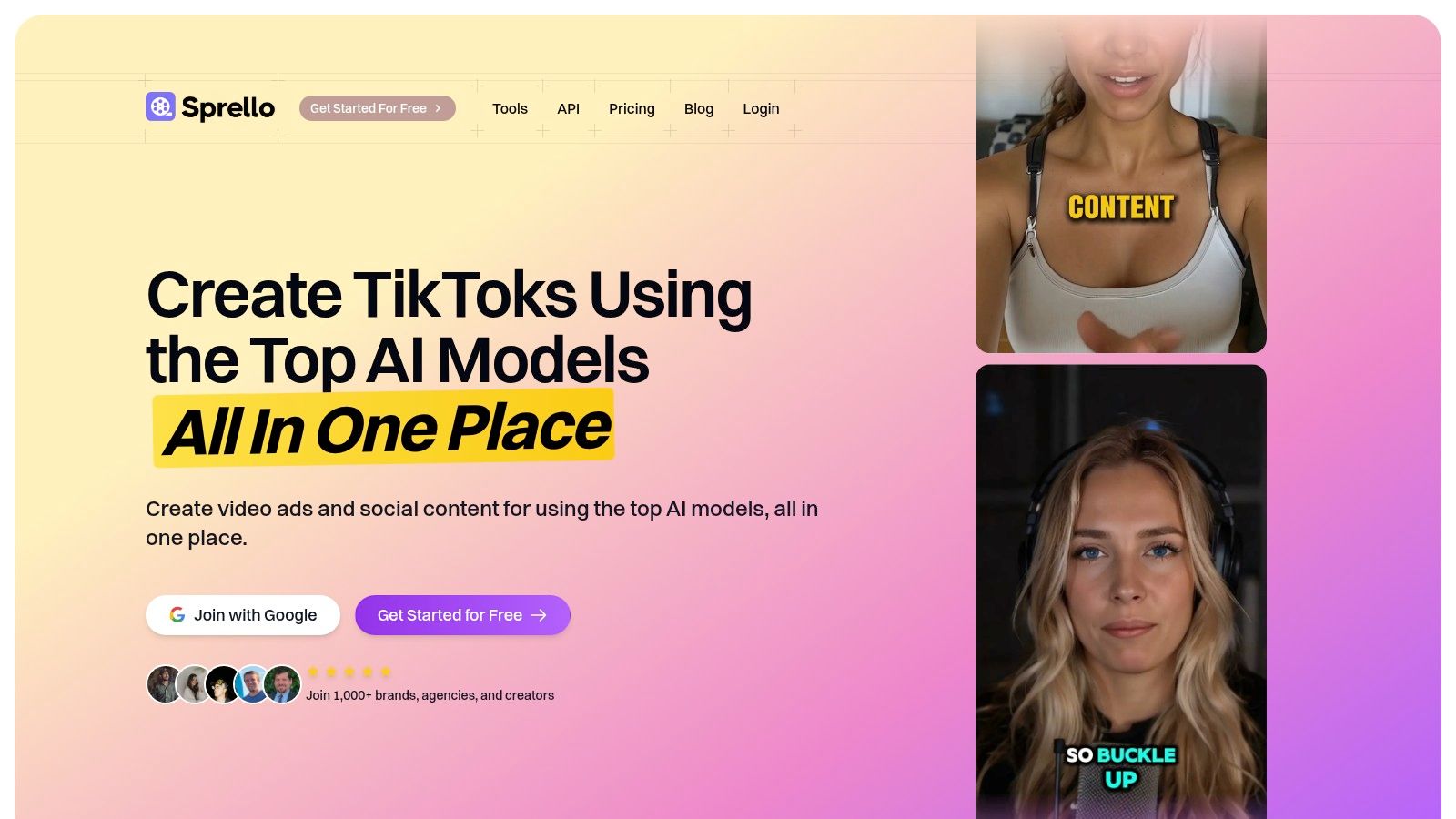
Why It's a Top Pick
Sprello is more than just an editor; it's a complete production suite powered by artificial intelligence. This makes it one of the best video editing software for beginners focused on marketing and social media. The platform’s ability to generate content with 100% AI influencers is a game-changer, allowing you to create videos without ever stepping in front of a camera.
Here’s a closer look at its standout features:
- AI-Powered Automation: The software intelligently selects clips, adds AI voiceovers from over 20 realistic avatars, and even generates B-roll footage to fill gaps in your story.
- All-in-One Toolkit: It includes features typically found across multiple apps, such as AI script generation, dynamic captions, royalty-free music, and picture-in-picture layouts.
- Content Scaling: Effortlessly repurpose a single video concept into multiple formats optimized for different platforms, helping you scale your content output tenfold.
Sprello operates on a flexible, credit-based pricing model, which includes a free trial to test its capabilities. This system is accessible for individual creators and scales up to support large marketing teams with premium features like priority support and extensive asset storage.
Website: https://sprello.ai
2. Adobe Premiere Elements Official Website
The official Adobe Premiere Elements website is the direct source for one of the best video editing software for beginners who want powerful features without a steep learning curve or monthly fees. Unlike its subscription-based big brother, Premiere Pro, Elements is available for a one-time purchase, making it a cost-effective choice for creators, small businesses, and anyone starting their video journey. The site clearly lays out what the software can do, offering detailed feature descriptions and video tutorials.
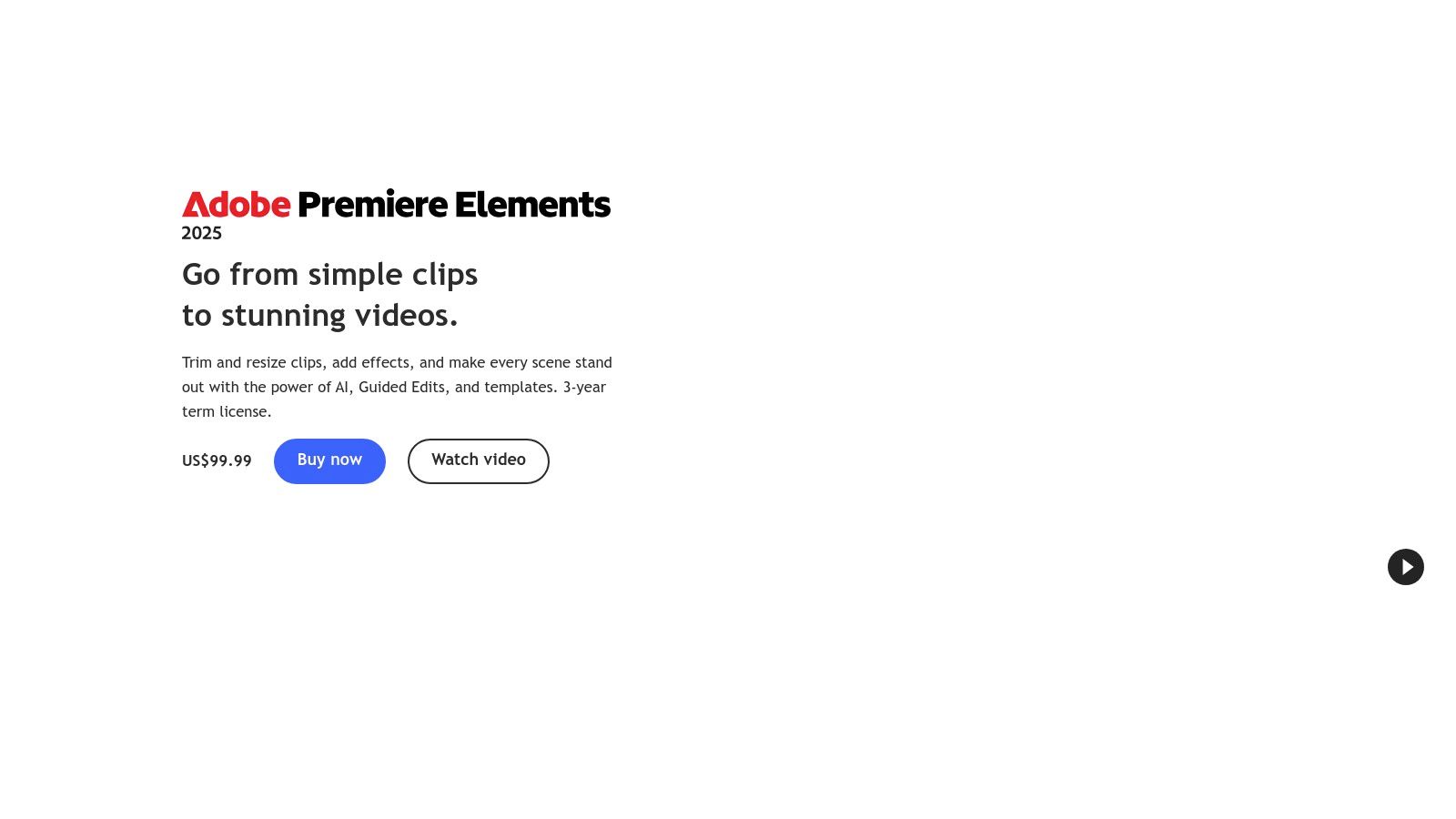
Key Offerings and User Experience
The website's primary strength is its clear presentation of Guided Edits. These are step-by-step tutorials built right into the software that walk you through creating cool effects, like animated overlays or double exposures. It’s an excellent way to learn advanced techniques without feeling overwhelmed.
- Access: Digital download directly from the website.
- Pricing: A one-time fee of $99.99, with no recurring subscription. Adobe often offers a bundle with Photoshop Elements for a reduced price.
- Unique Features: The site highlights its AI-powered automation, which can automatically generate highlight reels and photo-video collages from your media.
- Best For: Beginners who want a balance of simplicity and creative control without committing to a subscription.
The platform provides a free trial, allowing you to test the full functionality before buying. This direct-from-the-source approach ensures you receive a legitimate, up-to-date copy with access to Adobe’s customer support and community forums.
Visit Adobe Premiere Elements Official Website
3. CyberLink PowerDirector Official Website
The official CyberLink PowerDirector website is the gateway to what is often considered one of the best video editing software for beginners who want a tool that can grow with them. It bridges the gap between basic editors and professional-grade software by offering a user-friendly interface packed with powerful features. The site effectively showcases its product’s capabilities, from AI-powered tools to an extensive effects library, making it clear why it’s a strong contender for new creators.
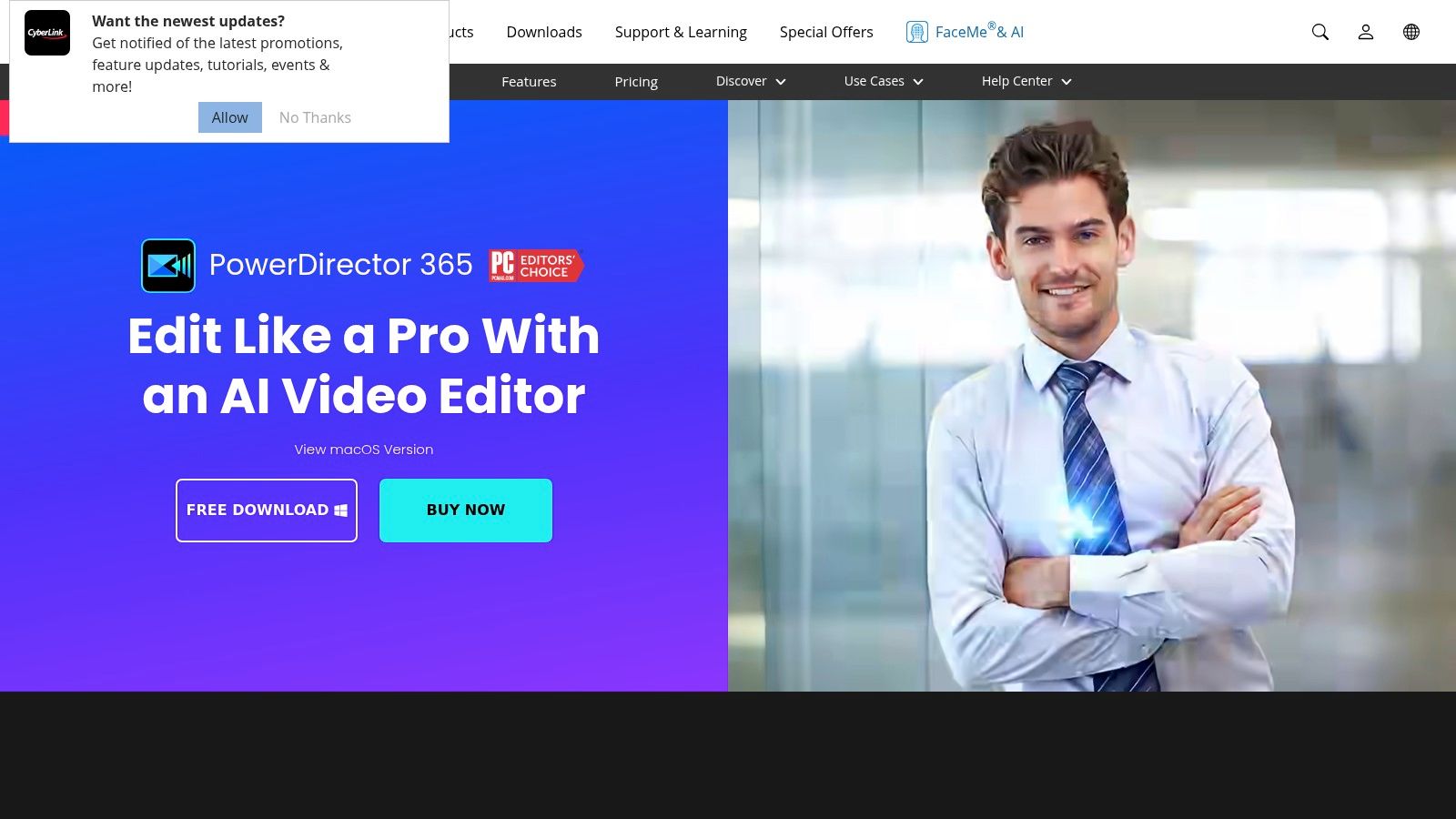
Key Offerings and User Experience
The website excels at detailing PowerDirector's balance of simplicity and advanced functionality. It highlights features like drag-and-drop editing and guided tutorials, which are perfect for getting started, while also promoting more complex tools like AI motion tracking and 360-degree video editing. This shows a clear path for users to advance their skills without needing to switch software later.
- Access: Digital download directly from the website, with options for both subscriptions and a lifetime license.
- Pricing: Flexible pricing, including the subscription-based PowerDirector 365 (starting around $5.83/month) and a perpetual license for a one-time fee.
- Unique Features: The site emphasizes its AI-powered tools for object detection and sky replacement, along with a massive, regularly updated library of effects and templates.
- Best For: Aspiring creators who want an easy entry point to video editing with access to a deep well of advanced features for future projects.
CyberLink provides a free trial version, allowing potential users to explore the interface and core tools before committing. The direct download ensures you get an authentic copy with access to customer support and regular feature updates.
Visit CyberLink PowerDirector Official Website
4. Wondershare Filmora Official Website
The official Wondershare Filmora website is the gateway to what many consider the best video editing software for beginners due to its perfect blend of simplicity and creative power. It is designed for creators who want to produce polished, professional-looking videos without getting bogged down by a complex interface. The site effectively showcases its drag-and-drop functionality and massive effects library, making a strong case for its ease of use and creative flexibility from the first visit.
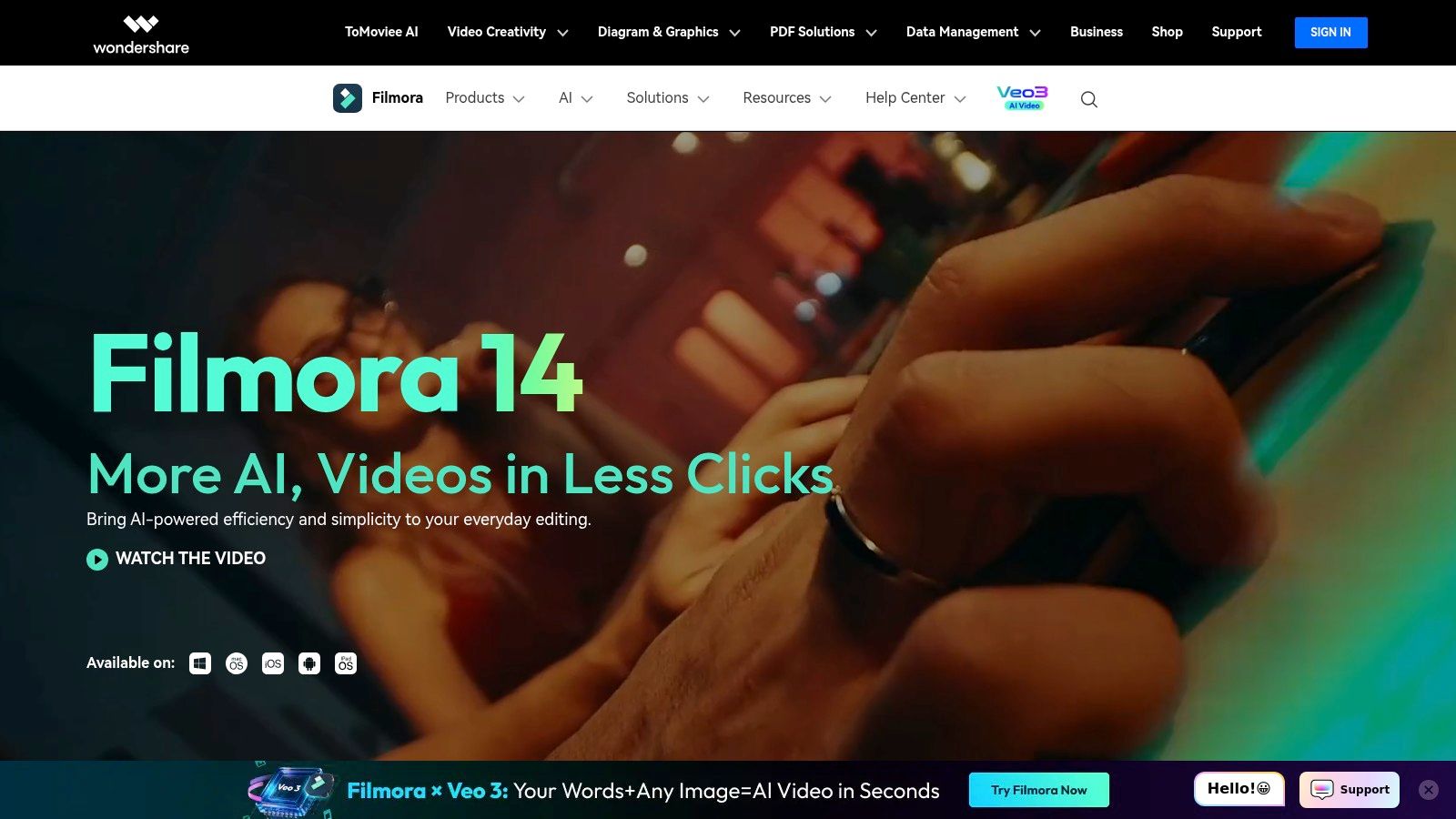
Key Offerings and User Experience
The website's greatest asset is how it presents its vast collection of creative assets. It clearly communicates that users get access to an extensive library of titles, transitions, effects, and royalty-free music built directly into the software. This all-in-one approach is a huge time-saver for new editors. Some of the latest features, like its AI-powered editing tools, are also highlighted, showing how it helps creators streamline their workflow for platforms like TikTok. You can learn more about how an AI video maker for TikTok can speed up content creation.
- Access: Digital download from the website, with a free trial available.
- Pricing: Flexible options include an annual subscription or a one-time perpetual license.
- Unique Features: The site emphasizes its massive library of pre-made effects, titles, and audio, plus drag-and-drop 4K video editing support.
- Best For: Beginners, social media creators, and YouTubers who need a fast, intuitive editor with many creative options.
The platform is transparent about its limitations, noting that the free version exports videos with a watermark. This directness helps users make an informed decision before choosing between the flexible subscription and affordable lifetime purchase options.
Visit Wondershare Filmora Official Website
5. Movavi Video Editor Official Website
The official Movavi Video Editor website presents one of the most straightforward and best video editing software for beginners who prioritize speed and simplicity. It’s designed for users who want to create polished videos quickly without getting bogged down by complex features. The website effectively showcases how its intuitive interface and built-in assets can help anyone produce professional-looking content, from social media clips to family slideshows, with minimal effort.
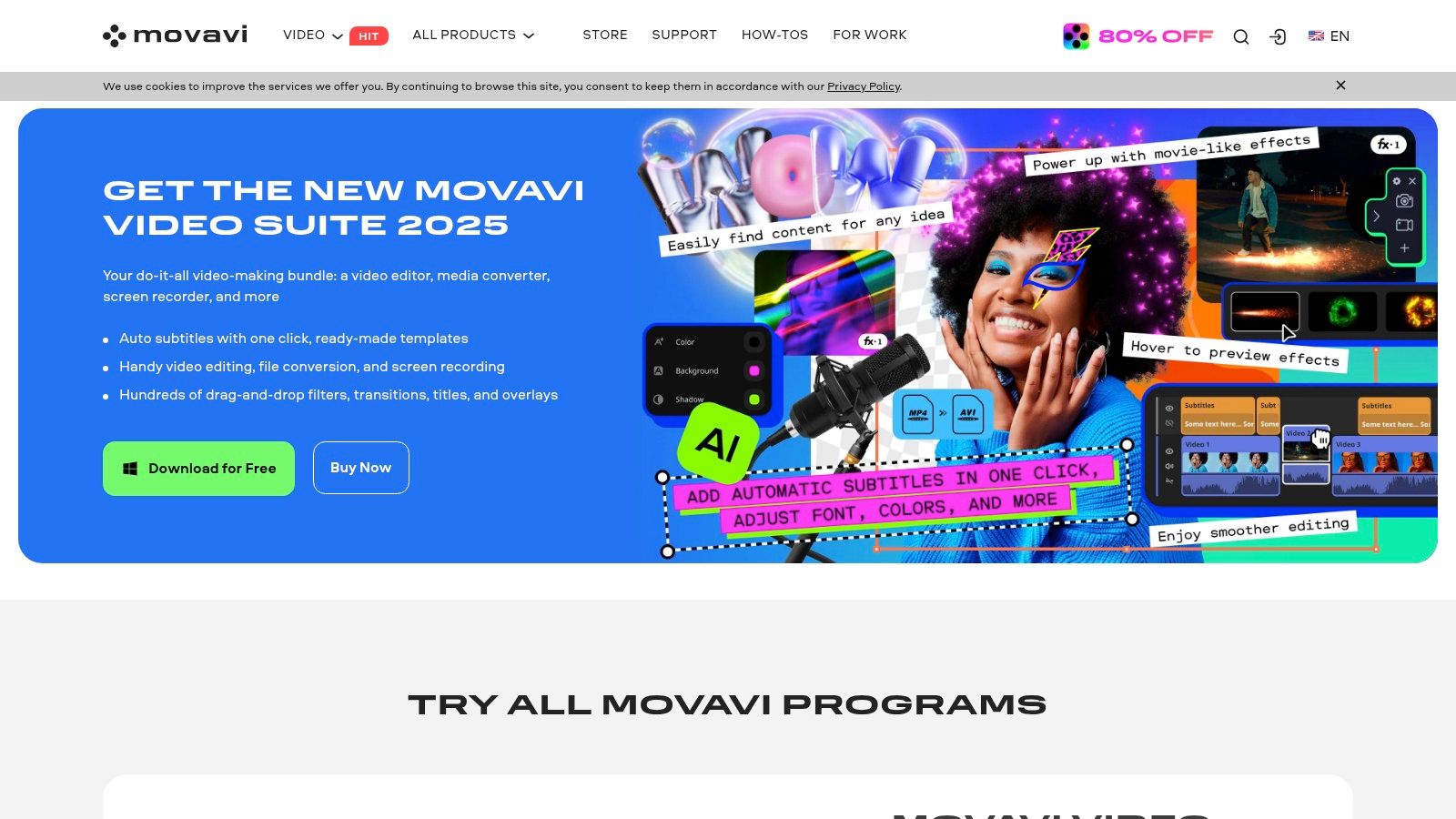
Key Offerings and User Experience
Movavi’s website excels at communicating its core value: ease of use. It highlights the drag-and-drop timeline and a vast library of ready-made effects, transitions, and titles that make the editing process fast and fun. The user experience is focused on getting you from installation to a finished video as quickly as possible, a major plus for new creators.
- Access: Digital download available directly from the website.
- Pricing: Offers a yearly subscription or a one-time lifetime license, providing flexible options. The trial version includes a watermark.
- Unique Features: The site emphasizes its fast processing and rendering speeds, along with user-friendly tools like Chroma Key (green screen) and stabilization.
- Best For: Beginners, casual users, and social media creators who need an affordable, fast, and uncomplicated editing tool.
The platform provides a free trial directly from the site, letting you explore its interface before committing. This direct access ensures you get an authentic copy and support from Movavi’s team.
Visit Movavi Video Editor Official Website
6. Apple iMovie Official Website
For those in the Apple ecosystem, the Apple iMovie official website is the go-to destination for what is arguably the best video editing software for beginners available at no cost. Pre-installed on most Macs and available as a free download for all macOS and iOS devices, iMovie offers an incredibly streamlined and intuitive entry point into video editing. The website itself is clean and minimalist, reflecting the software’s design philosophy, and it effectively showcases iMovie’s core capabilities through short demos and clear explanations.
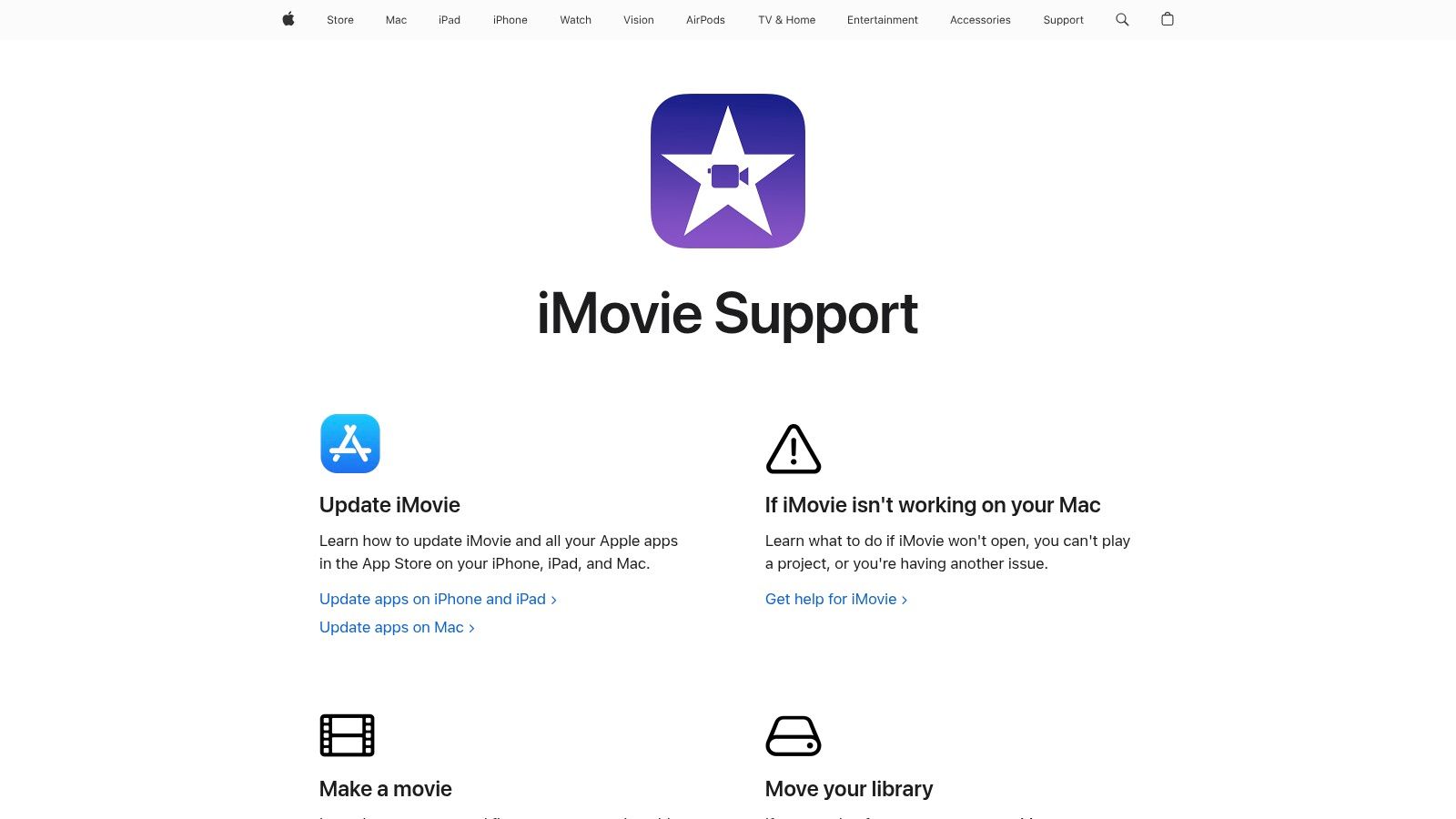
Key Offerings and User Experience
The website highlights iMovie’s seamless integration across Apple devices, allowing you to start a project on your iPhone and finish it on your Mac. It emphasizes the drag-and-drop interface and stylish, pre-built templates, which make creating professional-looking videos simple and fast. This is particularly useful for small businesses looking to create quick, polished content, as detailed in this guide on small business video marketing.
- Access: Free download from the App Store for macOS, iOS, and iPadOS.
- Pricing: Completely free with the purchase of an Apple device.
- Unique Features: The site showcases Magic Movie and Storyboards, features that automatically create a styled video or provide guided templates for specific video types like cooking tutorials or product reviews.
- Best For: Apple users who need a simple, fast, and free tool for basic video editing, social media content, and family movies.
While the website doesn't offer a direct download, it provides clear links to the App Store. The platform's main strength is its user-friendliness, making it the perfect starting point before graduating to more complex software.
Visit Apple iMovie Official Website
7. DaVinci Resolve Official Website
The official DaVinci Resolve website is the gateway to what many consider the industry's most powerful free video editor. While it has a reputation for being a professional-grade tool, its free version is so robust that it's an incredible option for ambitious beginners. This makes it one of the best video editing software for beginners who plan to grow their skills for a long-term career or serious hobby, as the platform is used for everything from YouTube videos to Hollywood films.
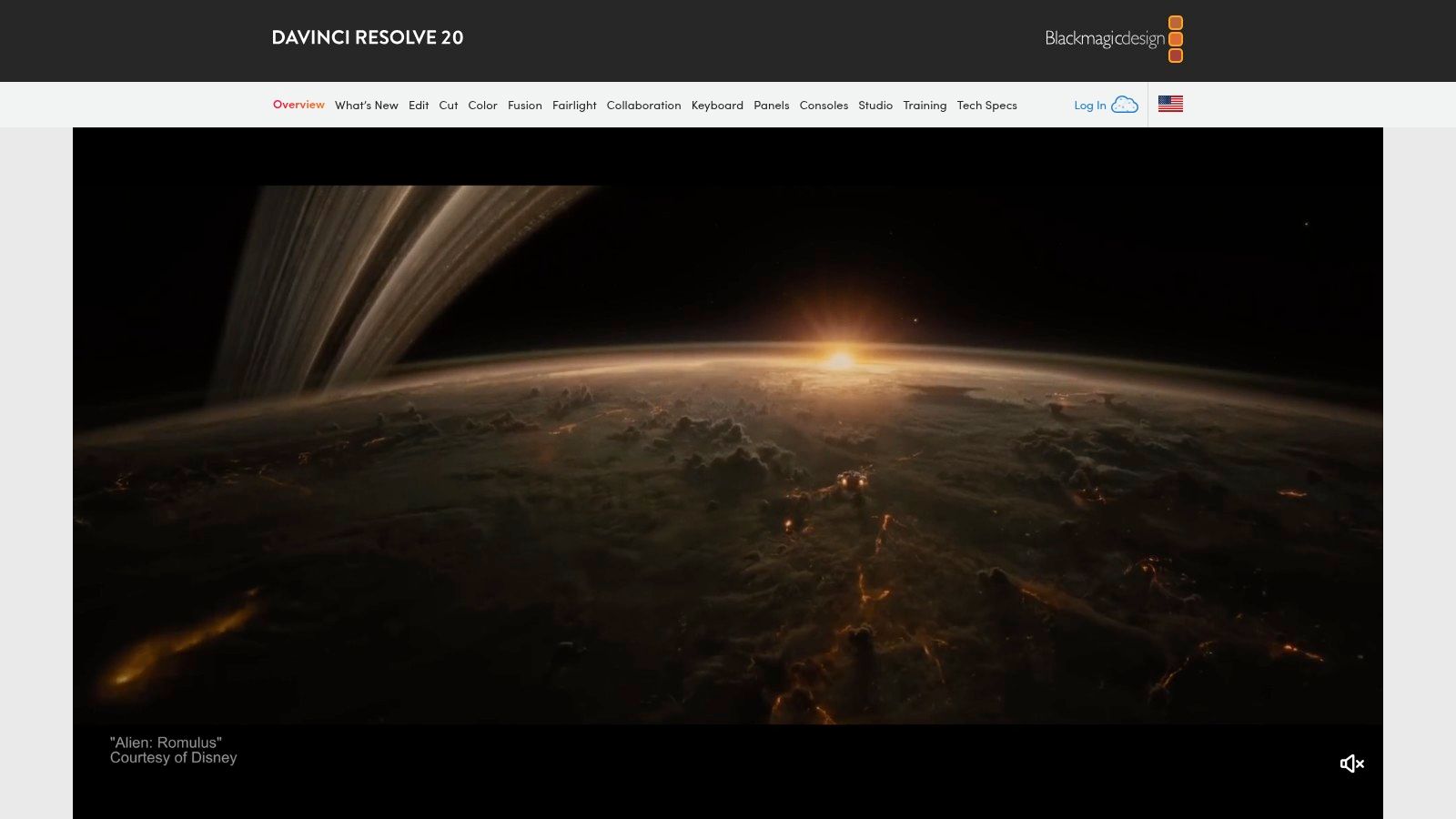
Key Offerings and User Experience
The website provides direct access to both the free and the paid "Studio" versions of the software. It’s packed with information, training videos, and documentation that are essential for new users, given the software's steep learning curve. The site clearly explains how DaVinci Resolve combines editing, color correction, visual effects, and audio post-production into a single application.
- Access: Digital download directly from the Blackmagic Design website.
- Pricing: A completely free version with professional features. The full Studio version is a one-time purchase of $295.
- Unique Features: World-class color grading tools and a node-based workflow for visual effects are standout offerings, even in the free version. Its efficient workflow is also beneficial for effective video asset management.
- Best For: Determined beginners who want a completely free, professional-level tool and are willing to invest time in learning it.
While the software itself can be resource-intensive, the website ensures you can easily find system requirements and download the correct version for your computer.
Visit DaVinci Resolve Official Website
8. Clipchamp Official Website
Clipchamp's official website offers one of the most accessible entry points into video editing, as the entire platform runs directly in your web browser. This makes it an excellent choice for beginners who need to create professional-looking videos for social media or simple projects without installing bulky software. The site clearly explains its features, with a strong focus on templates and quick-turnaround content, making it a top contender for the best video editing software for beginners who prioritize speed and convenience.
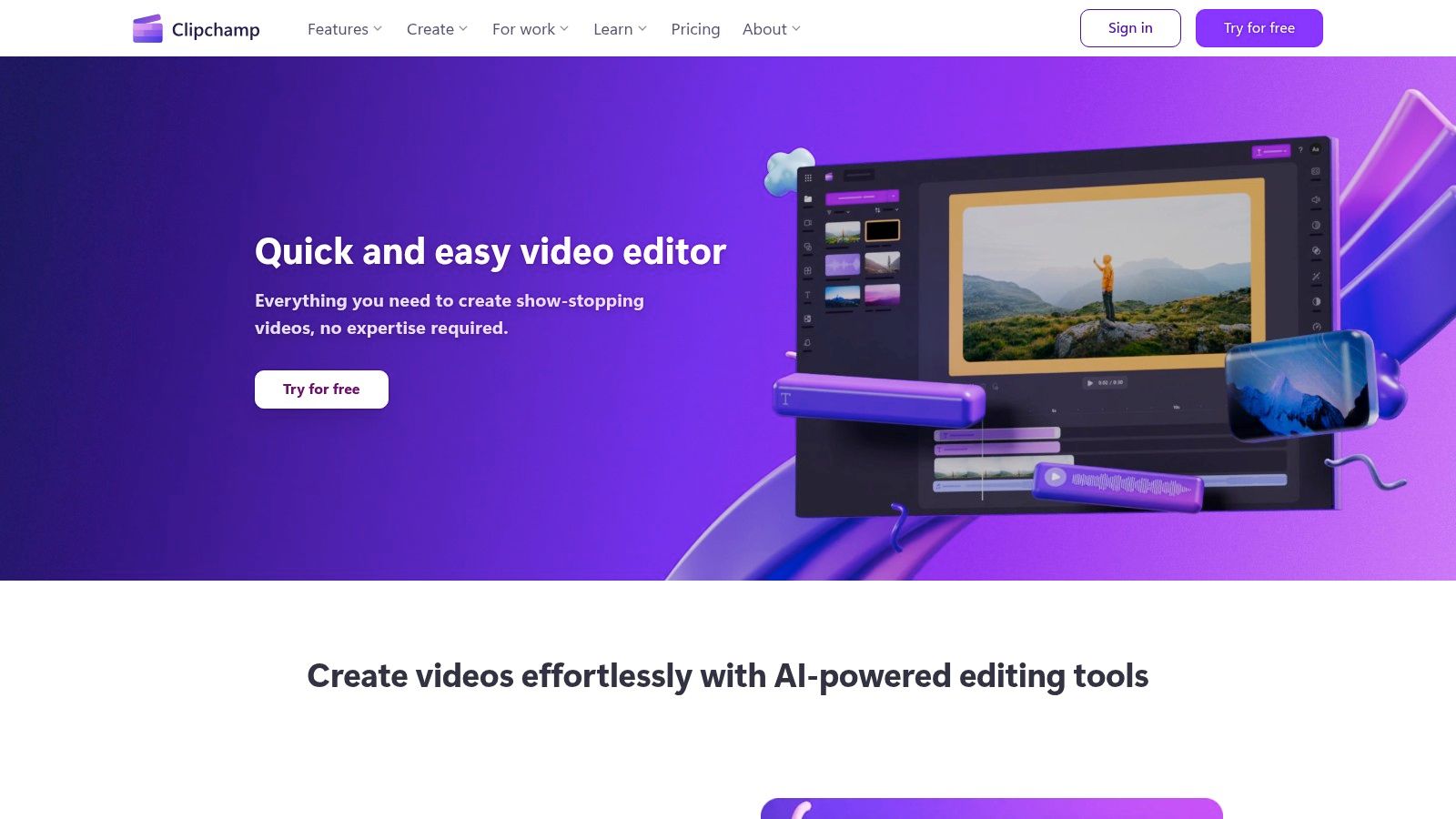
Key Offerings and User Experience
The website's greatest advantage is its instant accessibility and user-friendly, drag-and-drop interface. It guides users toward its vast template library, which is perfect for creating content for TikTok, YouTube, or Instagram without starting from scratch. The seamless integration with Microsoft accounts (as it's a Microsoft product) streamlines the sign-up and login process.
- Access: Entirely web-based; accessible from any computer with an internet browser.
- Pricing: A robust free version is available. The paid Premium plan unlocks higher-quality exports (4K), premium stock assets, and brand kit features.
- Unique Features: The platform includes a text-to-speech generator, a large stock library of video and audio, and direct export options to social media platforms.
- Best For: Social media creators and users needing a quick, easy-to-use editor for projects on any computer.
Because it operates online, a stable internet connection is necessary for a smooth experience. The website effectively showcases its simplicity, inviting users to start creating with just a few clicks.
Visit Clipchamp Official Website
9. Lightworks Official Website
The Lightworks official website introduces a powerful, professional-grade tool that offers a surprisingly robust free version, making it one of the best video editing software for beginners who aspire to learn industry-standard techniques. While historically known for its use in major film productions, the site now actively welcomes new creators. It clearly outlines the differences between its free and paid tiers, providing a direct download path for users ready to tackle a more advanced editing environment.
Key Offerings and User Experience
The website's core value is providing access to professional-level features like advanced trimming and multicam editing, even in its free version. This allows beginners to grow into the software without immediately hitting a paywall for essential functions. The user interface is more complex than other beginner tools, but the site offers a wealth of tutorials and a community forum to help ease the learning curve.
- Access: Digital download directly from the website for Windows, Mac, and Linux.
- Pricing: A powerful free version is available. Paid plans (Pro) start at a monthly subscription or a one-time perpetual license.
- Unique Features: The site highlights its professional heritage, showcasing features like wide format support and real-time effects that are rare in free software.
- Best For: Ambitious beginners who want to learn a professional NLE (Non-Linear Editor) from the start and aren't intimidated by a steeper learning curve.
The free version has limitations, most notably capping exports at 720p. However, for learning the craft and creating content for social media, it’s an incredibly capable starting point.
Visit Lightworks Official Website
10. OpenShot Official Website
The official OpenShot website is the central hub for what is arguably one of the most accessible and best video editing software for beginners looking for a completely free, open-source solution. The site provides a straightforward way to download the editor for Windows, Mac, or Linux, making it a versatile choice regardless of your operating system. It clearly communicates its mission: to provide a powerful yet easy-to-use editor that is free for everyone, from hobbyists to small businesses.

Key Offerings and User Experience
The website's greatest strength is its simplicity and directness. There are no hidden fees or complex pricing tiers to navigate; you simply download the software and start editing. The site also hosts a detailed user guide, community forums, and a blog with development updates, making it a valuable resource for learning the tool and getting help.
- Access: Direct digital download from the official website.
- Pricing: Completely free. As open-source software, there are no costs, subscriptions, or watermarks.
- Unique Features: The site emphasizes its unlimited layers, a feature often reserved for paid software, allowing for complex compositions with multiple video and audio tracks.
- Best For: Absolute beginners, students, or anyone on a strict budget who needs a functional, no-frills editor for basic projects like YouTube videos or school assignments.
While it lacks the polish of premium alternatives and can sometimes experience stability issues, its zero-cost barrier to entry makes it an indispensable resource for new creators.
Visit OpenShot Official Website
11. HitFilm Express Official Website
The official HitFilm Express website is a gateway to one of the best video editing software for beginners who are also curious about the world of visual effects. It uniquely merges professional-grade non-linear editing with powerful compositing tools into a single, free-to-download application. This makes it an ideal starting point for aspiring filmmakers and YouTubers who want to create more than just simple cuts, venturing into effects seen in popular films and shows.
Key Offerings and User Experience
The website's primary appeal is offering a robust, free base product with a clear path to expansion. You can start creating immediately and later purchase add-on packs for specific features, like advanced color grading or specialized visual effects, as your skills grow. This à la carte model avoids a costly upfront investment.
- Access: Free digital download directly from the website after creating an account.
- Pricing: The core software is free. Optional feature packs can be purchased individually, allowing for a customized toolset.
- Unique Features: The site emphasizes its integrated visual effects (VFX) workflow, allowing users to create composite shots, add 3D models, and apply effects without switching programs.
- Best For: Beginners with an interest in learning both video editing and visual effects in one environment.
While the interface has a steeper learning curve than some alternatives, the site provides extensive tutorials to guide you. This approach empowers dedicated beginners to grow into advanced creators using a single software.
Visit HitFilm Express Official Website
12. KineMaster Official Website
The KineMaster official website introduces a powerful mobile-first editor, positioning it as one of the best video editing software for beginners who primarily create content on their smartphones or tablets. It's designed for on-the-go editing without sacrificing key features like multi-layer timelines and chroma key effects. The site serves as a central hub for downloading the app, accessing tutorials, and exploring its extensive asset store.
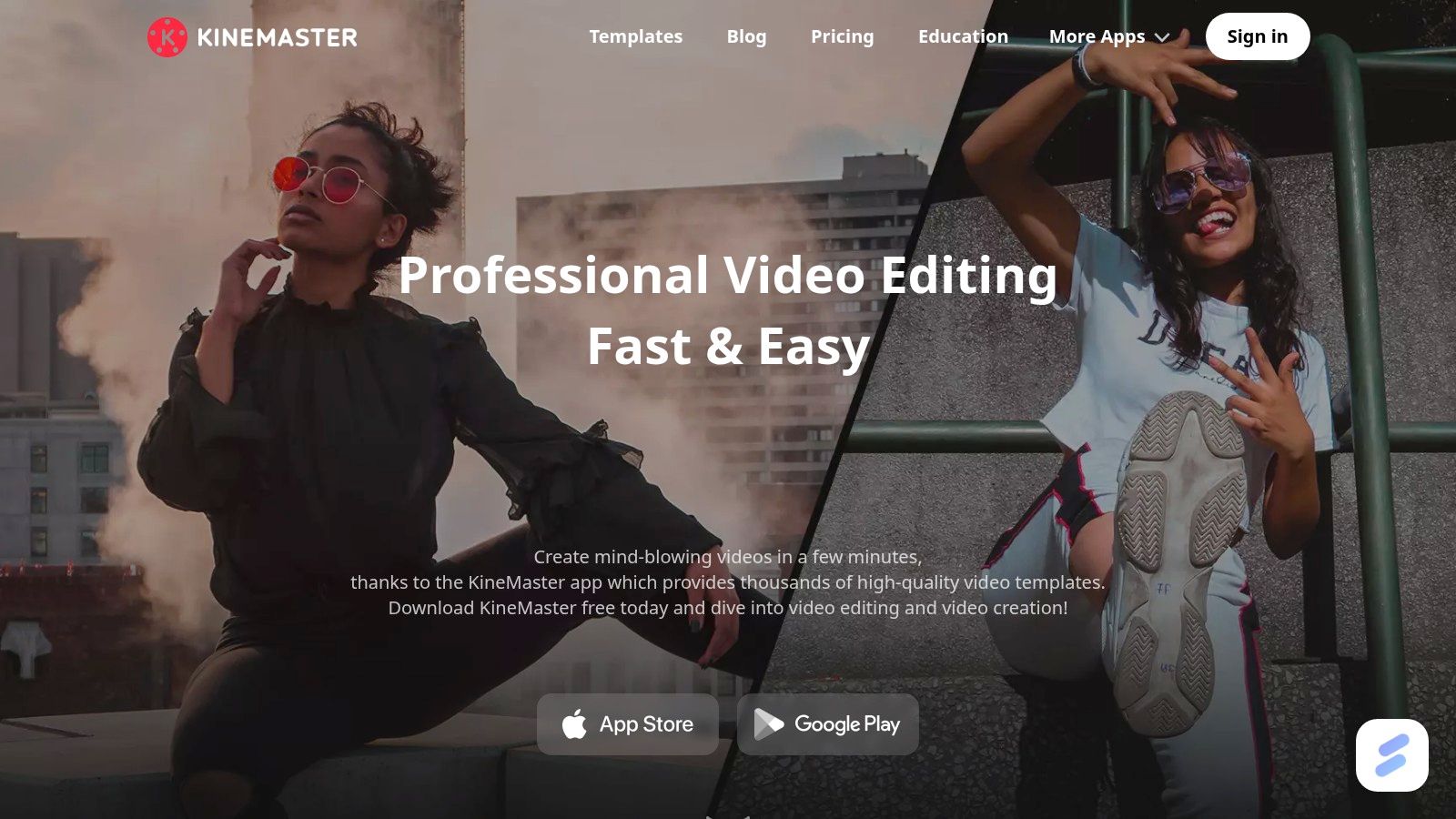
Key Offerings and User Experience
The website effectively showcases KineMaster's professional-grade mobile capabilities, which are rare in free apps. It highlights the ability to work with multiple video layers, a feature often reserved for desktop software, making it perfect for complex social media edits. The user interface is intuitive, translating complex editing tools into a touch-friendly format.
- Access: Digital download via links to the Google Play Store and Apple App Store.
- Pricing: Free version available with a watermark. A subscription (monthly or yearly) removes the watermark and unlocks premium assets.
- Unique Features: The site emphasizes its built-in Asset Store, offering a vast library of royalty-free music, sound effects, stickers, and transitions.
- Best For: Content creators, social media managers, and vloggers who need to edit and upload high-quality videos directly from their mobile devices.
The platform's strength lies in its accessibility, allowing users to start editing immediately after download. While the free version is robust, upgrading is necessary to remove the watermark for a professional final product.
Visit KineMaster Official Website
Key Features Comparison of 12 Beginner Video Editors
| Product | Core Features | User Experience | Value Proposition | Target Audience | Price Point / Model |
|---|---|---|---|---|---|
| Sprello | AI-driven UGC-style ads, 100% AI influencers, multi-platform repurposing | Intuitive storyboard editor, AI scriptwriting, customizable avatars | Automates video ads creation, scales output 10x, priority support | Brands, agencies, creators, teams, enterprises | Credit-based, free trial, flexible plans |
| Adobe Premiere Elements | Guided edits, Auto Creations, 4K support | Beginner-friendly, intuitive UI | One-time purchase, no subscription fees | Beginners, casual editors | One-time purchase |
| CyberLink PowerDirector | AI tools, 360° editing, effects library | User-friendly, some clutter | Balance of advanced and easy-to-use features | Beginners to intermediate users | Subscription & perpetual license |
| Wondershare Filmora | Drag-and-drop, effects, color correction | Easy to learn and use | Affordable, creative flexibility | Beginners, casual users | Subscription & lifetime license |
| Movavi Video Editor | Drag-and-drop, chroma key, audio tools | Intuitive, fast rendering | Affordable, straightforward | Beginners, budget-conscious users | One-time purchase |
| Apple iMovie | Drag-and-drop, templates, 4K support | Simple, user-friendly | Free for Apple users | Mac/iOS users | Free (Apple devices only) |
| DaVinci Resolve | Professional suite, advanced color/audio | Steeper learning curve | Professional-grade quality for free | Aspiring pros, advanced users | Free & paid versions available |
| Clipchamp | Browser-based, templates, stock library | Accessible, easy to use | Free version, convenient web-based editing | Beginners, social media creators | Free + paid plans |
| Lightworks | Multicam, advanced trimming, real-time effects | Professional-grade, complex interface | Free version with pro tools | Pros & serious learners | Free & paid versions available |
| OpenShot | Drag-and-drop, unlimited layers, effects | Simple interface, open-source | Free and open-source | Beginners, open-source advocates | Free |
| HitFilm Express | Editing + VFX, color grading, 4K support | Feature-rich, steeper learning | Free version with strong effects | Beginners to intermediate users | Free + add-ons |
| KineMaster | Multi-layer editing, chroma key, asset store | Mobile-friendly, user-friendly | Mobile editing with advanced tools | Mobile users, beginners | Free + subscription |
Final Thoughts
Navigating the world of video editing can feel overwhelming when you're just starting out. We've explored a wide range of options, from completely free, open-source platforms to affordable, feature-rich paid software. The key takeaway is that the best video editing software for beginners isn't a one-size-fits-all solution. Your ideal tool depends entirely on your specific goals, your budget, and the type of content you plan to create.
For instance, if you're an Apple user looking for a straightforward, no-cost entry point, Apple iMovie is an unbeatable starting block. Similarly, Windows users can find a surprisingly capable and accessible tool in Clipchamp, which is now integrated directly into the operating system. These programs are perfect for learning the fundamentals of timelines, cuts, and transitions without any financial commitment.
On the other hand, if you know you'll need more creative control and are willing to invest a small amount, tools like Wondershare Filmora and CyberLink PowerDirector offer a fantastic balance. They provide a gentle learning curve while packing in advanced features like motion tracking and AI-powered tools, giving you significant room to grow.
How to Choose the Right Software for You
Making the final decision requires a bit of self-reflection. Before you download or purchase anything, ask yourself these critical questions:
- What is my primary goal? Are you creating quick social media clips for a small business, polished YouTube tutorials, or family vacation videos? Your end product dictates the features you'll need. A tool like KineMaster is optimized for mobile-first social content, while DaVinci Resolve is built for more cinematic, professional-grade projects.
- What is my budget? Be realistic about what you can spend. Free tools like OpenShot and Lightworks are powerful, but they may have steeper learning curves or limitations in their free versions. A modest one-time payment for software like Movavi Video Editor could save you significant time and frustration.
- How much time can I invest in learning? If you need to produce content quickly, prioritize software known for its intuitive interface, like Filmora or Premiere Elements. If you envision video editing as a long-term skill, dedicating time to learning a more complex system like DaVinci Resolve or HitFilm Express will pay off immensely down the road.
Ultimately, the best path forward is to take action. Many of the paid tools on this list offer free trials. Use them. Download two or three top contenders and import the same raw footage into each. Spend an hour trying to create a simple one-minute video. This hands-on experience will tell you more than any review ever could. You'll quickly discover which interface feels natural and which one stands in your way. Your journey into video creation starts with that first edit, so choose a tool that inspires you and jump right in.
Ready to streamline your entire video creation process, from script to final cut? While the right editing software is crucial, managing your projects and collaborating with a team is just as important. Sprello is a project management platform built specifically for content creators, helping you organize ideas, track progress, and ensure your video workflow is as smooth as your edits. Plan your next masterpiece with Sprello and turn your creative vision into reality.



