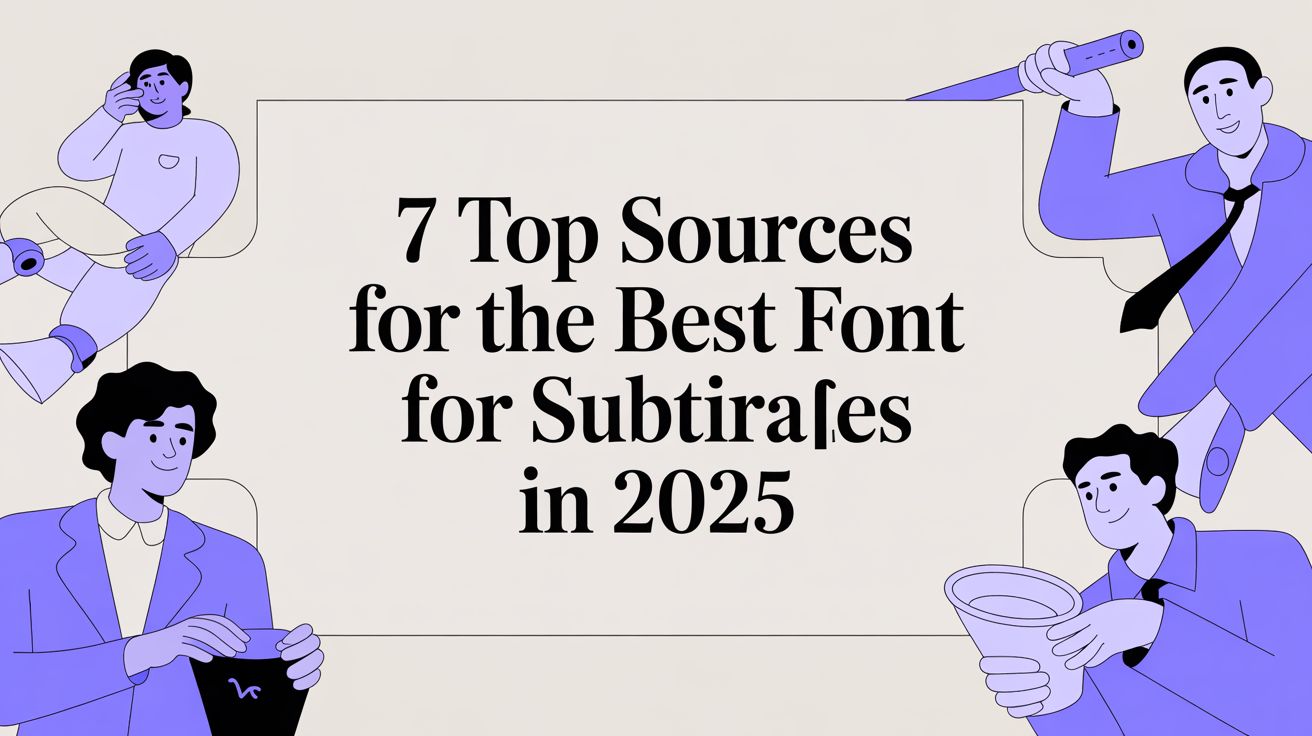
The perfect subtitle font does more than just display words; it ensures clarity, reinforces brand identity, and keeps viewers engaged. But with endless options available, the search for the best font for subtitles can be overwhelming. It's not just about picking a clean sans-serif. It's about accessibility, licensing, and finding a typeface that works flawlessly across every platform, from a tiny mobile screen to a large desktop monitor.
This guide simplifies the search by breaking down the 7 best marketplaces and libraries where you can find and license the ideal font for your video projects. We cut straight to the chase, exploring each platform's unique strengths, from massive free open-source collections to premium, enterprise-level subscriptions. You'll get actionable insights to help you make an informed choice that elevates your content.
Whether you are a content creator, a marketing agency, or a corporate team, this list will help you find the right typographic tools. For developers needing programmatic access to a vast selection of typefaces for dynamic applications, exploring a Font API offers an advanced solution beyond direct downloads. Let's dive into the platforms that will help you find the perfect subtitle font.
1. Google Fonts
Google Fonts is an essential free resource for finding the best font for subtitles, offering a massive, open-source library that’s perfect for video creators, marketers, and developers. Its primary advantage is providing high-quality, commercially-licensed fonts at zero cost, making it an accessible starting point for any project, from social media ads to feature-length films. The platform is designed for ease of use, allowing you to filter, test, and download fonts in minutes.
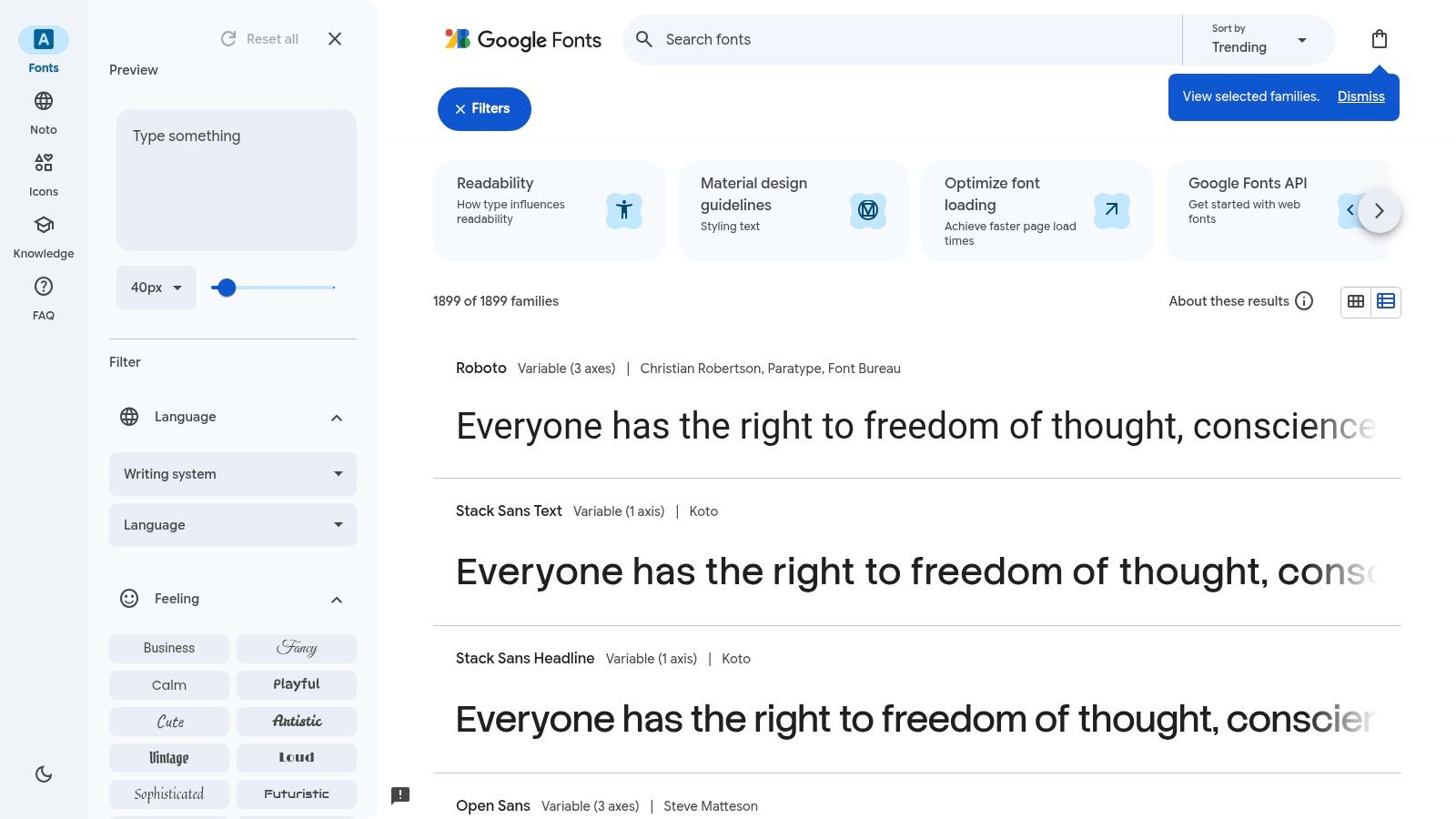
The user interface is clean and intuitive. You can directly type your own text into the specimen viewer to see how it looks at different sizes and weights, a crucial step for testing subtitle legibility. For anyone creating content for platforms like Instagram, understanding how to add captions to an Instagram story with a clear, readable font is vital for engagement, and Google Fonts makes this pre-visualization simple.
Key Features and Use Cases
One of its standout features is the vast collection of sans-serif typefaces that excel as subtitle fonts. Popular choices like Roboto, Inter, and Noto Sans offer excellent clarity, neutral styling, and extensive language support, ensuring your message is understood globally.
- Live Specimen Pages: Test fonts with your own text to check readability at small sizes.
- Variable Font Support: Adjust weight, width, and other axes for precise subtitle styling.
- Broad Language Coverage: Many font families support hundreds of languages and scripts.
- Easy Web Embedding: Simple CSS implementation and a developer API for automated workflows.
Pros and Cons
While its selection is impressive for a free service, the quality can vary, and it lacks the premium, specialized typefaces found on paid marketplaces. There is also no dedicated customer support. However, for most subtitle needs, the combination of cost, licensing, and powerful testing tools makes Google Fonts an unbeatable first stop.
Visit the Website: https://fonts.google.com
2. Adobe Fonts
For creators invested in the Adobe ecosystem, Adobe Fonts is an unparalleled resource for finding the best font for subtitles. Bundled with most Creative Cloud subscriptions, it provides a vast, high-quality library of fonts cleared for commercial and video use. This integration is its greatest strength, allowing video editors using Premiere Pro or After Effects to activate a font with one click and use it instantly in their subtitle workflow, eliminating licensing headaches and compatibility issues.
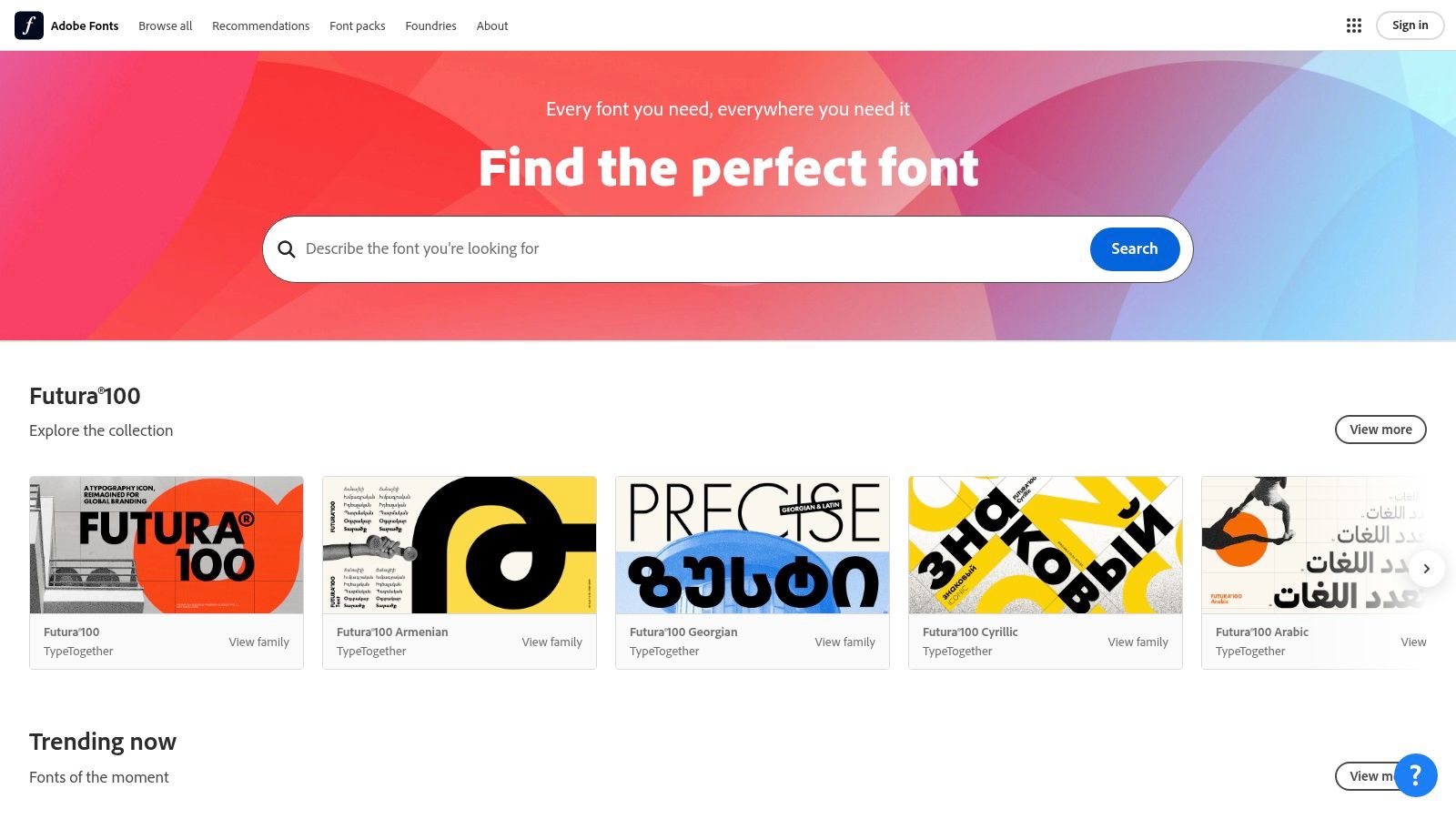
The platform’s curated nature ensures a high standard of quality, featuring many iconic typefaces that are staples in professional design. You can browse and activate entire font families, giving you access to a full range of weights and styles to perfect your subtitles' appearance. This seamless experience streamlines the production process, making it incredibly efficient for corporate marketing teams and social media agencies who need reliable, professional results quickly.
Key Features and Use Cases
Adobe Fonts stands out with its seamless integration and simplified licensing. It offers access to renowned font families like Proxima Nova, Avenir Next, and Acumin Pro, all of which are excellent choices for clear and modern subtitles. The platform’s advanced filtering helps you find fonts based on properties like weight, width, and x-height, which are crucial for legibility.
- One-Click Activation: Instantly sync fonts across all your Creative Cloud apps.
- Simplified Commercial Licensing: Most fonts are cleared for video, broadcast, and web use.
- Curated Professional Library: Access thousands of high-quality fonts from world-class foundries.
- Advanced Filtering: Search for fonts by classification, properties, and language support.
Pros and Cons
The primary benefit is the frictionless workflow for Adobe users, combined with a premium, well-vetted font selection. However, the service is tied to a Creative Cloud subscription, so it is not a free, standalone option. Access levels and library size can also vary depending on your specific plan, and it is important to note that Adobe has announced pricing changes for Creative Cloud in North America for 2025.
Visit the Website: https://fonts.adobe.com
3. MyFonts
MyFonts is the largest retail marketplace for commercial fonts, making it an excellent resource for finding a professional and unique font for subtitles. As a centralized platform that now includes inventory from Fonts.com, it offers an unparalleled selection from major foundries and independent designers. Its strength lies in its extensive filtering tools, which help creators find subtitle-ready families with specific characteristics like high x-heights and clean sans-serif designs.
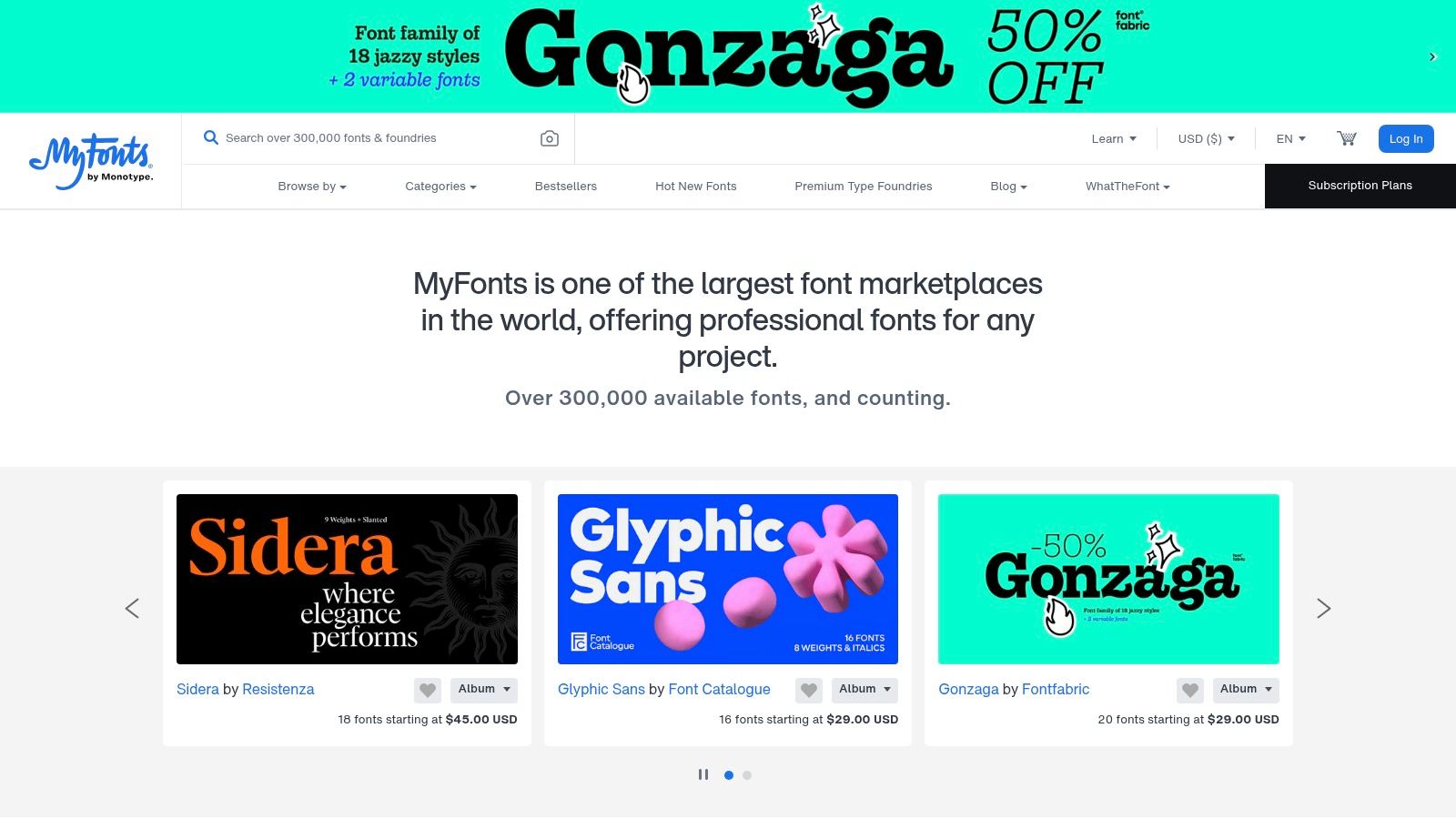
The user interface is designed for discovery, allowing you to browse, test, and purchase fonts with clear licensing. You can explore curated collections and even use the "Subtitle Fonts" tag page to narrow your search. For creators who have chosen their ideal typeface, integrating it into their workflow with the best video editing software for beginners is the next step to producing polished, professional-looking content where readability is paramount.
Key Features and Use Cases
One of its most valuable features is the ability to filter fonts by properties essential for subtitles, such as legibility and style. This makes it easier to sift through over 300,000 fonts to find the perfect one for your project, whether it's for cinematic long-form content or punchy social media clips.
- Massive Font Catalog: Access hundreds of thousands of fonts from world-renowned foundries.
- Advanced Filtering: Use tags and property filters to find fonts specifically suited for subtitles.
- Clear Licensing Options: Purchase desktop, web, app, and ePub licenses directly.
- Detailed Specimen Pages: Test fonts with custom text and preview different weights and styles.
Pros and Cons
MyFonts provides a deep catalog for discovering high-quality subtitle fonts that are not available on free platforms. The consolidation of Fonts.com inventory simplifies the sourcing process. However, pricing and licensing terms can vary significantly between foundries, which can sometimes be complex to navigate. Some vendors may also have non-uniform marketplace licenses, requiring careful review before purchase.
Visit the Website: https://www.myfonts.com
4. Fontspring
Fontspring is a designer-friendly font marketplace that simplifies one of the most complex aspects of video production: licensing. Its primary advantage is its "worry-free" licensing model, which offers perpetual, global licenses with transparent terms. This is a huge benefit for video creators and agencies who need a clear, one-time purchase for subtitle fonts without navigating complex subscriptions or recurring fees.
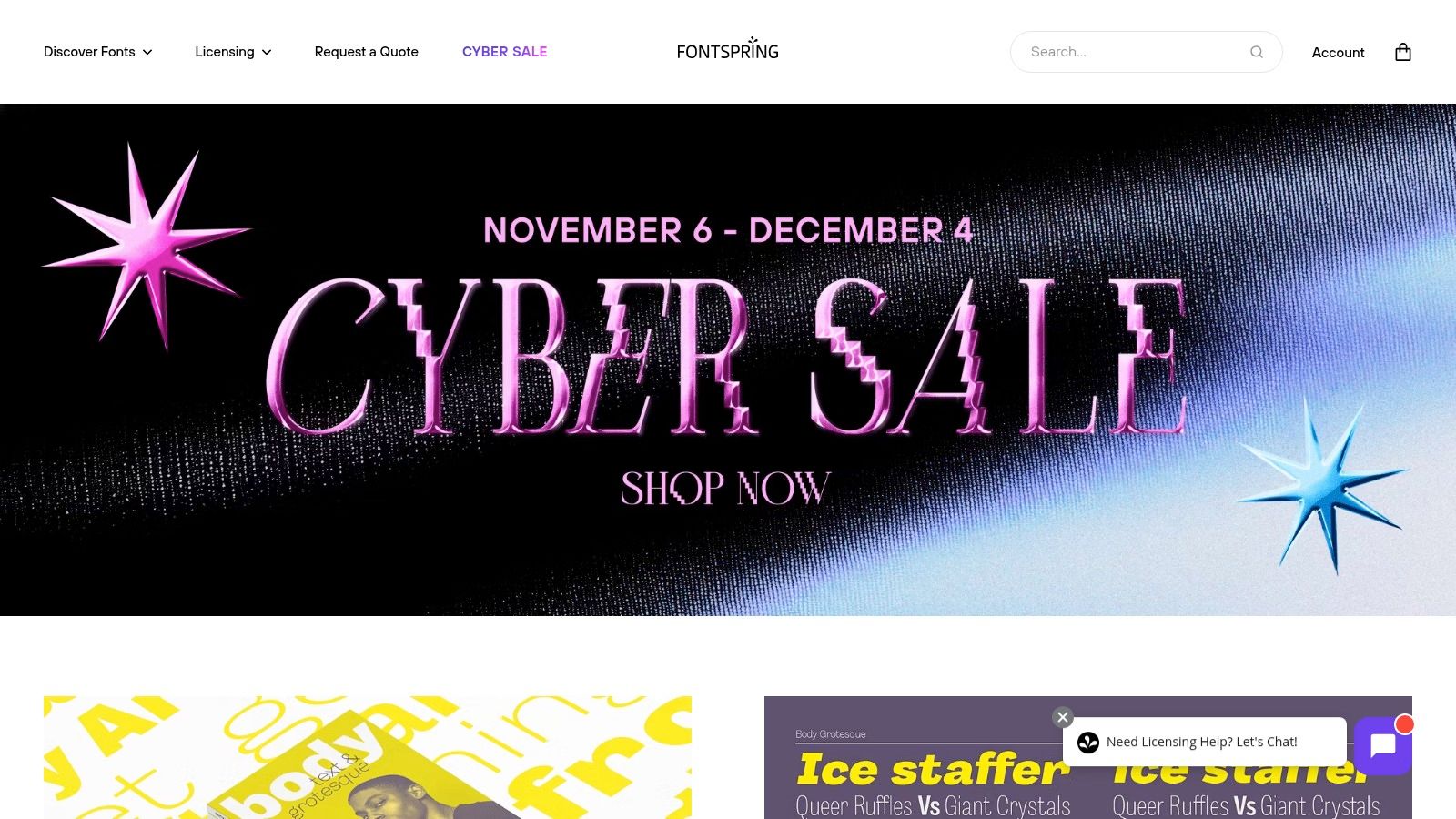
The platform is built to eliminate ambiguity, which is crucial when embedding fonts into commercial video content. Fontspring provides practical licensing guides and allows you to assign a license directly to a client during checkout, making it an ideal choice for marketing agencies or freelance video editors. This straightforward approach ensures you have the legal rights to use your chosen font for subtitles across any platform, from broadcast to social media.
Key Features and Use Cases
Fontspring excels in providing premium, professionally designed typefaces that can elevate the quality of your subtitles. While its library is more curated than massive marketplaces, the quality is consistently high. You can find excellent subtitle fonts like Proxima Nova or Avenir Next Pro, known for their superb legibility and professional aesthetic.
- Perpetual, Worry-Free Licensing: Buy a font once and use it for subtitles in unlimited projects forever.
- Clear EULAs: Easy-to-understand terms prevent legal headaches down the line.
- Team and Client Accounts: Assign and manage licenses for multiple users or clients seamlessly.
- High-Quality Foundry Selections: Access professional-grade fonts that offer robust features and extensive character sets.
Pros and Cons
The greatest strength of Fontspring is its transparent, perpetual licensing and responsive customer support, making it perfect for teams and agencies that need clear, permanent rights. However, its selection is smaller than massive sites like MyFonts, and prices can be higher depending on the foundry. Despite this, for those who prioritize legal clarity and high-quality typefaces, Fontspring is a top-tier destination for finding the best font for subtitles.
Visit the Website: https://www.fontspring.com
5. Envato Elements
Envato Elements is a comprehensive subscription service offering a massive library of creative assets, including thousands of high-quality fonts. For video creators and marketing teams, it serves as a cost-effective treasure trove for finding the best font for subtitles. Its primary advantage is the unlimited download model, allowing you to experiment with numerous typefaces across unlimited projects under a single, straightforward license.

The platform is ideal for rapid prototyping and production, especially for agencies or creators managing multiple projects simultaneously. Instead of purchasing fonts individually, a subscription provides access to a vast collection, perfect for finding a unique yet readable look. This is especially useful for creators who are just learning how to make AI videos and want to test different visual styles without a large upfront investment.
Key Features and Use Cases
Envato Elements shines with its curated library of modern, professional sans-serif and slab-serif fonts that are well-suited for on-screen text. You can find everything from clean, minimalist typefaces like Objective and Visby to more stylized options, all covered by a single commercial license.
- Unlimited Downloads: Access the entire font library with a single subscription.
- Simple Commercial Licensing: One license covers most commercial uses, simplifying project management.
- Curated Collection: The library is curated for quality, ensuring professional-grade typefaces.
- Integrated Asset Library: Access stock video, templates, and music in addition to fonts.
Pros and Cons
The all-you-can-download model is a major benefit, offering incredible value for high-volume creators. The simple licensing also removes a lot of administrative overhead. However, the key restriction is that you must maintain an active subscription to continue using the fonts on new projects, and some specific broadcast and redistribution uses may require an extended license.
Visit the Website: https://elements.envato.com/fonts
6. YouWorkForThem
YouWorkForThem is an indie-focused font marketplace that excels in providing clear, production-oriented licenses for professional video work. It’s an ideal resource when your subtitles will reach large audiences or require specific broadcast and streaming rights. The platform simplifies the often-complex process of font licensing for commercial use, offering transparent tiers and guidance that make it a go-to for production houses and serious content creators.
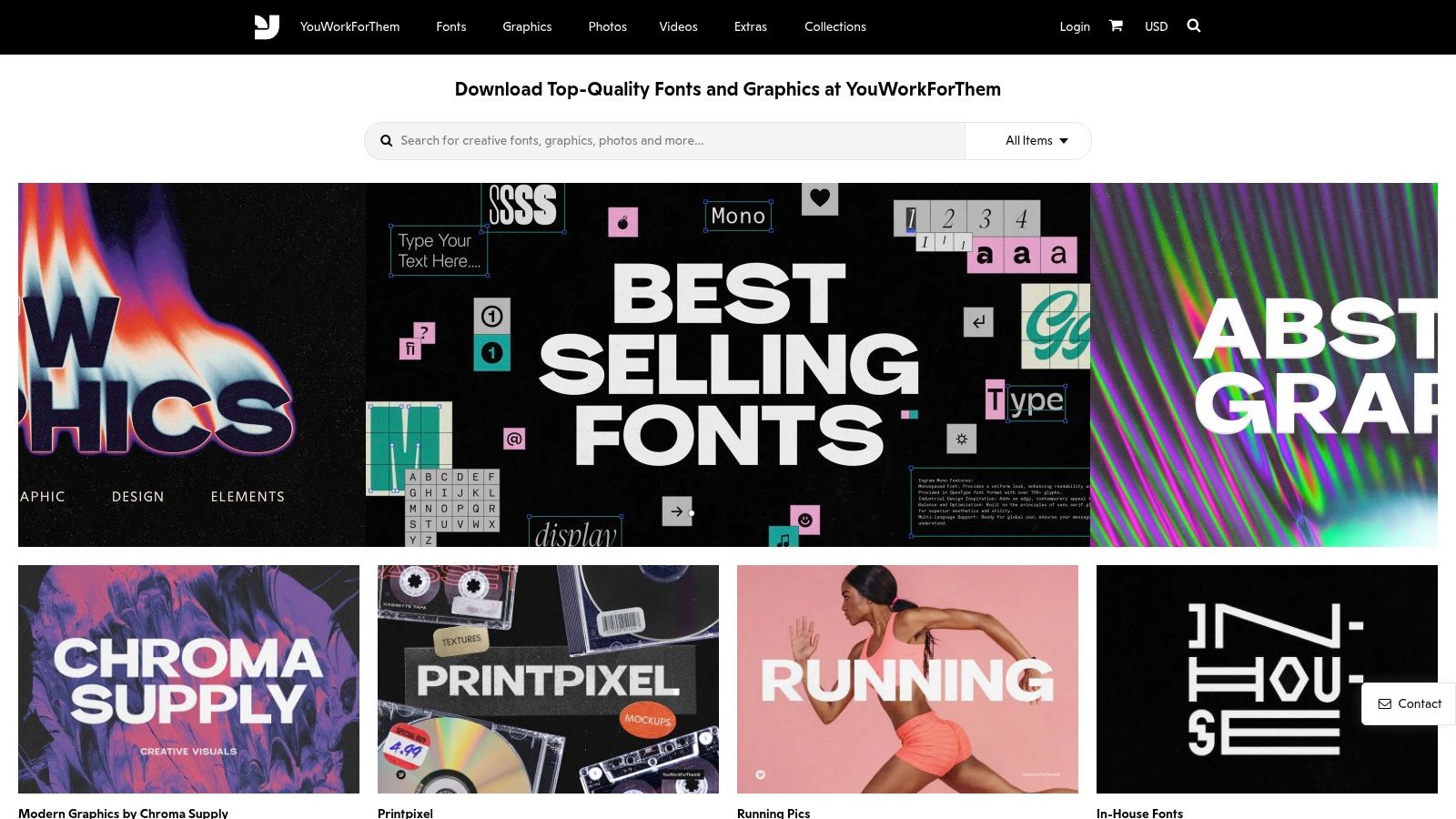
The platform stands out by directly addressing the needs of on-screen typography. Instead of just selling fonts, it curates collections specifically for readability and broadcast suitability. This focus makes finding the best font for subtitles much easier, as you can trust that the options in their recommended categories have been vetted for clarity and performance in a video context.
Key Features and Use Cases
One of its most valuable offerings is the curated "Broadcast Fonts" collection, which features typefaces chosen for their excellent on-screen legibility. This saves creators significant time searching for a font that is both aesthetically pleasing and technically sound for subtitles and other on-screen graphics.
- Transparent Licensing Tiers: Desktop and webfont licenses are priced clearly, with extensions available for broadcast and streaming usage.
- Curated Collections: Specialized lists like ‘Broadcast Fonts’ streamline the selection process for video producers.
- Guidance for Broadcast Use: The platform offers practical advice and easy-to-understand EULAs for on-air and streaming projects.
- Indie Foundry Support: Access unique, high-quality fonts from independent designers that aren't available on larger platforms.
Pros and Cons
The straightforward licensing and curated collections are major advantages for any professional video project. However, projects with very large audiences or those using a font for main titles may require purchasing license extensions, which adds to the cost. Additionally, users are responsible for self-hosting webfont files and managing the technical integration themselves.
Visit the Website: https://www.youworkforthem.com
7. Monotype Fonts
Monotype Fonts is a professional, all-in-one subscription platform designed for enterprises and large teams that need to standardize their typography. For those seeking the best font for subtitles across numerous projects, platforms, and regions, it offers a massive library, advanced management tools, and robust licensing solutions. This platform excels at providing a centralized system for font governance, ensuring brand consistency and legal compliance for subtitles in corporate videos, applications, and global marketing campaigns.
Monotype Fonts operates on a subscription model, providing access to over 250,000 fonts from its extensive network of foundries. It is specifically built for collaborative environments, allowing teams to prototype, manage permissions, and deploy fonts with confidence. The platform’s focus on enterprise needs makes it an ideal choice for organizations where consistent on-screen typography is a critical component of their brand identity.
Key Features and Use Cases
One of Monotype’s standout features is its centralized font management and licensing workflow, which simplifies an otherwise complex process. The platform offers AI-assisted search and pairing tools to help creators quickly find the perfect subtitle font for any context, from crisp digital ads to broadcast media.
- Massive Library: Access a vast collection from over 2,000 partners for unparalleled choice.
- Prototyping and Team Controls: Allows for unlimited prototyping and granular permission settings for team members.
- Centralized Font Management: Import your own fonts and manage all licensed assets from a single dashboard.
- Webfont Hosting and Licensing: Includes options for webfont hosting or self-hosting kits, with built-in licensing for streamlined compliance.
Pros and Cons
While its powerful governance tools and extensive library are ideal for corporate use, the subscription costs and licensing complexity can be a significant investment, potentially making it less suitable for individual creators or small businesses. User reviews are mixed, so evaluating the platform with its free trial is highly recommended to ensure it meets your specific workflow needs. However, for organizations that require strong multilingual support and consistent subtitle typography at scale, Monotype Fonts is a powerful, comprehensive solution.
Visit the Website: https://www.monotype.com/monotype-fonts
Top 7 Subtitle Font Providers Comparison
| Provider | Implementation complexity | Resource / Cost requirements | Expected outcomes | Ideal use cases | Key advantages |
|---|---|---|---|---|---|
| Google Fonts | Low — simple download or CSS embed | Free; minimal hosting or CDN usage | Wide selection of free, subtitle-friendly sans-serifs | Low-budget web/video projects and quick captioning | Zero cost, broad language coverage, easy testing |
| Adobe Fonts | Low–Medium — one‑click sync into CC apps | Requires Adobe subscription for full library | Seamless use within Creative Cloud and cleared commercial/video rights | Premiere/After Effects workflows and Adobe-centric teams | Tight CC integration and licensing for video/print |
| MyFonts | Medium — per‑family purchases and license tracking | Pay-per-font; prices vary by foundry | Access to largest retail catalog and subtitle-tagged families | Finding specific, high-quality subtitle-ready families | Deep catalog, strong filtering/specimen tools |
| Fontspring | Medium — straightforward purchase and assignment | One-time perpetual licenses; team/enterprise options | Clear, perpetual global rights suitable for production | Agencies/teams needing perpetual client-assigned licenses | Transparent EULAs and responsive licensing support |
| Envato Elements | Low — install while subscription active | Subscription-based; must keep active to reinstall | Fast access to many fonts for rapid testing and drafts | Rapid prototyping, small teams, low-budget projects | Affordable unlimited downloads and simple licensing model |
| YouWorkForThem | Medium — purchase plus self-hosting for webfonts | Pay-per-license; possible extensions for large audiences | Production-focused licenses with broadcast guidance | Broadcast/streaming projects requiring clear on-air rights | Curated broadcast collections and practical license guidance |
| Monotype Fonts | Medium–High — subscription, management tools | Subscription with team/enterprise pricing; trial available | Centralized governance, prototyping rights, large multilingual library | Enterprises standardizing subtitles across regions/apps | Enterprise governance, large library, hosting and management tools |
Your Next Step to More Accessible and Engaging Video
Choosing the best font for subtitles is less about finding a single "perfect" typeface and more about understanding the principles of clarity, accessibility, and brand alignment. As we've explored, the ideal subtitle font is one your audience never consciously notices. It should integrate seamlessly into the viewing experience, delivering the message without causing distraction or eye strain. This guide has equipped you with seven powerful tool-based resources, from the vast, free library of Google Fonts to the enterprise-grade solutions offered by Monotype, ensuring you can find a font that fits your specific project needs.
The key takeaway is that your font choice has a direct impact on viewer engagement and comprehension. A legible, well-styled subtitle can make your content accessible to a broader audience, including those who are deaf or hard of hearing, non-native speakers, or people watching in sound-sensitive environments. It reinforces your brand's professionalism and attention to detail.
Turning Knowledge into Action
To move forward, start by evaluating your immediate needs. Are you an independent creator needing a quick, reliable font for social media? Google Fonts or Envato Elements might be your best starting point. Is your corporate marketing team looking to standardize typography across all global video campaigns? A platform like Monotype Fonts or Adobe Fonts offers the consistency and extensive licensing required for that scale.
Before you finalize your decision, consider these critical factors:
- Licensing: Always double-check the font license to ensure it covers your intended use, whether it’s for commercial advertising, web embedding, or broadcast. Platforms like Fontspring excel at offering clear, straightforward licensing.
- Accessibility: Prioritize fonts with clear letterforms, generous spacing, and multiple weights. Test your chosen font with high-contrast backgrounds (like a black stroke or semi-transparent container) to guarantee readability in any scene.
- Brand Consistency: Your subtitle font is an extension of your brand identity. Select a typeface that complements your existing brand fonts and overall visual style, creating a cohesive and professional look.
For a deeper dive into specific font recommendations that can enhance your video content, consult our guide on the 7 best fonts for subtitles, which offers curated picks perfect for any project. Ultimately, the best font for your subtitles is one that puts your message first, ensuring every word is seen, understood, and felt.
Ready to put these principles into practice without the manual effort? Sprello is an AI-powered tool that automatically generates and styles subtitles using professionally designed templates optimized for legibility and engagement. Stop wrestling with font settings and let Sprello create beautiful, accessible subtitles for your videos in seconds.



