
Think of a social media posting schedule template as your game plan. It’s a simple tool that lays out what you'll post, where it will go, and when it will go live. This little bit of planning is what separates random, chaotic posting from a smart strategy that actually gets results. It saves you from the daily "what do I post?!" panic and helps you build a real community, not just shout into the void.
Why a Posting Schedule Is Your Secret Weapon

Let's be real: trying to manage social media "on the fly" is a surefire way to get burned out and see zero results. A posting schedule isn't just about being organized; it’s a strategic asset that helps you maintain brand consistency, grow your audience, and, frankly, keep your sanity.
I saw this firsthand with a small bakery I worked with. They were struggling to grow their local following. For three months, we used a basic schedule to post daily, mixing behind-the-scenes stories, gorgeous cake photos, and customer shout-outs. The result? Their engagement more than doubled. People started expecting their content. That’s the power of a plan.
Build Trust Through Consistency
A template ensures you show up consistently, which makes your brand feel reliable and professional. When followers see you posting valuable content regularly, you stop being just another account in their feed and become a trusted resource. This is how you build a loyal community.
Timing is a huge part of this. You need to post when people are actually listening. Research often shows that the sweet spot on many platforms is between 10:00 AM and 1:00 PM, Monday through Thursday. By mapping these peak hours onto your schedule, you give your content its best shot. You can find more insights on social media timing to get even more specific.
A schedule doesn't restrict creativity; it enables it. By handling the 'when' and 'where,' it frees up your mental energy to focus on creating content that truly connects with people.
Free Up Your Creative Energy
Honestly, the biggest win here is getting your time back. Instead of scrambling for an hour every single day trying to come up with something clever, you can batch-create your content for an entire week or month at a time. This approach not only crushes creative block but also gives you the space to be more thoughtful and strategic with every post you publish.
Finding Your Audience and Setting Goals
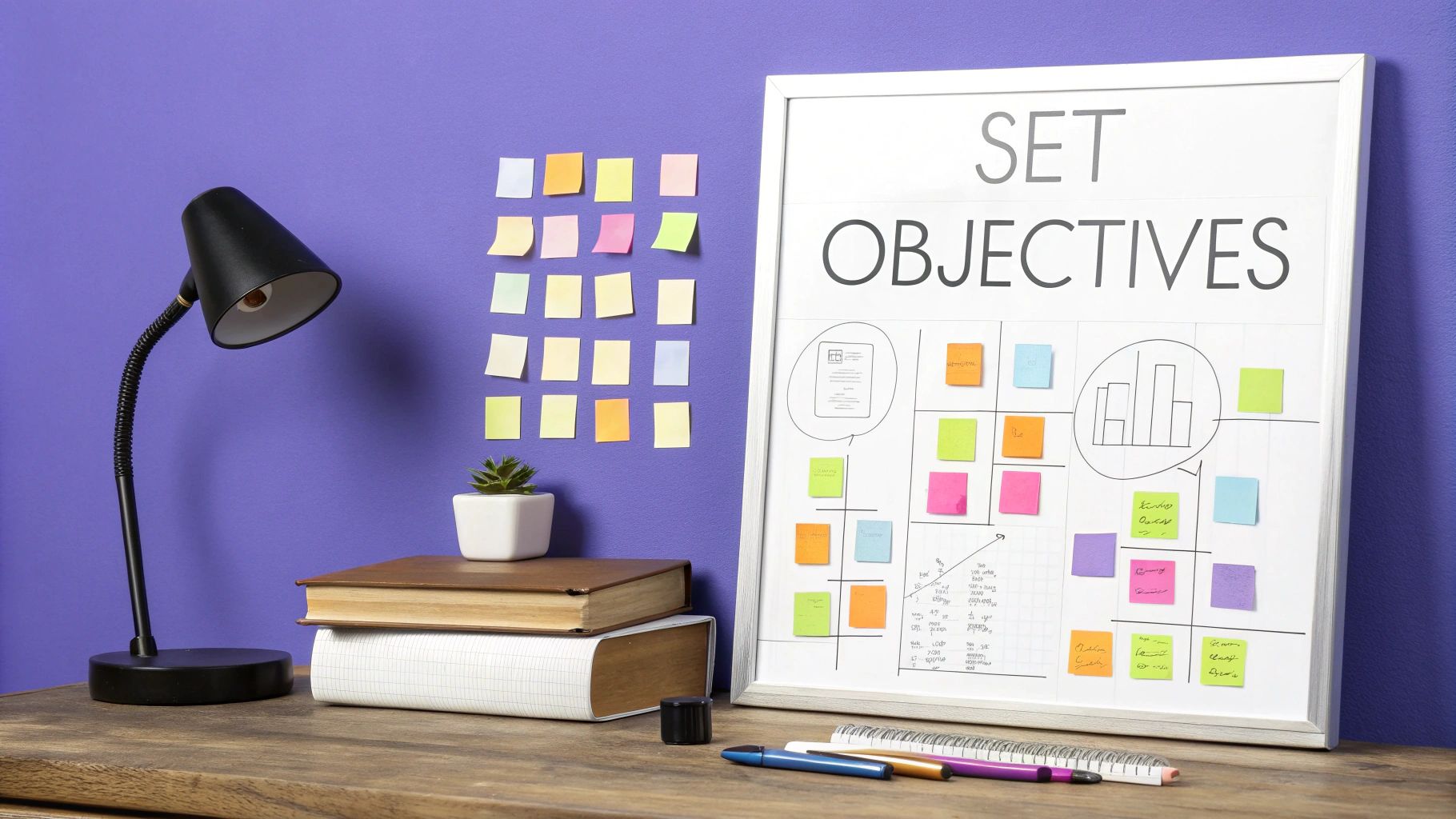
A social media schedule is just a calendar without a solid strategy behind it. Before you even start thinking about what to post, you need to get laser-focused on two things: who you're talking to and what you want to achieve. If you skip this step, you’re just shouting into the void.
First, let's nail down your primary goals. What's the main point of your social media efforts right now? Are you trying to get your name out there and build brand awareness? Maybe you need to generate high-quality leads for your sales team. Or perhaps the goal is simpler: drive direct sales for your online shop.
Your answer here changes everything. A brand awareness campaign will lean into fun, shareable content. A lead generation strategy, on the other hand, will focus on posts that offer something valuable in exchange for an email address. Getting this clear from the start ensures every single post has a purpose.
Define Your Ideal Audience
With your goals in mind, it's time to get to know your audience. And I mean really know them. A vague idea won’t cut it; you need to dig into the data. Your best friend here will be the built-in analytics tools on platforms like Instagram Insights or Facebook's Audience Insights.
Look for demographic info, of course, but pay even closer attention to when your followers are actually online and engaging. A great post at 9 AM might completely flop, but that same post at 7 PM could see 2x the engagement. The answers are right there in your analytics.
Don't just assume you know where your audience hangs out online. The data might reveal that your ideal customer is all over Pinterest, even if you've been pouring all your time and money into TikTok.
Translate Goals into Actionable Metrics
Now, let's connect your high-level goals to concrete social media objectives. This is where you turn broad ideas into things you can actually measure. Thinking about this is a crucial piece of building a larger small business content marketing plan that works beyond just your social channels.
Here’s what that looks like in the real world:
Broad Goal: Increase brand awareness.
Social Objective: Grow our Instagram follower count by 15% this quarter.
Metrics to Track: New followers, post reach, and impressions.
Broad Goal: Generate more leads.
Social Objective: Drive 500 clicks to our webinar landing page from LinkedIn this month.
Metrics to Track: Link clicks, landing page views, and the conversion rate.
When you do this, your social media schedule stops being a simple calendar and becomes a powerful tool that actively contributes to your business growth.
How to Build Your Posting Schedule Template
Alright, let's get practical. Building your own posting schedule doesn't need to be complicated. Forget fancy software for now; a simple Google Sheet is all you need to get started. The goal here is function over form—creating a tool that genuinely works for you and your team.
The real magic of a good template is in the columns you choose. These are the building blocks that keep every post organized and on-strategy. If you're starting from scratch, a great way to get ideas is by looking at some free social media calendar template Excel files to see how others structure their plans.
Essential Template Components
At a glance, your schedule should tell you everything you need to know about an upcoming post. I recommend starting your spreadsheet with these non-negotiable columns:
- Date & Time: Pretty straightforward—when is this thing going live?
- Platform: Where is it being posted? Instagram, LinkedIn, TikTok?
- Content Type: Specify if it's a Reel, carousel, static image, or a link to a blog post.
- Copy: The actual caption or text for the post.
- Visuals: A link to the finished creative (e.g., a Google Drive or Dropbox link).
- Call-to-Action (CTA): What do you want people to do? (e.g., "Shop Now," "Learn More," "Comment below").
- Link: The specific URL for the CTA, if you're driving traffic.
Getting this structure right is the foundation for your entire content plan and ties directly into your broader marketing campaign planning template. It removes the guesswork.
The infographic here gives a great visual of how to think strategically about what and when you should be posting.
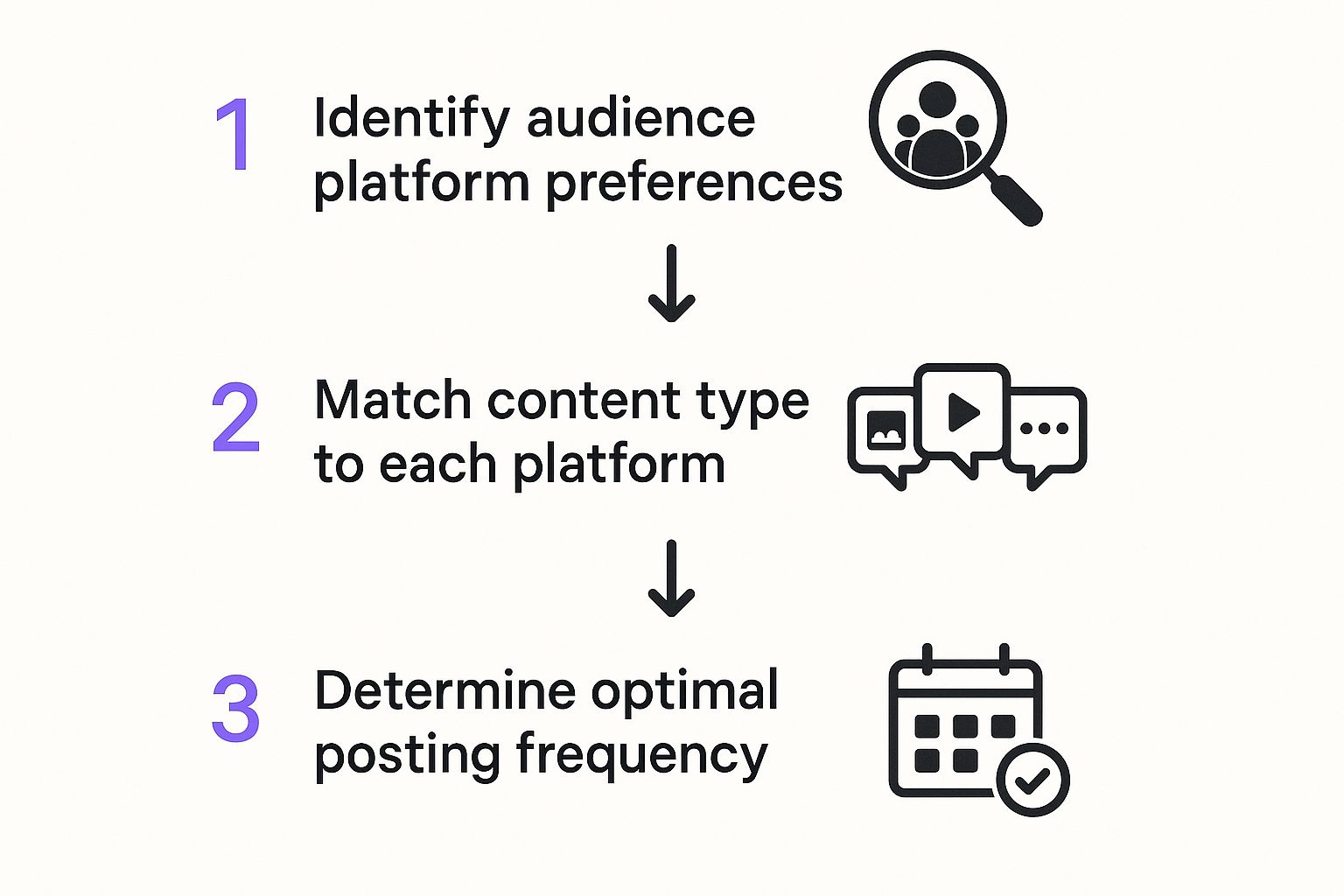
As you can see, it all flows from understanding your audience first.
Establishing Your Posting Frequency
Now for the million-dollar question: how often should you post? The answer isn't "all the time." I've seen more brands burn out from trying to post constantly than I can count. Quality always beats quantity. Your frequency needs to be sustainable.
Think about your audience's habits. Maybe they scroll Instagram multiple times a day but only hop on LinkedIn during the workweek. That insight tells you that posting twice a day on Instagram and three times a week on LinkedIn might be the perfect starting point.
Finding the right frequency is a balancing act. You need to post often enough to stay top-of-mind but not so much that your content quality drops or your audience tunes you out.
Research from platforms like Hootsuite shows that for a platform like Instagram, posting 3 to 5 times per week can more than double follower growth compared to posting just once or twice. It’s a solid benchmark that balances visibility with not overwhelming your followers.
Here’s a quick guide to get you started on figuring out your posting cadence for different platforms.
Platform Posting Frequency Recommendations
These are general guidelines based on typical platform usage. Think of them as a starting point—your own data will tell you what truly works for your audience.
| Platform | Recommended Posts Per Day | Recommended Posts Per Week |
|---|---|---|
| 1-2 | 3-7 | |
| 1 | 3-5 | |
| X (Twitter) | 3-5 | 15-25 |
| <1 | 2-3 | |
| TikTok | 1-3 | 5-10 |
| 3-5 | 15-25 |
Remember to test these frequencies and see how your audience responds. Are you getting more engagement by posting less on Facebook? Or does your X (Twitter) audience crave more content? Adjust based on your analytics.
Creating Your Core Content Pillars
So, you've got a shiny new social media posting template. That’s a great start, but it’s just an empty container. The real magic happens when you fill it with compelling ideas, and that's where content pillars come in.
Think of these as the three to five core topics your brand will own. They're the foundation of your entire content strategy. Without them, your feed can feel random and all over the place. With them, you build a recognizable voice and a predictable, yet engaging, experience for your followers.
This approach also completely solves that dreaded "what on earth do I post today?" feeling. When you know your themes, brainstorming suddenly has structure. You're not just pulling ideas out of thin air; you're generating dozens of specific posts that actually support your brand's mission.
Identifying Your Brand's Key Themes
Let's get practical. Grab a notebook or open a blank doc and start thinking about where two things overlap: what your audience genuinely cares about, and what your brand is an expert in. That intersection is your sweet spot.
Imagine you're running a local coffee shop. Your content pillars could look something like this:
- Behind the Scenes: This is your chance to show the human side of your business. Introduce your baristas, show how you roast the beans, or share a glimpse of the morning setup. It’s all about building a personal connection.
- Coffee Education: Position yourself as the local expert. Create simple guides explaining the difference between a flat white and a latte, or highlight the unique flavor notes in your single-origin beans.
- Community Events: This pillar grounds you in your neighborhood. Promote your open mic nights, feature a local artist's work on your walls, or talk about your partnership with the bakery down the street.
See how these are specific, relevant, and offer tons of post ideas? You're not just selling coffee; you're building a brand.
Your goal isn't to talk about everything. It's to become the go-to resource for a few specific things that matter to your audience. True authority is built on focus.
Once your pillars are locked in, mapping them to your schedule is the easy part. You can create a simple rotation—Pillar 1 on Monday, Pillar 2 on Tuesday, and so on. This simple structure ensures you're putting out a balanced mix of content that doesn't just sell, but also educates, entertains, and connects with your followers every single day.
Putting Your Schedule to Work and Seeing What Sticks

Alright, your shiny new template is ready. Now for the fun part: making it real. This is where the strategy you've mapped out starts to come alive, post by post.
Begin by populating your schedule for the next week or two. Once you know what you're posting, it's time to create the actual content—the images, videos, and copy. To save yourself a ton of time, I highly recommend loading everything into one of the top social media scheduling tools to automate the publishing process.
This workflow ensures you’re not just posting randomly, but hitting the sweet spot of quality content at the perfect time. Take Facebook, for example. The general rule of thumb is to post 1 to 2 times per day, aiming for peak engagement hours like 12 PM to 3 PM. You get consistent visibility without flooding your followers' feeds.
Keep Your Eyes on the Right Numbers
A schedule is just a document until you know if it's actually working. It's easy to get distracted by vanity metrics like "likes," but those don't tell the whole story. To track what truly matters, circle back to your original goals and add a few performance columns to your template.
This keeps you honest and focused. Here's how I suggest breaking it down:
- If your goal is Awareness: Track reach and impressions. The key question is, did enough new people see this?
- If your goal is Engagement: Keep an eye on comments, shares, and especially saves. Are people genuinely interacting with your stuff?
- If your goal is Conversions: The only numbers that matter are click-through rate (CTR) and actual conversions. Did they click the link? Did they buy the thing?
Digging into this data is where the magic happens. For instance, understanding your https://sprello.ai/blog/video-marketing-analytics can give you incredible clues about what makes your audience stop scrolling.
Set aside a little time once a month for a quick review. Pinpoint your top three posts and ask yourself a simple question: Why did these work so well? Was it the topic? The format? The time you posted? Use those answers to do more of what's working next month.
Common Questions About Social Media Schedules
Whenever you try a new workflow, a few questions are bound to pop up. A posting schedule is a fantastic tool, but let's get into the nitty-gritty of how it works in the real world.
How Far Ahead Should I Plan?
This is probably the question I hear most often. My advice? Aim to plan your content one to two weeks in advance. This hits the sweet spot—it gives you plenty of time to create great stuff without locking you into a rigid plan that can't adapt.
Of course, if you're gearing up for a big launch or a holiday campaign, you'll want to think further ahead. For those, planning a month or more out is a good move.
What's the Difference Between a Template and a Calendar?
It's easy to get these two mixed up. Here’s how I think about it: your template is the reusable blueprint, and the calendar is the finished house.
The template is your strategic guide—it lays out your content pillars, post types, and timing. The calendar is what happens when you fill that template with the actual copy, images, and links for the coming week.
One of the biggest mistakes I see is people copy-pasting the exact same content across every platform. Your audience on LinkedIn is in a completely different mindset than they are on TikTok, and your content needs to respect that.
Do I Post the Same Thing Everywhere?
Please don't. It's so much more effective to adapt your core message for each network. You're showing your audience that you actually get the platform you're on.
Think about one great piece of content, like an in-depth blog post. You could spin that single idea into multiple tailored posts:
- On LinkedIn, it could be a professional discussion-starter summarizing the key takeaways.
- For Instagram Reels, you could pull out one quick, punchy tip and turn it into a video.
- On Facebook, you might use it to ask a friendly question and start a conversation.
This approach builds a much stronger connection with your audience and boosts your engagement almost immediately.
Ready to stop filming and start converting? With Sprello, you can create high-quality, audience-aware video ads and social content in minutes using AI. Get started for free at Sprello.ai.



