
Staring at a blank content calendar is a feeling most creators know all too well. In a world saturated with social media, the secret to standing out isn't about grinding harder—it's about working smarter. That’s where social media content creator tools come in, and this guide will show you how to build a toolkit that streamlines your entire creative process.
Why The Right Creator Tools Are Non-Negotiable

Think of these tools as your personal, always-on digital production crew. They aren't just fancy add-ons; they're the engine of a modern creator's workflow, handling the tedious stuff so you can focus on being creative.
Imagine trying to build a house with just a hammer. Sure, you might eventually get a basic frame up, but it would be a slow, frustrating process, and the final result would lack a professional touch. Creating social media content without the right tools is exactly the same—it leads to burnout, inconsistent posts, and a ton of missed opportunities. These tools are the power drills, saws, and measuring tapes of the creator world.
Your Digital Production Crew
Let’s break down how this "crew" really works. Each type of tool has a specific job, and they all work together to help you produce polished content that actually connects with your audience.
- Your Graphic Artist: Design platforms like Canva or Adobe Express let you create eye-catching visuals—from Instagram stories to YouTube thumbnails—even if you don't have a design degree.
- Your Producer: Scheduling apps such as Buffer or Later act as your producers. They make sure your content goes live at the perfect time on every platform, even while you’re asleep.
- Your Market Researcher: Analytics tools are your researchers. Whether they're built into the social platforms or come from a third-party app, they give you the hard data on what’s working, who’s watching, and what you should do next.
This kind of integrated toolkit is becoming essential as the creator economy continues to boom. The market for social media content creation is expected to explode from USD 7.6 billion in 2025 to USD 29.5 billion by 2035, a surge fueled by AI-powered editing and new ways for creators to earn money. You can dive deeper into these trends by checking out the full social media content creation market report. This explosive growth tells a clear story: success is no longer just about raw creativity; it's about the efficiency and strategic insights that the right tech provides.
The real magic of a well-chosen toolkit is simple: it buys you time. By automating the repetitive stuff like posting schedules, drafting captions, or digging through data, you reclaim your mental energy for what really matters—coming up with great ideas and building a genuine connection with your community.
In the end, putting together the right set of social media content creator tools is an investment in your own growth. It helps you level up your content, stay consistent, and make smarter decisions backed by real data.
To get started, it helps to see the big picture. Here’s a quick look at the fundamental tool categories every creator needs to master their social media presence.
The Modern Creator's Core Toolkit
| Tool Category | Core Function | Example Tools |
|---|---|---|
| Design & Video Editing | Creating visuals, editing videos, and branding content. | Canva, Adobe Express, CapCut |
| Scheduling & Publishing | Planning and automating content posting across platforms. | Buffer, Later, Hootsuite |
| Analytics & Reporting | Tracking performance, understanding audience, and measuring ROI. | Sprout Social, platform-native tools |
| Community Management | Engaging with your audience and managing conversations. | Agorapulse, Brandwatch |
| Idea Generation & Writing | Finding inspiration and crafting compelling copy. | AnswerThePublic, Jasper, ChatGPT |
With these foundational tools in place, you can build a workflow that feels less like a chore and more like a creative powerhouse. This guide will walk you through how to choose and use each one effectively.
The Four Pillars Of Your Creator Toolkit

Trying to build a social media presence with a random jumble of apps is like trying to build a house without a blueprint. It just doesn't work. A truly effective workflow is built on a foundation of four key tool categories, each one a pillar supporting the entire structure.
Think of it this way: if you only have one pillar, say, for creating amazing designs, the whole thing is wobbly. You can have the most beautiful content in the world, but without a schedule or a plan to engage with your audience, it's going to fall flat. A solid creator toolkit needs balance, with each pillar working together to create a seamless, powerful system.
Pillar 1: Content Creation And Design
This is where the magic happens. It’s the creative heart of your entire operation, where your ideas take shape as eye-catching images, viral-worthy videos, and everything in between. These tools are your digital canvas, your camera, and your editing suite.
Today's creator tools go way beyond a simple photo filter. A modern toolkit usually includes:
- Graphic Design Platforms: Think tools like Canva or Adobe Express. They give you templates and simple drag-and-drop features to make professional-looking graphics without needing a design degree.
- Video Editing Software: From easy-to-use mobile apps like CapCut to more powerful desktop software, these are non-negotiable for trimming clips, adding effects, and telling a story. If you're new to this, finding the best video editing software for beginners is a great starting point.
- AI Content Generators: Platforms like Sprello are completely changing the game. They let you generate high-quality videos, images, and even scripts in a fraction of the time, which can be a lifesaver for busy creators.
Pillar 2: Management And Scheduling
Once you’ve created your masterpiece, you need a command center to get it out into the world. That’s where management and scheduling tools come in. They are the logistical brain of your operation, making sure your amazing content hits the right people at the right time. Every time.
These tools are your ticket off the content treadmill of manually posting every single day. You can sit down and map out your posts on a content calendar weeks or even months ahead of schedule. This kind of consistency is exactly what social media algorithms love to see, which helps get more eyes on your work over the long run.
Pillar 3: Analytics And Performance Tracking
This pillar is your reality check. It tells you what’s working, what’s a dud, and most importantly, why. Analytics tools turn confusing data into simple, actionable insights, so you can stop guessing and start making smart decisions based on what your audience actually wants.
Simply posting content without tracking its performance is like shouting into the void. Analytics tools are your ears, helping you listen to your audience's response so you can refine your message and double down on what resonates most.
A few key numbers you’ll want to watch are:
- Engagement Rate: How many people are liking, commenting, sharing, and saving your posts? This tells you if your content is truly connecting.
- Reach and Impressions: This is the raw data on how many unique people saw your post and the total number of times it was viewed.
- Audience Demographics: Knowing who follows you—their age, location, and interests—is pure gold for creating content you know they'll love.
Pillar 4: Community Engagement And Listening
Last but not least, this pillar is what puts the "social" in social media. It’s all about building real relationships, not just broadcasting messages. These tools help you keep an eye on brand mentions, manage your comments, and jump into conversations happening in your niche.
Social listening tools can track keywords across the web, giving you a live look at what people are saying about you or your industry. This is huge for jumping on customer service issues, sharing positive feedback, or even discovering new content ideas based on what people are already talking about. When you actively participate in the conversation, you build a loyal community that feels seen and heard.
How To Choose Your Ideal Content Tools
With so many social media content creator tools out there, picking the right ones can feel like a chore. It’s easy to get bogged down by endless feature lists and glowing reviews. But here’s the secret: the "best" tool isn't some universal, one-size-fits-all solution. It's the one that's best for you.
Think about it like this: a carpenter, a plumber, and an electrician all have toolboxes, but they definitely don't carry the same gear. Your creative needs are just as unique. Instead of just grabbing every shiny new app that comes along, let's create a simple framework to help you choose wisely.
This all comes down to a bit of self-assessment. By getting clear on your budget, skills, platforms, and goals, you can cut through the noise and build a toolkit that actually makes your life easier and helps you grow.
Define Your Budget
First things first, let's talk money. Tools can range from totally free to thousands of dollars a year. Knowing your spending limit right away is the fastest way to narrow down the options.
- Free and Freemium: Perfect if you're just starting out or experimenting. Tools like Canva or CapCut offer fantastic free versions that are more than capable of producing professional-looking content. Many schedulers also have free plans with some limits.
- Affordable Subscriptions ($10-$50/month): This is the sweet spot for most serious creators and small businesses. In this range, you unlock more powerful features, better editing tools, and deeper analytics that can really move the needle.
- Premium Suites ($100+/month): These are the heavy-hitters, built for agencies and big teams. They offer all-in-one platforms that cover everything from creation and scheduling to advanced reporting and team collaboration.
Remember, expensive doesn't automatically mean better. Start with what you can comfortably afford. You should only upgrade when you hit a specific problem that a paid tool is designed to solve.
Assess Your Current Skill Level
Now, be honest with yourself about your tech skills. Choosing a tool that’s way too complicated is a fast-track to frustration (and wasted cash). The best tools are the ones you'll actually open up and use every day.
Are you a beginner who needs a simple drag-and-drop interface and lots of templates? Or are you a seasoned pro who wants total creative freedom and doesn’t mind a learning curve? A program like Adobe Premiere Pro is an absolute powerhouse, but if all you need to do is trim a few clips and add some text, a simple mobile editor is a much smarter choice.
The right tool should feel like an extension of your creative process, not an obstacle. Prioritize usability and a clean workflow over a long list of features you may never touch.
This is more important than ever, as the market for these tools is exploding. It's projected to grow from $10.94 billion in 2025 to $18.23 billion by 2029, a jump largely fueled by new AI features. You can dive deeper into the stats about this rapidly growing content creation market.
Consider Your Primary Platforms
Where is your audience hanging out? The tools a TikTok creator needs are completely different from what a LinkedIn thought leader requires. Let your main platforms guide your decisions.
- For visual-heavy platforms (Instagram, TikTok, Pinterest): Your toolkit should be packed with powerful video and image editors.
- For text-focused platforms (LinkedIn, X/Twitter): A smart AI writing assistant and a reliable scheduling tool will be your best friends.
- For multi-platform creators (YouTube, Facebook, etc.): Look for an all-in-one management suite. Having a single content calendar and unified analytics will save you an incredible amount of time.
Clarify Your Ultimate Goals
Finally, what are you actually trying to accomplish? Your end goal determines which metrics you need to watch, which in turn tells you what tools you need to track them.
- Brand Awareness: If your goal is to get seen, your focus is on reach and impressions. Look for tools that help you create super-shareable content and offer basic analytics to see how far it's traveling.
- Lead Generation: Need to drive traffic or capture emails? You'll want tools with link-in-bio features, maybe even simple landing page builders, and analytics that focus on click-through rates.
- Community Building: Is it all about engagement for you? Then you need tools that make it easy to manage comments, run polls or Q&As, and listen in on social conversations.
What To Look For In Modern Creator Tools
What’s the difference between a tool that truly changes your workflow and one that just becomes another monthly credit card charge? It's all about the features—specifically, the ones that solve a creator's biggest headaches. We need to look beyond the basics and pinpoint what actually saves you time, sparks new ideas, and gets you real results.
Think of it like buying a new phone. Sure, any phone can make calls and send texts. But it’s the incredible camera, the zippy processor that lets you jump between apps, and the smooth ecosystem that make a device a true powerhouse. The same idea applies to the best social media content creator tools; it’s the smarter, more advanced capabilities that unlock serious efficiency and growth.
This demand for better features is fueling some incredible market growth. The global digital content creation market is expected to rocket from an estimated USD 37 billion in 2025 to a massive USD 69.80 billion by 2030. A big driver of this is the need for sophisticated tools that help creators connect with their audience in a more meaningful way. You can dig into the full research about the expanding digital content creation market on Grand View Research.
AI-Powered Idea Generation
We’ve all been there—staring at a blank screen with no idea what to post. Creative block is a creator's worst nightmare, but modern tools are tackling it head-on with built-in AI that feels like a brainstorming partner. This is so much more than just a generic caption generator.
A smart AI can look at what’s worked for you in the past, spot what's trending in your niche right now, and suggest fresh content ideas that your specific audience will actually care about. It might recommend a video hook based on a viral sound or pull a list of common questions from your comments to turn into an engaging poll.
AI isn't here to replace your creativity; it's here to supercharge it. Think of it as a creative assistant who does the heavy lifting on research and initial ideas, freeing you up to add your own unique personality and flair.
If you’re curious about what’s out there, our guide on the best AI tools for content creators is a great place to start exploring platforms that can speed up your workflow.
Unified Content Calendars
Juggling multiple social media accounts can feel like organized chaos, often involving messy spreadsheets and a dozen different reminders. A unified content calendar is the antidote. It gives you a single, clean dashboard to plan, schedule, and see all your posts across every platform at a glance.
But it’s more than just a scheduler. The really great tools offer:
- Platform-Specific Tweaks: Easily adjust a single post for different networks—like shortening the caption for X (formerly Twitter) or adding unique hashtags for Instagram—all from one place.
- Drag-and-Drop Flexibility: Need to move a post? Just drag it to a new day. No more manually re-uploading and rewriting everything.
- Visual Planning: See what your feed will look like ahead of time, which is perfect for maintaining a cohesive and professional aesthetic.
This kind of central command center makes your brand look consistent and saves you hours of tedious admin work every single week.
Advanced Analytics That Actually Mean Something
Vanity metrics like "likes" feel good, but they don't tell you much about what’s really working. Powerful creator tools give you advanced analytics that provide clear, actionable insights to help you make smarter decisions.
Instead of just showing you a number, they help you understand the why behind your performance. For example, a good dashboard can tell you the exact time of day your audience is most active, show you which formats (like Reels vs. Carousels) are getting the most saves, and track how many people are actually clicking the links in your bio. The world of AI-powered features is growing fast, and checking out the best AI tools for social media can show you just how deep these analytics can go.
Seamless Collaboration And Integrations
If you work with a team, a VA, or clients, solid collaboration features are absolutely essential. Modern tools let multiple people work on content at the same time, leave comments directly on post drafts, and manage approvals without getting lost in endless email chains.
Just as important are smart integrations. Your content tool shouldn't be an island; it needs to connect smoothly with the other software you rely on every day.
- Cloud Storage: Pull images and videos directly from your Google Drive or Dropbox.
- Design Tools: Sync your latest graphics right from Canva or the Adobe Creative Cloud.
- E-commerce Platforms: Track sales that come directly from your social media efforts.
These connections create a single, unified workflow, cutting out friction and automating the boring stuff so you can focus on creating great content.
Comparing Features Across Tool Budgets
Not all tools are created equal, and your budget will often determine the level of sophistication you get. Here’s a general idea of what to expect at different price points.
| Feature | Free Tools | Mid-Range Tools | Premium Tools |
|---|---|---|---|
| Content Scheduling | Basic scheduling for 1-3 profiles | Advanced scheduling, bulk uploads, recurring posts | Full automation, smart queues, and optimal time-to-post suggestions |
| AI Content Assistance | Limited caption or idea generation | Robust suggestions, tone adjustment, trend analysis | Predictive performance AI, full draft generation, and script writing |
| Analytics & Reporting | Basic engagement metrics (likes, comments) | In-depth post performance, audience demographics | Competitor analysis, ROI tracking, custom reporting dashboards, sentiment analysis |
| Collaboration | None or single user only | 2-5 team members, basic approval workflows | Unlimited users, custom roles, client feedback portals, detailed activity logs |
| Integrations | Very few or none | Key integrations like cloud storage and design tools | Extensive API access, connections to CRM, e-commerce, and helpdesk software |
While free tools are a fantastic starting point, investing in a mid-range or premium tool can deliver a significant return by saving you time and providing the data you need to grow faster.
Building Your End-To-End Content Workflow
Having a collection of powerful social media content creator tools is a great start, but the real magic happens when you get them to work together. True efficiency doesn’t come from one single app; it comes from building a smooth-running pipeline between all of them. A great workflow transforms a bunch of separate tasks into a seamless process that lets you focus on creating, not just managing.
Let’s walk through the journey of a single piece of content to see what this looks like in practice. Imagine you're making a short video about a new product feature. Your workflow isn't just a to-do list—it's a connected system where each tool passes the baton to the next.
This infographic breaks down the core stages of a modern content workflow, from the initial idea all the way to scheduling and checking the results.
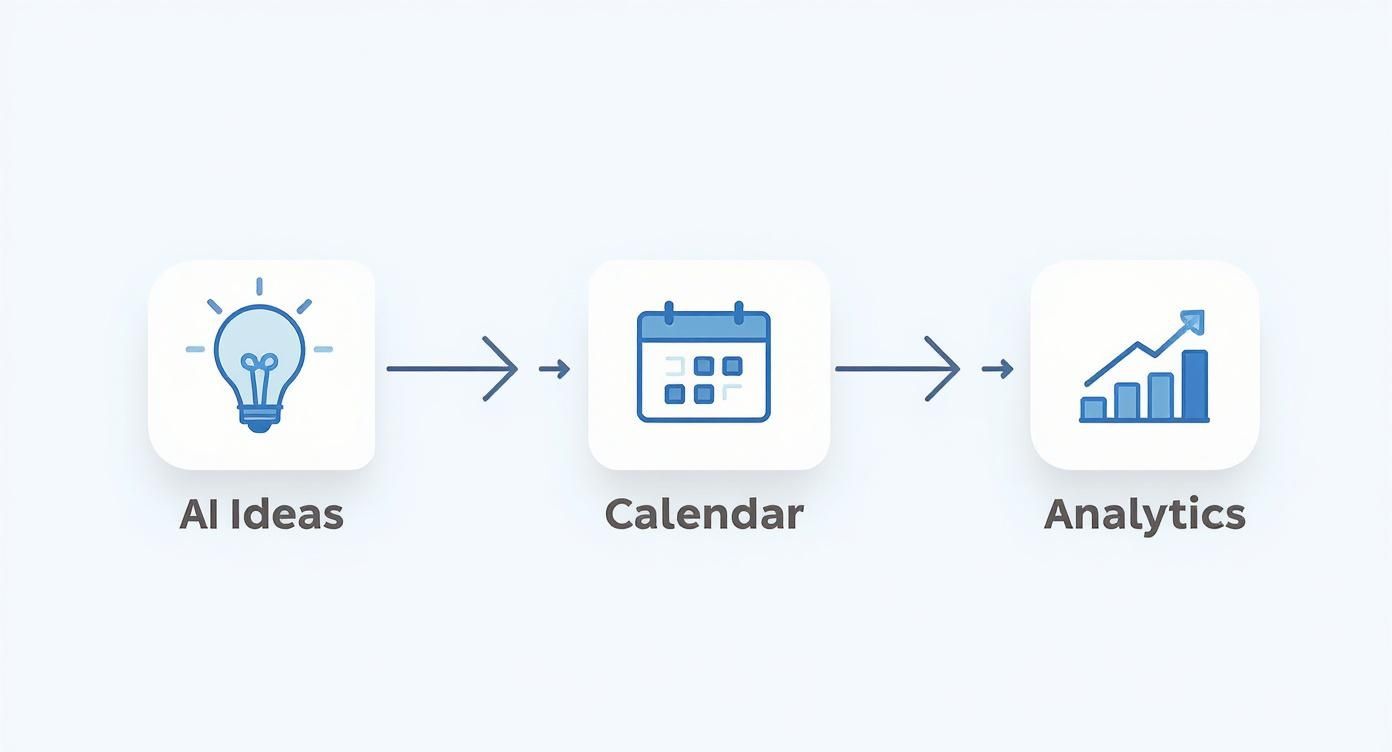
As you can see, a winning process flows from creative brainstorming to organized execution and, finally, to data-backed improvements.
Stage 1: The Spark of an Idea
Your process shouldn't start with a blank page. Instead, you kick things off with a spark of inspiration, often with a little help from technology. You can use an AI-powered tool to see what topics are trending in your niche. Just type in your product feature, and the AI can suggest several high-potential video hooks and script outlines based on what people are actually watching right now.
This simple first step can save you hours of research. A good AI assistant might even dig up some stats or talking points to give your content a solid, fact-based foundation from the get-go. If you're looking for other ways to speed up the idea phase, you could leverage speech-to-text technology to boost productivity and capture ideas just by talking.
Stage 2: Creation and Polishing
With a script ready to go, it's time to create. An AI video generator can take that script and spin up a first draft, complete with B-roll footage, an AI avatar, and a voiceover. The key here is integration. The best tools connect directly to stock asset libraries or let you easily upload your own media.
Of course, as you create more, your library of video clips, graphics, and audio files will grow—and can get messy fast. That's where a system for organizing everything comes in handy. Our guide on video asset management shares some practical tips for keeping your creative files neat and easy to find. After a few quick edits and adding your branding, the video is ready for the world.
Stage 3: Scheduling and Distribution
The polished video file is ready to publish. Instead of manually logging in and uploading it to every single social network, your creation tool should sync directly with your scheduling platform. This connection is a game-changer, preventing mistakes and saving a ton of time.
A connected workflow means you never have to download and re-upload the same file multiple times. The final asset moves from creation to scheduling in a single click, eliminating a tedious and error-prone step in the process.
Inside your scheduler, you can write custom captions and hashtags for each platform—maybe a longer description for Facebook, a punchy one for Instagram, and a more professional tone for LinkedIn. Then you can schedule all of them to post at the best times for each audience.
Stage 4: Analysis and Refinement
Once the video is live, the final stage kicks in. Your analytics tool gets to work tracking its performance, measuring key metrics like engagement rate, watch time, and click-throughs. Most importantly, this data shows up in an easy-to-read dashboard, not some monster spreadsheet.
This performance data then loops right back to the beginning of your workflow. The insights you gain—for example, discovering that videos with a certain type of hook perform 30% better—can guide your next round of AI-powered brainstorming.
This creates a powerful feedback loop where every piece of content you make helps the next one be even better. Your workflow is no longer just a straight line; it's a cycle of continuous improvement.
Ready to Build a Smarter Workflow?
Alright, we’ve covered a lot of ground. You now understand the core pillars of a solid creator toolkit, know what to look for when choosing your gear, and have seen how it all fits together. The next step is to take all that knowledge and put it into practice.
Building a smarter workflow isn't about setting it up once and forgetting it. Think of it as an ongoing project—an investment in your own creativity and growth. The goal isn't to collect a bunch of fancy software subscriptions. It's about building a lean, mean toolkit where every single tool has a clear job, saves you real time, and helps you make better stuff. A clean process frees up your brainpower for what really matters: coming up with great ideas and connecting with your audience.
Your 3-Step Action Plan
Let's make this simple. Here’s a quick checklist to get you started. Don't feel like you need to change everything overnight. Just focus on making one meaningful improvement this week.
Do a Quick Audit: Grab a notebook and list every tool you're currently using. For each one, ask a simple question: Does this actually save me time or solve a real problem? Be ruthless. If a tool is just digital clutter, it’s time to let it go.
Find Your Biggest Time-Sink: Where does your time disappear? Is it the endless brainstorming loop? The black hole of video editing? Or maybe the tedious task of posting to each platform manually? Pinpoint that one major bottleneck. If you're feeling the pinch, you're not alone. A recent study found that 93% of creators are already using AI to speed things up, which shows just how critical efficiency has become.
Test One New Tool (With a Purpose): Now that you know your bottleneck, find one tool specifically designed to fix that problem. Sign up for a free trial and give it a real-world test for a full week. Don't just click around—use it for an actual task. If it makes your life noticeably easier, it’s a keeper.
Think of your toolkit as a living, breathing system. It should grow and change with you. The right tools don't just help you get the work done; they help you do your best work.
By taking these steps, you can start building a workflow that feels less like a grind and more like a creative superpower. Start small, focus on what makes the biggest difference, and choose the tools that genuinely support your vision. That’s how you consistently create amazing content without burning yourself out.
Frequently Asked Questions
Picking the right social media content creator tools can feel like a huge task, but it doesn't have to be. Let's walk through some of the most common questions creators have when they're putting together their ideal toolkit.
Do I Need Expensive Tools to Succeed?
Not at all, especially when you're just getting your feet wet. Plenty of top-tier creators built their entire brand using fantastic, free software. You can absolutely produce professional-looking content with tools like Canva for design, CapCut for video, and the free plans from schedulers like Buffer.
My advice? Master the free tools first. Get really good at using them. Paid subscriptions only make sense once you hit a ceiling—when you need to save a ton of time, dig into deep analytics, or start working with a team. Think of it like a musician upgrading their instrument only after they've learned to play their current one beautifully.
How Many Social Media Tools Should I Use?
This one’s simple: use as few as you can get away with. The goal is to avoid tool fatigue, which is that frustrating feeling of spending more time switching between apps than actually creating. A solid starting point is one dedicated tool for each core task: one for design, one for scheduling, and one for tracking your performance.
The real secret is building a lean, efficient toolkit. Every app should have a clear job and, ideally, play nicely with your other tools. Get into the habit of reviewing your subscriptions every few months to make sure you're still getting your money's worth.
If you're someone who loves keeping things simple, an all-in-one platform might be perfect. It puts everything you need under one roof, which can be a much smoother way to work.
What Is the Biggest Mistake to Avoid?
The most common trap is picking a tool because it's popular or has a million features, not because it actually solves a problem you have. So many creators get caught up paying for a super-complex, enterprise-level tool only to use maybe 10% of what it can do. It’s a fast way to waste money and get frustrated.
Before you ever pull out your credit card, use the free trial to tackle one specific, real-world task you're struggling with. Ask yourself, "Does this app actually make this one thing easier or faster?" If it's a definite yes, then it’s probably a good fit. Always prioritize what helps you in your day-to-day workflow over a long list of features you’ll likely never touch.
Ready to streamline your video production and create high-converting social content in minutes? Sprello is your all-in-one AI video suite, handling everything from scriptwriting to final export without the need for filming or complex editing. Start creating with Sprello today!



