
Making a video with AI is a lot simpler than you might think. Essentially, you're using one platform to whip up a script, create scenes from text prompts, pick an AI voice, and then export the finished file. Seriously, the whole thing can take just a few minutes. You go from a rough idea to a professional-looking video without ever touching a camera or complicated editing software.
The Reality of AI Video Creation Today

Let's be honest, traditional video production is a major headache. The expensive gear, the steep learning curve, the endless hours—it’s all being left behind. Thanks to AI video generators, anyone can create high-quality content. These aren't just basic editing tools; think of them as your personal, all-in-one production studio that does almost all the heavy lifting for you.
At its heart, making an AI video is about turning your written ideas into something people can see and hear. It works by bundling several powerful AI technologies into one easy-to-use workflow. This is a game-changer for everyone from solo creators to big marketing teams, letting them produce top-tier videos for a tiny fraction of the usual cost and time. If you're new to this space, it’s worth taking a moment for understanding AI-generated content to see just how big this shift really is.
How It Actually Works
The process is surprisingly direct. You can start with just a simple concept or even a fully written script, and the AI takes over from there. The platform will suggest visuals, generate completely new B-roll footage from a text description, and can even create a realistic AI avatar to deliver your message. It's the way these different AI models work together that makes the whole thing so effective.
Here are the key pieces you’ll find inside most modern AI video tools:
- AI Scripting: Got a topic? The AI can write a script for you, complete with a strong hook and a clear call to action.
- Text-to-Video Generation: This is where the magic happens. You type out what you want to see, and the AI creates video clips, images, or animations to match.
- AI Avatars and Voiceovers: You can get a lifelike human presenter and a natural-sounding voiceover in dozens of languages without hiring anyone.
- Automated Editing: The platform puts the scenes together, adds background music, and even syncs up the captions for you.
This isn't just a fleeting fad. The global AI video market was valued at USD 3.86 billion and is projected to explode to USD 42.29 billion by 2033. That growth is fueled by the relentless demand for faster, more scalable content—including the recent boom in authentic-looking videos, a topic you can dive into by checking out the latest https://sprello.ai/blog/ai-ugc-video-trends.
Choosing the Right AI Video Generator
The AI video tool you pick is going to define your entire workflow, so this isn't a decision to take lightly. With a flood of new platforms hitting the market, it’s easy to get bogged down. The real trick is to find a tool whose strengths align perfectly with what you’re trying to accomplish.
For instance, are you just trying to pump out a quick, trendy ad for social media? A simple all-in-one generator that spins text into a video is probably your best bet. But if you're building out a detailed training module for your team, you'll want a platform with customizable AI avatars and more advanced scripting features. The right choice is what lets you create effective AI videos without pulling your hair out.
Assess Your Core Needs
Before you start getting wowed by fancy feature lists, take a step back and figure out what you actually need. Is your number one priority a tool that’s incredibly easy to use because you're not a tech whiz? Or is your budget the biggest factor, meaning you need to hunt for something with a decent free plan?
Think about these key things:
- Your Skill Level: Be realistic here. Many tools are designed for total beginners, with drag-and-drop interfaces and simple prompts. Others give you more granular control but come with a steeper learning curve.
- The Type of Video: The perfect tool for a slick corporate explainer video is totally different from one built for creating viral TikToks. Pinpoint your main goal first.
- Your Budget: The pricing can be all over the place. Some platforms charge you by the minute of video generated, others have monthly subscriptions, and some use a credit-based system.
This simple flowchart breaks down how to think through your options to find the right fit for your situation.
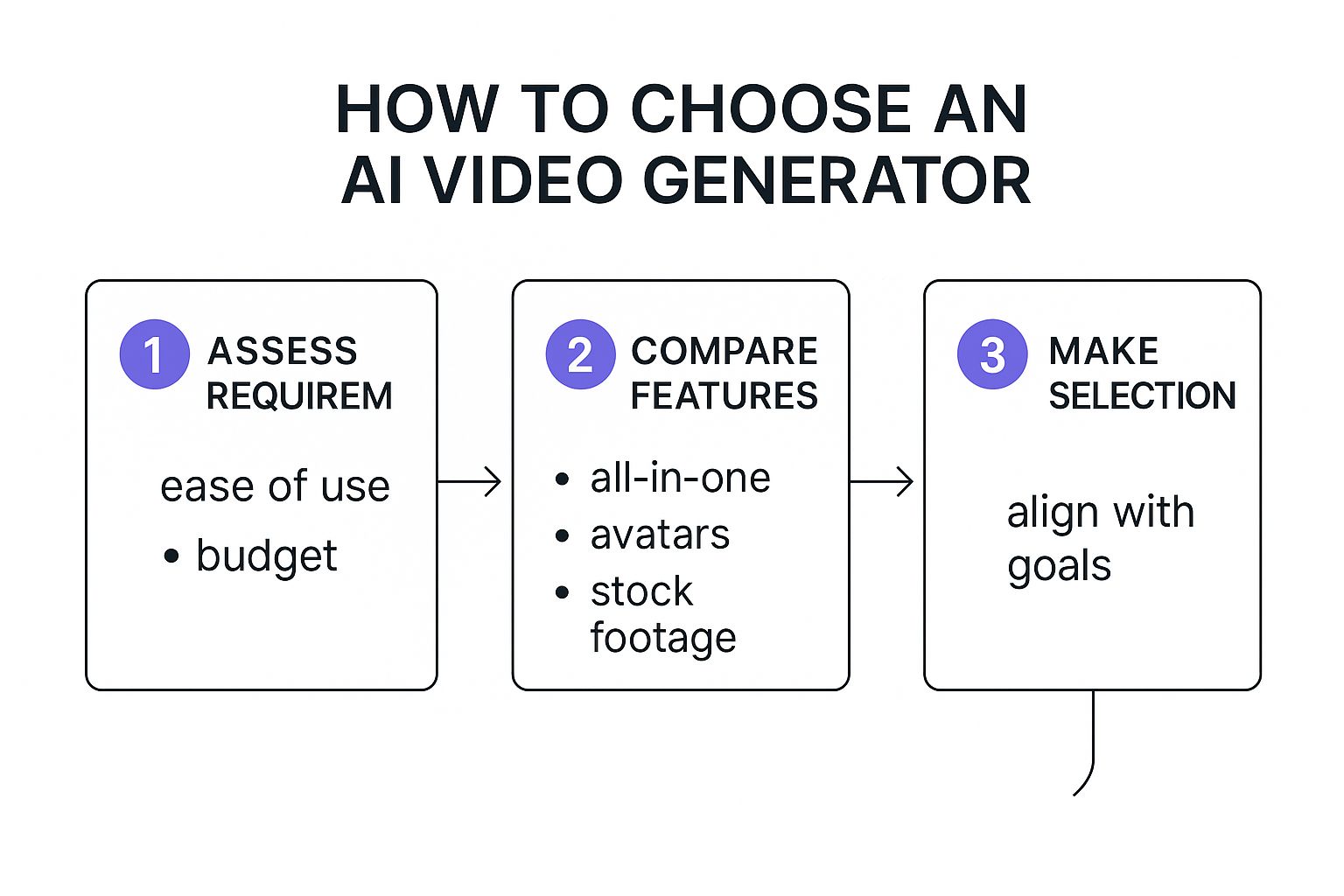
As you can see, the sweet spot is right where your needs, the platform’s features, and your final goals overlap.
Understand the Platform Landscape
The AI video space is absolutely exploding. The market was valued at USD 534.4 million and is on track to hit a massive USD 2.56 billion by 2032. What's really telling is that over 63% of this market is made up of all-in-one platforms. It's clear people want tools that can handle the whole process in one place. You can dive deeper into these trends by checking out the full research on AI video generator statistics.
So, what kinds of tools are out there? Most of them fall into a few distinct categories, which can help you narrow down your search.
AI Video Platform Feature Comparison
The table below breaks down the main types of AI video platforms to help you figure out which one aligns with your project.
| Platform Type | Best For | Key AI Features | Typical Pricing Model |
|---|---|---|---|
| All-in-One Platforms | Beginners and marketers needing speed and simplicity. | Scripting, text-to-video, voiceovers, and editing in one place. | Subscription (monthly/annual) |
| Specialized Avatar Tools | Training, e-learning, and corporate communications. | Realistic AI presenters who speak your script in multiple languages. | Subscription or per-minute generation |
| Generative B-Roll Tools | Creative projects and abstract visual storytelling. | Creating unique video clips from complex text prompts. | Pay-per-clip or credit-based |
Ultimately, choosing the right tool comes down to understanding what you need to create and how you prefer to work.
Pro Tip: It's so easy to get distracted by a tool that boasts a hundred features you'll probably never touch. My advice? Focus on the one or two capabilities that will genuinely save you the most time and frustration. For most people getting started, an all-in-one platform is the winner because it stops you from having to piece together a workflow with different tools for scripting, visuals, and audio. That integrated approach is usually the fastest path to learning how to create AI videos that actually work.
Crafting Your Story with AI Scripting Tools

Before you even think about visuals, every great video needs a solid story. This is where most people get stuck, staring at that blinking cursor on a blank page. The good news is, AI scripting tools can absolutely demolish writer's block. You can go from a fuzzy idea to a structured narrative in just a few minutes.
Instead of spending hours trying to brainstorm, you can drop a simple prompt into the AI and get back a dozen different concepts, hooks, and angles for your video. It's an incredibly effective way to get the ball rolling. Think of it as having a tireless creative partner who helps you find the most powerful way to frame your message.
From Prompt to Polished Script
Once you've settled on a core idea, the AI can flesh out an entire script. Most all-in-one platforms walk you through this process, asking for key details like your topic, who you're talking to, and the kind of tone you're going for. The first draft it gives you will usually have the basics: an intro, a few main points, and a call to action. It’s a great starting point, but that's all it is—a start.
The real magic in learning how to create AI videos that actually resonate with people comes from the human touch you add next. An AI-generated script, on its own, can feel a little flat. Your job is to inject your personality and your brand's voice into it.
Here’s how I typically refine an AI script:
- Read it out loud. Seriously. Does it sound like a real person talking, or does it sound robotic? If it’s clunky, rephrase it until it flows naturally.
- Sprinkle in personal stories. A quick, relevant anecdote or a real-world example makes your content far more authentic and relatable.
- Do a brand voice check. Make sure the words, the terminology, and the overall feel align with how your brand communicates.
- Sharpen the hook. The first 3-5 seconds are everything. I almost always rewrite the AI's intro to make it more magnetic and attention-grabbing.
In the screenshot above, you can see someone generating a script for a social media ad. They gave the AI a simple prompt, and it instantly shot back a structured script with scene descriptions and dialogue. It's a perfect example of how fast you can get a solid foundation to build on.
Visualizing the Narrative with AI Storyboarding
A script tells the story, but a storyboard shows it. Drawing a storyboard by hand takes time and, let's be honest, some artistic talent. This is where modern AI video platforms really shine—they can analyze your script and automatically suggest visuals for every single scene.
An AI storyboard doesn't just save time; it forces you to think visually from the start. By suggesting camera angles, character actions, and B-roll shots, the AI ensures your script and visuals are in sync, preventing that awkward disconnect between what's being said and what's being shown.
This feature is a game-changer. The AI might suggest a close-up for an emotional line of dialogue or a sweeping wide shot to establish a new location. It’s essentially translating your script into a visual blueprint, giving you a clear preview of the final video and making sure the story flows perfectly from one shot to the next.
Bringing Your Vision to Life with AI
Alright, you've got your script and storyboard mapped out. Now for the fun part—turning all that planning into an actual video. This is where you'll really see the magic of AI happen, as your text prompts start generating the scenes and sounds that will make up your final piece.
Think of yourself as a director. You’ll start by feeding your script into the platform, usually scene by scene. For each chunk of text, you'll write a prompt to generate the video clip. Don't be vague here. Instead of "a person at a desk," you'll get much better results with something like, "a young female entrepreneur smiling, working on a sleek laptop in a bright, modern home office with a plant in the background." The more descriptive you are, the less guesswork the AI has to do.
This whole world of AI video is exploding right now. We're talking about a global market for video creation tools valued at around USD 653 billion, and it's on track to hit USD 1.41 trillion. Why? Because AI is making it possible for anyone to create professional-looking content without a Hollywood budget.
Generating Your Core Assets
As you work through your storyboard, you'll be building up a library of video clips, voiceovers, and maybe even a digital presenter. Having an all-in-one platform is a huge help here, as it keeps all your creative assets in one tidy spot instead of scattered across different apps.
Here’s what you’ll be focused on:
- Creating Visual Scenes: This is where you use your text prompts to generate all the B-roll and animated shots you need. If the first clip isn't quite right, just tweak your prompt and try again. It’s an iterative process.
- Picking an AI Avatar: If your video has a host, you'll need to select an AI avatar. Think about who best represents your brand. Does their look and feel match the tone you're going for?
- Recording the Voiceover: Simply copy and paste your script into the text-to-speech tool. Play around with different voices, accents, and speeds until you find one that fits your message perfectly.
My Two Cents: The quality of your prompts is everything. It directly determines the quality of the video clips you get. Be the director. Give clear, specific instructions. The AI is incredibly capable, but it needs you to tell it exactly what's in your head.
Choosing Your Presenter and Voice
Picking an AI avatar isn't just about choosing a face from a lineup; you're choosing the spokesperson for your message. An avatar that doesn’t fit your brand can feel off-putting to viewers and break the connection you're trying to build. For a deeper dive, we have a whole guide on creating realistic avatars for your videos that's worth a read.
The same goes for the AI voice. It sets the entire mood. You'd want an energetic voice for a product launch video but a calmer, more deliberate tone for a how-to guide. Most platforms let you add pauses and emphasize certain words, which goes a long way in making the narration sound less robotic. As you build your scenes, you might also want to turn images into video to add some dynamic motion to static shots.
Editing and Polishing Your AI-Generated Video

That moment when the AI spits out your first video draft is always exciting. But it’s not the finish line. Think of that initial cut as your raw material—a fantastic starting point, but one that needs a human touch to truly shine. The real magic in learning how to create AI videos that actually get results happens in the editing suite.
This is where you sculpt that raw output, adding the professional sheen and brand personality that AI alone can't replicate. The good news is you don’t need to jump into complicated external software. Most all-in-one platforms have intuitive, built-in editors that give you all the control you need to turn a decent automated video into a stellar piece of content.
Fine-Tuning Your Timeline
First things first, get into the timeline. This is your command center for tweaking the pacing and flow until it feels just right. Even a couple of extra seconds on a clip can kill the rhythm, so precision here is key.
Start by snipping off any dead air or unnecessary frames at the beginning and end of each scene. Look for spots where the AI-generated visuals linger a bit too long or cut away too abruptly. Nailing the duration of each clip is critical for keeping your audience hooked and making sure the visuals perfectly sync with the voiceover.
Once the timing is tight, check the transitions between your scenes. Most tools default to a simple cut, but a subtle fade or dissolve can make a world of difference. Smooth, intentional transitions guide the viewer's eye and give the final video a much more polished, professional feel.
Branding and Overlays
Now, let's make this video undeniably yours. Branding is so much more than just slapping a logo on it; it's about weaving a consistent visual identity through the entire piece. This is what separates amateur-hour content from a genuine marketing asset.
Most AI video editors make this easy by letting you add various overlays.
- Your Logo: Pop your logo into a corner of the screen to keep your brand visible from start to finish.
- Text Overlays: Use these to hammer home key stats, introduce a speaker, or highlight an important quote.
- Calls to Action (CTAs): Don't forget to add your website URL or a clear call to action at the end. Tell your viewers what to do next!
This is also the perfect time to double-check that any on-screen text or graphics use your brand's specific colors and fonts. For more tips on making this part of the process even faster, check out our guide on automatic video editing.
Reviewing and Regenerating Content
Let’s be real: sometimes a generated scene or a line of dialogue just doesn't land. The AI might have taken your prompt a little too literally, or maybe the voiceover has a weird inflection on a key word. Don't sweat it. And definitely don't be afraid to go back and regenerate anything that feels off.
This is one of the biggest advantages of creating videos with AI. Instead of an expensive and time-consuming reshoot, you can just tweak a prompt or re-generate a single line of audio in seconds. It allows you to experiment freely until every element is perfect.
Listen to the entire audio track with a critical ear. If a word is mispronounced or the tone isn't quite right, regenerate that specific bit of the voiceover. Same goes for the visuals—if a clip doesn’t capture the emotion or concept you were aiming for, refine your prompt and try again. A few of these small, targeted fixes can elevate the quality of the entire video.
Exporting for Your Target Platform
You've done the work, and your video is finally polished and ready for the world. The last step is exporting it, and the settings you choose here matter a lot. Get them wrong, and all your hard work could end up looking blurry or poorly formatted.
Here are the key settings to pay attention to:
- Resolution: For platforms like YouTube or a company website, 1080p (1920x1080) is the gold standard for crisp, high-quality video.
- Aspect Ratio: This depends entirely on where it's going. Use 16:9 for standard horizontal videos (YouTube, Vimeo) or 9:16 for vertical formats (TikTok, Instagram Reels, YouTube Shorts).
- File Format: When in doubt, go with MP4. It's the most universal format out there and works flawlessly on just about any platform you can think of.
Dialing in the right settings ensures your video looks sharp and professional on any device, giving your content the high-quality presentation it deserves.
Common Questions About Creating AI Videos
Diving into AI video for the first time usually sparks a few questions. It’s a pretty new space, after all, and it's smart to know the lay of the land before you commit. Getting a handle on the practical stuff—like what you can legally do with your videos and what the tools can't quite do yet—is the key to using them well.
Think of this as your quick-start guide to building confidence. Let's get these common questions out of the way so you can get back to the fun part: creating.
Can I Use AI-Generated Videos for Commercial Purposes?
Yes, you absolutely can, but there's a small catch: you need to read the fine print. Nearly every AI video platform, especially if you're on a paid plan, gives you a full commercial license for whatever you create. That means you can use your videos for marketing campaigns, social media ads, product explainers—you name it.
Where people get tripped up is by not checking the specific terms of service for the platform they're using. Some tools might have weirdly specific restrictions or ask you to give them credit somewhere. Before you hit publish, just do a quick scan of the licensing agreement to save yourself from any copyright headaches later on.
The short answer is yes, your creations are yours to profit from. But always take 60 seconds to double-check the platform's official policy so you know you're 100% in the clear.
How Do I Make My AI Video Look Less Robotic?
Getting that human touch in an AI video is all about finessing the details. The most obvious AI giveaway is usually a flat, monotone voiceover. The fix? Start with a high-quality AI voice and then play with the settings that let you tweak the pitch, speed, and pauses. Even just adding a half-second pause right before a key message can make the delivery feel worlds more natural.
On the visual side, you can fight that generic, robotic feel with some simple tricks.
- Switch Up Your Prompts: Don't use the same prompt formula for every single scene. Try mixing up the camera angles ("low-angle shot"), character details, and backgrounds to keep things feeling fresh and dynamic.
- Splash Your Brand On It: Add your own logos, brand colors, and fonts as text overlays. This is the fastest way to make a video feel custom-built for you, not stamped out of a factory.
- Rewrite the Script: This is the big one. Always, always edit the AI-generated script. Inject your own personality, your unique way of phrasing things, and real stories. A conversational, human-edited script is the single most effective way to make an AI video feel authentic.
What Are the Main Limitations of Current AI Video Tools?
As incredible as these tools are, they definitely have their quirks. One of the biggest hurdles right now is character consistency. You might create a character, and then notice their hairstyle or shirt color shifts just a little bit from scene to scene. It's something the platforms are actively working on, but it’s a common issue.
Realistic human motion is another area that's still a work in progress. You might find that complex hand gestures or subtle facial expressions don't always land perfectly. Just go in with the expectation that you might need to regenerate a few clips or do some light editing to get that polished, professional look you’re after.
Ready to stop wondering and start creating? Sprello is the all-in-one AI video suite that turns your ideas into high-converting ads and social content in minutes. Generate your first video for free at Sprello.ai.



