
If you've ever found yourself bogged down by the costs and headaches of live-action video shoots, you're not alone. The good news is, there's a much smarter way to create professional video content. By using an AI platform to design and animate a digital character, you can completely sidestep the usual logistical nightmares.
Imagine creating stunning, human-like presenters for your marketing campaigns, training modules, or educational series without ever booking a studio or hiring an actor. That's exactly what you can do with tools like Sprello.
Why Realistic Avatars Are Changing the Game for Video
This move toward AI-powered video isn't just some passing fad. It’s a direct answer to the relentless demand for more content. Creators and businesses are constantly under pressure to pump out videos for different audiences on various platforms, from TikTok ads to corporate onboarding.
Let's be honest, traditional video production just can't keep up. The high costs, scheduling chaos, and long turnaround times are a massive bottleneck. This is precisely where AI avatars come in and offer a breath of fresh air.
The numbers don't lie. The AI avatar market is exploding, projected to grow from around $0.80 billion in 2025 to a staggering $5.93 billion by 2032. That's a compound annual growth rate (CAGR) of about 33.1%! This incredible growth is happening because AI technology is getting so good at creating believable, human-like interactions. For a deeper dive into these figures, check out the market analysis on PR Newswire.
Now, let's look at the real-world advantages that realistic AI avatars bring to the table. These aren't just cool tech novelties; they solve genuine production problems.
| Key Benefits of Using AI Avatars in Videos |
|---|
| Benefit |
| Cost Savings |
| Effortless Scalability |
| Unwavering Consistency |
| Unmatched Flexibility |
Ultimately, AI avatars give you the power to create professional-grade video content whenever you need it, without being tied down by the old-school constraints of time and money.
The Real-World Impact for Creators
So what does this mean for you, the creator? It means you're no longer at the mercy of complex logistics. AI avatars give you the power to create a diverse stream of content on demand, all while maintaining a polished and consistent brand image.
My Takeaway: The biggest win here is freedom. AI avatars separate the act of video creation from the physical world's limitations. You can go from an idea to a finished campaign in a single afternoon.
Here’s how this plays out in practical terms:
- Slash Your Production Budget: Forget about paying for actors, renting gear, or scouting locations. Your entire production studio is now a platform like Sprello.
- Scale Content Instantly: Imagine you need to create a marketing video for ten different countries. With AI, you can do it with a native-speaking avatar for each region, all in one go. It’s that easy.
- Keep Your Branding Tight: The face of your brand will be the same everywhere, from an internal training video to a major public ad campaign. This kind of consistency is gold.
- Adapt on the Fly: Need to tweak a video? Just edit the script and re-render it. This kind of agility is a massive advantage, especially if you're in a fast-moving industry where information changes quickly. No more organizing a whole new film shoot just to change one sentence.
How to Choose Your AI Avatar Platform

When you’re ready to start creating realistic avatars for your videos, your first big decision is picking the right tool. This choice is a big deal. The platform you land on will define everything—from how believable your final avatar looks to how fast you can actually get your videos made. Don't just grab the first one you find. Your whole video strategy hangs on this.
Let's put this into a real-world context. Say you’re managing content for a software company and you need to launch a training series for new users across North America, Europe, and Asia. Right away, you know what you need: a platform with excellent multilingual support. It’s a deal-breaker.
What Makes an Avatar Actually Realistic?
Not all avatar generators are built the same, especially when it comes to realism. The first thing I always look at is the raw quality of the avatars. You want high-resolution models that have natural skin textures and subtle, fluid movements. If they look stiff and doll-like, move on.
From there, dig into the customization options. Realism isn't just about the model; it's about the details you can tweak. Can you change the facial structure, the hairstyle, and the clothes to really nail your brand's look and feel? Tools like Sprello offer this kind of deep control, so you can build an avatar that’s a true representative of your brand, not just some generic stand-in.
Finally, listen closely to the voice and watch the lip-syncing. This is where the magic lives or dies. You can have a stunningly beautiful avatar, but if it has a robotic voice or the mouth movements are off, the illusion is completely broken. When you’re testing a platform, feed its text-to-speech engine a few complex sentences. Watch how well the lips match the audio. It’s a tiny detail that makes a world of difference for your credibility.
My Two Cents: The best platforms are the ones that nail both the visuals and the voice. If one is weak, the whole thing falls apart, and your audience will definitely pick up on it.
Functionality and Cost: The Practical Side of Things
Your perfect platform also has to fit into your workflow and budget. I always start by checking the rendering speeds. How long does it actually take to pump out a one-minute video? For our software content manager with dozens of training videos to produce, slow rendering is more than an annoyance—it's a production bottleneck.
Pricing can be tricky, but it tells you a lot about who the platform is for. Some charge by the video, others by subscription. If you have ongoing content needs—like a training series or a steady stream of social media posts—a subscription plan like Sprello’s usually makes more financial sense. For more ideas on using this for ongoing content, you can see our guide on using an AI influencer for your videos.
The demand for these tools is exploding for a reason. The AI video generation slice of the pie already makes up 35.7% of the entire AI avatar market, which itself is projected to hit a massive $63.5 billion by 2034. This isn't just a novelty; businesses are seriously leaning on these tools to create scalable, professional-looking videos. You can find more on this in a report covering AI avatar market trends and insights.
Designing Your Avatar for Maximum Realism
Alright, you've picked your platform. Now for the fun part: bringing your digital brand ambassador to life. This is where we move past the basic templates and start the real work of creating realistic avatars for your videos—the kind that actually connect with your audience.
Your first decision is choosing a base model that fits your brand’s vibe. Think of it like casting an actor for a role. If you're a tech startup, you probably want someone who looks modern and approachable. A financial firm, on the other hand, might need a more formal, authoritative presence. Platforms like Sprello have a pretty deep bench of options, so spend some time scrolling until you find a foundation that just feels right.
With your base model selected, the real artistry happens in the customization panel. This is where tiny tweaks make a world of difference.
Fine-Tuning Facial Features and Style
It's the little details that sell the authenticity. Don't just stick with the default settings. Get in there and play with the controls. Can you adjust the eye shape just a bit? Or maybe tweak the nose width or jawline? These small changes are what keep your avatar from screaming "stock character" and instead give it a unique, memorable face.
Wardrobe is just as important for making your avatar believable. The clothing has to fit the message and the setting of your video.
- Corporate Announcements: A blazer or a crisp button-down shirt helps convey authority and seriousness.
- Casual Social Media Updates: A simple t-shirt or a relaxed sweater can make your avatar feel much more relatable and down-to-earth.
- E-Learning Modules: Think business-casual. You want something that looks professional but still feels comfortable and conducive to a learning environment.
Once you’ve nailed the perfect look, save it as a template. This is a huge time-saver and, more importantly, keeps your branding consistent. You want your audience to recognize your digital representative every single time they see them.
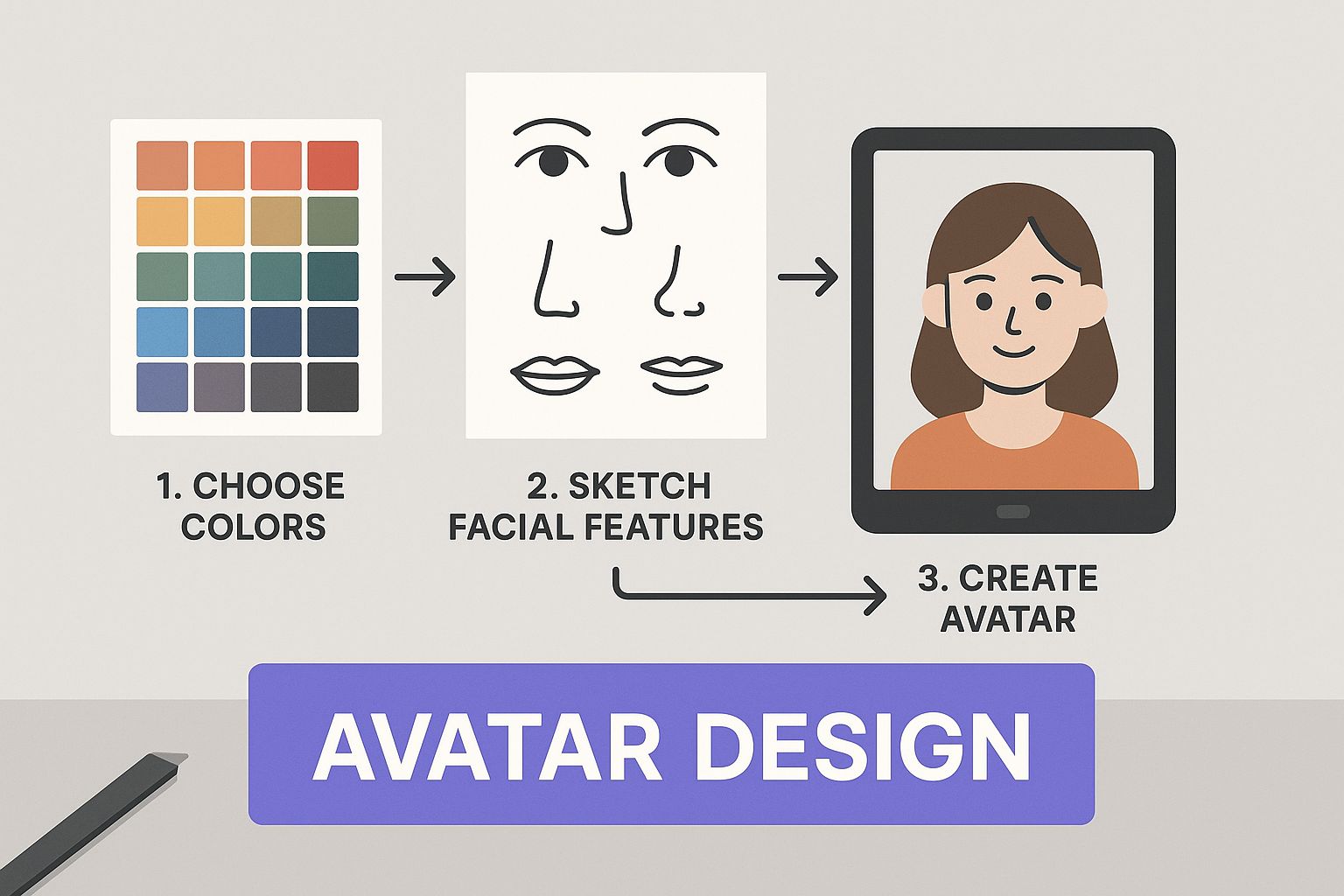
Creating a Custom Avatar From Your Photo
If you want the ultimate personal touch, many platforms let you build an avatar directly from a photo. This is the go-to method for creating a "digital twin" of a real person, whether it's your company's CEO or a key team member.
Getting this right really hinges on the quality of your source image.
Pro Tip: Use a clear, well-lit, forward-facing headshot. Make sure the person has a neutral expression. Things like heavy shadows, glasses, or even hair falling across the face can throw off the AI and result in a less-than-accurate model.
Many tools give you incredible control to fine-tune the results. You can often adjust everything from the underlying facial structure to the final outfit, ensuring the digital version is a true likeness.
For a deeper dive into this process, we've put together a full guide on how to use an AI avatar video generator from a photo.
Honestly, taking the time to really master these design elements is what separates a stiff, robotic-looking video from a presentation that feels genuinely human and compelling.
Perfecting Your Avatar's Voice and Mannerisms

A great-looking avatar is only half the battle. If you really want to convince your audience, the voice and mannerisms have to feel just as real. This is where you step into the director's chair, guiding your digital actor to deliver a performance that truly connects. A stiff, robotic delivery will immediately break the illusion, no matter how photorealistic your avatar is.
Everything starts with your script. Even the most advanced text-to-speech (TTS) engines need good direction, and your punctuation is the key. Don't just think of it as grammar—it's your tool for controlling the pacing and delivery.
A comma, for instance, creates a natural, brief pause. A period provides a more final stop. You can even use ellipses (...) to build a little suspense or create a thoughtful moment before a big reveal. Playing around with these small tweaks in your script is how you get a natural, human-like cadence instead of a flat, monotonous audio track.
Crafting a Believable Voice
The standard TTS voices you'll find in platforms like Sprello are impressively good right out of the box. But for that next level of personalization and brand identity, nothing beats cloning a real voice. This process lets you record a human speaker and have the AI create a unique, replicable voice model for your avatar.
To get a fantastic result from voice cloning, here’s what I’ve learned:
- Use a quality microphone: Forget your phone's mic. You need a decent USB microphone and a quiet space to capture crisp, clean audio without any distracting background hiss.
- Speak clearly and consistently: Read the sample script at a natural, even pace. Unless you're intentionally cloning an overly dramatic voice, try to keep your tone and volume steady.
- Provide enough sample data: The AI needs a few minutes of solid audio to really understand the unique qualities of the voice. This isn't a step you want to rush.
The tech behind this is pretty amazing. AI avatars analyze and replicate human facial expressions, gestures, and vocal patterns using complex machine learning algorithms. The rise of generative AI is what makes these hyper-realistic avatars possible in the first place. If you're curious about the industry growth, you can dive deeper into the AI avatar market with Consegic Business Intelligence.
Directing Your Avatar’s Performance
Once the voice sounds right, the final touch is body language. Your avatar shouldn't just stand there like a statue. Its movements need to reinforce what it's saying.
My Takeaway: Every gesture and micro-expression should have a purpose. A subtle head nod can show agreement, while using hand gestures during key points can add emphasis and keep your viewers locked in.
Inside Sprello’s editor, you can sync specific actions to your script. For example, if your line is, “We have three key benefits,” you can trigger a gesture where the avatar actually holds up three fingers. It's these small, deliberate actions that make the whole presentation feel more intentional and alive, pulling your audience right into the experience.
Putting It All Together: From Avatar to Finished Video
Alright, you've designed a great-looking avatar and given it a convincing voice and lifelike gestures. Now it's time for the final step: building that character into a polished, professional video. This is where all the pieces come together, and the small decisions you make can really make your content shine.
Setting the Scene: More Than Just a Background
First up, let's talk about the background. It's easy to overlook, but the background sets the entire tone and context for your message. Don't just settle for the default setting.
A simple, solid-color background—like a clean white or neutral gray—is incredibly versatile. It’s perfect if you plan on doing more complex editing later, as it makes it a breeze to remove the background and drop your avatar into a completely different environment.
But if you're short on time, using one of Sprello's built-in virtual sets, like a modern office or a casual studio, can give your video an instantly professional vibe right out of the box.
Getting the Export Settings Right
With your scene set, you need to think about how you'll export the video file. The format and resolution you pick depend entirely on where your audience will watch it. A video for a huge conference screen needs different specs than a quick clip for a TikTok feed.
Here are a few common situations I run into:
- For YouTube or Vimeo: Stick with a standard 16:9 aspect ratio. Exporting at 1080p is great, but 4K is even better if you want that super crisp look on desktops and smart TVs.
- For Social Media (Reels, TikTok): A vertical 9:16 aspect ratio is a must. People expect it. Keep the resolution at 1080p so it looks sharp on phone screens.
- For Internal Training: A standard 16:9 format is usually the safest bet, since most employees will be watching on their computer monitors.
Nailing these settings from the start will save you from the massive headache of having to re-render your entire project later.
My Takeaway: I always, always export a master file at the highest quality possible. You can easily create smaller, compressed versions for different platforms from that master, but you can never add quality back to a fuzzy, low-resolution file.
The Final Polish: Post-Production Magic
Your avatar video is looking good, but a few small additions in post-production can take it from "done" to "dazzling." This is your chance to add the branding and subtle effects that make the video feel complete and uniquely yours.
I almost always add these three things:
- Your Branding: Pop your company logo in a corner of the screen. It's a simple, non-intrusive way to reinforce who's behind the message.
- On-Screen Text: Use text overlays or lower thirds to hammer home key points, introduce the speaker, or highlight a clear call to action.
- Background Music: Find a soft, instrumental track that fits the mood. It fills any awkward pauses and makes the whole experience feel more dynamic.
Imagine you're making an onboarding video for new hires. You’d export your avatar's presentation from Sprello, then pull that file into a simple video editor. From there, you could add the company logo, use text to summarize key takeaways, and lay in some upbeat background music. These are the touches that are essential for creating realistic avatars for your videos that truly connect with your audience.
To see how these concepts work within a full campaign, check out our guide to improving your AI marketing videos.
Of course. Here is the rewritten section with a more natural, human-expert tone.
Your Top Questions About AI Avatars, Answered
As you start exploring what’s possible with AI avatars, you’re bound to have some questions. It’s a new frontier for many, so let's walk through some of the things creators ask me about most often when they're just getting started.
How Long Does This Actually Take?
This is usually the first question people ask, and the answer is one of the best parts. For a simple video using a stock avatar and a script you already have, you can honestly be done in about 15 to 30 minutes with a tool like Sprello. It’s designed to be that quick.
Now, if you want something truly unique—like creating a custom avatar from your own photo and cloning your voice—that initial setup will take a bit more time, maybe an hour or two. But here's the kicker: that’s a one-time effort. Once your custom avatar and voice are saved, making new videos is incredibly fast. Rendering a finished video often takes just a few minutes.
I've gotten to the point where, after my initial setup, I can knock out a full week's worth of social media videos in a single afternoon. The time investment shifts from filming over and over again to just one creative session upfront.
Can These Avatars Really Speak Other Languages?
Yes, and this is where the technology truly shines. It's a massive advantage over the old way of doing things. The best platforms have incredible multilingual support, often covering dozens of languages complete with different regional accents and dialects.
Think about what this means for a global business. Instead of a logistical nightmare involving multiple voice actors, studios, and sky-high costs for each language, you can create localized video content with just a few clicks. It makes reaching an international audience not just possible, but genuinely practical and affordable.
What Are the Downsides? Let's Be Honest.
While I'm a huge fan of this tech, it's not perfect for every single scenario. It’s important to know its limits.
For one, AI avatars can sometimes fall a bit flat when it comes to conveying really deep, complex human emotions. If you’re trying to film a powerful, heartfelt customer testimonial or a story that needs real vulnerability, nothing beats a real person.
There's also the "uncanny valley" to consider. If the lip-syncing or gestures aren't dialed in just right, they can feel slightly off, which can pull a viewer out of the experience. You have to be mindful of that.
Here’s my rule of thumb for when to use them:
- Go for it for: Corporate training videos, product walkthroughs, news updates, and marketing announcements. Anywhere clarity and consistency are more important than deep emotional connection.
- Think twice for: Highly emotional brand stories, personal vlogs, or any content that depends heavily on subtle, non-verbal communication.
Is This Going to Break the Bank?
Not at all, especially when you compare it to traditional video production. Just think of all the costs you're cutting out: actors, camera crews, location fees, lighting, and expensive equipment. All of that gets bundled into a single, predictable subscription fee.
Most platforms price their services based on things like how many minutes of video you generate each month or access to premium features like voice cloning. For most businesses, a monthly plan with a platform like Sprello costs just a tiny fraction of what you'd pay for even one professionally shot live-action video.
Ready to see for yourself how much time and money you can save? Sprello gives you the power to create professional-looking avatar videos in minutes, without the traditional production headaches.
Start your free trial today and discover a smarter way to create video content.



