
Creating a video ad with AI is surprisingly straightforward. You pick a platform—we'll be using Sprello as our example—upload your creative assets, and let the AI build out some initial drafts. From there, you just need to fine-tune the results. This whole process opens up professional video production to everyone, knocking down the old walls of high costs and technical headaches. You can now get high-quality video ads made in a tiny fraction of the usual time.
The New Reality of AI in Video Advertising
The idea of artificial intelligence making your video ads isn't science fiction anymore. It's a real, powerful tool you can use today. For brands, especially those without massive marketing teams or endless budgets, this is a total game-changer. Platforms like Sprello are leading the charge, completely rethinking how video production gets done.
Forget about those long, expensive production cycles. No more casting calls, location scouting, or wrestling with complex editing software. The new way is fast, flexible, and surprisingly quick. You can go from a simple product photo to a polished video ad campaign, ready to launch, in a matter of hours, not weeks.
From Manual Labor to Automated Creativity
What we're seeing is a fundamental shift in how we work. Instead of spending days storyboarding every single scene and getting lost in an editing suite, marketers can finally focus on strategy. You provide the creative direction—the core message, your audience's pain points, the brand voice—and the AI does the heavy lifting.
This lets you test more ideas, and test them faster. Think about A/B testing five different video concepts for a new product launch. In the past, that would have been outrageously expensive and slow. With AI, it’s just part of the normal workflow.
The real magic here isn't just the speed. It's the ability to scale your creativity. AI gives a single marketer the power of a small production team, which means more experiments, better data, and ultimately, ads that actually work.
Let's look at how this shift is playing out in the real world. The numbers clearly show how quickly AI is being adopted for video ad creation and the major efficiency gains marketers are seeing.
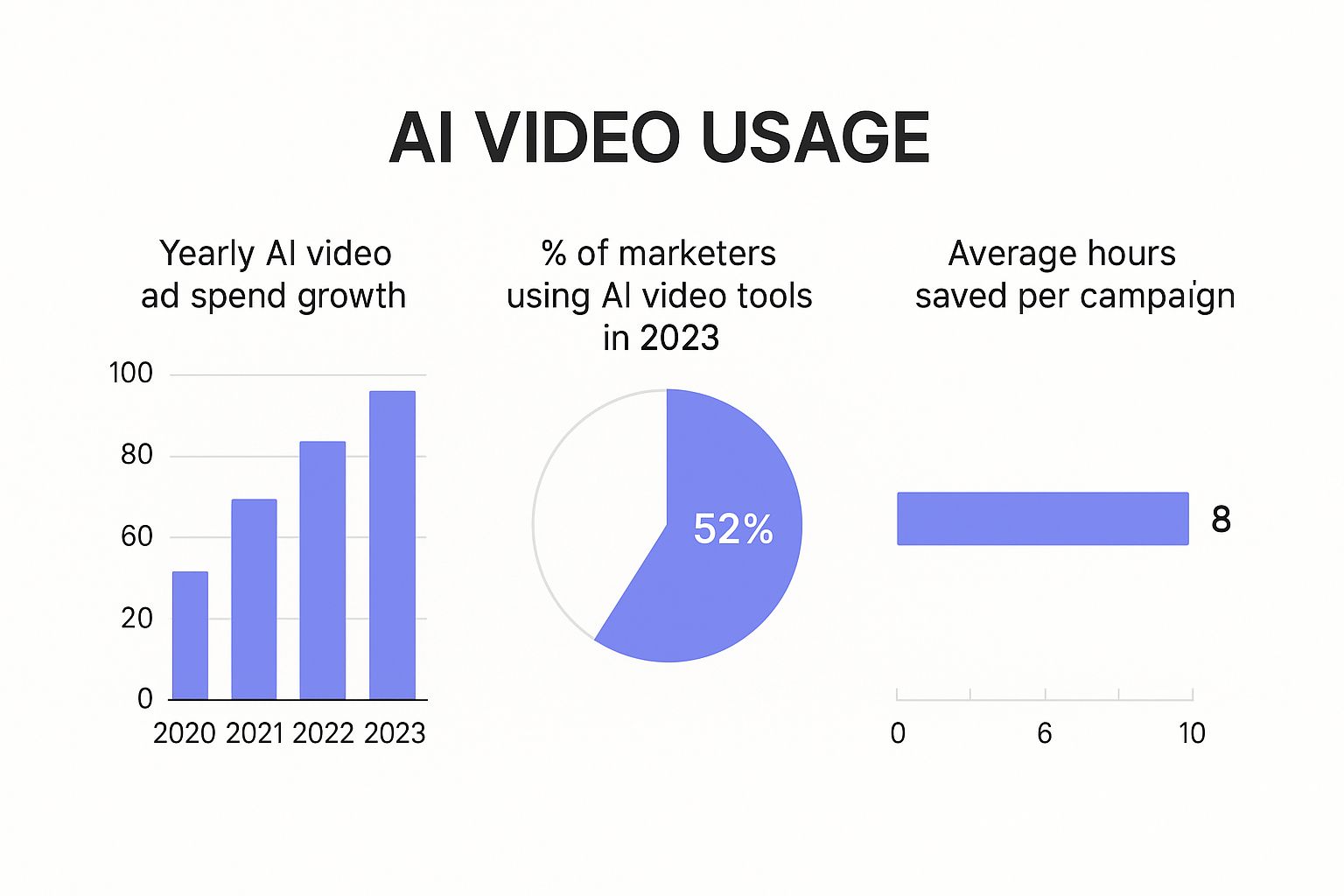
As you can see, the trend is crystal clear. More and more marketers are saving a ton of time on every campaign simply by using these new tools.
A Market-Wide Shift
And this isn't just a niche trend for early adopters. It’s quickly becoming a mainstream strategy for advertisers everywhere. By 2025, using generative AI to create video ads had already become a major movement, with more than half of ad buyers on board.
The data speaks for itself: currently, about 30% of all digital video ads are either built from the ground up or touched up by AI. That number is expected to jump to 39% by 2026. This isn't a temporary fad; it's a permanent change in how content gets made. You can dig deeper into these video creation trends with insights from the IAB.
To really grasp the difference, it helps to see a side-by-side comparison.
Traditional vs AI Video Ad Production
The table below breaks down just how different the two approaches are, from the time and money involved to the creative process itself.
| Factor | Traditional Production | AI-Powered Production (Sprello) |
|---|---|---|
| Time | Weeks to months. Involves casting, shooting, and extensive post-production. | Hours to days. Go from idea to final ad in a single afternoon. |
| Cost | $5,000 - $100,000+. High costs for crew, talent, gear, and locations. | Low subscription fees. A fraction of the cost, with predictable monthly expenses. |
| Process | Linear and rigid. Storyboards, shoots, and edits are locked in early. | Flexible and iterative. Generate dozens of variations on the fly to test what works. |
| Scalability | Difficult and expensive. Creating new versions requires reshoots or heavy edits. | Effortless. Easily create ads for different products, audiences, or platforms. |
| Expertise | Requires a full team. You need directors, editors, camera operators, and more. | User-friendly. Anyone on the marketing team can create and launch a campaign. |
Looking at this, it's easy to see why so many are making the switch. AI-powered production eliminates the biggest barriers—time and cost—and puts powerful creative tools directly into the hands of marketers.
Choosing Your AI Platform and Getting Started

Jumping into an AI video platform can feel like a big leap, but it's actually much simpler than it looks. The first real step to create video ads with AI isn't some complex technical task—it's just picking the right tool and plan for what you want to accomplish. It's less about the price tag and more about finding features that actually fit how you work.
For example, if you're a solo entrepreneur just getting your feet wet, a basic plan with a few video exports a month might be all you need. But if you're running a small marketing agency, you’ll want a subscription that supports your whole team, gives you a bigger library of assets, and offers plenty of video credits. Platforms like Sprello are typically built this way, so you can start small and scale up as you grow.
Navigating the Workspace for the First Time
Once you're signed in, you'll land on a dashboard. It’s easy to get overwhelmed by all the options, but you really only need to find two things right away: your asset library and the project creation space.
Think of the asset library as your creative command center. It's where you'll upload all your raw materials—product shots, logos, and any b-roll you already have. I've learned that keeping this library organized from day one is a huge time-saver later.
The project workspace is where the fun starts. This is your digital studio, the canvas where you’ll bring your assets and the AI's power together. To see this in action, take a look at our complete guide on how to create AI video ads.
What to Look for in a User Interface
A good AI platform should feel helpful, not confusing. The best ones are designed to walk you through the creation process, turning what seems complicated into a few simple clicks. Here’s what I always look for in a user-friendly design:
- Clear Labeling: You shouldn't ever have to guess what a button does. Everything should be clearly and simply named.
- Guided Workflows: The platform should naturally guide you to the next step—prompting you to upload assets, write a script, or choose a voice.
- Accessible Support: A chat widget or help button should be easy to find. When you hit a snag, quick support is a lifesaver.
The real aim here is to focus your energy on creative ideas, not on wrestling with software. A clean, logical interface lets you go from concept to a finished ad fast, giving you more time to test what actually connects with your audience.
Getting Your Creative Assets Ready for the AI
When you're working with AI to create video ads, remember this simple rule: great ingredients make a great meal. The AI is a brilliant tool, but the quality of your final ad comes down to the quality of the raw materials you give it.
This all starts with your visuals. Don't even think about using blurry or poorly lit photos. High-resolution product images are an absolute must. If you feed the AI low-quality visuals, you'll get a low-quality video—it's that simple. And for your logo, always use a file with a transparent background, like a PNG or SVG. This is a small detail that saves you from that ugly, unprofessional white box appearing around your logo.
Beyond the technical specs, you also need to think about what makes an asset "AI-friendly." The AI works best with clean, uncluttered images. A product shot on a simple, neutral background gives the AI far more creative freedom than one with a busy, distracting scene. This way, the AI can easily place your product into different virtual scenes and create more versatile ads.
Writing Prompts That Actually Work
Your visual assets are half the battle; the other half is the text. This isn't just about your ad copy, but also the instructions—or prompts—you give the AI. A lazy, vague prompt will almost always result in a generic, forgettable ad.
For example, telling the AI to "Make a video for my new running shoes" is a recipe for disappointment.
The AI has no idea who you're talking to, what makes the shoes special, or what feeling you want to evoke. It'll probably spit out a bland video with stock-like running clips. To get results that feel like your brand, you have to get specific.
Think of your prompt as a creative brief for your AI partner. It’s the direction and inspiration the AI needs to turn your raw assets into a story that actually connects with people.
From a Fuzzy Idea to Clear Directions
Let's take that weak prompt and give it a serious upgrade. A much better version would be something like this: "Create a 15-second, high-energy video ad for the 'AeroStride X1' running shoe, targeting urban runners. Show the shoe on city streets at sunrise. Emphasize its lightweight design and responsive cushioning. Use an upbeat, motivational soundtrack and end with the call-to-action: 'Find Your Speed.'"
See the difference? This detailed prompt gives the AI everything it needs to nail your vision:
- Product: AeroStride X1
- Target Audience: Urban runners
- Scene: City streets at sunrise
- Key Features: Lightweight, responsive cushioning
- Mood: High-energy, motivational
- Call-to-Action: "Find Your Speed."
Putting in this level of detail upfront is the secret to guiding the AI effectively. It also saves you a ton of time on revisions later on. This prep work is a huge part of what makes AI so efficient, which can dramatically lower your expenses. We actually dive deeper into this in our guide on how to reduce production costs.
This kind of careful preparation is quickly becoming the new standard. In fact, generative AI is now a go-to tool for creating video ads. New data shows that nearly 90% of advertisers are expected to be using it for video ad creation by 2026. You can read more about this surge in AI adoption from IAB's latest report. It’s a clear sign that the industry is moving toward smarter, more scalable ways to build campaigns.
Refining and Customizing Your AI Video Ad

So, the AI has served up its first draft. Now the real work—and the fun part—begins. Think of the initial AI output as a fantastic head start, not a finished product. This is where you step in to add the human touch that makes an ad truly yours.
In a platform like Sprello, the whole process is built for this kind of collaboration. You're not just accepting what the AI creates; you have the power to tweak, adjust, and perfect every detail until it clicks with your brand’s voice. This partnership is how you create video ads with AI that actually perform.
This isn't just a niche trick anymore; it's becoming a core part of modern marketing. Research firm Gartner even predicted that by 2025, a massive 30% of all marketing messages will be generated by AI. It makes sense. When AI handles the heavy lifting of scriptwriting and initial edits, you’re free to focus on the high-level strategy and creative polish. You can read more about these evolving video marketing trends and what they mean for creators.
Honing the Script and Voiceover
Your first stop should almost always be the script. The AI’s draft will probably be logical and grammatically correct, but it won't have your brand's unique personality. This is your chance to inject it.
Read through the script and ask yourself, "Would we ever really say this?" For instance, if you're selling a new skincare product, an AI might spit out, "This serum reduces wrinkles." That's fine, but you can do better. Try refining it to something more evocative, like, "Rediscover your skin's youthful bounce with every drop."
Once the script feels right, it’s time to audition the AI voices. Don't just settle for the default. Play around with different tones, paces, and even accents to find a voice that truly matches the ad's emotional core. Sometimes, just slowing down the pace a tiny bit can turn a flat, robotic delivery into something warm and compelling.
Customizing Visual and Brand Elements
With the audio locked in, let's get the visuals on point. This is how you make sure the ad doesn't just look good, but looks like it came from your brand. A few smart adjustments here will make all the difference.
Here’s my typical workflow for visual refinements:
- Check the AI Influencer: Does the person the AI chose fit your target audience? If not, dive into the library and swap them out. Look for someone whose style and energy resonate with your ideal customer.
- Fix Text Overlays: Scrutinize every piece of text on screen. Is it easy to read? Does it make an impact? Switch the fonts to match your brand guidelines and pick colors that stand out.
- Dial in Brand Colors: Use your brand’s exact hex codes for things like backgrounds, text highlights, and graphic elements. Nothing builds brand recognition faster than consistent color.
- Find the Right Music: Background music is everything—it sets the entire mood. Ditch the default track for something that creates the vibe you're going for, whether it's upbeat and exciting or calm and relaxing.
Pro Tip: Never underestimate the power of small tweaks. I once worked on a campaign for a coffee brand where we swapped the generic background music for a chill, acoustic melody. The result? Ad engagement shot up by over 20%. The new music just fit the brand's cozy, relaxed vibe perfectly.
A Real-World Scenario
Let's put this into practice. Imagine you're advertising a new, all-natural skincare serum. The AI gives you a solid first draft with the product and a standard AI influencer.
To really make it shine, you could:
- Rewrite the Script: Instead of just listing ingredients, you could tweak the copy to focus on the feeling of "a mindful morning ritual."
- Change the Voice: You'd pick a warm, calm AI voice to build a sense of trust and tranquility.
- Refine the Visuals: Swap the plain background for a soft-focus shot of a sunlit bathroom and change the text overlay to your brand's elegant serif font.
- Add Your Logo: Finally, you'd place your logo subtly in the corner of the last frame for brand recall.
These are the small, strategic choices that transform a generic AI video into an exceptional ad—one that not only drives clicks but also builds a memorable brand.
Exporting and Launching Your Video Ad Campaign
Alright, this is the exciting part—where all your creative work gets ready for the real world. After you've tweaked and polished your ad in Sprello, it’s time to export it. But this isn't just about hitting a button; it's about making sure your video is perfectly tailored for the specific platforms where your customers hang out. This last step is what separates an ad that works from one that just... exists.
Inside Sprello, you’ll find export settings that are already dialed in for the big social media players. You don't have to hunt for the right dimensions or file types. The system makes it incredibly simple to get the right format, whether you need a vertical 9:16 video for Instagram Stories or a classic 16:9 landscape ad for a YouTube pre-roll spot.
Getting these technical specs right from the jump is a bigger deal than most people think. A poorly formatted video can get awkwardly cropped, look blurry, or just plain fail to upload. Using the platform-specific presets in Sprello is your insurance policy against that, ensuring your ad looks sharp and professional wherever it appears.
Your Pre-Flight Launch Checklist
Before you hit that final export, I always recommend a quick "pre-flight" check. This simple habit has saved me from countless headaches and embarrassing typos over the years. Think of it as your last look in the mirror before heading out the door.
Here’s the quick-and-dirty checklist I run through every single time:
- Proofread All Text: Seriously, read every word on the screen out loud. You'd be amazed what your ears will catch that your eyes missed.
- Confirm the CTA: Is your call-to-action perfectly clear? Does the viewer know exactly what you want them to do next? "Shop Now" and "Learn More" lead to very different places.
- Check Audio Levels: Pop on some headphones and listen one last time. Is the voiceover crisp and clear? Is the music supporting the message, not drowning it out?
- Verify Brand Elements: Give your logo, brand colors, and fonts one last glance. Consistency is what builds brand recognition over time.
This final check is your last line of defense. Catching a small error here takes minutes. Fixing it after a campaign has already launched is a massive pain. Take the extra time.
Uploading to Ad Platforms
With your perfectly formatted video file downloaded, you're officially ready for launch. The actual upload process on platforms like Meta Ads Manager or TikTok Ads Manager is pretty direct, but a few settings are worth double-checking.
For instance, when you're setting up a campaign in Meta Ads Manager, make sure your campaign objective (like "Sales" or "Leads") actually matches what your ad is trying to achieve. You'll upload your video right in the ad creative section. Since you already exported a file optimized for Meta's ecosystem from Sprello, it will slot seamlessly into placements like Feeds, Stories, and Reels without any weird formatting issues.
For a more comprehensive look at where your ads can live, our guide on choosing the right video distribution platforms is a great resource. Pairing a well-made AI ad with a smart distribution plan is how you give your campaign the best possible shot at success right from the start.
Got Questions About Making AI Video Ads? We've Got Answers.

It’s completely normal to have a few questions when you first start to create video ads with AI. After all, you're stepping into a new way of doing things. Let's tackle some of the most common ones I hear from marketers so you can jump in with confidence.
Getting your hands dirty with any new tool brings up some "what ifs." The great thing is, for every common question, there's usually a simple answer that can help you get way more out of a platform like Sprello.
Can I Use My Own Voice Instead of an AI Voiceover?
Yes, absolutely! Most top-tier AI video tools are built with this in mind. The AI voices have come a long way and are surprisingly good, but nothing beats your own voice for adding that personal, trustworthy touch that makes your brand your brand.
It's usually a straightforward process. You simply record your audio track, save it as an MP3 or WAV file, and then upload it to your project. The platform handles the rest, syncing your authentic voice with the AI visuals. You get the best of both worlds: genuine human connection and the speed of AI.
How Do I Keep My AI Ads from Looking Generic?
This is probably the most important question and a very real concern. The key to making your ads stand out is diving deep into the customization features. Never settle for the first draft the AI spits out.
Think of that initial video as a rough sketch, not the final masterpiece. To avoid that cookie-cutter feel, you really need to:
- Feed it good ingredients: Start with high-quality product images, your official logo, and your specific brand color codes. Garbage in, garbage out.
- Be a good director: Write detailed, descriptive prompts. The more context and direction you give the AI, the less it has to guess, and the more unique the result will be.
- Spend time in the editing suite: This is where the magic happens. Tweak the timing of scenes, play with different text effects, swap out the music track, and adjust the AI voice's tone until it sounds right.
The difference between a generic AI ad and a killer one is often just those extra ten minutes of hands-on refinement. That human polish is what makes it feel like your brand, not a robot's.
What's the Single Biggest Mistake to Avoid?
Relying 100% on the AI. The biggest blunder is hitting "export" on the very first version without a second thought. It's so tempting to just let it run, but that's how you end up with ads that have weird pacing, slightly off-brand messages, or even embarrassing typos.
Always, always do a final review. Watch it from start to finish. Read every piece of text on the screen out loud. Listen closely to the voiceover for any odd pronunciations or an awkward tone. Just a few minutes of quality control can turn a "meh" AI ad into a high-performer that actually makes you money and protects your brand's image.
Are AI Video Ads a Good Fit for Every Industry?
AI video ads are incredibly flexible and are already crushing it for e-commerce, SaaS companies, mobile apps, and local businesses. The tech is fantastic for direct-response ads where the goal is to show a product or explain a service clearly and get a click.
But are they a silver bullet for everyone? Not quite. Industries that bank on deep, emotional storytelling—think luxury brands or certain non-profits—might find that AI is better for drafting ideas and A/B testing concepts. They'll likely still lean on human creative teams for their big, emotional brand campaigns and use AI to scale their day-to-day marketing efforts.
Ready to stop wondering and start creating? See how Sprello can transform your creative assets into high-performing video ads in minutes. Start your free trial today



