
TikTok's algorithm demands a constant stream of high-quality, engaging content to stay relevant. For most brands and creators, manual video editing is the single biggest bottleneck preventing them from keeping up. This is precisely the problem an AI video maker for TikTok is designed to solve. These powerful platforms automate tedious tasks, handling everything from script generation and clip selection to adding subtitles and voiceovers. This allows you to produce trend-worthy videos in minutes, not hours, freeing you to focus on strategy and community engagement.
Whether you're a small business owner aiming to drive sales, a marketing agency managing multiple accounts, or a solo creator building your brand, AI can dramatically scale your content output. These platforms are part of a larger movement; to understand the broader landscape of how AI is enhancing production, consider exploring a comprehensive list of top AI content creation tools.
In this detailed guide, we cut through the noise to bring you the best AI-powered tools available. We'll dive deep into the 12 leading options, comparing their unique features, pricing, and ideal use cases. Each review includes screenshots and direct links to help you find the perfect platform to transform your TikTok presence and conquer the For You Page.
1. Sprello
Sprello stands out as a premier AI video maker for TikTok, engineered to streamline the creation of high-performing, user-generated content (UGC) style video ads. It consolidates a suite of powerful AI tools into one intuitive platform, allowing brands and creators to produce authentic-looking videos in minutes without needing actors, cameras, or complex editing software.
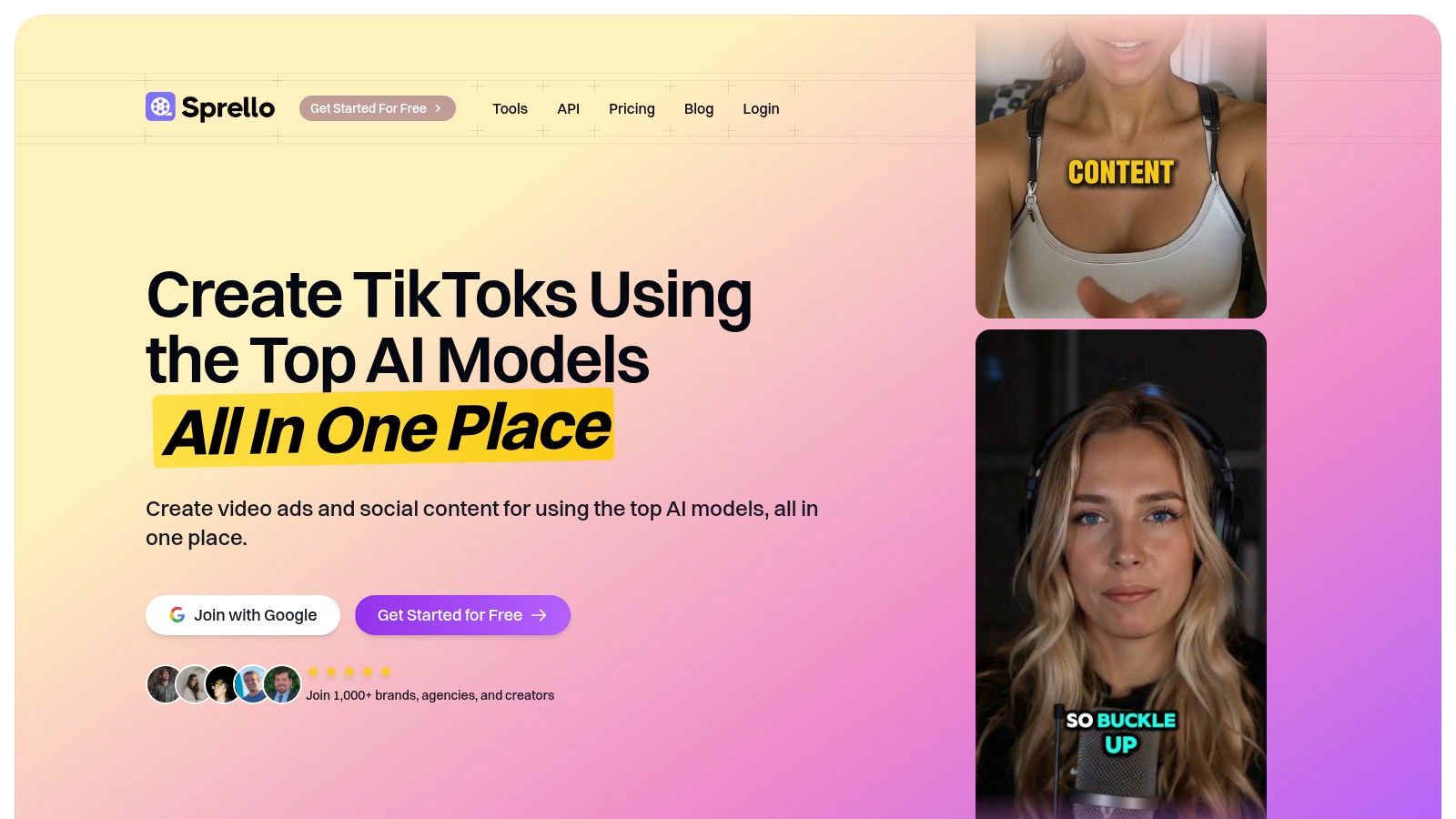
The platform’s intelligent algorithms analyze your existing footage, select the most engaging clips, and pair them with AI-generated voiceovers from over 20 realistic digital avatars. This automated workflow makes it exceptionally efficient for repurposing a single asset into multiple, platform-specific variations optimized for TikTok, Reels, and Shorts, effectively scaling content output tenfold.
Key Strengths & Use Cases
Sprello’s core advantage lies in its end-to-end AI-powered workflow. From generating a script to building a visual storyboard and sourcing AI-generated B-roll, the entire process is automated. This makes it a perfect tool for e-commerce brands needing to rapidly test different ad creatives or social media agencies managing multiple client accounts.
- AI Avatars & Voiceovers: Choose from a diverse library of realistic AI influencers and natural-sounding voices to narrate your videos, adding a human touch without hiring talent.
- Automated Editing: The AI automatically edits clips, adds auto-syncing captions, and selects background music, drastically reducing post-production time.
- Multi-Platform Optimization: A key feature is its ability to instantly create variations of a video formatted specifically for TikTok's vertical screen, ensuring maximum engagement.
Pricing & Access
Sprello operates on a flexible, credit-based subscription model, offering a free trial to get started. Paid plans are tiered to suit everyone from solo creators to large enterprises, with premium tiers providing benefits like no watermarks, extensive asset storage, and priority support.
Pros:
- Fully AI-driven workflow for creating UGC-style ads without actors.
- Automatic clip selection, voiceover integration, and multi-platform optimization.
- Comprehensive suite includes AI scriptwriting, storyboard editing, and B-roll generation.
- Flexible, scalable pricing plans with a free trial available.
Cons:
- The credit system requires careful management for high-volume production.
- Some advanced features, like custom AI avatars, are still in development.
Website: https://sprello.ai
2. InVideo AI
InVideo AI excels at transforming simple text prompts or detailed scripts into polished, ready-to-post TikToks in minutes. This platform is an ideal AI video maker for TikTok for users who want to streamline content production without sacrificing quality. Its core strength lies in its intelligent script-to-video engine, which automatically selects relevant stock footage, generates a voiceover, adds background music, and creates subtitles. This makes it perfect for creators who produce a high volume of videos, like daily tips or news updates.
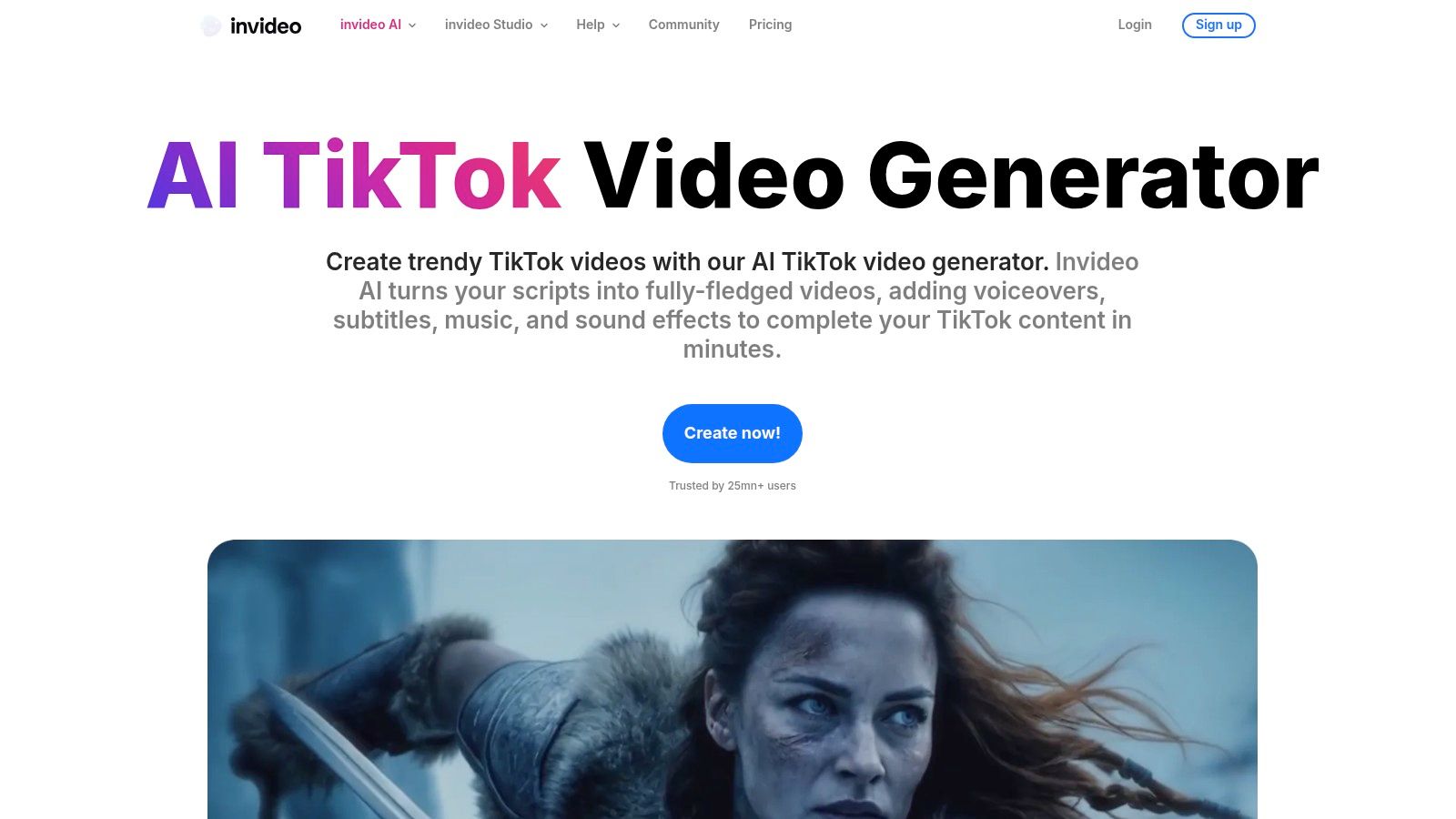
The user experience is incredibly beginner-friendly. You simply type a command, such as "Create a TikTok about the benefits of hydration with a calming voice," and the AI handles the initial assembly. From there, you can easily swap media, change the voiceover language, or adjust timing using a straightforward editor. This approach significantly lowers the barrier to entry for small businesses or solo influencers who lack video editing experience.
Key Features & User Experience
| Feature | Description | Best For |
|---|---|---|
| AI Script-to-Video | Automatically generates a full video from a text prompt or script. | Quickly creating drafts and content at scale. |
| Extensive Media Library | Access to a vast collection of stock videos, images, and music tracks. | Finding the perfect visuals without shooting original content. |
| Realistic AI Voices | Provides a wide selection of natural-sounding AI voiceovers in many languages. | Narrating videos for a global audience without hiring voice actors. |
| Collaborative Tools | Allows team members to comment and edit projects in real-time. | Marketing agencies and corporate teams managing content calendars. |
Pricing
InVideo offers a free plan with watermarked exports, which is great for testing the platform. Paid plans start at $20 per month (billed annually), removing watermarks, increasing AI generation credits, and providing access to premium stock media.
Pros:
- Extremely fast and intuitive video creation process.
- Massive library of templates and stock assets.
- Supports multiple languages for voiceovers and text.
Cons:
- The free version is quite limited for regular use.
- AI-selected media sometimes needs manual replacement for better context.
Website: https://invideo.io/make/tiktok-video-editor/
3. VEED.IO
VEED.IO positions itself as a comprehensive and user-friendly online video suite, with a powerful text-to-video function at its core. It serves as an excellent AI video maker for TikTok for creators who need more than just generation; they need a full editing toolkit. The platform shines by combining its AI prompt-based video creation with a robust manual editor, allowing for fine-tuned control over every element, from text overlays and sound effects to transitions and color grading. This makes it a great choice for users who want the speed of AI without sacrificing creative freedom.
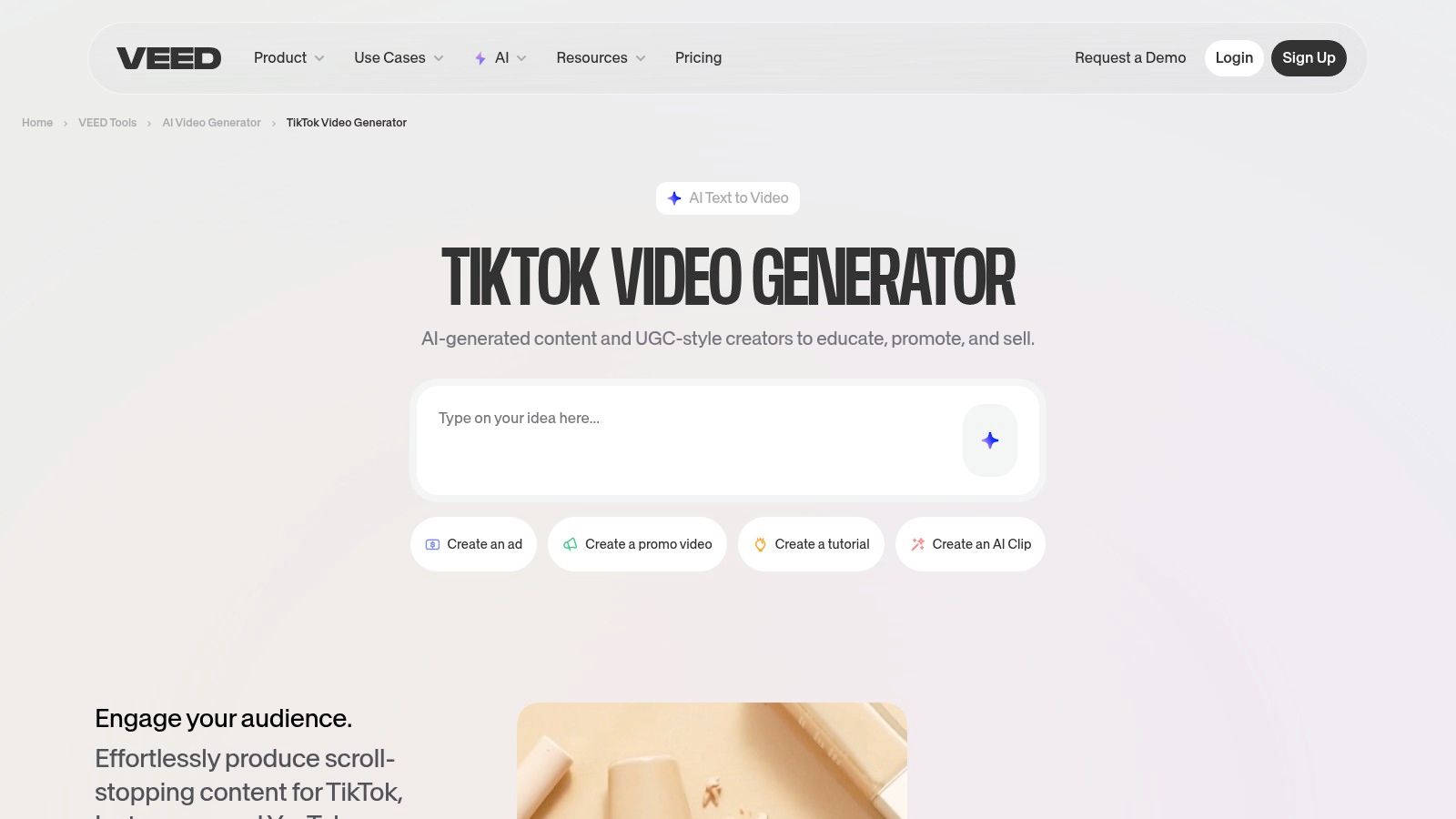
The workflow is straightforward: you start with a text prompt, and VEED’s AI generates a video complete with stock footage, music, and a voiceover. From there, its intuitive timeline editor lets you easily drag, drop, trim, and customize. This hybrid approach is ideal for both beginners who can rely on the AI and experienced editors who want to quickly create a base video and then add their own professional touch.
Key Features & User Experience
| Feature | Description | Best For |
|---|---|---|
| AI Text-to-Video | Generates videos from simple text prompts, including footage, music, and voice. | Creating a quick first draft for a TikTok video concept. |
| Full-Featured Editor | A comprehensive timeline editor with tools for subtitles, transitions, and effects. | Users who want detailed control over the final video output. |
| Customizable Templates | Offers a wide range of templates designed for TikTok and other social platforms. | Maintaining brand consistency and speeding up content creation. |
| AI Voice Generator | Creates high-quality text-to-speech voiceovers in multiple languages and accents. | Adding clear narration without recording your own voice. |
Pricing
VEED.IO has a free plan that allows users to create videos with a watermark, which is suitable for testing the platform. Paid plans, which remove the watermark and unlock premium features like higher export quality and more AI credits, start at $12 per user/month (billed annually).
Pros:
- Combines AI generation with a powerful, traditional video editor.
- The interface is clean, modern, and easy for beginners to navigate.
- Excellent built-in tools for subtitles and text-to-speech.
Cons:
- The free version’s watermark is prominent.
- Processing and rendering times can be slow for more complex projects.
Website: https://www.veed.io/tools/ai-video/tiktok-video-generator
4. Steve.AI
Steve.AI specializes in converting text scripts into engaging animated videos, making it an excellent AI video maker for TikTok for creators who prefer not to show their face. The platform stands out by focusing on avatar-based and cartoon-style animations, which is perfect for storytelling, educational content, and brand explainers. Instead of relying on stock footage, it generates custom scenes with characters, actions, and backgrounds that match your script, giving your content a unique and cohesive look.
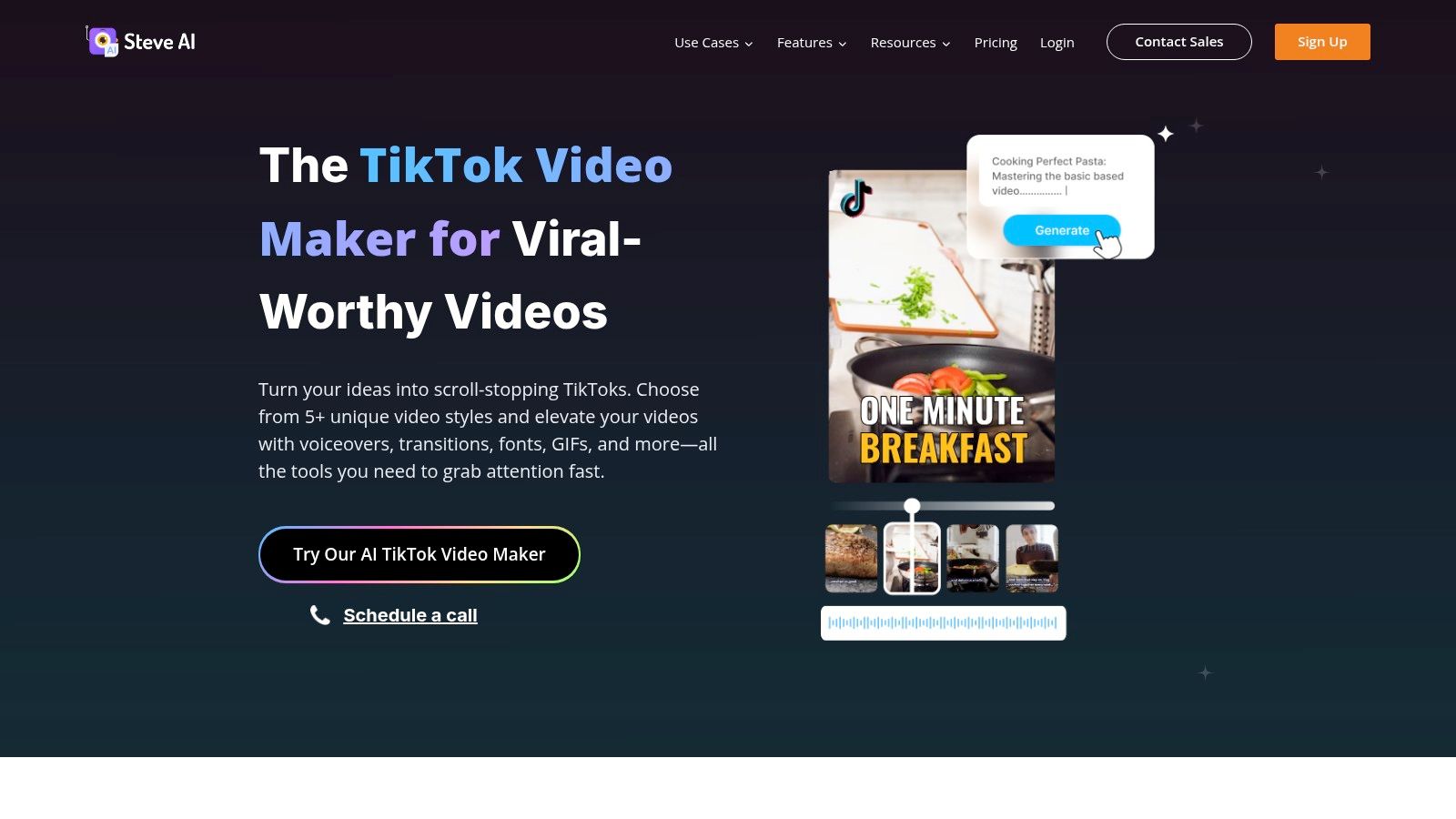
The process is simple: you input your script, and the AI interprets the text to create animated scenes with suitable characters and movements. This is a game-changer for faceless marketing channels or for producing kid-friendly content without needing complex animation software. Its focus on animated avatars makes it a great alternative for those looking for an AI spokesperson video generator. The editor allows for easy customization of characters, branding elements, and voiceovers, ensuring the final video aligns with your brand identity.
Key Features & User Experience
| Feature | Description | Best For |
|---|---|---|
| Text-to-Animation | Generates animated videos with characters and scenes directly from a script. | Creating unique, story-driven animated content for TikTok. |
| Large Avatar Library | Offers over 300 high-quality vector-based avatars to choose from. | Brands and creators who want to build a consistent "faceless" persona. |
| Extensive Media Library | Includes a wide range of assets, backgrounds, and music for customization. | Adding rich detail and polish to animated videos. |
| Branding Customization | Allows users to upload logos, use custom color palettes, and add outros. | Maintaining a strong and consistent brand identity across videos. |
Pricing
Steve.AI offers a free plan with limited features for users to try out the platform. Paid plans, which provide more features and higher quality exports, start at $15 per month when billed annually.
Pros:
- Ideal for creating unique, faceless animated videos.
- Very user-friendly interface, even for animation beginners.
- Supports multiple languages for global content creation.
Cons:
- Free version has significant limitations on features and exports.
- Advanced customization options require a paid subscription.
Website: https://www.steve.ai/tiktok-video-maker
5. Predis.AI
Predis.AI is more than just an AI video maker for TikTok; it's a complete social media management suite. It stands out by integrating video creation with powerful content strategy tools like smart hashtag suggestions and post scheduling. This makes it a fantastic choice for marketers and influencers who want to manage their entire TikTok workflow, from ideation to publication, within a single platform. It uses AI to turn simple text inputs, links, or even product listings into engaging, short-form videos.
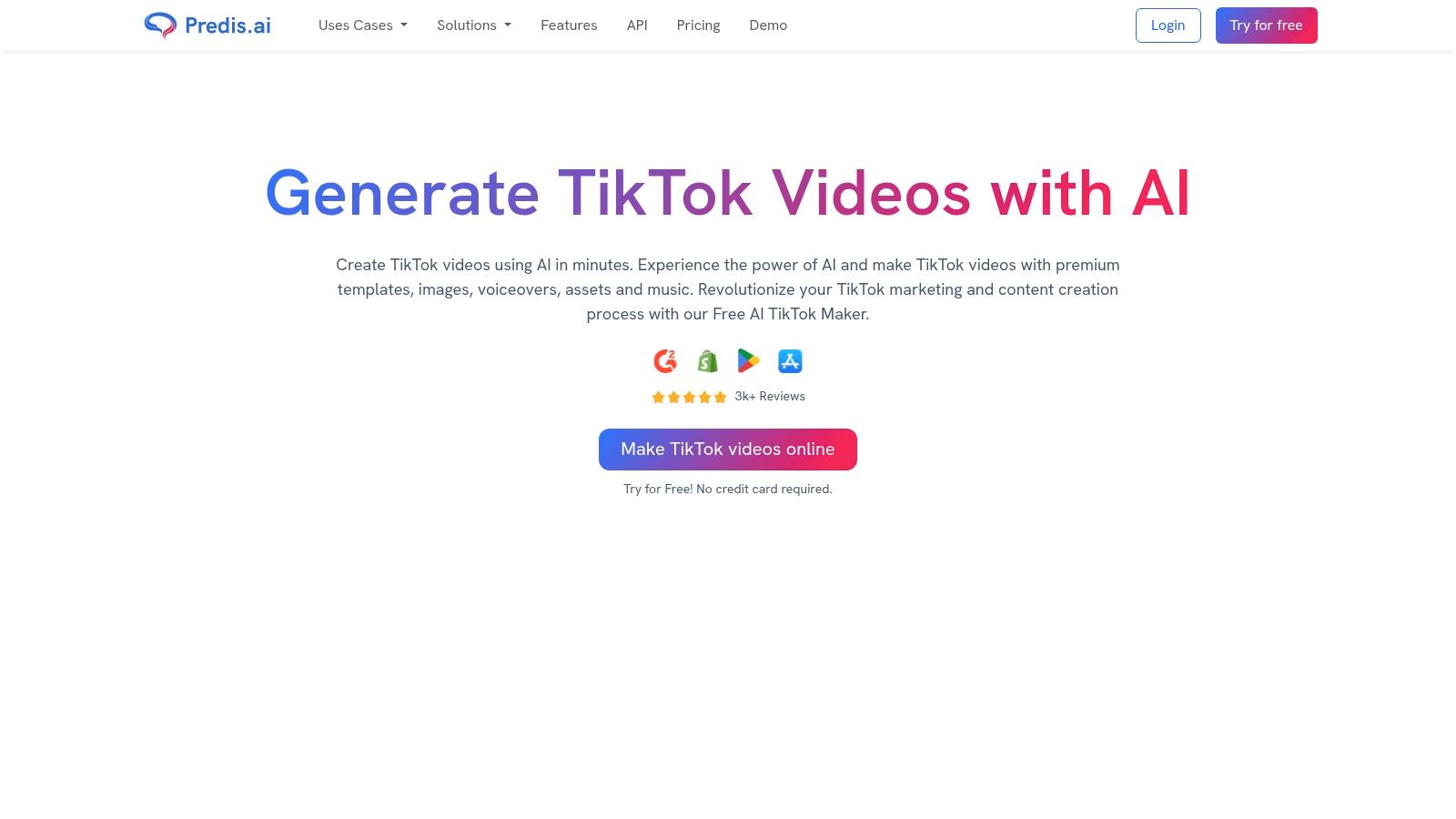
The platform is designed to streamline content strategy. After generating a video, Predis.AI suggests relevant captions and hashtags to maximize reach and engagement. Its built-in content calendar allows users to schedule posts directly to TikTok, ensuring a consistent online presence. This holistic approach helps save significant time, making it ideal for busy social media managers and small business owners who juggle multiple responsibilities.
Key Features & User Experience
| Feature | Description | Best For |
|---|---|---|
| AI Video Generation | Creates videos from text, links, or product details. | E-commerce brands showcasing products or repurposing content. |
| Smart Hashtag & Caption Suggestions | Provides AI-driven recommendations to improve post visibility. | Maximizing reach and targeting specific audiences effectively. |
| Content Scheduling Tools | Allows users to schedule video posts directly to TikTok. | Maintaining a consistent posting schedule with minimal effort. |
| Multilingual Voiceovers | Offers AI-generated voiceovers in over 18 languages. | Creators and brands aiming to engage a global audience. |
Pricing
Predis.AI provides a free plan for users to explore its basic features. Paid plans, which unlock more advanced capabilities like unlimited video generation and team collaboration, start at $29 per month.
Pros:
- All-in-one platform for video creation, scheduling, and analytics.
- Excellent for e-commerce with its product-to-video feature.
- Smart hashtag suggestions help boost content discovery.
Cons:
- The user interface can feel complex for absolute beginners.
- The free version has significant limitations on usage.
Website: https://predis.ai/use-cases/tiktok-video-maker/
6. JoggAI
JoggAI positions itself as a rapid-fire AI video maker for TikTok, designed for creators who need to generate engaging short-form content quickly. The platform’s main appeal is its streamlined text-to-video workflow, which integrates AI avatars, diverse voiceovers, and automatic captions to produce viral-style videos with minimal effort. It's built for users who want to capitalize on trends or share information without spending hours on complex editing software.
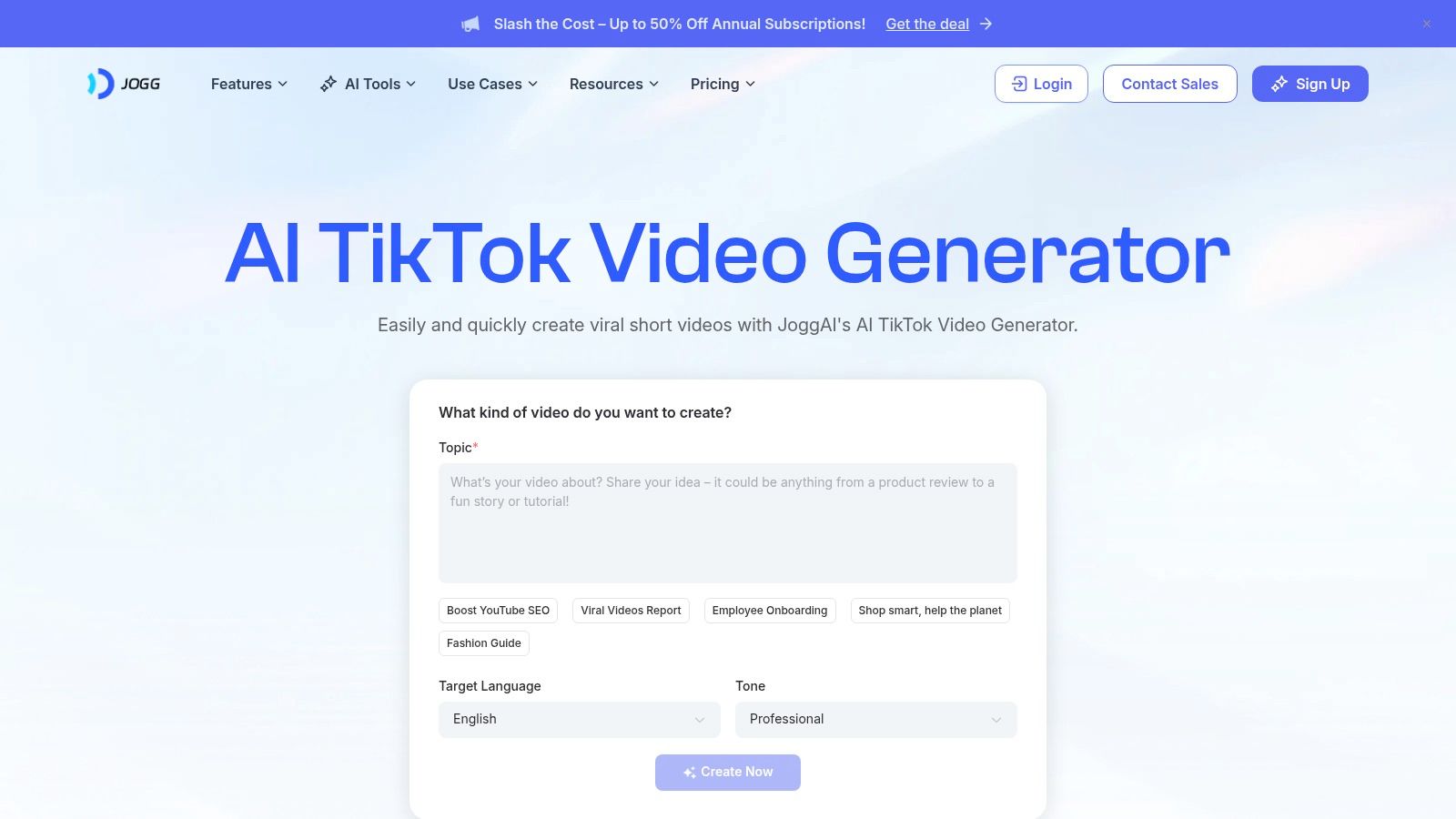
The user interface is straightforward, guiding you from text input to a finished video in just a few steps. You can start with a simple script, choose an AI presenter, and let the tool handle the synchronization of voice and visuals. This makes it an excellent choice for creating faceless content or for brands that want a consistent digital spokesperson. For those interested in this technology, you can learn more about AI avatar video generation from a photo.
Key Features & User Experience
| Feature | Description | Best For |
|---|---|---|
| Text-to-Video Generation | Converts written scripts into complete videos with synchronized visuals and audio. | Creating explainer or announcement videos at speed. |
| AI Avatars & Voiceovers | Offers a selection of digital presenters and AI voices to narrate your content. | Building a brand presence without showing a real face. |
| Auto-Captions | Automatically generates and styles subtitles to improve accessibility and viewer retention. | Ensuring content is easily understood with or without sound. |
| Customizable Templates | Provides pre-designed templates that can be quickly adapted for different video styles. | Maintaining brand consistency across multiple TikToks. |
Pricing
JoggAI provides a free version to test its core functionalities, though it comes with limitations. To unlock advanced features and remove restrictions, users will need to subscribe to a paid plan. Pricing details are available on their website upon signing up.
Pros:
- Greatly simplifies the video creation process for beginners.
- Wide variety of customization options, including avatars and voices.
- Supports multiple languages for broader audience reach.
Cons:
- The free plan is quite limited for creating professional content.
- Advanced features are locked behind a subscription paywall.
Website: https://www.jogg.ai/tools/ai-tiktok-video-generator/
7. Flowjin
Flowjin is a specialized AI video maker for TikTok designed for creators who already have long-form content like podcasts, webinars, or interviews. Its primary strength is repurposing existing videos into engaging, short-form clips. The AI intelligently scans your video, identifies the most impactful moments, and automatically edits them into shareable TikToks, complete with dynamic captions and proper vertical formatting. This makes it an invaluable tool for podcasters and educators looking to expand their audience on TikTok without creating new content from scratch.
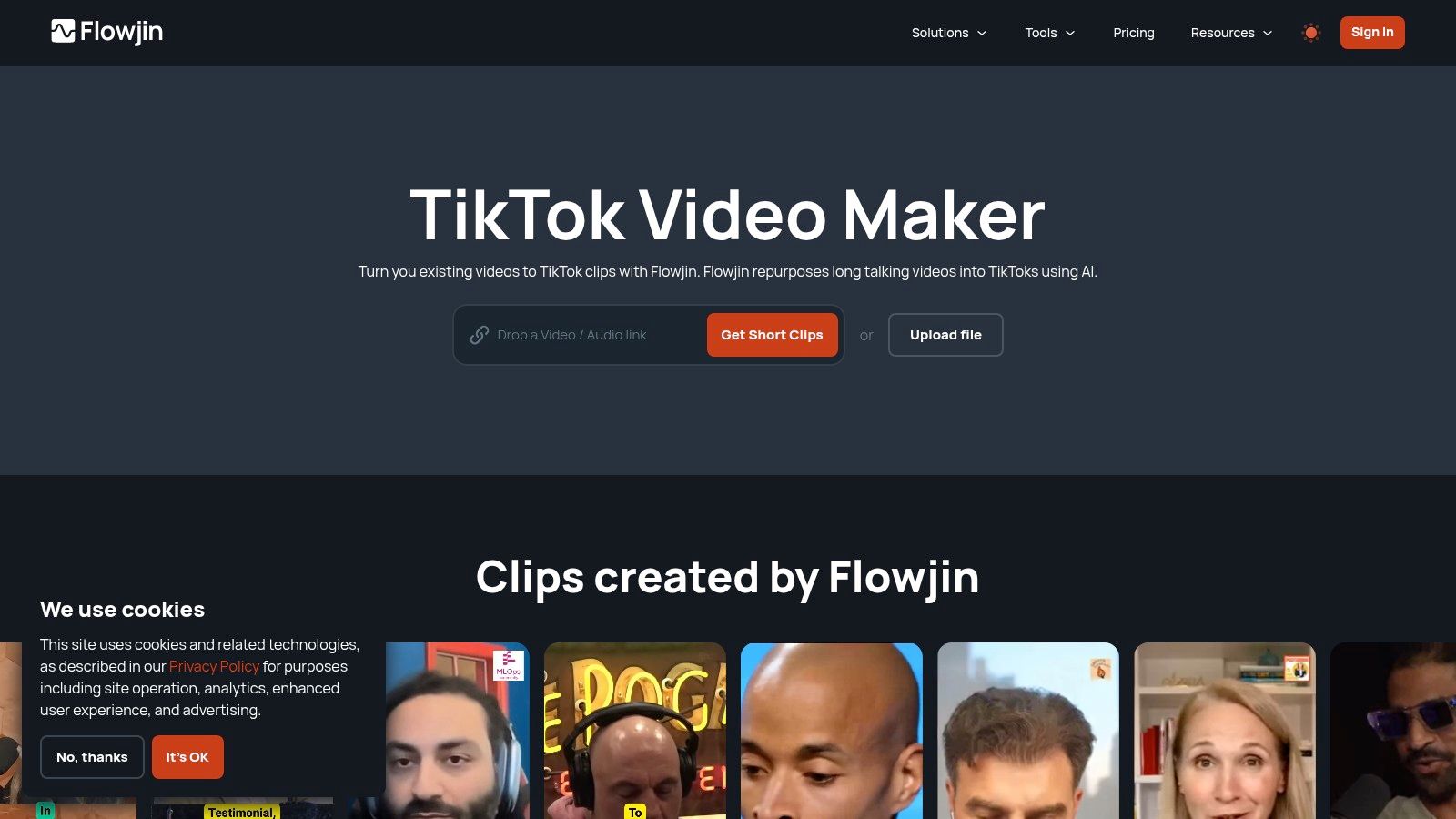
The platform is designed to be a time-saver. Instead of manually scrubbing through hours of footage, you simply upload your long video or provide a YouTube link, and Flowjin’s AI presents you with a selection of ready-to-use clips. You can then review these suggestions, make minor adjustments, and apply your branding before exporting. This workflow is perfect for busy creators who want to consistently post on TikTok by leveraging their existing content library.
Key Features & User Experience
| Feature | Description | Best For |
|---|---|---|
| AI Clip Generation | Automatically identifies and extracts key moments from long-form videos. | Podcasters, interviewers, and webinar hosts. |
| Auto-Captioning | Generates dynamic, animated captions to improve viewer engagement. | Making videos more accessible and engaging for silent viewing. |
| Automatic Resizing | Converts horizontal videos into the vertical 9:16 format for TikTok. | Quickly formatting content for mobile-first platforms. |
| Brand Customization | Allows users to add logos, brand colors, and custom fonts to clips. | Maintaining a consistent brand identity across all channels. |
Pricing
Flowjin offers a limited free trial to test its features. Paid plans start at $19 per month, which provides more processing minutes and unlocks advanced customization options.
Pros:
- Excellent for repurposing long videos, saving significant time.
- The AI is effective at identifying engaging moments and maintaining context.
- Very user-friendly interface, even for those new to video editing.
Cons:
- The free version has strict limitations on features and video length.
- Not suitable for creating videos from scratch with text prompts.
Website: https://www.flowjin.com/tools/ai-tiktok-video-creator
8. Fotor
Fotor stands out as a versatile AI video maker for TikTok that excels at turning both text scripts and static images into dynamic videos. It is designed for creators who want to quickly produce trendy, visually appealing content with minimal effort. The platform’s core strength is its ability to generate videos from simple inputs, offering multiple style presets like Anime, Cyberpunk, and 3D to match different aesthetics, making content creation both fast and fun.
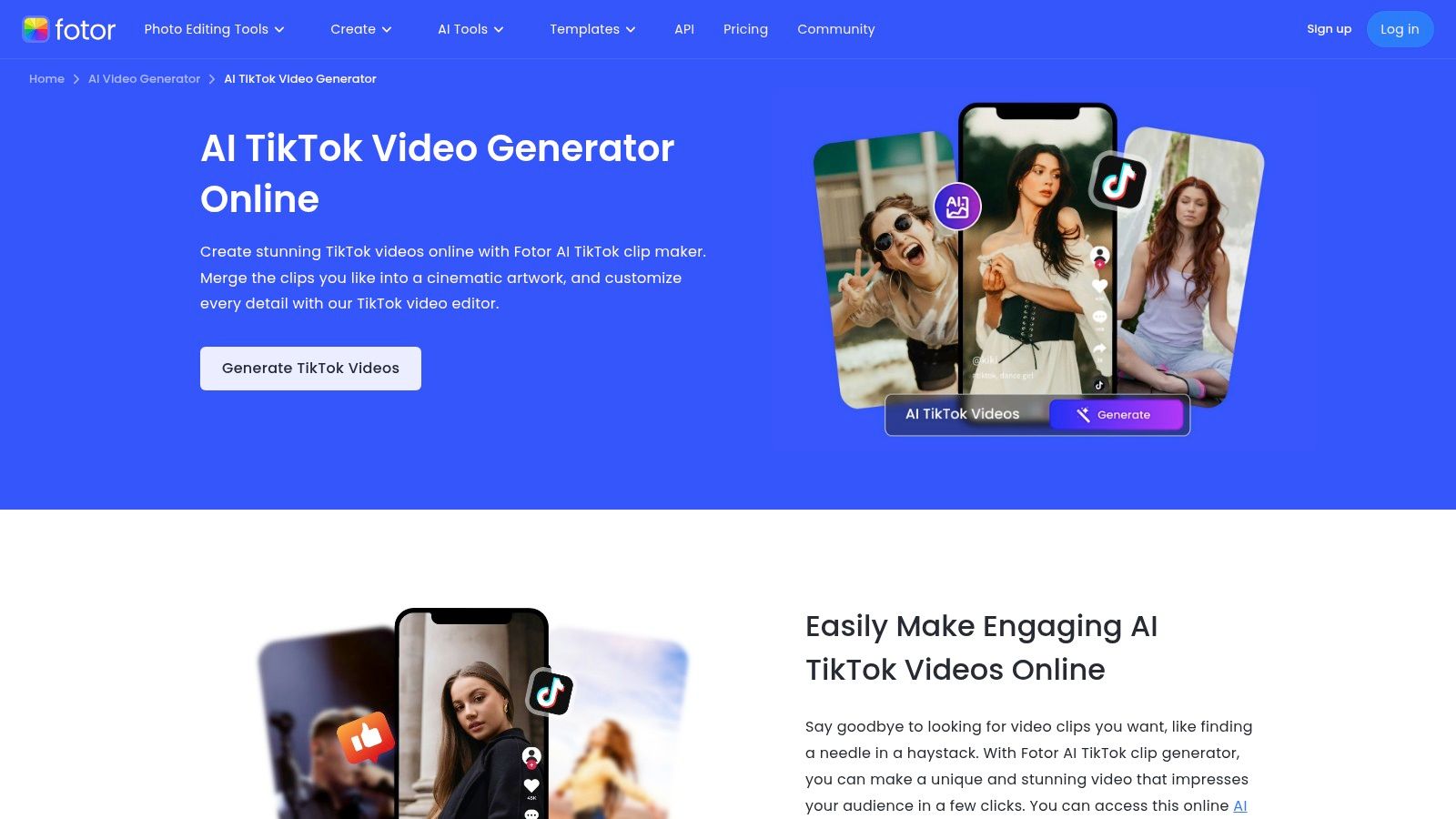
The user experience is straightforward and geared towards beginners. You can start with a script or upload your own images, and the AI will generate a video sequence. From there, its comprehensive editing tools allow for easy customization of text, music, and effects. This makes Fotor an excellent choice for influencers and small businesses looking to repurpose existing assets or quickly jump on new TikTok trends without a steep learning curve.
Key Features & User Experience
| Feature | Description | Best For |
|---|---|---|
| Script-to-Video Conversion | Generates a full video from a text script with corresponding visuals. | Creating informational or storytelling TikToks quickly. |
| Image-to-Video Generation | Animates static images to create engaging short-form video content. | Repurposing photos or illustrations into trendy video clips. |
| Multiple Style Presets | Offers various artistic styles like Anime, Cyberpunk, or 3D for unique looks. | Brands and creators wanting a distinct and stylized aesthetic. |
| Comprehensive Editing Tools | Provides a suite of tools for fine-tuning text, music, and visual effects. | Customizing AI-generated videos to match brand guidelines. |
Pricing
Fotor offers a free plan with basic features and watermarked outputs. For advanced features and watermark-free videos, paid plans like Fotor Pro start at $3.33 per month (billed annually), which provides more credits and access to premium assets.
Pros:
- Offers a wide variety of creative and artistic style options.
- Very user-friendly interface, perfect for beginners.
- Supports multiple languages for broader audience reach.
Cons:
- The most powerful features are locked behind a subscription.
- Free version capabilities are quite limited for frequent use.
Website: https://www.fotor.com/ai-video-generator/tiktok-video/
9. AISaver
AISaver positions itself as a creative and fun AI video maker for TikTok, focusing on trendy, meme-worthy content. It stands out by offering unique, AI-powered features like face swapping and AI dance video generation completely free of charge. This makes it a go-to tool for users who want to jump on the latest TikTok trends without needing complex software or a budget. It's especially useful for creating quick, engaging videos from a single image or a simple idea.
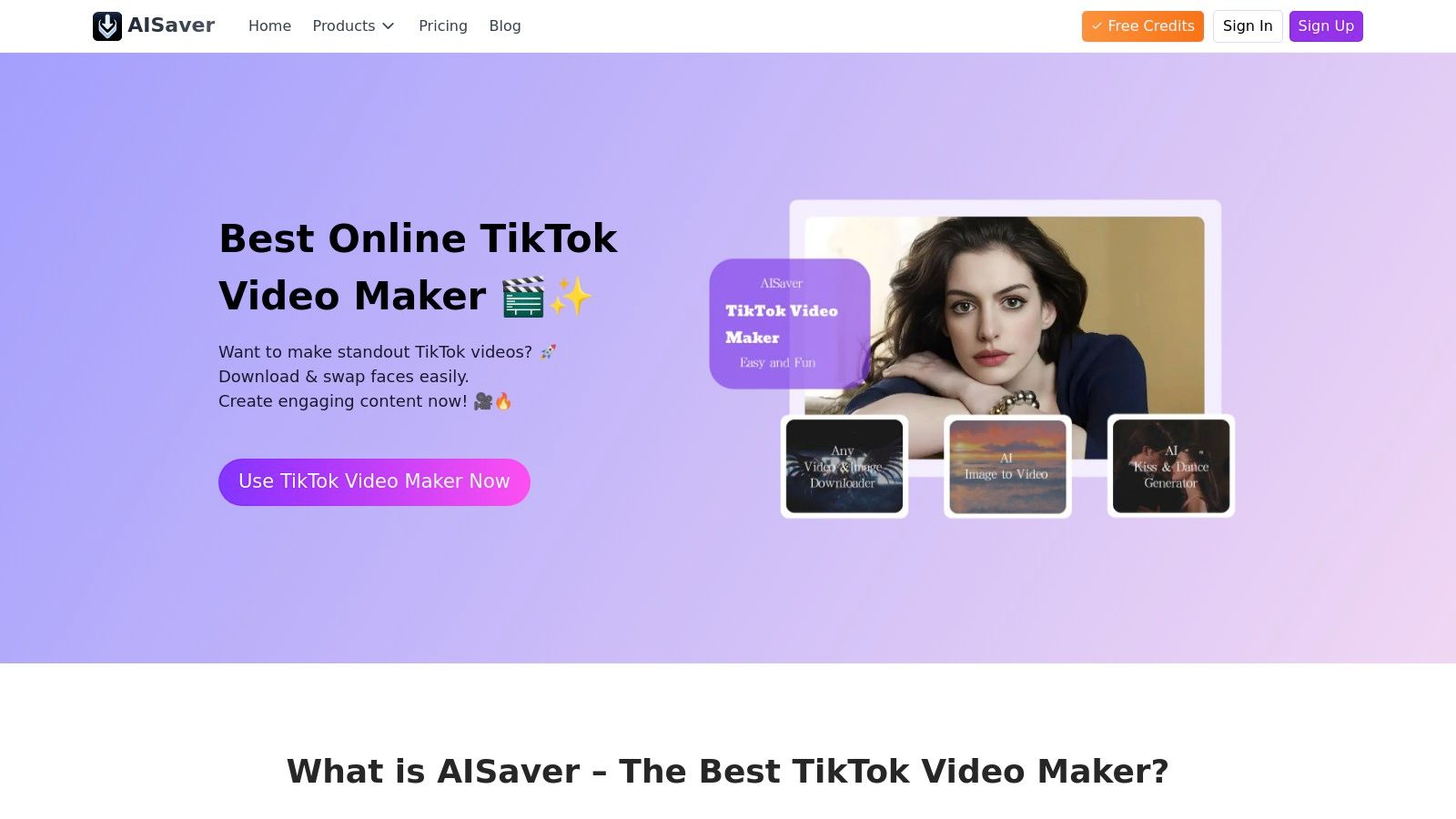
The platform’s user interface is designed for simplicity, allowing beginners to generate videos in just a few clicks. While it includes a script-to-video function, its main appeal lies in the novelty tools that transform static photos into dynamic, shareable content. For brands looking to create engaging TikTok ads, understanding these generative tools can be a major advantage. You can learn more about how to generate TikTok ads with AI to leverage these capabilities effectively.
Key Features & User Experience
| Feature | Description | Best For |
|---|---|---|
| AI Face Swap | Swaps faces in videos or images to create humorous and personalized content. | Creating viral memes and funny reaction videos. |
| AI Dance Video Generation | Animates a static photo of a person to make them appear to be dancing. | Turning still images into entertaining, trend-based videos. |
| Image-to-Video AI | Converts a single image into a short, animated video clip. | Quickly producing simple visual content without any video footage. |
| Script-to-Video AI | Generates a basic video from a text prompt or script. | Users needing a fast, no-frills way to visualize ideas. |
Pricing
AISaver is currently completely free to use. This makes it an excellent option for users who want to experiment with AI video tools without any financial commitment.
Pros:
- Offers unique creative tools like AI dance and face swap.
- Totally free to use, making it highly accessible.
- Very simple interface is perfect for beginners.
Cons:
- Lacks advanced editing and customization features.
- Video output quality may not be as high as premium, paid tools.
Website: https://aisaver.io/use-cases/tiktok-video-maker
10. Vizard
Vizard specializes in repurposing existing long-form content, like podcasts or webinars, into engaging, shareable TikTok clips. This platform is a powerful AI video maker for TikTok for creators who want to maximize their content's reach without starting from scratch. Its standout feature is the AI-driven clip generator, which intelligently identifies the most engaging moments from a longer video and automatically formats them for TikTok, complete with auto-captions and optimal resizing.
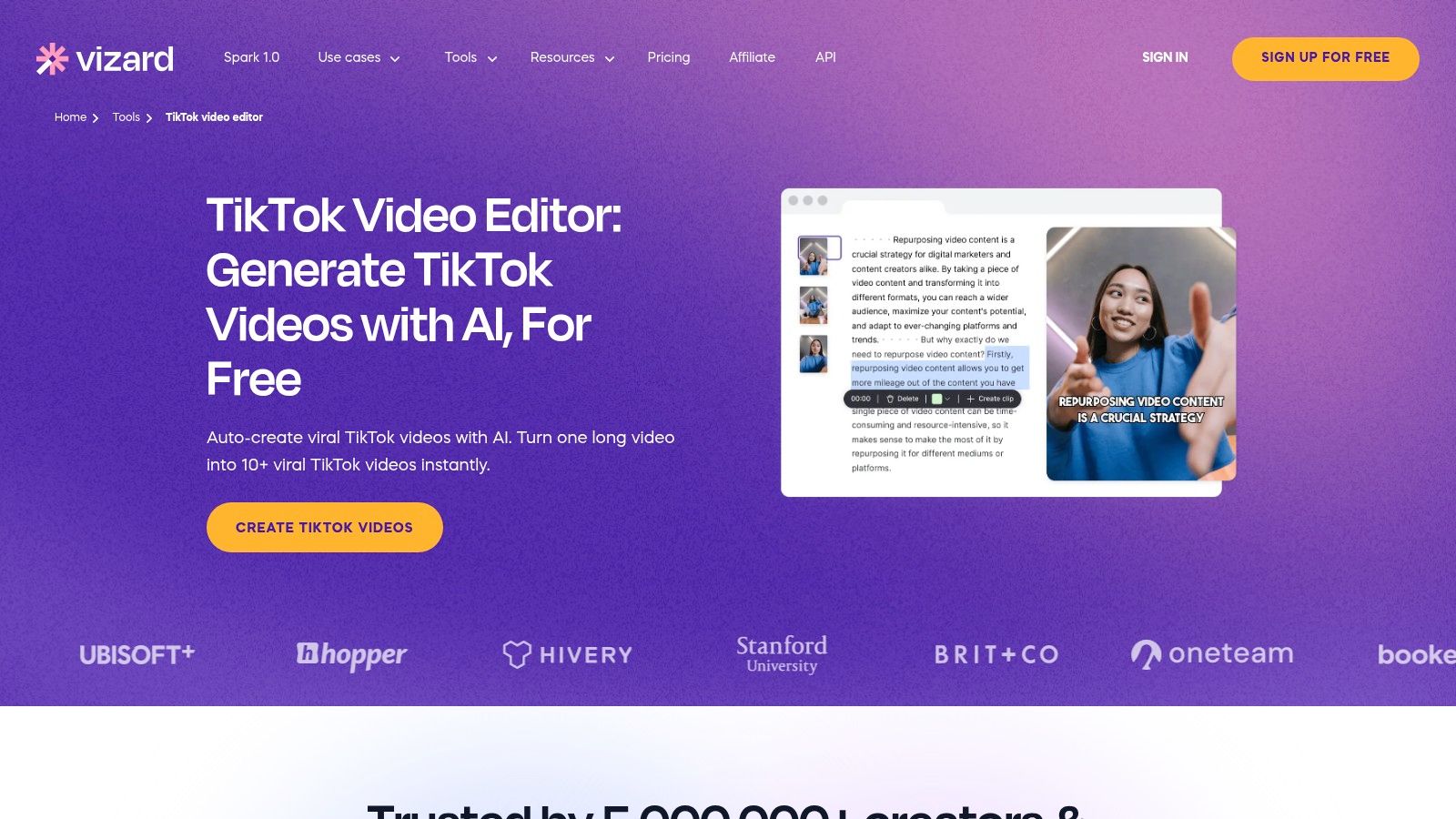
The user experience is built around efficiency. You upload a video, and the AI presents several potential clips, saving hours of manual searching and editing. From there, you can use the user-friendly editor to fine-tune the clips, add branding, or select from customizable templates. This workflow is ideal for podcasters, educators, and marketers looking to quickly populate their TikTok feed with high-value snippets from their primary content.
Key Features & User Experience
| Feature | Description | Best For |
|---|---|---|
| AI-Driven Clip Generation | Automatically finds and cuts viral-worthy moments from long videos. | Repurposing webinars, podcasts, and interviews efficiently. |
| Auto-Captioning | Generates accurate, customizable captions to improve accessibility and engagement. | Making videos more understandable with sound off. |
| Automatic Resizing | Instantly reframes horizontal videos into the vertical 9:16 TikTok format. | Content creators who primarily shoot in landscape. |
| Customizable Templates | Offers pre-made templates to add branding and a professional look. | Maintaining a consistent brand aesthetic across all TikToks. |
Pricing
Vizard offers a free plan that includes a watermark, allowing users to test its core functionality. Paid plans remove the watermark and provide more advanced features and processing time, making them suitable for regular content creation.
Pros:
- Saves a significant amount of time by automating clip discovery.
- AI is skilled at maintaining the context of the original conversation.
- Very intuitive and easy to use, even for beginners.
Cons:
- The free version's watermark may be distracting for professional use.
- Relies on having existing long-form content to repurpose.
Website: https://vizard.ai/tools/tiktok-video-editor
11. Media.io
Media.io is a powerful tool for repurposing long-form content, making it an excellent AI video maker for TikTok for creators with existing podcasts, webinars, or interviews. Its standout feature is the AI-driven highlight extractor, which automatically identifies the most engaging moments from a longer video and transforms them into short, shareable clips. This saves immense time for users who want to maximize their content's reach without manually scrubbing through hours of footage.
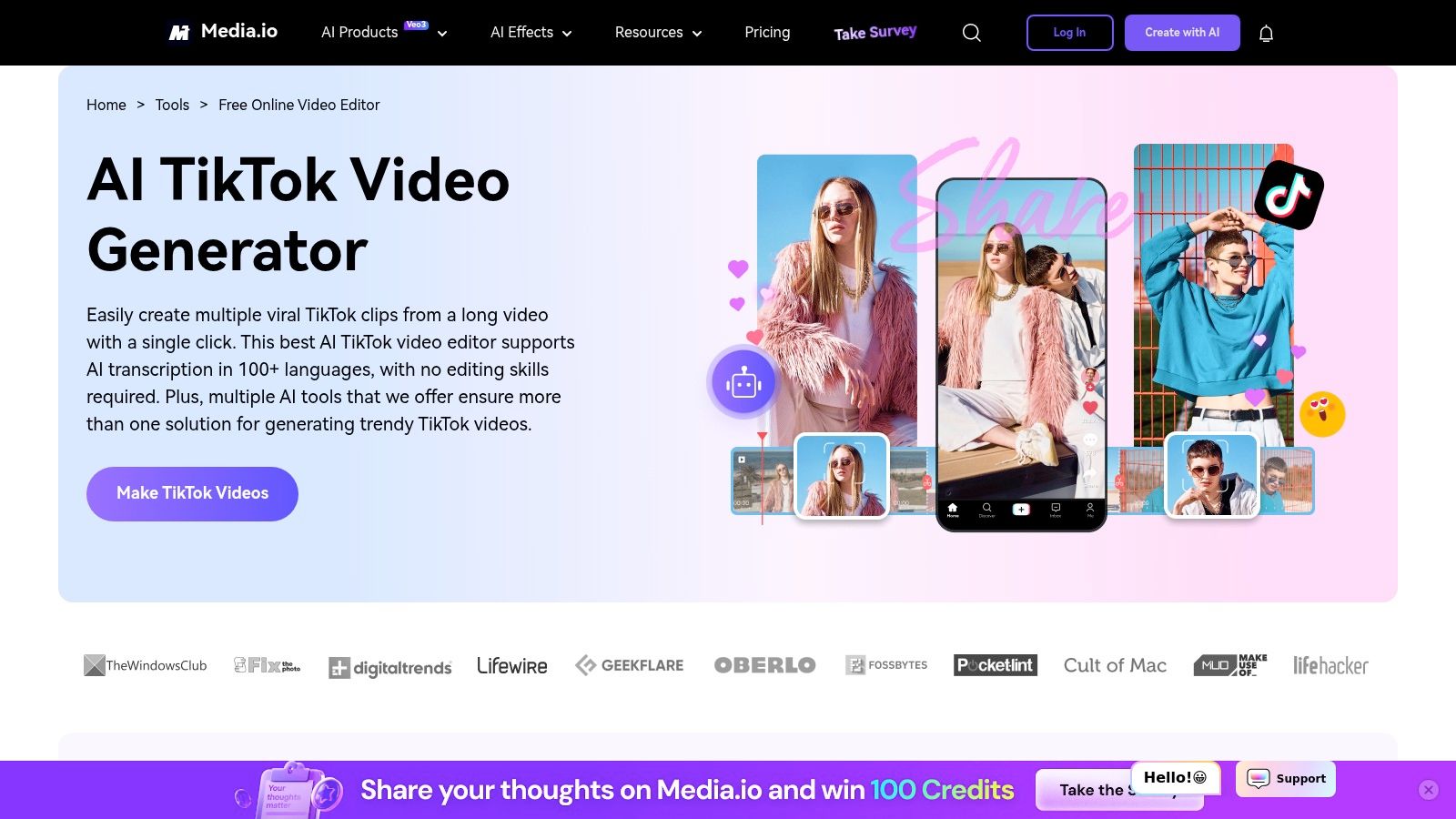
The platform is built for efficiency, offering a clean, user-friendly interface that simplifies the entire process. Once your clips are generated, you can easily add subtitles using its auto-transcription feature, which supports over 100 languages. You also have control over the final duration and can seamlessly share the finished TikTok directly to your social media channels, making it a complete workflow solution from start to finish.
Key Features & User Experience
| Feature | Description | Best For |
|---|---|---|
| AI Highlight Extractor | Automatically finds and clips viral-worthy moments from long videos. | Repurposing podcasts, webinars, and interviews for TikTok. |
| Auto-Transcription | Generates accurate subtitles in over 100 languages. | Making content accessible and engaging for a global audience. |
| Customizable Duration | Allows users to easily adjust the length of AI-generated clips. | Ensuring videos fit specific platform requirements or creative needs. |
| Direct Social Sharing | Enables one-click sharing to TikTok and other social platforms. | Streamlining the content publishing workflow for busy creators. |
Pricing
Media.io offers a free plan that allows users to test its features, though exports will include a watermark. To access advanced capabilities and remove watermarks, paid plans are available, with pricing structured to accommodate different levels of usage.
Pros:
- Excellent time-saver for repurposing long-form content.
- Extensive language support for auto-captions is a major plus.
- Very intuitive and easy for beginners to navigate.
Cons:
- The free version's watermark can be intrusive.
- Relies on existing video footage; not ideal for creating from scratch.
Website: https://www.media.io/ai-tiktok-video-generator.html
12. Clipwise
Clipwise is a streamlined AI video maker for TikTok designed to automate the most time-consuming parts of content creation. It excels at turning simple ideas into engaging videos by handling scriptwriting, voiceovers, and captioning automatically. This makes it a fantastic tool for creators who want to produce viral-style content quickly without getting bogged down in complex editing software. Its core strength is simplifying the workflow, allowing you to focus on the idea while the AI handles the execution.
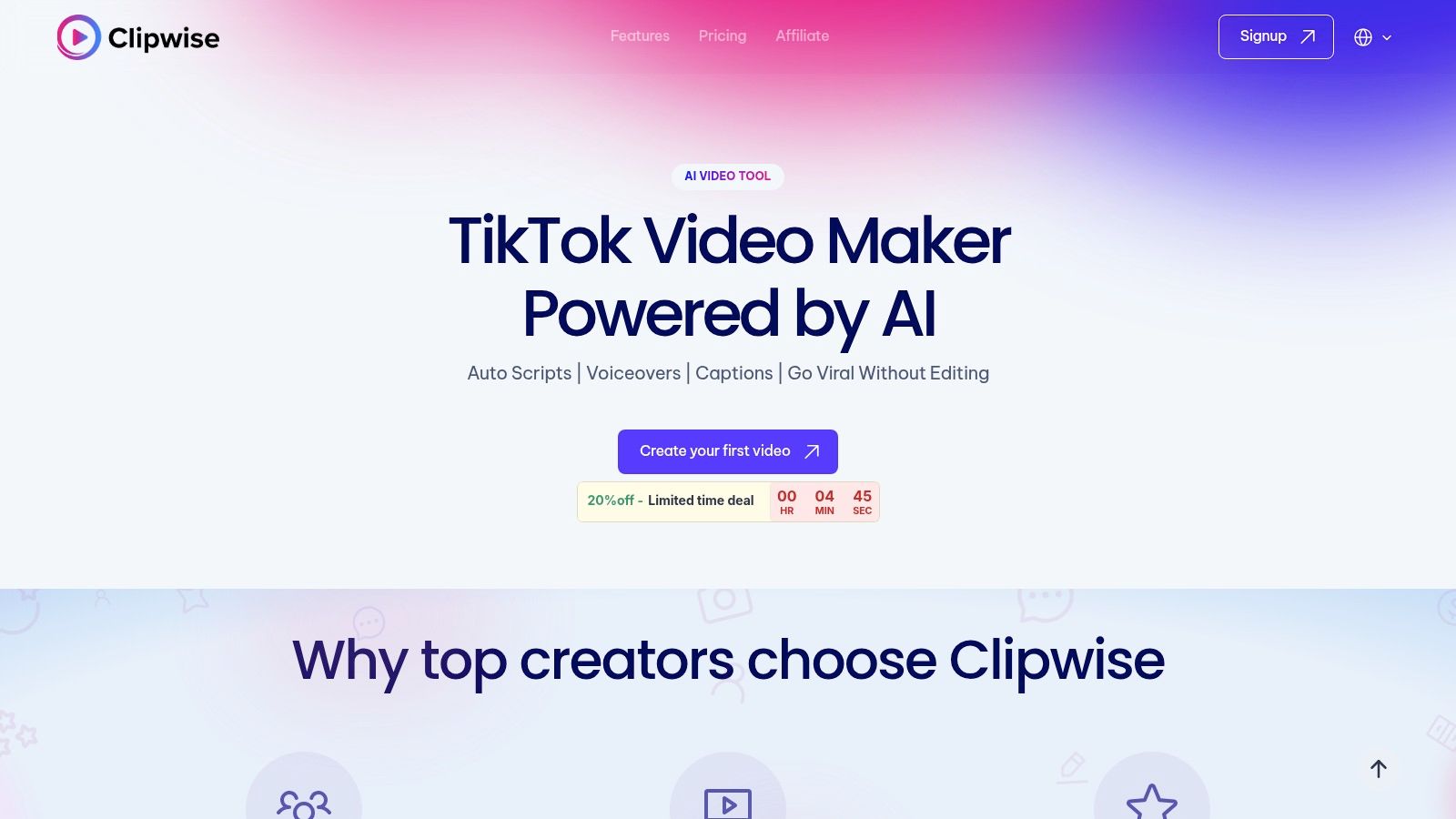
The platform is built around a user-friendly interface where you can choose a template, input your topic, and let the AI generate a script and voiceover. From there, you can easily customize elements to fit your brand's style. This approach is perfect for influencers or small businesses aiming to maintain a consistent posting schedule on TikTok but lacking the time or resources for manual video production.
Key Features & User Experience
| Feature | Description | Best For |
|---|---|---|
| AI-Generated Scripts | Creates compelling video scripts based on a simple topic or keyword input. | Overcoming writer's block and generating content ideas quickly. |
| Automated Voiceovers | Generates natural-sounding voiceovers in multiple languages and accents. | Adding professional narration without recording your own voice. |
| Auto-Captioning | Automatically adds and styles captions to match popular TikTok formats. | Improving accessibility and viewer retention. |
| Customizable Templates | Offers a library of pre-built templates that can be easily modified. | Maintaining a consistent brand aesthetic across all videos. |
Pricing
Clipwise provides a free version to test its core functionalities, though it comes with some limitations. To unlock advanced features and remove restrictions, users will need to opt for a paid subscription plan.
Pros:
- Greatly simplifies the entire video creation process.
- Offers strong customization options for templates and captions.
- Supports multiple languages for broader audience reach.
Cons:
- The free version is limited in its features.
- Access to the most powerful tools requires a subscription.
Website: https://www.clipwise.ai/solutions/tiktok-video-maker
AI Video Maker Tools for TikTok: Feature & Pricing Comparison
| Platform | Core Features / AI Capabilities | User Experience / Quality ★ | Value Proposition 💰 | Target Audience 👥 | Unique Selling Points ✨ |
|---|---|---|---|---|---|
| 🏆 Sprello | AI influencer clips, multi-platform video variations, AI script & B-roll | ★★★★★ Highly intuitive, seamless workflow | Flexible credit-based plans, free trial | Brands, agencies, creators | 10x content scale, 20+ AI avatars, unlimited video history |
| InVideo AI | Script-to-video, templates, multi-language voiceovers | ★★★★ Beginner-friendly interface | Subscription required for full features | Beginners, casual creators | Extensive templates, collaborative editing |
| VEED.IO | Text-to-video, customizable templates, multi-platform support | ★★★★ Easy & fast content creation | Free version has watermarks | Beginners, social media creators | AI text-to-speech, multi-platform output |
| Steve.AI | Text-to-animation, 300+ avatars, multi-language voiceovers | ★★★★ User-friendly for faceless videos | Subscription for advanced features | Educators, faceless marketers | Extensive avatar library, branding options |
| Predis.AI | AI video generation, smart hashtags, scheduling, multi-language | ★★★★ Streamlined workflow | Subscription needed for premium tools | Influencers, marketing teams | Hashtag suggestions, team collaboration |
| JoggAI | Text-to-video, AI avatars, auto-captions | ★★★★ Quick & customizable video creation | Limited free features, subscription | Creators seeking viral content | AI avatars and auto-captions |
| Flowjin | AI clip generation, auto-caption, TikTok resizing | ★★★★ Saves time, easy for beginners | Subscription for advanced customization | Podcasters, long-form content creators | Repurposes long videos, brand customization |
| Fotor | Script/image-to-video, style presets, editing tools | ★★★★ Variety of creative options | Some features require paid plans | Beginners, content creators | Multiple style presets |
| AISaver | Image-to-video, face swap, AI dance videos | ★★★ Beginner-friendly, free | Completely free | Trendy TikTok users with no budget | Free with creative AI tools |
| Vizard | AI clip generation, auto-caption, resizing, customizable templates | ★★★★ Efficient and beginner-friendly | Watermarked free version, subscription | Short-form video creators | Automated clip creation |
| Media.io | Clip extraction, auto-transcription (100+ languages), sharing | ★★★★ Supports many languages | Free version watermarked | Multilingual creators, beginners | Extensive language support |
| Clipwise | AI script, voiceovers, auto-caption, customizable templates | ★★★★ Simplifies video creation | Subscription for advanced features | Creators wanting simplified workflows | Automated script & voiceover generation |
Ready to Automate Your TikTok Content Creation?
The landscape of TikTok content creation is shifting rapidly, and manual, time-consuming editing is no longer the only path to success. As we've explored, the right AI video maker for TikTok can be a game-changer, transforming your entire content strategy from a draining chore into an efficient, creative engine. The tools we’ve covered, from the robust editing suite of VEED.IO to the intuitive repurposing magic of Vizard, prove that automation is not about replacing creativity; it's about amplifying it.
The journey through these twelve powerful platforms highlights a crucial takeaway: there is no single "best" tool for everyone. Your ideal choice depends entirely on your specific goals, resources, and workflow. An independent creator might prioritize a tool like Fotor for its ease of use and all-in-one features, while a marketing agency will value the scalable ad creation and team collaboration offered by Sprello or Predis.AI.
How to Choose Your Perfect AI Partner
Making the right decision comes down to asking the right questions. Before you commit, take a moment to assess your primary needs:
- For Scalable Ad Campaigns: If your main goal is producing a high volume of UGC-style or product-focused ads for TikTok, look for tools with strong template libraries, brand kit integration, and direct-to-ads manager functionality. Sprello and Predis.AI are standouts in this category.
- For Content Repurposing: Do you have a wealth of long-form content like podcasts, webinars, or YouTube videos? Your best bet is a tool designed to find and clip viral moments. Flowjin, Vizard, and JoggAI excel at this, saving you hours of manual review.
- For All-in-One Editing and Creation: If you need a versatile platform that handles everything from text-to-video and stock media integration to adding subtitles and effects, a comprehensive editor is key. InVideo AI and VEED.IO offer powerful, feature-rich environments for this purpose.
- For Niche Use Cases: Don't overlook specialized tools. If your primary need is simply adding captions, a tool like Clipwise is perfect. For quick, AI-generated videos from a simple prompt, Steve.AI provides a unique, animation-focused solution.
Your Next Steps to TikTok Automation
The most critical step you can take now is to simply start. The barrier to entry has never been lower. Nearly every AI video maker for TikTok on this list offers a free trial or a freemium plan, giving you a risk-free opportunity to experiment.
Pick two or three tools that seem most aligned with your objectives and test them with a real project. See how intuitive the interface feels, evaluate the quality of the AI-generated output, and determine if it genuinely saves you time. This hands-on experience is the only way to find the perfect fit for your brand. By embracing these AI-powered solutions, you're not just automating tasks; you're freeing up valuable time to focus on high-level strategy, community engagement, and the creative ideas that will truly make your brand stand out on TikTok.
Ready to see how an AI-powered workflow can transform your TikTok ad performance? Sprello is built specifically for brands and agencies that need to create high-converting, on-brand video ads at scale. Stop spending hours on manual edits and start generating dozens of ad variations in minutes by signing up for Sprello today.



