
Unlock the Power of Moving Images: The Rise of AI Video Generators
Want to transform static images into captivating videos? This listicle showcases seven leading AI video generators from image, perfect for small businesses, e-commerce brands, social media marketers, content creators, and corporate teams. These tools solve the challenge of creating engaging video content quickly and easily, even without video footage. Discover the best AI video generator from image for your needs, from RunwayML to Genmo AI, and bring your visuals to life.
1. RunwayML
RunwayML is a powerful AI video generator that stands out for its ability to transform static images into dynamic videos. Its Gen-2 model offers cutting-edge text-to-video and image-to-video capabilities, powered by advanced motion synthesis. This makes it a versatile tool for a wide range of users, from small business owners creating engaging social media content to corporate marketing teams producing high-quality video ads. Whether you're looking to add subtle animation to a product image or generate a completely new video sequence from a single still frame, RunwayML offers the tools and features to bring your vision to life. It’s particularly well-suited for those seeking professional-grade AI video generation with intuitive controls and high-quality output.
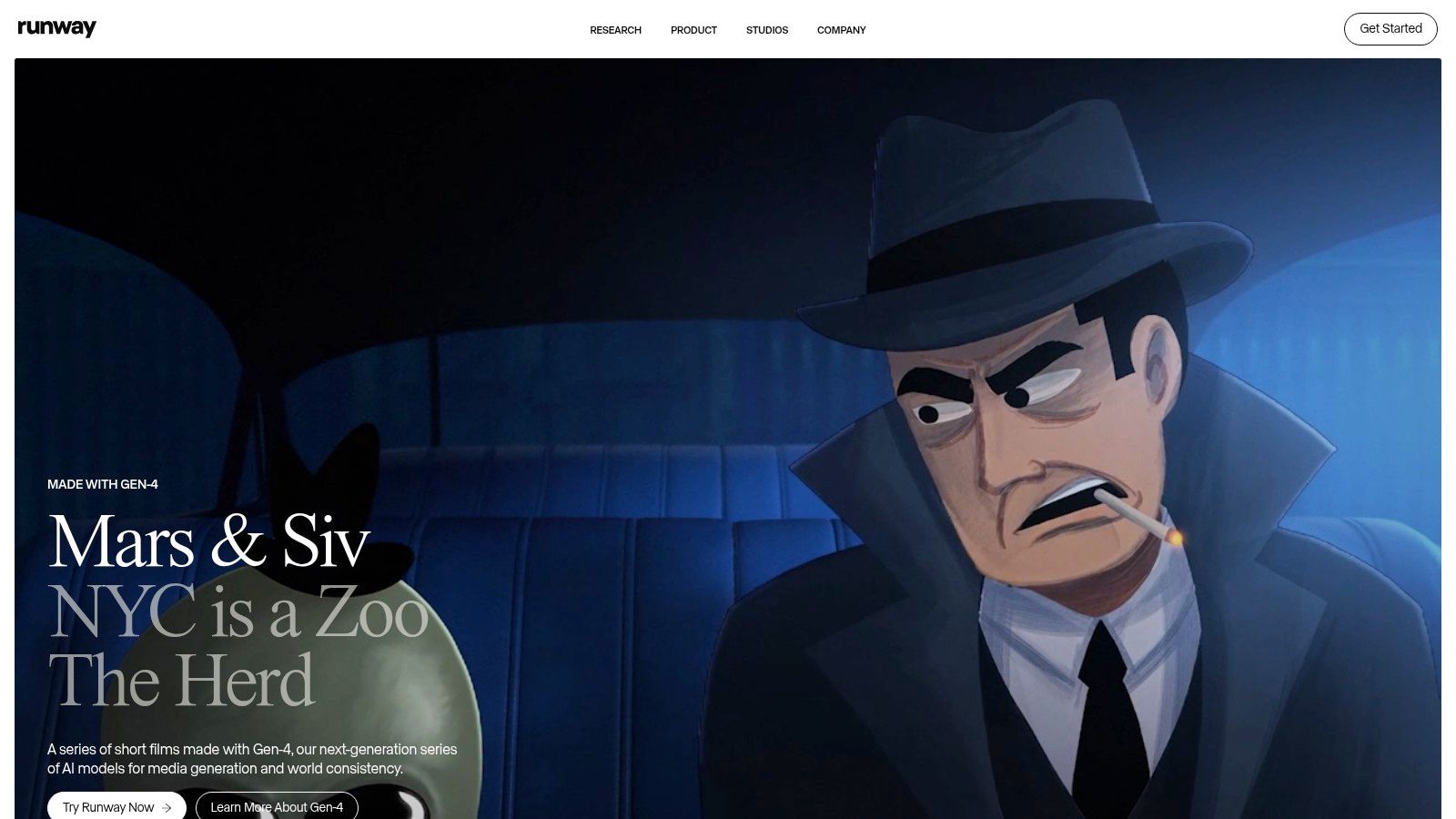
One of the key strengths of RunwayML as an ai video generator from image is its image-to-video feature with motion synthesis. This allows users to upload a static image and then, using text prompts or other controls, generate realistic and compelling motion. Imagine taking a product photo for your e-commerce store and transforming it into a short video showcasing the product from different angles, or adding dynamic background elements to create a more engaging visual experience. This feature alone makes RunwayML an invaluable asset for online retailers looking to enhance product presentations and boost conversions. Social media marketing agencies can also leverage this functionality to create eye-catching visuals that stop the scroll and capture audience attention.
Beyond image-to-video, RunwayML provides a suite of features that empower users with granular control over their video creations. Text prompts can be used to guide the AI in generating specific movements and scene directions. Need a video where the camera pans across a landscape? Simply type in the desired action. Further control is offered through camera movement settings, allowing users to adjust pan, tilt, and zoom with precision. Style transfer and artistic effects open up even more creative possibilities, enabling users to apply distinct visual styles to their videos, creating unique and memorable content. For those requiring higher resolution outputs, RunwayML offers upscaling capabilities, ensuring your final video looks sharp and professional.
RunwayML’s intuitive user interface is designed to be accessible even for beginners, making it a great option for users without extensive video editing experience. The platform also boasts a strong community and provides ample educational resources, allowing new users to quickly learn the ropes and start creating compelling video content. Regular updates with new features ensure RunwayML remains at the forefront of AI video generation technology.
While RunwayML offers a robust set of features and impressive video quality, it's important to be aware of its pricing structure. A limited free tier is available, allowing users to experiment with the platform’s capabilities, but output videos will have watermarks. For extended usage and watermark removal, a premium subscription is required. The pricing varies depending on the chosen plan, and potential users should consult the RunwayML website for detailed pricing information. Another factor to consider is processing time, which can be slow during peak usage periods. Finally, like other AI video generators, some generated videos may contain minor artifacts.
Despite these limitations, RunwayML remains a top contender in the realm of AI video generation. Its combination of powerful features, an intuitive interface, and high-quality output makes it an excellent choice for anyone seeking to create dynamic video content from static images. Whether you are a small business owner, a content creator, or part of a larger marketing team, RunwayML’s capabilities can help you elevate your video content and engage your target audience. For more information and to explore the platform's full potential, visit https://runwayml.com.
2. Pika Labs
Pika Labs is a cutting-edge AI video generator from image that empowers users to transform static images into dynamic videos with remarkable ease. Leveraging the power of artificial intelligence, Pika Labs offers a unique approach to video creation, allowing users to breathe life into still images with just a few clicks. This platform is particularly well-suited for anyone looking to create engaging visual content, from social media snippets to more complex creative projects. Its emphasis on accessibility and user-friendliness makes it an ideal tool for both beginners and experienced creators alike.
One of Pika Labs' key strengths lies in its ability to generate smooth, realistic motion from a single image. This ai video generator from image takes the static input and, using sophisticated algorithms, creates a sense of movement and dynamism that captivates the viewer. Imagine taking a product photo for your e-commerce store and then, using Pika Labs, transforming it into a short video showcasing the product from different angles, highlighting its texture and features. This capability is a game-changer for small business owners and e-commerce brands looking to enhance their product presentations and attract more customers.
Pika Labs also excels in text-guided motion generation. Users can provide text prompts to direct the AI on how they want the image to move and animate. This offers a high degree of creative control, enabling users to tailor the video output to their specific needs. For example, a social media marketing agency could use a still image of a new clothing line and use text prompts like “flowing fabric” or “model turning” to create a captivating video advertisement.
Beyond its core animation capabilities, Pika Labs offers a range of features designed to enhance the video creation process. These include aspect ratio customization, allowing users to create videos optimized for different platforms like Instagram, TikTok, or YouTube. The loop video creation feature is ideal for creating engaging background visuals or short, repeating animations. And the community gallery provides a source of inspiration, showcasing the creative potential of the platform and offering examples of what other users have achieved. This is particularly helpful for independent content creators and influencers looking for fresh ideas and innovative ways to engage their audience.
A significant advantage of Pika Labs is its user-friendly, Discord-based interface. While initially limiting accessibility, the Discord platform fosters a strong sense of community and provides readily available support. The active community and the developers' responsiveness contribute to a collaborative environment where users can share tips, ask questions, and learn from each other. Pika Labs also boasts fast processing times, allowing users to quickly generate videos without lengthy waiting periods. The team behind Pika Labs is committed to continuous improvement, regularly releasing feature updates and enhancements based on community feedback.
However, the reliance on Discord, while fostering community, can also be a limitation. Users who are not familiar with the platform may face a slight learning curve. Compared to some other AI video generators, Pika Labs offers fewer advanced editing controls. While the essential tools are present, users looking for granular control over every aspect of the video might find the options somewhat limited. The queue system, while ensuring fair access, can sometimes lead to delays, particularly during peak usage periods. Lastly, the available video length options can be a constraint for some projects.
While pricing information isn't readily available, understanding the cost implications of using AI for video ads is crucial. Learn more about Pika Labs and similar tools to gain insights into potential budgeting requirements.
For users getting started with Pika Labs, the best approach is to join the Discord server and explore the tutorials and community resources available. Experimenting with different images and text prompts is crucial to understanding the platform's capabilities and unlocking its full creative potential. By leveraging the power of this ai video generator from image, corporate marketing teams and enterprises can generate eye-catching content for presentations, internal communications, and even large-scale marketing campaigns.
Pika Labs deserves its place on this list due to its unique combination of ease of use, powerful AI capabilities, and active community support. While there are limitations, the platform's focus on accessibility and continuous improvement makes it a compelling option for anyone seeking to create engaging videos from still images. The website, https://pika.art, provides further information and access to the Discord community.
3. Stable Video Diffusion
Stable Video Diffusion, developed by Stability AI, stands out as a powerful open-source AI model capable of generating videos from static images. This makes it a valuable tool for anyone looking to explore the exciting world of ai video generator from image technology. Building upon the success of Stable Diffusion, this innovative platform offers both image-to-video and text-to-video functionalities, opening up a wide array of creative possibilities for developers, researchers, and technically-inclined content creators. Unlike many AI video generation tools, Stable Video Diffusion empowers users to delve into the technical intricacies of the model, allowing for a high degree of customization and experimentation.
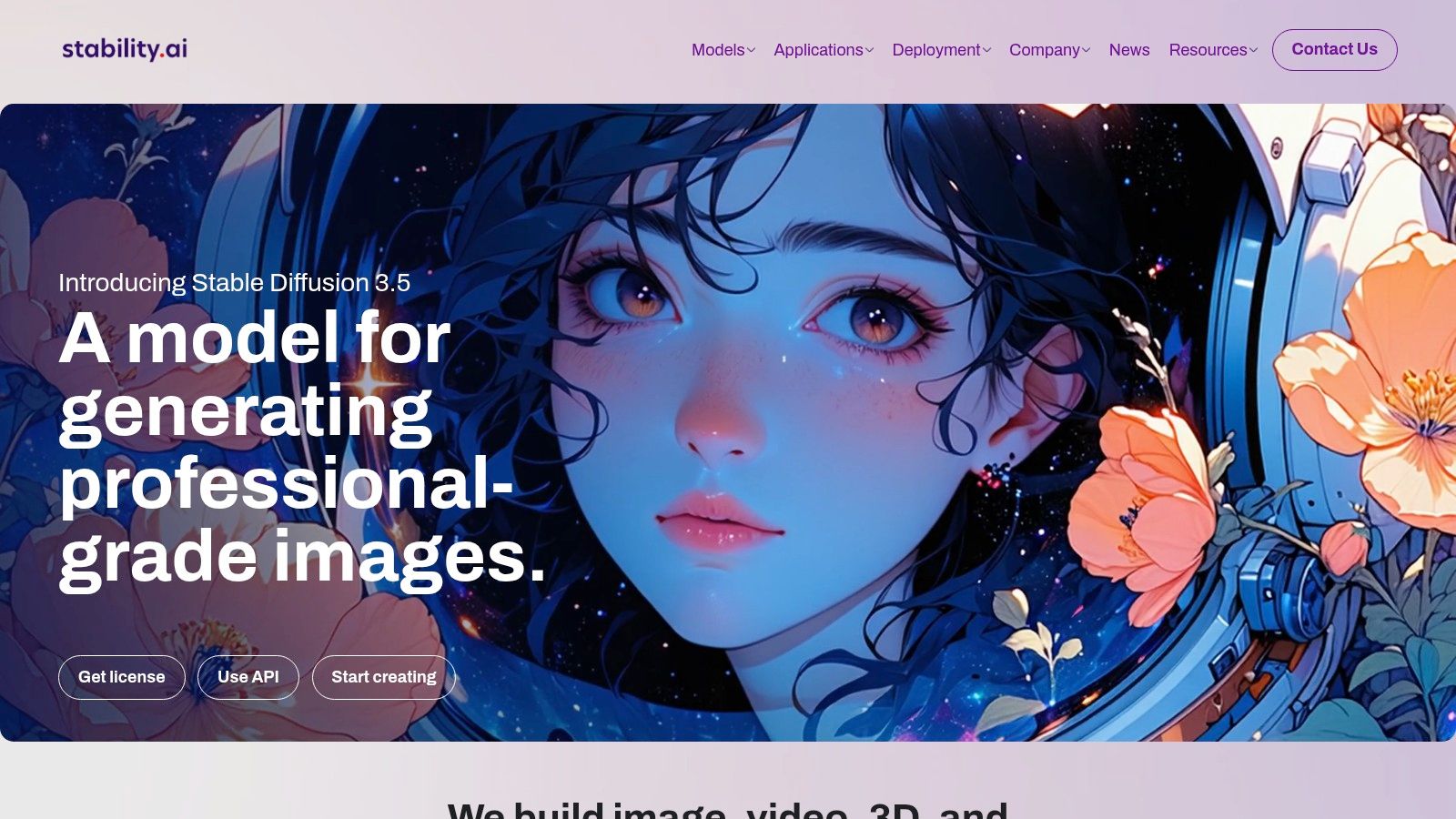
This open-source nature makes Stable Video Diffusion particularly attractive for businesses and individuals seeking cost-effective solutions for video creation. Imagine transforming a single product image into a dynamic video showcasing its features, or crafting engaging social media content from still photographs. For small business owners and startups operating on tight budgets, this tool offers a unique opportunity to leverage cutting-edge technology without the hefty price tag associated with commercial alternatives. E-commerce and retail brands can use it to create compelling product demos, while social media marketing agencies and influencers can generate eye-catching visuals to boost engagement. Even corporate marketing teams and enterprises can benefit from experimenting with Stable Video Diffusion for internal communications or creating unique marketing materials. You can Learn more about Stable Video Diffusion and its potential applications in video advertising.
One of the core strengths of Stable Video Diffusion lies in its customizability. Developers have access to the model's parameters and settings, allowing them to fine-tune the video generation process to achieve specific results. This level of control is invaluable for researchers pushing the boundaries of AI video generation and for businesses seeking to tailor the output to their brand identity. Through its API integration capabilities, Stable Video Diffusion can be seamlessly incorporated into existing workflows, further streamlining the video creation process. For example, an e-commerce platform could integrate the API to automatically generate product videos based on uploaded images.
While Stable Video Diffusion offers immense potential, it's important to be aware of its technical requirements. As an open-source platform geared towards developers and researchers, it necessitates a certain level of technical expertise to implement effectively. The absence of a user-friendly interface can pose a challenge for those unfamiliar with command-line operations or coding. Furthermore, generating high-quality videos can be computationally intensive, requiring powerful hardware that may not be readily accessible to everyone. The platform is also less polished than commercial alternatives, which often provide streamlined user experiences and readily available customer support.
Despite these challenges, the benefits of using Stable Video Diffusion are significant. Being free and open-source means there are no licensing fees or subscription costs, making it an incredibly affordable option for anyone looking to experiment with ai video generator from image technology. The comprehensive technical documentation and active development community provide valuable resources and support for users navigating the platform. Moreover, the continuous development and improvement of the model ensure that users have access to the latest advancements in AI video generation.
In comparison to commercial AI video generation tools, Stable Video Diffusion offers greater flexibility and control, albeit at the cost of ease of use. Commercial platforms often prioritize user-friendliness, providing intuitive interfaces and pre-built templates that simplify the video creation process. However, they may lack the customization options and open-source nature that make Stable Video Diffusion so appealing to developers and technically-minded users. Ultimately, the choice between an open-source solution like Stable Video Diffusion and a commercial alternative depends on the specific needs and technical capabilities of the user.
For those willing to invest the time and effort to learn its intricacies, Stable Video Diffusion offers a powerful and cost-effective way to generate videos from images. Its open-source nature, customizable parameters, and active community make it a valuable resource for anyone looking to explore the cutting edge of AI-powered video creation.
4. LeiaPix Converter
LeiaPix Converter stands out as a unique AI video generator from image, offering a specialized approach to breathing life into static photographs. Unlike other tools that might focus on complex animations or stylistic transformations, LeiaPix concentrates on creating depth-based animations, giving your images a captivating 3D-like effect. This makes it an excellent choice for anyone looking to add an extra layer of immersion and visual interest to their still images, transforming them into dynamic, eye-catching content. This particular approach makes LeiaPix a valuable tool for various applications, particularly in showcasing products, highlighting architectural designs, or creating engaging social media posts.
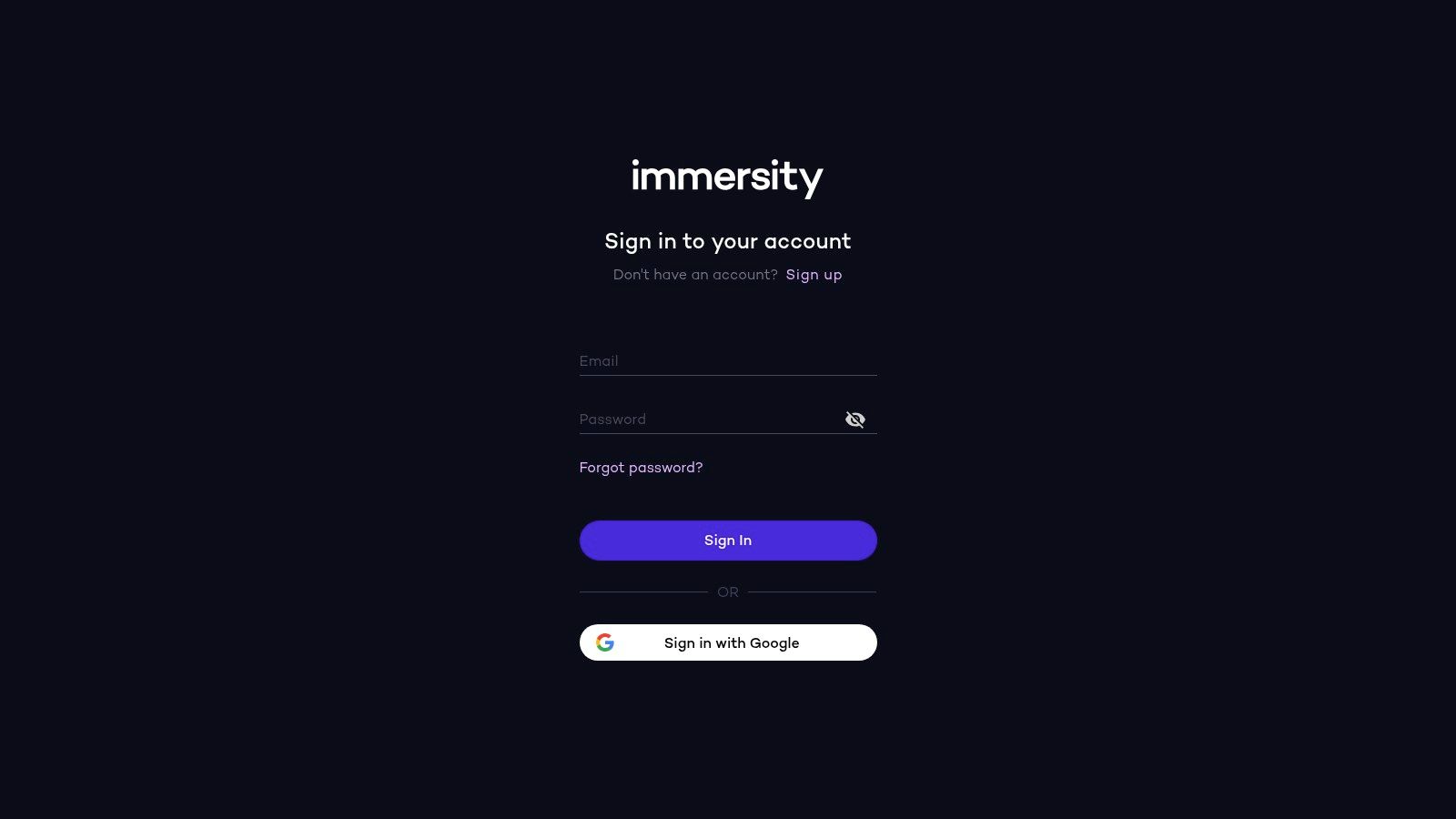
The magic behind LeiaPix Converter lies in its advanced depth mapping technology. This technology analyzes your image and intelligently adds motion and dimension, making it appear three-dimensional. Think of it like adding a virtual camera that can subtly shift perspectives, creating a parallax effect that tricks the eye into perceiving depth. This effect is particularly effective for portrait photography and landscape images, where the natural depth cues can be amplified to create stunning visual results. Imagine transforming a static portrait into a subtly animated image where the subject seems to slightly shift and come alive, or a landscape photo where the foreground elements gently move against the backdrop, creating a sense of vastness and scale.
One of the biggest advantages of LeiaPix Converter is its accessibility. The platform is completely free to use, removing any financial barriers to entry. This makes it an attractive option for small business owners, startups, and independent content creators looking for cost-effective ways to enhance their visual content. Furthermore, the processing is instant, with no waiting queues. You upload your image, and within seconds, you have a ready-to-use animated video. This instant gratification is a significant boon for social media managers and marketers who need to create engaging content quickly. The simple, intuitive interface adds to the ease of use, making the tool accessible even to those with limited technical expertise.
LeiaPix Converter provides a selection of animation styles to choose from, allowing you to fine-tune the 3D effect to match your specific needs. Whether you want a subtle depth animation or a more pronounced parallax effect, you can find a style that complements your image and message. The instant preview feature lets you see the results in real-time, ensuring you’re happy with the final output before downloading. And with social media optimization formats available, you can easily create content tailored for platforms like Instagram, TikTok, and Facebook.
While LeiaPix Converter excels in creating depth-based animations, it's essential to be aware of its limitations. The platform is focused specifically on this type of animation, so if you're looking for character animation, object transformations, or other complex effects, you may need to explore alternative tools. Additionally, while LeiaPix works well with a variety of image types, it's particularly effective with portraits and landscapes. Images with complex compositions or a lack of clear foreground and background elements might not yield the desired 3D effect. Another limitation is the lack of text prompt customization, a feature found in some other AI video generators. Finally, the output format options are currently limited, which might require further conversion depending on your specific needs.
Despite these limitations, LeiaPix Converter's unique focus on depth-based animation, coupled with its free access, instant processing, and user-friendly interface, makes it a valuable tool for anyone looking to add a touch of 3D magic to their images. If you need to quickly and easily transform static photographs into engaging, immersive video content, LeiaPix Converter deserves a place in your toolkit. You can explore the platform and experience its capabilities firsthand at https://convert.leiapix.com. This tool is a great option for various users, including small business owners and startups aiming to create eye-catching product displays, e-commerce and retail brands enhancing their online product catalogs, social media marketing agencies boosting their visual content game, independent content creators and influencers adding flair to their posts, and even corporate marketing teams and enterprises looking for innovative ways to present static information.
5. Haiper AI
Haiper AI is a promising new player in the field of AI video generation, specifically catering to the growing demand for creating dynamic videos from static images. This platform offers a powerful combination of image-to-video and text-to-video capabilities, making it a versatile tool for various content creation needs. Developed by former Google DeepMind researchers, Haiper AI leverages cutting-edge AI models to produce high-quality, realistic video content. Unlike some other tools that prioritize automated processes, Haiper AI emphasizes user creativity and control, providing content creators with the tools they need to transform their static images into engaging moving visuals. This focus on quality and user empowerment makes it a standout choice for those seeking professional-grade results.
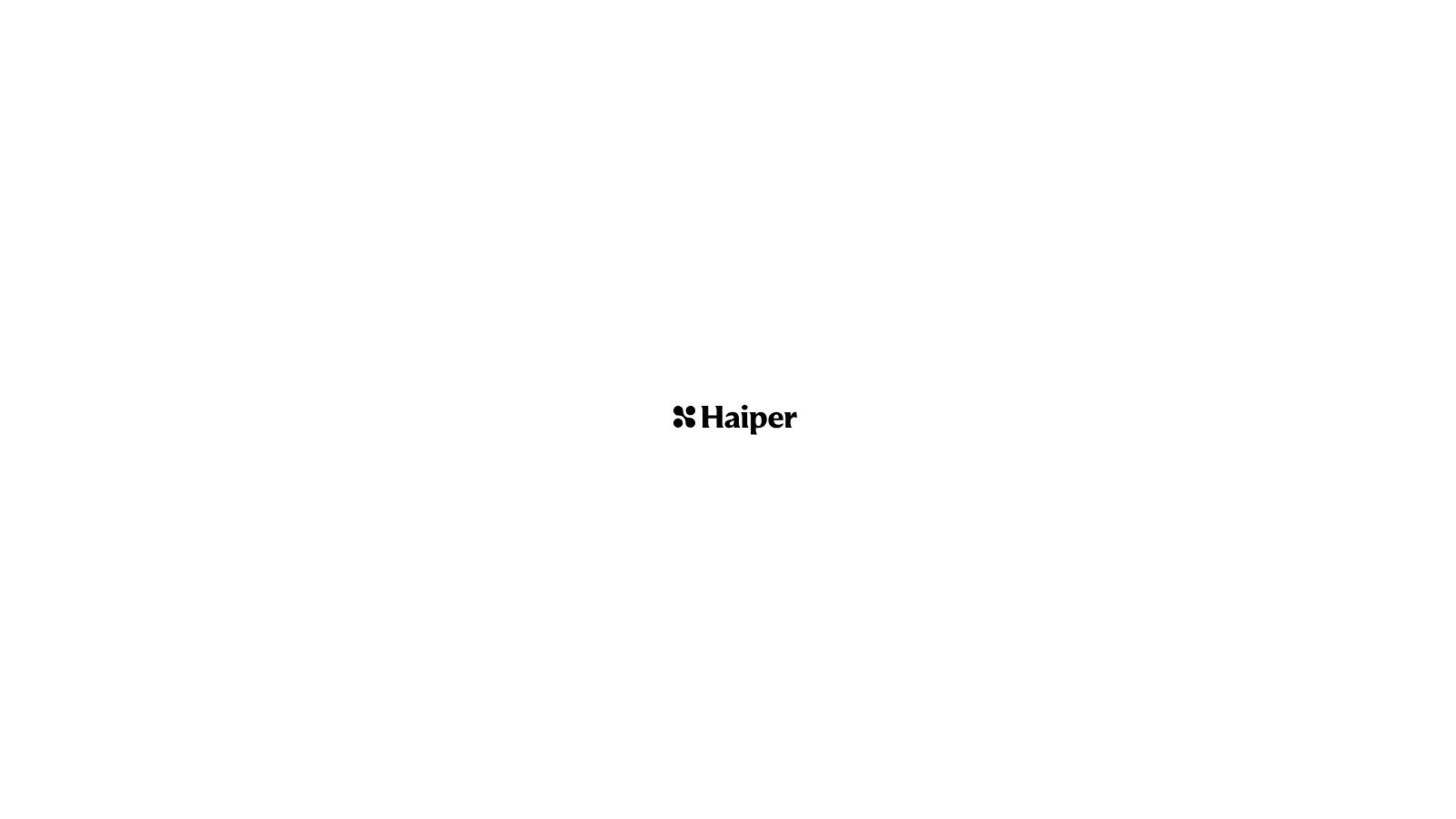
One of the key strengths of Haiper AI is its ability to generate HD videos from single images. This feature opens up a world of possibilities for businesses and individuals alike. Imagine effortlessly transforming product photos into dynamic promotional videos for e-commerce websites or social media campaigns. Small business owners can showcase their products in a more engaging way, attracting new customers and boosting sales. Similarly, social media marketing agencies can leverage Haiper AI to create eye-catching content for their clients, increasing engagement and brand visibility. Even independent content creators and influencers can benefit from this feature, adding a professional touch to their visual storytelling.
Haiper AI's text prompt integration for motion control further enhances its versatility. This feature allows users to guide the AI by providing text descriptions of the desired movement within the video. For example, you could input a prompt like "gentle swaying in the wind" for a nature scene or "zoom in and rotate slowly" for a product showcase. This level of control allows users to tailor the video's motion to their specific needs and creative vision. This is particularly useful for corporate marketing teams and enterprises who need precise control over their brand messaging and visual aesthetics.
While Haiper AI boasts an impressive array of features, including multiple video duration options, style consistency maintenance, and batch processing capabilities, it’s important to acknowledge its relative newness in the market. Being a newer platform means a more limited track record and a smaller user community compared to more established AI video generators. The platform's feature set is still developing, and the available tutorial resources are currently somewhat limited. This might pose a slight learning curve for some users initially.
However, the high-quality output and realistic motion generated by Haiper AI are undeniable. This, coupled with the platform's competitive pricing structure, makes it a compelling option, especially considering its backing by seasoned AI research experts. The regular updates and growing feature set demonstrate a commitment to continuous improvement and innovation, indicating a bright future for the platform. Currently, pricing information isn't readily available on the website, requiring users to contact the team for a tailored quote. This individualized approach might be beneficial for larger businesses with specific needs, but could be a hurdle for smaller users looking for transparent pricing.
Despite being a relatively new entrant, Haiper AI deserves its place on this list because it offers a unique blend of high-quality video generation, user-friendly controls, and the promise of continuous improvement. While specific technical requirements aren’t publicly listed, the platform's web-based interface suggests a low barrier to entry for most users. As the platform matures and its community grows, Haiper AI has the potential to become a leading ai video generator from image. If you're seeking a cutting-edge tool to transform your static images into dynamic videos, Haiper AI is definitely worth exploring. Visit their website at https://haiper.ai to learn more and request a demo.
6. Immersity AI
Immersity AI stands out as an innovative AI video generator from image, focusing specifically on transforming 2D visuals into captivating 3D experiences. Unlike tools that create full-fledged videos from scratch, Immersity AI leverages advanced neural depth estimation to breathe life into still images, giving them a dynamic, three-dimensional feel. This makes it a powerful tool for businesses and individuals looking to elevate their visual content, especially for social media engagement or adding flair to product photography. This platform is perfect for anyone seeking to transform their static visuals into dynamic, attention-grabbing 3D content.

Think of a static product shot on your e-commerce site. With Immersity AI, you can transform this static image into a mini 3D animation, allowing customers to experience the product from different angles and perspectives, creating a more immersive and engaging online shopping experience. Similarly, for social media content creators, Immersity AI offers an exciting way to turn ordinary photos into eye-catching animations that stand out in the crowded digital landscape. Imagine transforming a landscape photograph into a dynamic 3D fly-through, instantly boosting engagement and shareability.
Immersity AI's strength lies in its specialized 3D depth effects. The platform excels at creating realistic depth maps from 2D images, which form the basis of the 3D transformations. It offers multiple 3D effect styles, allowing users to choose the look and feel that best suits their content. The user-friendly interface makes it easy to upload images, apply effects, and export the final output. Batch processing further streamlines the workflow, particularly beneficial for handling large volumes of images, a feature highly appreciated by busy marketers or content creators. The ability to export in various formats optimized for different platforms ensures compatibility across social media, websites, and other online channels. You can even experiment with creating dynamic product demos, as explored in this article: Learn more about Immersity AI.
While Immersity AI shines in creating compelling 3D depth effects from single images, its current focus primarily revolves around these depth-based animations. It isn't designed for generating complex video narratives or incorporating other AI video editing features like text-to-video conversion. This specialization, while a strength in its niche, also presents a limitation for users seeking broader video creation capabilities.
Another consideration is the subscription model. While specific pricing details aren't readily available publicly, access to the full feature set typically requires a subscription. The processing time for image conversion can also vary considerably depending on image complexity and resolution, which is something to keep in mind for time-sensitive projects. Finally, while Immersity AI can work with various image qualities, achieving the most impressive 3D effects requires high-quality input images, both in terms of resolution and clarity.
For small businesses and startups looking to enhance their visual content, e-commerce brands aiming for more engaging product displays, and social media marketers striving for captivating posts, Immersity AI offers a unique and valuable tool. Its specialized focus on 3D depth effects, combined with a user-friendly interface and batch processing capabilities, makes it an efficient and effective solution for adding a touch of immersive magic to still images. However, understanding its limitations—primarily its focus on depth-based animations and the subscription requirement—is crucial for setting realistic expectations and determining if it fits your specific video creation needs. You can explore the platform and its offerings further on their website: https://immersity.ai. Whether it's turning a portrait into a subtly animated 3D image or transforming a landscape into a captivating fly-through, Immersity AI presents a powerful way to bring static visuals to life.
7. Genmo AI
Genmo AI is a powerful AI video generator from image, carving a niche for itself in the creative landscape. This platform stands out with its intuitive interface and focus on transforming static images into dynamic videos. It leverages advanced AI technology to offer both image animation and text-to-video generation, making it a versatile tool for various content creation needs. Whether you're a small business owner looking to create engaging social media content, an e-commerce brand wanting to showcase products dynamically, or an independent content creator exploring new storytelling avenues, Genmo AI provides the tools to bring your visions to life. It excels in empowering users to craft compelling narratives from their still images, enabling them to breathe life and motion into otherwise static visuals.
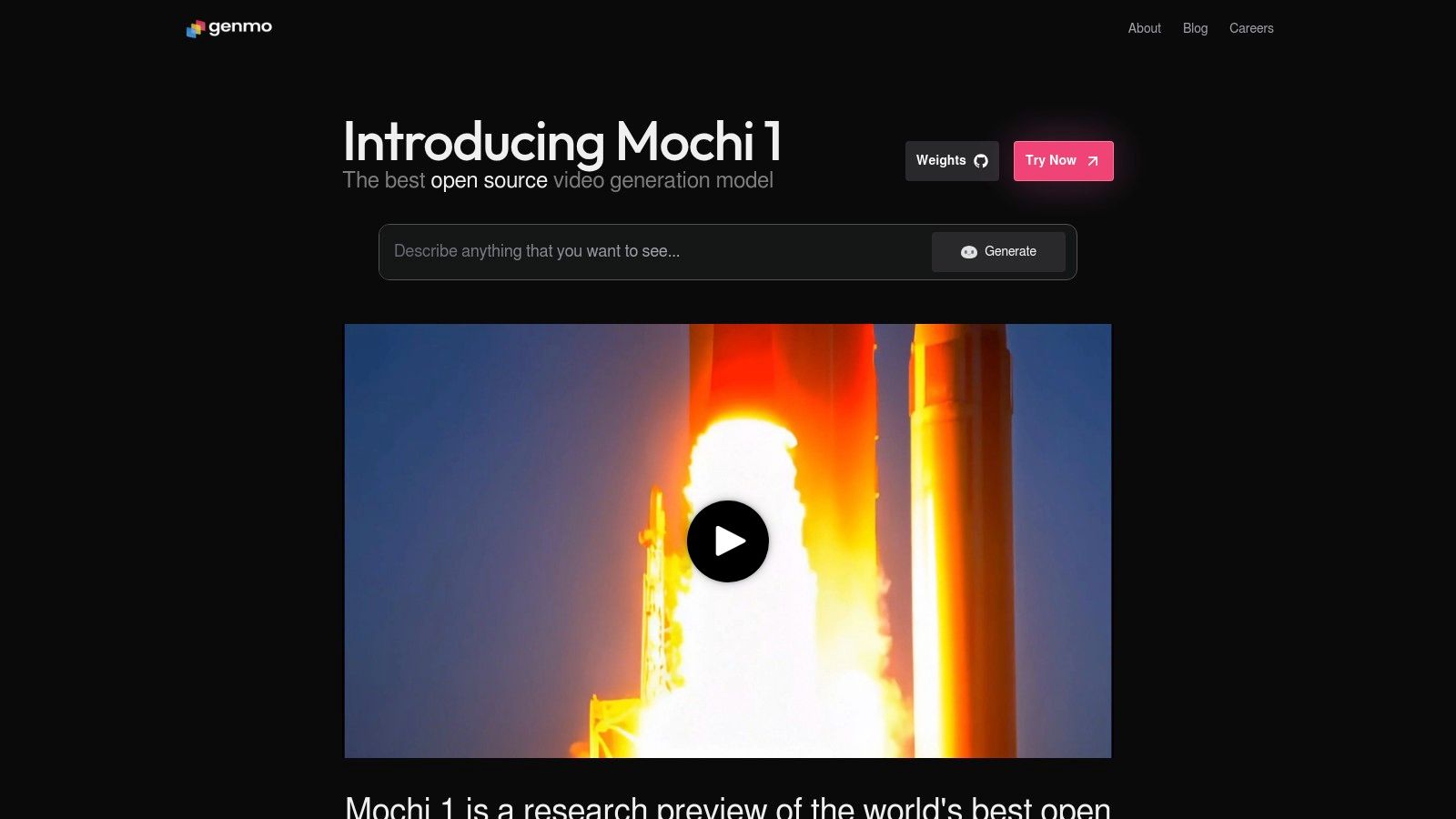
One of the key strengths of Genmo AI lies in its image-to-video animation capabilities. Users can upload their images and apply various motion controls and effects to create captivating videos. Imagine transforming a product image into a rotating 360-degree view, animating a landscape photograph with subtle panning and zooming effects, or bringing a character illustration to life with dynamic movements. These are just a few examples of the creative possibilities unlocked by Genmo AI’s image animation features. This functionality is particularly valuable for e-commerce businesses, allowing them to showcase their products in a more engaging and interactive manner.
Beyond image animation, Genmo AI also integrates text prompts for scene description. This feature allows users to further customize their videos by adding text-based instructions that influence the generated motion and effects. For example, you could input prompts like "gentle swaying trees" or "camera panning across a cityscape" to guide the AI in generating specific visual sequences. This combination of image-based animation and text-prompt control provides a flexible and intuitive workflow for crafting unique video content.
Genmo AI offers customizable video duration settings and multiple aspect ratio support, catering to various platforms and content formats. Whether you need a short video clip for social media or a longer format for a website banner, Genmo AI allows you to tailor the output to your specific requirements. The platform also provides a range of creative effects and filters to enhance the visual appeal of your videos, offering options to adjust colors, add textures, and apply stylistic treatments.
While Genmo AI boasts an impressive array of features, it also has some limitations. The advanced editing capabilities are somewhat limited compared to professional video editing software. The free tier, while providing access to the core functionality, has usage restrictions that might be a constraint for heavier users. The video quality can be inconsistent at times, and the user community is smaller than some of the more established platforms, meaning fewer readily available tutorials and resources.
Genmo AI operates on a flexible pricing model, including a free tier that allows users to explore the platform's capabilities with certain limitations. Paid plans unlock additional features, increased usage limits, and higher video quality. Specific pricing details are available on the Genmo AI website. As for technical requirements, Genmo AI is a web-based platform, meaning there's no software to download or install. Users can access the platform directly through their web browser, making it convenient and accessible from various devices.
Compared to other AI video generators, Genmo AI distinguishes itself with its focus on creative storytelling and intuitive user experience. While other platforms might offer more advanced editing features or a wider range of pre-built templates, Genmo AI excels in its ability to empower users to create unique and engaging video content from their own images. Its strength lies in the seamless blend of image animation, text prompting, and creative controls, making it a valuable tool for a wide range of content creators.
To get started with Genmo AI, simply visit their website (https://genmo.ai) and sign up for an account. The platform’s interface is user-friendly and easy to navigate. Experiment with different image inputs, motion controls, text prompts, and effects to discover the vast creative potential of Genmo AI. Whether you’re looking to enhance your social media presence, create captivating product demos, or explore new avenues of visual storytelling, Genmo AI offers a powerful and accessible platform to transform your static images into dynamic video experiences.
AI Video from Image Tool Comparison
| Platform | Core Features | User Experience ★★★★☆ | Value Proposition 💰 | Target Audience 👥 | Unique Selling Points ✨ | Price Points 💰 |
|---|---|---|---|---|---|---|
| RunwayML | Image-to-video, motion synthesis | High-quality cinematic output ★★★★☆ | Professional-grade AI tools 🏆 | Creators, filmmakers | Camera controls, style transfer ✨ | Premium, limited free tier |
| Pika Labs | Image animation, text-guided motion | Fast, user-friendly Discord UI ★★★★☆ | Accessible, rapid content | Social media creators | Loop videos, community gallery ✨ | Free tier with limits |
| Stable Video Diffusion | Open-source, customizable AI model | Developer-focused, less polished ★★★ | Free, highly customizable 💰 | Developers, researchers | Open-source flexibility ✨ | Free, self-hosted |
| LeiaPix Converter | Depth-based 3D animation | Simple, instant processing ★★★★☆ | Completely free 🏆 | Photographers, social users | Unique 3D depth effects ✨ | Free |
| Haiper AI | HD video, text prompt integration | Realistic motion, growing features ★★★★ | Competitive pricing 💰 | Creators, marketers | Founded by AI experts, batch processing ✨ | Competitive pricing |
| Immersity AI | 2D to 3D conversion, depth maps | User-friendly, varied 3D effects ★★★☆ | Specialized 3D effects | Social content creators | Neural depth estimation ✨ | Subscription required |
| Genmo AI | Image animation, text-to-video | Intuitive creative tools ★★★★☆ | Flexible pricing, storytelling | Creators, storytellers | Creative effects, customizable duration ✨ | Free tier, paid plans |
Level Up Your Content Game with AI-Powered Video
From simple animations to complex 3D models, the world of AI video generation from image has exploded with possibilities. This listicle explored seven powerful platforms – RunwayML, Pika Labs, Stable Video Diffusion, LeiaPix Converter, Haiper AI, Immersity AI, and Genmo AI – each offering unique features to cater to different needs and skill levels. Whether you’re a small business owner, a social media influencer, or part of a larger corporate team, these tools can dramatically simplify your video creation process and unlock new creative avenues. When choosing the right AI video generator from image, consider factors like the complexity of the desired output, the level of customization required, and the platform's ease of use.
Key takeaways include the increasing accessibility of AI video generation technology, the potential to significantly reduce production time and costs, and the ability to create engaging content that resonates with audiences. Start experimenting with these tools to discover which platform best suits your specific content strategy. Remember, even static images hold the potential for dynamic storytelling.
Want to further enhance your video content? Sprello seamlessly integrates with your existing workflow, empowering you to transform static images and other assets into dynamic, platform-optimized video content. Explore the power of AI-driven video creation and elevate your brand’s storytelling with Sprello.



