
Why Smart Teams Are Automating Their Demo Process
Handling product demonstrations the old-fashioned way often feels like trying to keep too many balls in the air. Trying to line up schedules across different time zones, dealing with the disappointment of no-shows, and making sure every potential customer gets a consistent, top-notch message can quickly use up a lot of a team's time and energy. This usual method not only puts a strain on sales teams but can also create a bumpy experience for potential buyers.
Smart companies are noticing these common difficulties and are increasingly choosing to create product demo videos automatically. This forward-thinking change lets them present a professional, uniform product experience that’s available 24/7, no matter if a sales rep is free or not. This means potential customers can check out your product whenever it works best for them, changing the first meeting from a scheduling headache to a chance for instant connection.
The Advantage of On-Demand, Self-Paced Learning
There's a strong reason why automated demos connect so well with today's buyers. People looking to buy increasingly prefer the freedom to learn at their own pace, letting them explore a product's features and benefits on their own schedule and focus on what’s most important for their needs. This desire for self-service is not a surprise when you look at how people generally consume information.
For example, video marketing has grown significantly, with forecasts showing that 89% of businesses will use video as a marketing tool by 2025. This isn't just for companies selling directly to consumers; B2B businesses are also actively using video for webinars, how-to guides, and introductory videos. The power of video in product demos is highlighted by high interaction levels, especially for short videos, which have an average engagement rate of 50%. As businesses increasingly create product demo videos automatically, using these engaging formats is key to improving customer interactions and boosting sales. Discover more insights about video marketing trends
Measurable Improvements and Enhanced Efficiency
Switching to automated demos is not just about making things easier; it’s about getting clearly better results. Sales teams that have adopted automation often report big improvements in how well they qualify leads. By providing an engaging first look automatically, they can more easily spot truly interested prospects, allowing sales reps to put their effort into leads with high potential.
Additionally, companies are seeing noticeably shorter sales cycles after putting automated demo plans in place. When potential customers can learn about the product beforehand, they come into sales discussions with a better grasp, leading to more effective talks and quicker choices. This boost in efficiency frees up sales teams from giving the same presentations repeatedly, letting them focus on strategic selling and closing deals. For smart teams, automating their demo process is a clear way to achieve a more effective and scalable sales operation.
Choosing The Right Demo Automation Platform
Picking the right platform to create product demo videos automatically is a big step. If you choose poorly, you could lose months of work and spend much more than just the initial price. The market offers many choices, from basic screen recorders to advanced interactive builders. It's important to look beyond the sales talk and find features that will actually help your team succeed.
Key Considerations Before You Commit
Before you sign up for anything, take a good look at what your team really needs. Are you a small startup looking for a simple, affordable way to record screens? Or are you a larger company needing a powerful platform for detailed, interactive demos with in-depth analytics? Many teams later regret not thinking enough about how well a platform integrates with other tools or if it can truly grow with them. It’s like picking a vehicle: a scooter is fine for short city trips, but you’d need a heavy-duty truck for a cross-country delivery business.
Switching from making demos by hand to using an automated system has clear advantages. This infographic shows key information comparing manual versus automatic product demo video creation. It points out improvements in how long it takes to make demos, how much viewers engage, and how much money can be saved.
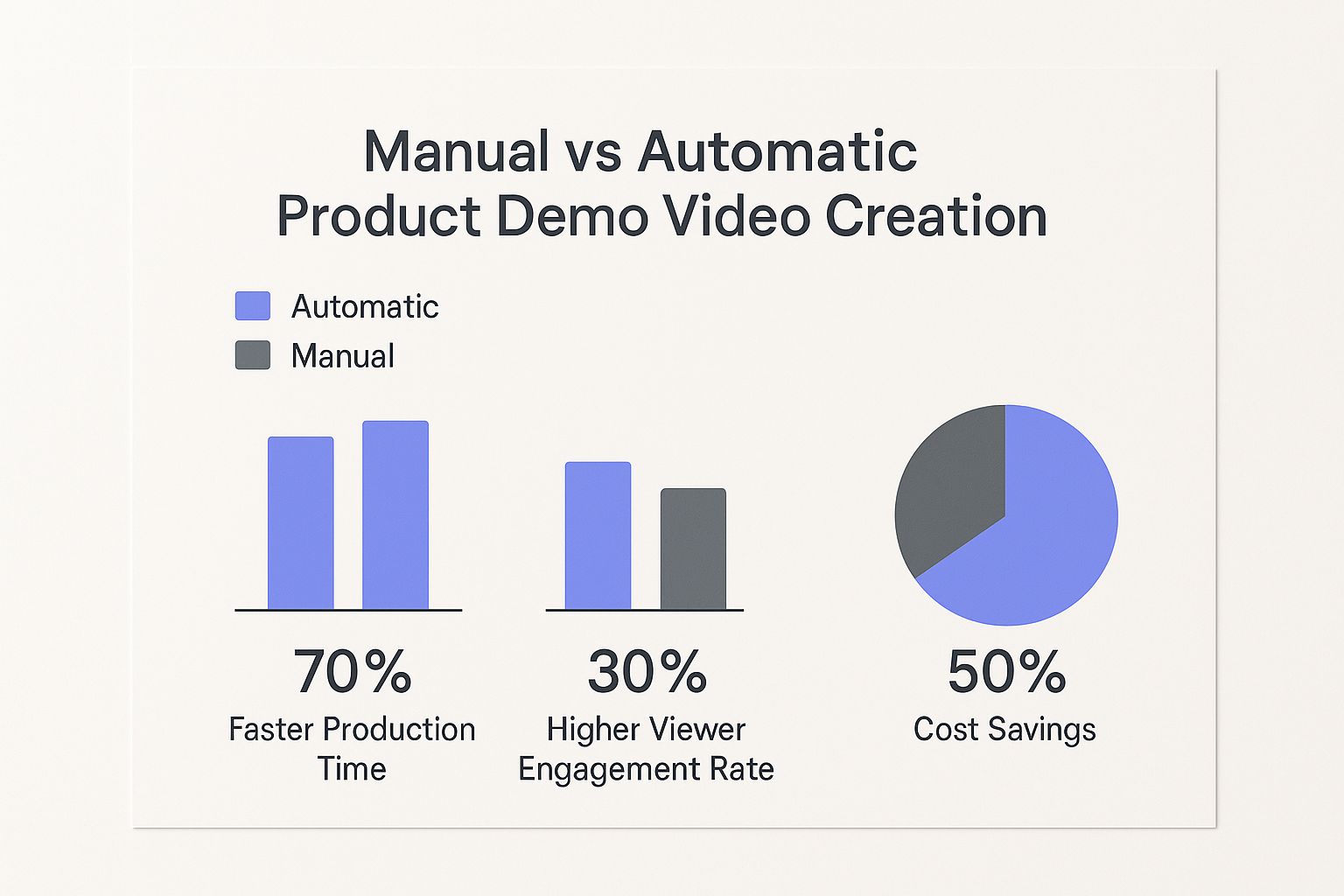
As the image shows, automation can mean 70% faster production times, a 30% increase in viewer engagement, and 50% cost savings. These numbers clearly show why it makes sense to create product demo videos automatically.
To help you navigate the options, here's a comparison of some leading demo automation platforms:
Top Demo Automation Platforms Comparison A detailed comparison of leading demo automation tools, their key features, pricing models, and best use cases.
| Platform | Key Features | Pricing Model | Best For | Integration Options |
|---|---|---|---|---|
| Consensus | Automated personalized demos, Demolytics™ (viewer engagement tracking), Stakeholder discovery, Re-share tracking | Custom Quote | Sales & Presales teams looking to scale personalized demos and uncover champion interest within buying groups. | Salesforce, HubSpot, Outreach, Salesloft, Marketo |
| Walnut | Codeless interactive demo creation, Demo customization and branding, Team collaboration, Analytics on demo usage | Custom, Tiered plans | Sales & Marketing teams needing consistent, high-quality interactive product demos without coding. | CRMs (e.g., Salesforce, HubSpot), Slack, Gong |
| Storylane | Interactive product tours for websites, Personalized demo experiences, Lead capture forms, Analytics on tour engagement | Tiered plans (often includes a free or trial option) | Marketing & Product teams aiming for product-led growth, website conversions, and interactive self-serve demos. | CRMs, Analytics platforms (e.g., Google Analytics), Marketing automation tools |
Choosing the right platform from the table above depends heavily on your specific team structure, goals, and existing tech stack. Each offers unique strengths for different aspects of the demo creation and distribution process.
Evaluating Features and Scalability
When looking at different platforms, think about more than just the flashy extras. Key features to consider include:
- Ease of use: How fast can your team get comfortable using the platform?
- Customization options: Can you change demos to fit your brand and different situations?
- Analytics and tracking: Does the platform show you how people interact with your demos and how well they perform?
- Integration with existing tools: Can it easily connect with your CRM, marketing software, or sales tools?
Using demo automation software has certainly changed how product demos are created and shared. For instance, tools like Consensus offer features such as demo creators, product tours, and screen recorders, which allow for personalized and interactive experiences for viewers. Businesses using such tools have seen big improvements, like a 60% reduction in sales cycle length. Also, the ability to track how buyers engage using analytics provides important information about their interest, which is key for finding good leads when you create product demo videos automatically. You can Explore this topic further on Goconsensus.com.
Scalability is another important point. Will the platform be able to handle your business as it grows, or will you run into limits? Also, watch out for hidden costs that can take teams by surprise. These might include fees for each user, limits on storage, or charges for premium features that you find out are necessary. If your business is also thinking about wider video marketing, making content efficiently is very important. You might find this interesting: How to Master Video Ad Automation. Spending time to carefully review your options will help you pick a demo automation partner that will truly help you reach your long-term goals.
Crafting Demos That Actually Convert Prospects

After choosing a good platform, the next important step is to create product demo videos automatically that really connect with your audience. It's a common mistake to think automation makes demos feel cold or generic. But the best automated demos actually feel personal, as if they were made just for each viewer, all without needing someone to manually set it up each time.
Storytelling That Sticks
The secret to a demo that converts well is great storytelling. Don't just list features; tell a story that speaks directly to your audience's biggest problems.
Imagine your demo as a short film where the potential customer is the main character, and your product is the key item they need to succeed. This method helps hold their attention all the way through.
It's important to focus on solving actual problems, not just showing off what your product can do. For instance, rather than saying, "Our software includes X feature," demonstrate how "X feature helps you fix Y problem, which can save you Z hours." When you put the value first like this, your demo connects better and makes the advantages obvious and attractive.
Balancing Detail with Brevity
A big challenge is finding the right balance between showing enough of your product and keeping the message short and clear. You need to give enough details, but not so many that people get confused or bored.
This is where branching narratives become very useful when you create product demo videos automatically. They let viewers pick the parts of the demo that matter most to them, making the experience feel more personal.
Data from interactive demos shows how important it is to make your content engaging. For example, adding an introductory section can increase how many people watch your demo by a striking 72%. This shows that setting expectations and offering a tailored path really helps.
Also, the most effective interactive demos typically have about 12 steps and mix videos with product pictures to keep users interested. This kind of setup is particularly good for product demo videos because it improves the flow and more people finish watching them, which is key for sales. You can find more detailed statistics on interactive demos from Arcade.
Finally, your automated demos should use subtle psychological cues to encourage people to take the next step. You can do this by showing positive reviews from other customers (social proof), clearly explaining the return on investment (ROI), or pointing out the special benefits your product provides.
When you mix clever automation with a good content plan, your demos can get more people involved and convert prospects better than older methods.
Your 30-Day Demo Automation Implementation Plan
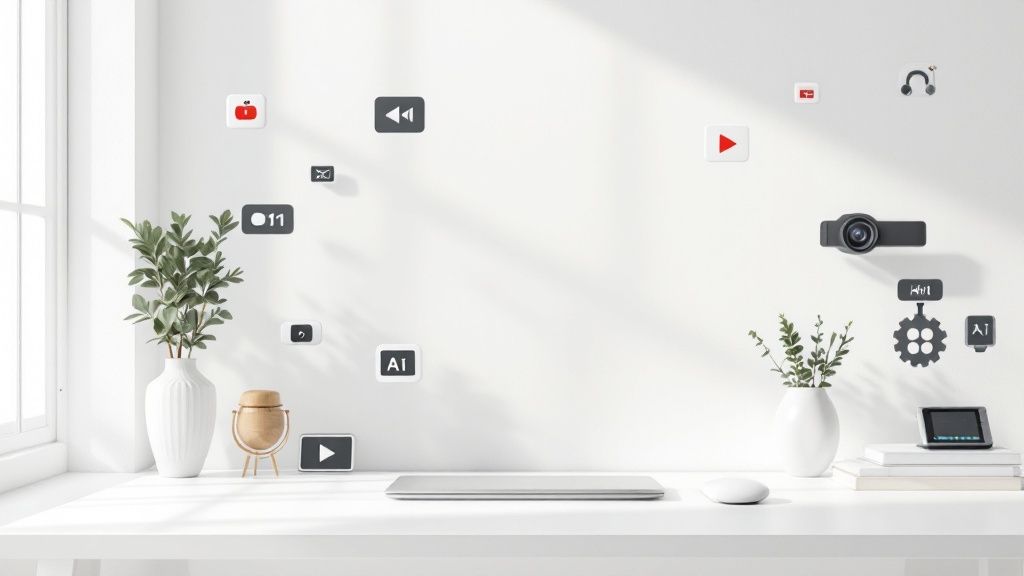
Moving to an automated demo system can feel like a big step, but it's quite achievable. With a clear plan, you can create product demo videos automatically and have them working for you in about 30 days. This guide offers a simple week-by-week plan to help you turn your existing content into effective automated demos.
Week 1: Audit and Strategic Selection
Your first week is for taking stock of your current materials. This initial step helps you choose demos for automation that will give you the best results and highest return.
- Collect everything you have: This includes current demo scripts, videos, presentations, and any related sales or marketing content.
- Find your most effective demos: Look at which product features or scenarios get the most questions or are key for buyer decisions. Remember, more than 60% of B2B buyers like self-service options, so focus on demos people often ask for.
- Choose your first demos wisely: Pick a few important demos to automate initially. Go for ones that solve common problems or quickly show your product's value.
Week 2: Content Repurposing and Scripting
Now that you know what to automate, it's time to get your content ready. Good news: you often don't need to create everything new when you create product demo videos automatically.
- Use what you already have: Go through your collected materials to find parts, visuals, or scripts you can reuse for your automated demos.
- Write clear, short scripts: Create scripts designed for people to watch on their own time. Keep in mind that 78% of consumers prefer short videos for learning about new products. Your scripts should present a problem, offer your product as the fix, show off key features, and explain the real-world benefits.
- Plan your visuals: Sketch out your demo scenes to make sure they flow well and keep viewers interested.
Week 3: Recording and Initial Assembly
This week is all about turning your scripts and storyboards into actual video content. This is where your planning starts to take shape.
- Get your recordings: This means capturing screen recordings, voiceovers, or any new video pieces you need for your demos.
- Start putting it together: Bring your raw video footage into your chosen video editing software or demo automation platform. Begin to assemble the main parts of each demo.
- Make it easy to understand: Check that the sound is clear and the visuals are simple to see. Your goal is to make your product’s value obvious to the viewer.
Week 4: Refinement, Testing, and Launch
In the last week, you’ll polish your automated demos and prepare them for people to see. This is the final push before going live.
- Add finishing touches: Include graphics, suitable background music (if it fits your style), and make sure your branding looks consistent across all demos.
- Test everything carefully: Have your team review the demos to check for correctness, clarity, and any technical issues. Getting fresh eyes on your work is important.
- Get ready to share: Put your automated demos on your website, in email campaigns, or on your selected platform. Then, it's time to launch!
Demo Automation Implementation Timeline
To give you a clear picture of this 30-day process, the following table outlines the plan.
Demo Automation Implementation Timeline A week-by-week breakdown of the implementation process, including key milestones, deliverables, and success metrics.
| Phase | Duration | Key Activities | Deliverables | Success Metrics |
|---|---|---|---|---|
| Week 1 | 7 Days | Audit existing content, identify high-impact demos, prioritize. | Demo asset inventory, prioritized list of demos | Audit complete, automation priorities approved. |
| Week 2 | 7 Days | Repurpose usable content, write/adapt scripts, storyboard visuals. | Finalized scripts, storyboards/shot lists | All scripts ready, visual plan for each demo. |
| Week 3 | 7 Days | Record screen captures & voiceovers, gather assets, initial video assembly. | Raw footage, first-cut demo videos | All recording done, demos assembled for review. |
| Week 4 | 7 Days | Refine edits, add branding & polish, conduct QA testing, set up distribution. | Finalized demo videos, QA checklist, launch plan | Demos launched, initial engagement tracking active. |
This timeline provides a structured path to get your demo automation up and running effectively within about a month, helping you achieve your goals systematically.
Navigating Common Challenges
When you create product demo videos automatically, you might hit a few snags. It's common to misjudge how long content creation takes or run into issues with new software. It's smart to build in some extra time, particularly for Weeks 2 and 3 of your plan.
If your team is just starting with video editing, look for software that might offer helpful features like automatic removal of filler words or editing based on the text transcript. Regular check-ins and clear communication with your team are also key to solving problems quickly. Following this plan will help you develop a much smoother and more effective demo system.
Making Automated Demos Feel Personal At Scale

So, you've got an automated demo system. The challenge is making each demo feel personal, especially at scale. When you create product demo videos automatically, the key isn't just more tech. It's using smarter segmentation to deliver relevant experiences without making countless videos.
This personal touch often comes from dynamic content, where demo elements adapt to viewer data. For instance, a demo might highlight features for a prospect's specific industry, company size, or role. This focus makes the demo instantly more relevant.
Tapping Into Your Current Data
Often, the information for this personalization is in your Customer Relationship Management (CRM) system. Details like past interactions, interests, or industry can tailor the automated demo. Using this data transforms a generic demo into a more personal, relevant conversation.
Another effective method is smart branching logic. This lets viewers choose pathways in the demo that address their specific challenges. Instead of a fixed presentation, they explore what's most important to them, boosting engagement.
How AI Is Improving Demo Personalization
New AI tools enhance personalization by adjusting demo content based on real-time viewer actions, like pauses or skips. The demo can then intelligently adapt to maintain interest. As AI develops, its role in creating these tailored video experiences will grow. Learn more in our article about how to master AI for Marketing Video.
When you create product demo videos automatically, the goal is to balance automation's efficiency with a personal touch. While automation handles delivery, human follow-ups or personalized video snippets can strengthen the connection. This blend drives higher engagement and, crucially, better conversion rates. Many companies find this human-centered approach to automation very effective.
Tracking What Matters And Optimizing Performance
After your automated product demos go live, the work isn't over; it’s actually just beginning a new, important stage. Just counting views or likes, often called vanity metrics, won't give you the information needed to truly grow your business. It’s more important to focus on analytics that connect directly to revenue and show where you can make improvements.
Figuring out which engagement patterns show real buying intent, as opposed to just casual looking, helps sales teams focus their energy wisely. This involves digging deeper than basic numbers to find metrics that genuinely show how interested a prospect is.
Pinpointing Actionable Analytics
To really understand how well your efforts to create product demo videos automatically are working, you need to keep an eye on particular data points. Some key metrics to watch are:
- Viewer Completion Rates: What portion of viewers watch your entire demo? If completion rates are low, it might mean your content isn’t grabbing attention or it’s simply too long.
- Engagement Hotspots and Drop-off Points: Pinpointing where viewers rewatch parts or where they stop watching can show you what’s working well and what’s causing them to leave.
- Call-to-Action (CTA) Clicks: Are people clicking on what you want them to, like scheduling a call or starting a trial? This is a solid sign of genuine interest.
- Conversion Rates from Demo to Lead/Sale: The main aim is to link demo views to real business results. It's vital to track how many viewers turn into qualified leads or paying customers.
For this to work, it's very important to set up solid tracking systems that connect your demo platform with your CRM. This link lets you see how watching a demo helps in closing deals, giving you a clear picture of your return on investment (ROI).
Strategies for Ongoing Optimization
The information you gather is only useful if you use it to make things better. A/B testing is a great method for improving your demo content. You can try out different versions of:
- Various opening lines or ways to state the problem.
- The sequence in which features are shown.
- Different calls to action and where they are placed.
- The length and speed of the demo.
These tests give you clear proof of what works best, helping you consistently create product demo videos automatically that achieve higher conversion rates. More detailed analytics can show subtle viewer behaviors, like how different groups of people engage with your demo. By using a cycle of continuous improvement—analyze, test, repeat—you can make your demos much more effective. Many top companies use this data-focused method to pinpoint exactly where potential customers are most engaged or where they lose interest, which helps them improve their whole sales approach.
Knowing how to improve these numbers is a key part of any good video plan. You can find out more in our article about Conversion Rate Optimization and its best practices. When you keep an eye on the important details, your automated demos change from being just a fixed item into a lively tool that helps bring in money.
Key Takeaways
Effectively putting a plan in place to create product demo videos automatically is about more than just getting new software. It means changing how you think about connecting with potential customers in sales and marketing. These essential points, drawn from real-world use, provide a clear guide to help you change your product demo methods and see real improvements.
Prioritize Automation for Better Efficiency and Prospect Experience
Making your product demos automatic is a smart way to meet what today's buyers want: to learn on their own time and get information whenever they need it. This not only frees up your team's valuable time but also helps create a more interested and well-informed group of potential customers.
- What to do: Start by looking at how you currently create and share demos. Find the tasks that you do over and over, and the common questions prospects ask. These are perfect for automation.
- How to measure success: You should see a clear shortening of the sales cycle and more qualified leads moving further into the sales process.
- When to expect results: Look for early improvements in efficiency within the first 4-6 weeks after you launch your main automated demos.
Strategically Select Tools and Plan for Smooth Implementation
Picking the right platform is key to your success when you create product demo videos automatically. Making a quick choice can cause problems with compatibility and wasted money later on.
- What to do: Check out platforms by looking at how easy they are to use, if they can connect with your current CRM and marketing tools, if they can grow with your needs, and if their pricing is clear. Plan your setup carefully, perhaps using a 30-day roadmap.
- How to measure success: Your team uses the platform regularly, and your first automated demos go live on schedule.
- A common mistake to avoid: Don't forget how important training your team is, or miss the full cost of the platform, which might include extras or fees for each user.
Craft Personalized, High-Converting Demo Content
The best automated demos make each viewer feel like the content is just for them. Good storytelling, showing clear benefits, and making it personal are very important.
- What to do: Write demo scripts that show how to solve specific customer problems, not just list product features. Use customer groups and information to show different content to different viewers.
- How to measure success: You'll see viewers engage more, like higher completion rates (aim for above 50%), and more people clicking on your calls-to-action in the demo.
- Focus on returns: Spending time on great scripts and personalization options usually gives the best results because it directly helps turn viewers into customers.
Continuously Track, Analyze, and Optimize for Peak Performance
Putting your automated demos out there is just the start. You need to keep checking how they're doing and making them better to keep succeeding and adjust to how buyers change.
- What to do: Regularly look at Key Performance Indicators (KPIs) like where viewers are most interested, where they stop watching, and how many viewers go on to try or buy your product. Try A/B testing with different demo versions to see what works best.
- How to measure success: You'll see your demos getting better over time, based on data, and your demo content will better match what helps make sales.
- A strategic thought: Use the data to see how different types of people watch your demos. This helps you make your targeting and content even better, keeping you ahead.
Ready to turn your existing materials into interesting, platform-specific ads and create product demo videos automatically without hassle? Find out how Sprello’s AI-powered platform can assist you in making effective UGC-style ads quickly. Start your free trial with Sprello today!


