
If you're looking for a fast track to grow your audience, look no further than YouTube Shorts. It's more than just uploading short, vertical videos; it's about tapping into a massive, built-in audience that's hungry for quick, engaging content.
Why Shorts Are Your Biggest Growth Opportunity
Let's cut right to it. YouTube Shorts aren't just a nifty feature—they're a full-blown growth engine for your channel. Whether you're just starting out or have been creating for years, Shorts give you a direct line to discovery, often leapfrogging the slow-and-steady pace of traditional long-form videos.
The numbers here are staggering. The platform is pulling in over 90 billion daily views and has more than 2 billion users tuning in every month. Shorts also have a seriously impressive engagement rate of 5.91%, which shows just how good they are at grabbing and holding attention. If you want to dive deeper, these YouTube Shorts statistics from Awisee really paint the full picture. This isn't just a passing trend; it's a real shift in how people watch videos.
The Strategic Advantage of Shorts
When you consistently post Shorts, you're basically giving the YouTube algorithm more chances to put your channel in front of new people. Think of each Short as a lottery ticket—another opportunity for a fresh audience to discover you.
A single viral Short can honestly do more for your channel's growth in a day than months of grinding away on long-form videos. You're creating multiple new doorways for viewers to find their way to you.
This makes Shorts perfect for experimenting with new content ideas, letting your personality shine, and building a community much faster. For businesses, this is a game-changing marketing tool. We actually break down how short-form video drives brand awareness in our guide on small business video marketing.
To get the most out of your efforts, Shorts should be a key part of a comprehensive video content marketing strategy. They act as the top of your funnel, drawing in a wide audience that you can then guide to your longer videos, your website, or your products.
How to Prepare Videos That Stop the Scroll
Before you even think about hitting that upload button, let's talk about what really makes a YouTube Short work. Getting the technical stuff right is the easy part. The real magic happens in your creative strategy—that's what makes someone stop scrolling and actually watch.
You've got three seconds. Seriously, that's it. Your opening is your one and only chance to hook a viewer and stop them from swiping away. Kick things off with a provocative question, show them something completely unexpected, or make a bold statement that piques their curiosity. If your video doesn't offer instant value—a quick laugh, a handy tip, or a jaw-dropping visual—it's just going to get lost in the noise.
Nail the Technical Fundamentals
While great ideas are key, sloppy technical quality will sink your video before it ever has a chance. You have to play by YouTube's rules to make sure it recognizes and pushes your content as a Short. Think of these as the non-negotiables.
If you're starting with still images, a great shortcut is to use AI image to video generators. These tools can breathe life into your photos, turning them into dynamic, Short-friendly clips in no time. It's a fantastic way to repurpose content you already have.
To make sure your videos are always ready for the feed, here’s a quick checklist of the must-haves.
YouTube Shorts Technical Requirements Checklist
This table is your go-to reference for getting the technical specs right every single time. Nail these, and you’ll avoid any formatting headaches.
| Specification | Requirement | Pro Tip |
|---|---|---|
| Aspect Ratio | 9:16 (Vertical) | Always film vertically. Don't just slap black bars on a horizontal video—it looks lazy and kills engagement. |
| Length | Under 60 seconds | The sweet spot is usually 15-30 seconds. A shorter, punchy video that people re-watch is pure gold for the algorithm. |
| Resolution | 1080p (1920x1080) | Upload in high definition. Nobody sticks around for grainy, pixelated content. It just looks unprofessional. |
Getting these basics down ensures your content looks crisp and professional, which is the first step to getting taken seriously by viewers.
Incorporate Trending Audio Smartly
Want a fast track to getting discovered? Use trending sounds. The YouTube algorithm loves to promote content that uses popular audio because it knows people are already looking for it and engaging with it.
When you use a trending sound, you're not just creating a video; you're joining a larger, ongoing conversation on the platform. This instantly gives your content a relevance boost.
Here’s how to do it right:
- Scout your feed. Spend some time scrolling through Shorts in your niche to see what sounds keep popping up.
- Use the "Remix" feature. This is the easiest way to grab audio directly from another Short you like.
- Make it make sense. The audio should actually fit your video's vibe and message. A random, forced sound clip just feels awkward and will confuse viewers.
Uploading Your Shorts: Mobile vs. Desktop
Alright, you've got your killer clip ready to go. Now, how do you get it onto YouTube? You’ve got two main paths: uploading from your phone or using your desktop computer. Both get the job done, but they offer pretty different experiences. Knowing the pros and cons of each will save you time and help you work smarter.
Fast and Furious: Uploading from Your Phone
If you want your Short live right now, your phone is the way to go. The YouTube app is built for speed. You can literally film something, add a few quick edits, and publish it in minutes. This is perfect for those spontaneous ideas or for jumping on a trend while it's still hot.
Think of it as the "run-and-gun" method. It’s all about capturing the moment.
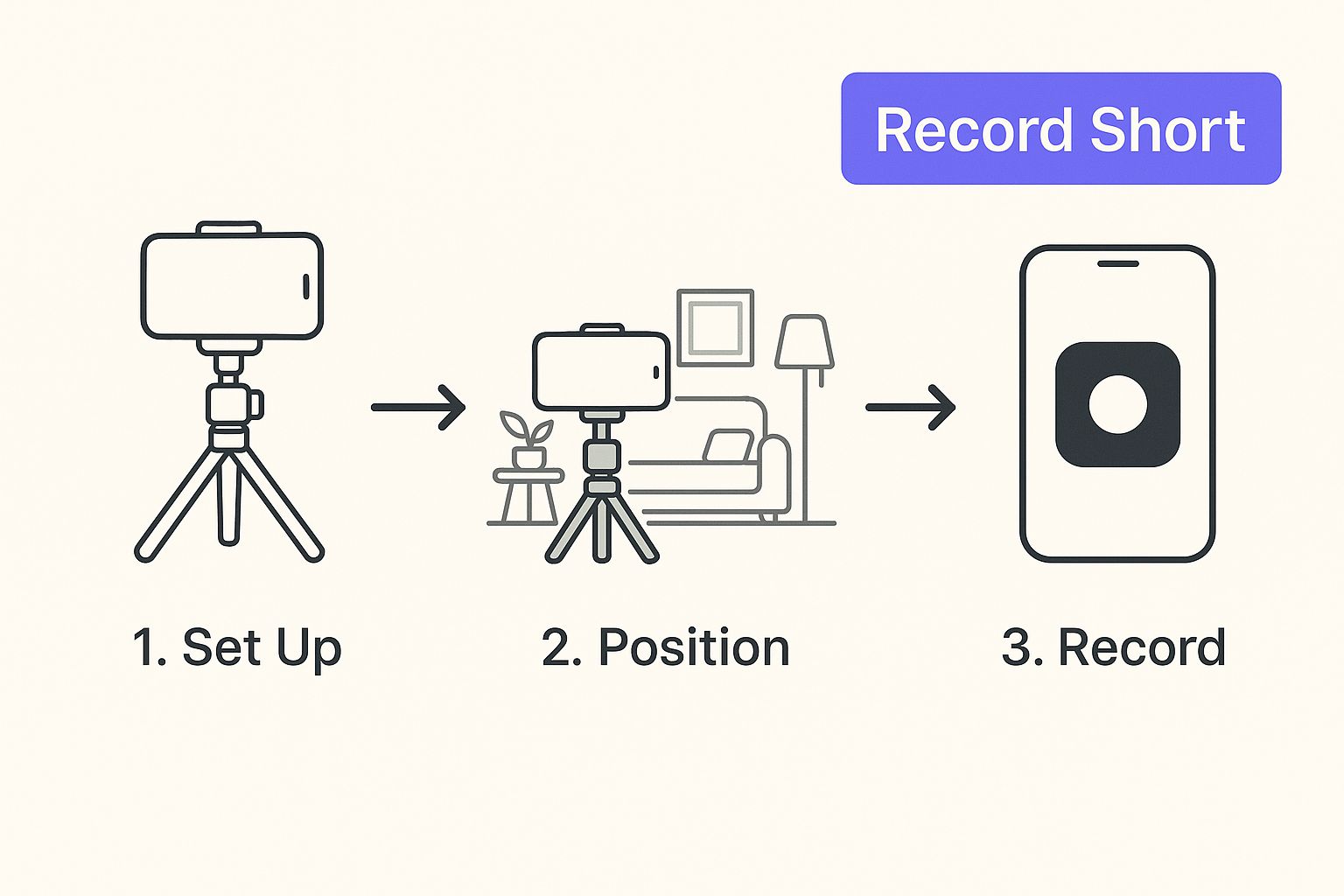
The mobile app also gives you access to YouTube's built-in creative tools right on your screen. This is a huge advantage for quick turnarounds.
- Add Sounds: You can instantly pull from YouTube’s massive library of trending audio and music. Grabbing a popular sound can be the single biggest factor in getting your Short seen.
- Text & Filters: Slap on some text for context, a punchline, or a call-to-action. You can also play with filters to give your video a specific vibe.
- Quick Edits: The in-app editor is surprisingly decent for simple trims. You can easily snip out the beginning or end to make sure your video gets straight to the point.
For creators who are constantly on the move and value speed above all else, the mobile app is a complete powerhouse.
The Polished Approach: Uploading from Your Desktop
On the other hand, if you’re a bit more methodical or your videos require more advanced editing, the desktop upload is your best friend. Using YouTube Studio on your computer is ideal for content you’ve already polished in software like Adobe Premiere or Final Cut Pro.
This route is all about control and optimization. You have more space to really nail your title and write a thoughtful description.
Most importantly, you absolutely must include #shorts in your video's title or description. It seems small, but this is a critical signal. While YouTube is pretty good at figuring out what a Short is, adding the hashtag removes all doubt and helps the algorithm push it into the Shorts feed where it belongs.
Pro Tip: Never forget the #shorts hashtag. It’s a tiny step that tells the YouTube algorithm exactly what your video is, ensuring it gets categorized correctly and served to the right audience.
Now, if you're serious about growing your channel, uploading one-by-one every single day is a recipe for burnout. This is where you need to think like a pro and start batching your content. Tools like Sprello are a game-changer here. Instead of a daily grind, you can sit down once, knock out a whole week's worth of Shorts, and schedule them to go live automatically. This frees you up to think about the bigger picture—your content strategy—instead of just getting bogged down in repetitive tasks.
Making Your Shorts Irresistible to the YouTube Algorithm
https://www.youtube.com/embed/dn9WHInXzGM
Okay, so your Short is uploaded. That's a huge step, but the real work starts now. Your next job is to convince the YouTube algorithm that your content is a must-see. This is where a little bit of smart optimization can turn a simple upload into something that gets discovered by thousands.
It all kicks off with a great title. You need something short, punchy, and packed with words people are actually searching for. Forget long, winding titles. Something like "30-Second French Press Hack" is going to perform way better than "My Morning Coffee Routine Using a French Press." One promises quick value, the other is just a description.
Digging Deeper Than the Basics
A strong title is non-negotiable, but your description and hashtags are your secret weapons. These bits of text give YouTube crucial context, helping it figure out who needs to see your video. Think beyond just slapping #shorts on it and calling it a day.
To really get noticed, you'll want to use a mix of tags:
- Niche-Specific: Get granular with tags like
#homebaristaor#coffeetips. - Broader Trends: If it fits, piggyback on a trending hashtag to catch a bigger wave.
- Your Own Brand: Create a unique hashtag for your channel to build a community around your content.
Think of it this way: your goal is to create a positive feedback loop. A well-optimized video gets seen, viewers engage with it, and they might even watch it a few times. These are all powerful signals that tell the algorithm your content is a hit, making it much more likely to land on the Shorts shelf.
The potential here is staggering. Daily views on Shorts are on track to hit 70 billion by 2025—that's more than double the views from early 2021. This isn't just a trend; it's a massive shift in how people watch video, and it's a huge opportunity for creators.
To give yourself the best shot, make sure your video is polished before you even hit upload. Using a quality YouTube Shorts maker can make a world of difference. You can also improve accessibility and watch time by adding accurate captions, which is a breeze with dedicated speech-to-text applications.
Finally, don't forget to use your description and a pinned comment to point viewers toward your other content or a newsletter. This is how you turn a quick view into a real connection.
Common Uploading Mistakes and How to Fix Them

Success with Shorts often comes down to sidestepping the simple mistakes that trip up so many creators. You can have a fantastic video, but a few fumbles during the upload process can tank its performance before it even gets started. Let's walk through the most common pitfalls so you can avoid them.
Probably the biggest blunder I see is creators re-uploading content with watermarks from other platforms. If you take a video from TikTok or Instagram and just throw it on YouTube, the algorithm will notice. It’s smart enough to spot those logos and will likely limit your video's reach. Always, always upload a clean, watermark-free version.
Another landmine is copyrighted music. It's tempting to use a trending song you have on your computer, but that's a fast track to trouble. Unless you have the rights, you risk copyright claims, demonetization, or having your Short taken down entirely. Stick to the audio in YouTube’s own library to stay safe.
Poor Quality and Inconsistent Posting
Uploading a blurry, low-resolution video is the quickest way to get someone to swipe away. It just looks unprofessional and signals low effort. Make sure you're exporting and uploading your Shorts in high definition—at least 1080p is the standard.
Posting erratically is another momentum killer. One study showed that creators who posted 30 Shorts in 30 days saw their views jump by almost 600%. When you post consistently, you're training the algorithm to expect new content from you, which can seriously boost your visibility over time.
Don't just post whenever you feel like it. Creating a simple content calendar—even if it's just one Short every other day—builds a habit for both you and your audience.
The Global Reach You Might Be Missing
Finally, ignoring optimization is like leaving free views on the table. YouTube Shorts are available in over 100 countries, giving you access to a huge global audience. This is part of what fuels YouTube’s massive 2.7 billion monthly active users and gives it a strategic advantage in markets all over the world.
To get ahead of these common mistakes right from the creation stage, check out our guide on producing fast-turnaround short-form ad videos that are built to perform.
Frequently Asked Questions About Shorts

Jumping into YouTube Shorts is exciting, but it's natural to have a few questions along the way. Getting straight answers helps you stop worrying about the technical stuff and focus on what you do best: making great videos.
Let’s clear up some of the most common things creators ask about.
Can My YouTube Shorts Make Money?
Yes, they absolutely can! If you're part of the YouTube Partner Program (YPP), you're eligible to earn from the Shorts ad revenue sharing model. You essentially get a slice of the ad revenue from ads shown between videos on the Shorts feed.
To get into the YPP specifically through your Shorts, the goalposts are different from long-form content. You'll need 1,000 subscribers and 10 million valid public Shorts views within a 90-day period. It's a fantastic alternative that gives creators who focus on short-form video a clear path to monetization.
The real secret is consistency. Pumping out Shorts regularly doesn't just grow your audience; it helps you hit those monetization numbers way faster than you might by only making longer videos.
Does the #shorts Hashtag Still Matter?
Good question. The short answer is yes, it's still a smart move. YouTube's algorithm is pretty sophisticated now and can usually tell a Short just by its vertical format and length. But why leave it to chance?
Adding #shorts to your title or description acts as a clear, unmistakable signal. It confirms your video's format for the algorithm, ensuring it gets funneled into the Shorts feed where it belongs. It’s a tiny bit of effort for an extra layer of certainty.
What Is the Best Length for a Short?
Technically, a Short can be up to 60 seconds long. But from what I've seen, the most successful ones are almost always shorter. The real sweet spot tends to be somewhere between 15 and 30 seconds.
Your mission is to grab a viewer's attention in the first second and deliver your point fast. A quick, punchy video that someone might even watch twice will almost always beat a rambling 60-second video that gets swiped away. Keep it tight, and make every second count.
Ready to turn your ideas into high-performing videos in minutes? With Sprello, you can create stunning, AI-powered UGC-style ads and Shorts without hiring actors or spending hours editing. Start your free trial today and see how easy it is to scale your video content creation at https://sprello.ai.



