
Why Your TikTok Strategy Needs an AI Upgrade in 2025
TikTok moves at lightning speed. Keeping up with trends, creating engaging content, and posting consistently can feel like a full-time job for any brand or creator. Manual video editing is time-consuming, expensive, and often a bottleneck that prevents you from reaching your full potential on the platform. This is precisely the problem a tiktok video maker ai is designed to solve.
These tools are more than just simple editors; they automate complex creation processes. From generating scripts and realistic voiceovers to editing clips and optimizing them for maximum engagement, AI handles the heavy lifting. This shift allows you to scale your content production significantly, test a wider variety of creative concepts, and dedicate your valuable time to strategy rather than tedious technical tasks.
This guide moves beyond generic marketing claims to deliver an in-depth analysis of the top 12 AI-powered platforms transforming TikTok content. We will explore real-world use cases, provide honest assessments of each tool's strengths and limitations, and offer practical implementation advice. Our goal is to give you a clear, comprehensive resource to help you select the best AI video maker for your specific needs. Get ready to find the right tool to streamline your workflow and dominate the For You page in 2025.
1. Sprello
Sprello positions itself as an all-in-one, fully automated video creation platform, making it an exceptional TikTok video maker AI for businesses that need to scale content production without a dedicated video team. Its core strength lies in generating authentic-feeling, user-generated content (UGC) style ads using 100% AI-generated influencers and voiceovers. This completely removes the need for filming, actors, or complex editing software, streamlining the entire workflow from scriptwriting to final export.
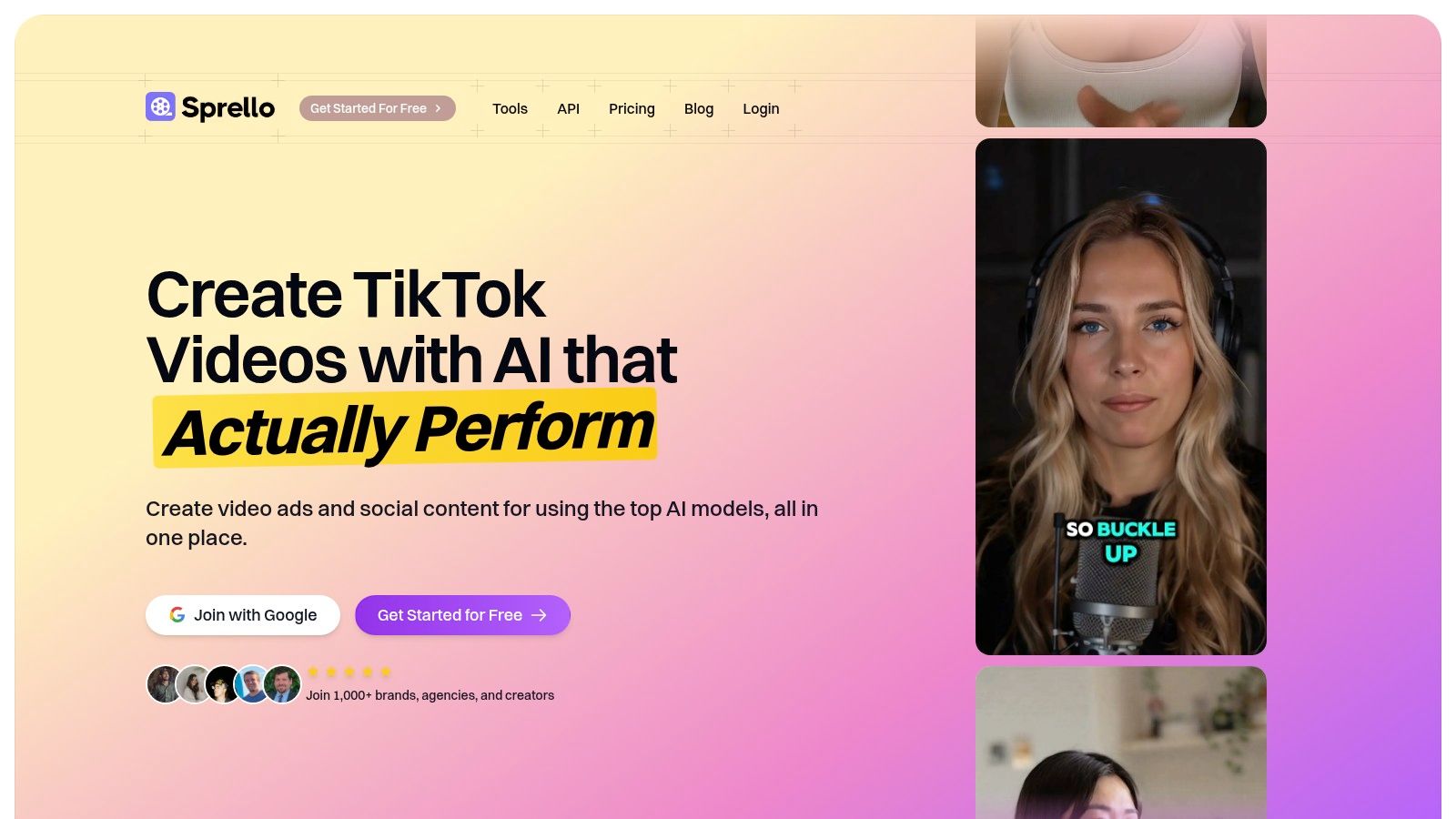
For a small e-commerce brand, this means you can turn product images and descriptions into a dozen different video ad variations for TikTok, Instagram Reels, and YouTube Shorts in minutes. An agency could use Sprello to rapidly test creative concepts for multiple clients, analyzing performance data to identify winning formulas without blowing the budget on traditional production.
Key Features & Pricing
The platform integrates top-tier AI models (like Flux and Kling) directly into its storyboard editor, allowing you to generate images, video clips, and audio on the fly. Key features include AI-powered scripting, customizable AI avatars, auto-sync captions, and a library of royalty-free music.
- Pricing: Sprello uses a credit-based model with a 3-day free trial. Plans start at $49/month for the Starter tier, scaling up for marketing teams and enterprises with more credits, priority support, and unlimited video history.
- Best For: E-commerce brands, marketing agencies, and startups needing to produce high-volume, platform-specific video ads efficiently.
Pros and Cons
Pros:
- Fully AI-Powered: Automates the entire video creation process, requiring zero filming or editing skills.
- Scalable Content: Enables users to create up to 10x more video content for A/B testing across multiple platforms.
- Integrated AI Models: Consolidates multiple AI generation tools into one seamless workflow.
Cons:
- Credit System: Heavy users must monitor their credit consumption to avoid unexpected costs.
- Developing Features: Some advanced capabilities, like custom AI influencers, are still in development and not yet available.
Website: https://sprello.ai
2. Fliki
Fliki excels at transforming text-based content into engaging videos, making it a powerful TikTok video maker AI for users who start their creative process with a script or a blog post. Its core value is its robust text-to-video engine, which automatically pairs your script with relevant stock footage, images, and a lifelike AI voiceover. This makes it ideal for creators and marketers who want to repurpose written content into dynamic, shareable videos for TikTok without extensive manual editing.
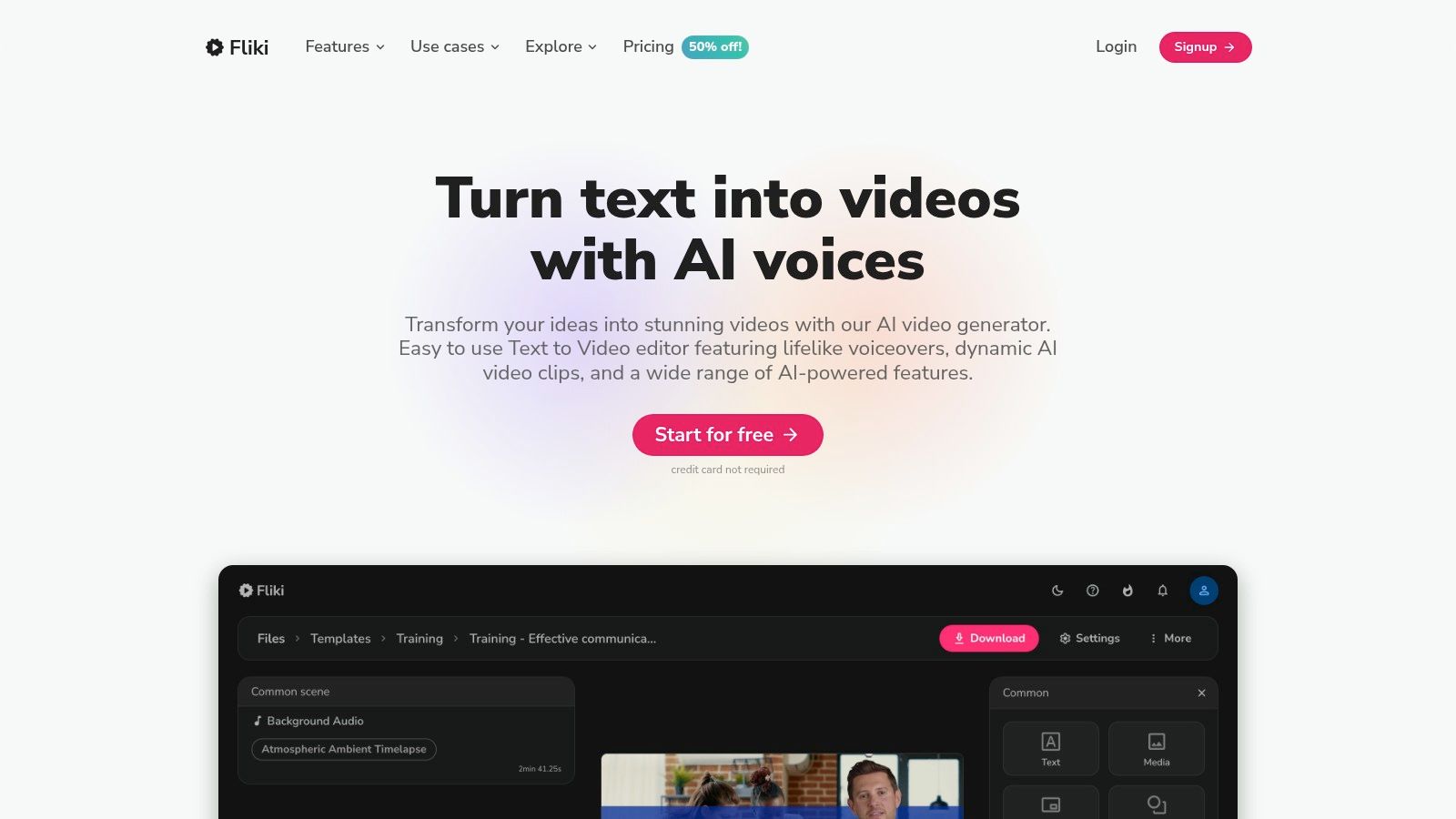
Imagine a content creator wanting to turn their latest blog article into a series of short, educational TikToks. With Fliki, they can simply paste sections of their article, and the AI will generate a corresponding video with synchronized visuals and narration. Similarly, a small business can use it to create quick, informative product guides or explainer videos by just writing a simple script, saving significant time and resources.
Key Features & Pricing
The platform's strength lies in its simplicity and accessibility. It offers an impressive library of over 1,000 AI voices in more than 75 languages, making it easy to create localized content. Key features include script-based video editing, a vast stock media library, AI avatars, and even voice cloning capabilities in higher-tier plans.
- Pricing: Fliki offers a free plan to create up to 5 minutes of content per month. Paid plans start at $28/month for the Standard tier, which includes more minutes and full HD video, scaling to the Premium plan for advanced features like voice cloning and API access.
- Best For: Content creators, bloggers, and marketers looking to repurpose written content into videos for a global audience with minimal effort.
Pros and Cons
Pros:
- User-Friendly Interface: Exceptionally easy to use, making it perfect for beginners with no video editing experience.
- Extensive Language Support: The wide range of AI voices and languages allows for effective content localization.
- Generous Free Plan: Provides a great entry point for users to test the platform’s core functionalities without commitment.
Cons:
- Limited Customization: Visual customization and editing controls are less advanced compared to professional video editors.
- Usage Restrictions on Free Plan: The free tier includes a watermark and has limits on content length, which may not suit all users.
Website: https://fliki.ai
3. InVideo
InVideo is a versatile AI-powered video creation platform that excels at making professional-grade video production accessible to everyone, regardless of skill level. It serves as an excellent TikTok video maker AI by combining an intuitive, template-driven editor with powerful AI features. Its main strength is its vast library of customizable templates and stock media, allowing users to quickly create polished, eye-catching videos for TikTok and other social platforms without starting from a blank canvas.
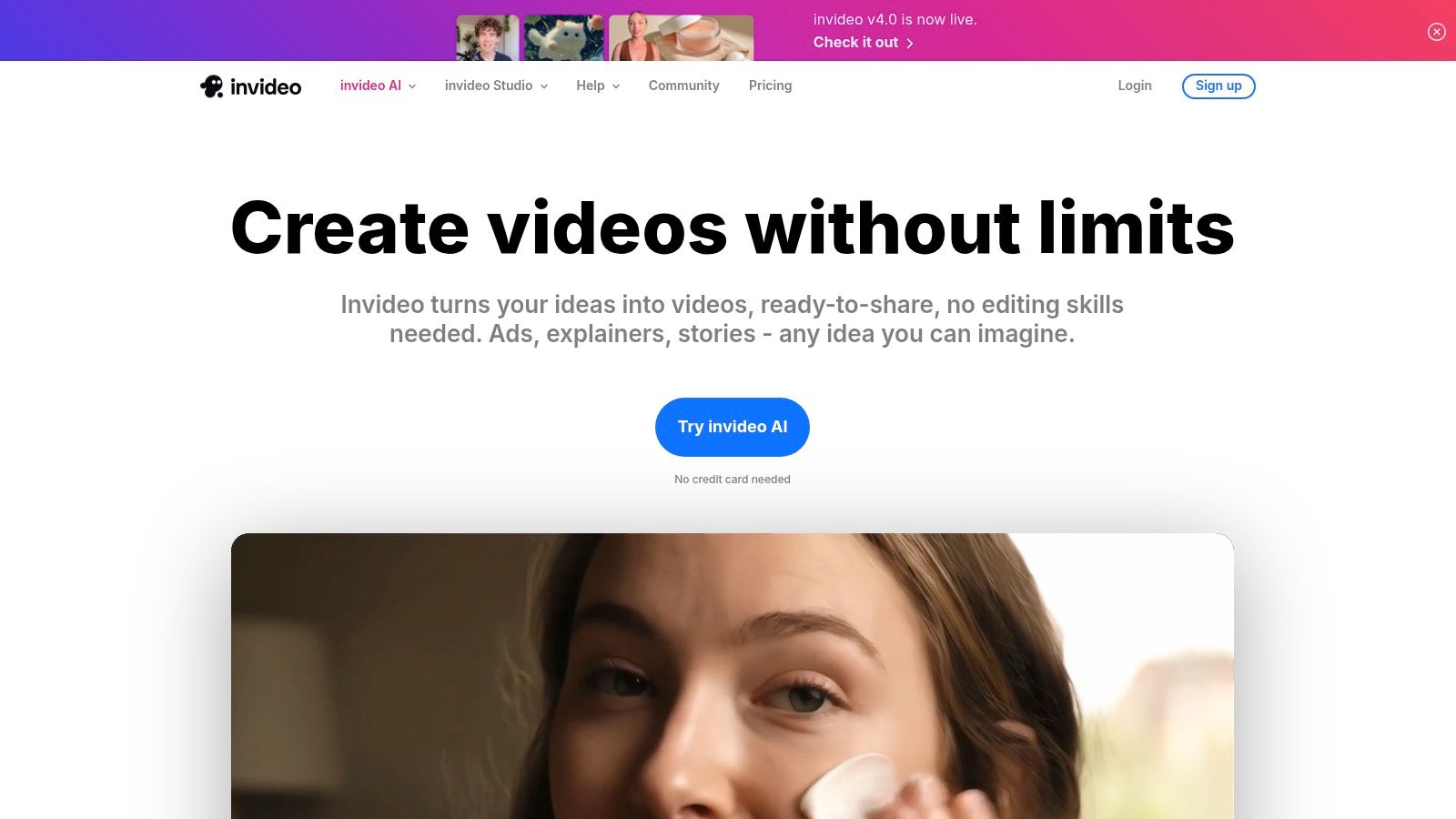
For a social media manager, this means you can repurpose a blog post into an engaging TikTok video in minutes using the AI script generator and a pre-made template. A small business owner could use InVideo to produce a quick promotional video for a new product, leveraging its extensive stock library for B-roll footage and adding an automated voiceover. The platform’s collaborative tools also allow teams to review and comment on projects in real-time, streamlining the feedback process. This is particularly useful for agencies looking to create effective AI video ads for clients.
Key Features & Pricing
InVideo's platform is built around ease of use, with key features like an AI script generator, over 5,000 customizable templates, a massive media library with over 8 million assets, and text-to-speech voiceovers. It also supports collaborative editing, which is a significant advantage for marketing teams.
- Pricing: InVideo offers a free plan with watermarked videos. Paid plans start at $25/month for the Plus tier and $49/month for the Max tier, offering more AI credits, stock media usage, and export options.
- Best For: Beginners, social media managers, and small businesses who value a vast template library and a straightforward editing experience.
Pros and Cons
Pros:
- Intuitive Interface: The drag-and-drop editor and template-based workflow are extremely friendly for users with no prior video editing experience.
- Vast Media Library: Access to millions of stock images, video clips, and music tracks eliminates the need for external asset sourcing.
- Team Collaboration: Features allow multiple users to work on a single video project, making it suitable for teams.
Cons:
- Limited Free Plan: The free version has significant limitations, including watermarks on all exported videos.
- Slow Rendering: Video rendering and export times can occasionally be slow, especially during peak usage hours.
Website: https://invideo.io/
4. Synthesia
Synthesia is a leader in the AI video generation space, positioning itself as a powerful TikTok video maker AI for businesses that need to create professional, presenter-led content at scale. It excels at producing videos with hyper-realistic AI avatars, which eliminates the need for filming, actors, or physical studio setups. This is ideal for creating consistent brand messaging, training materials, or explainer videos that can be easily adapted for TikTok’s short-form format.
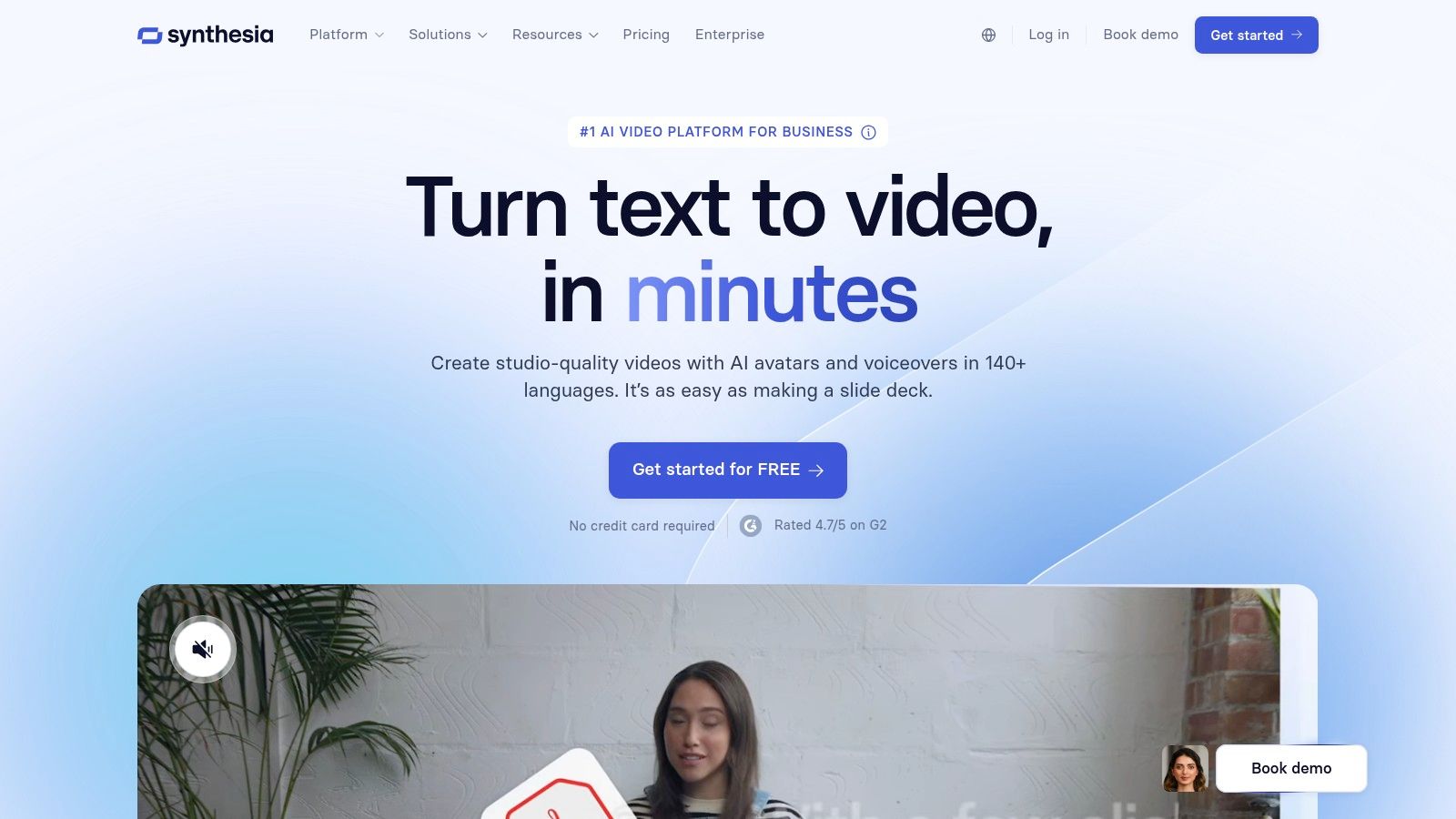
Imagine a global company needing to create localized "how-to" videos for a new product feature. Instead of coordinating shoots in multiple countries, they can use Synthesia to generate videos with different avatars speaking over 60 languages, all from a single script. For social media managers, this means quickly producing a series of TikToks where an AI brand ambassador explains a new promotion or answers frequently asked questions, maintaining a polished and consistent on-screen presence. You can explore creating your own AI avatar video generator from a photo on sprello.ai to compare different approaches.
Key Features & Pricing
Synthesia’s platform is built around its extensive library of stock AI avatars and a user-friendly, drag-and-drop interface that feels more like editing a slide deck than a video. Key features include a wide selection of realistic avatars, AI script assistance, and customizable video templates perfect for branded content.
- Pricing: Synthesia offers a Personal plan at $22/month (billed annually) for 10 minutes of video per month. Business plans are custom-priced and offer more seats, custom avatars, and advanced collaboration features.
- Best For: Corporate teams, educational content creators, and marketing departments needing to produce high-quality, multilingual presenter videos without the logistical overhead of traditional filming.
Pros and Cons
Pros:
- High-Quality Avatars: Produces some of the most realistic and lifelike AI avatars available.
- Multilingual Support: Extensive language options make it easy to localize content for a global audience.
- Ease of Use: The intuitive interface allows users with no video editing experience to create professional videos quickly.
Cons:
- Higher Cost: The pricing, especially for business tiers, can be more expensive than other AI video tools.
- Limited Avatar Customization: While you can create a custom digital twin of yourself, customizing the stock avatars is limited.
Website: https://www.synthesia.io/
5. Pictory
Pictory excels at transforming long-form content into short, shareable videos, establishing itself as a highly efficient TikTok video maker AI for content repurposing. Its core function is to take existing assets like blog posts, scripts, or webinars and automatically convert them into engaging video sequences. This makes it ideal for creators or brands who already have a wealth of written content and want to tap into the video-first audience on TikTok without starting from scratch.
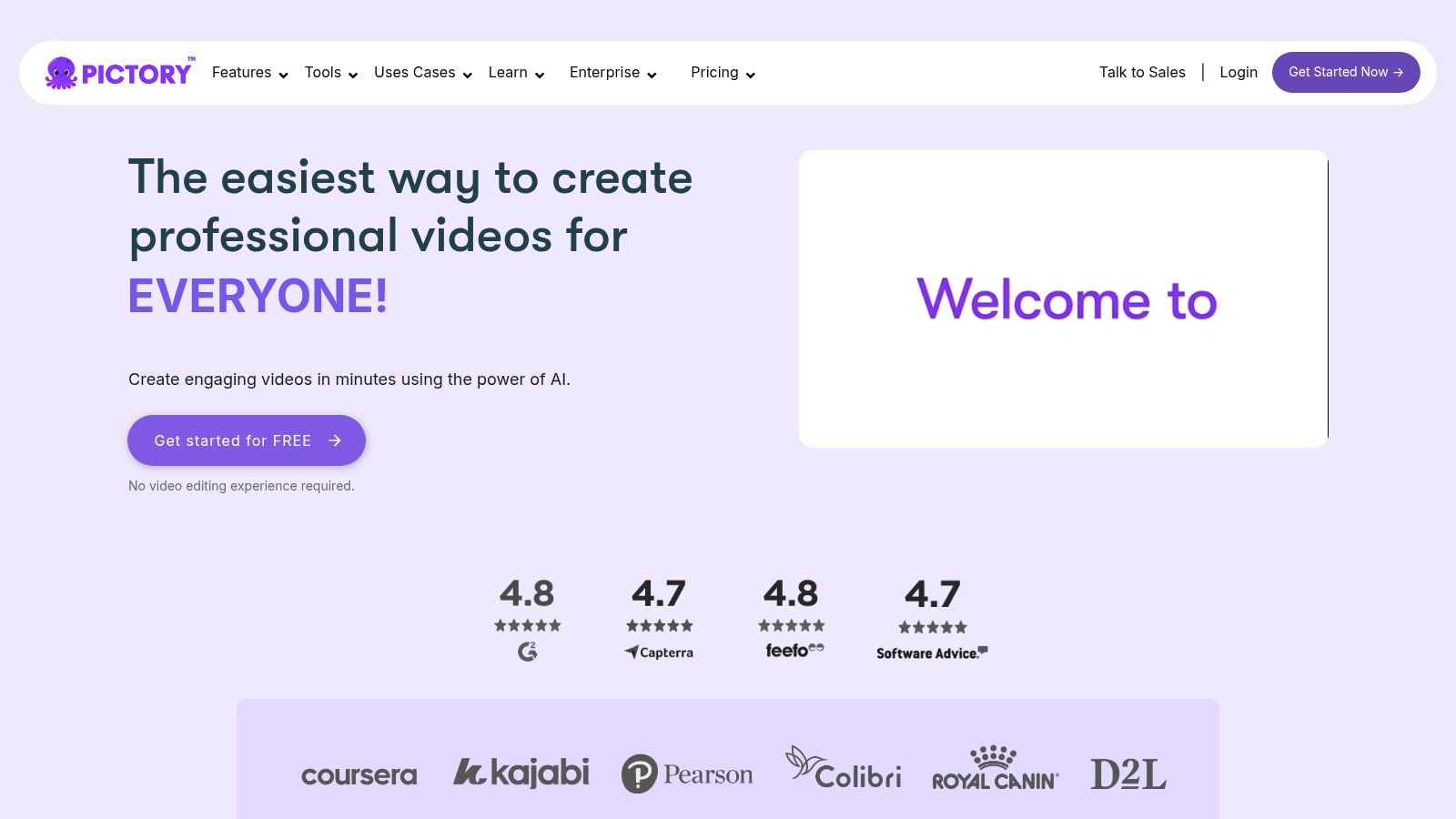
For a content creator with a successful blog, Pictory can turn a popular article into a series of TikTok videos in minutes, extracting key points and matching them with relevant stock footage. A business could use it to transform a detailed case study or a product guide into a quick, digestible video, expanding the reach of their most valuable content to a new platform and audience.
Key Features & Pricing
The platform's standout features are its article-to-video and script-to-video converters. Pictory's AI analyzes your text, summarizes it into key sentences for each scene, and then pulls from an extensive library of stock video, images, and music to build a visual narrative. Key features include AI-powered text summarization, auto-sync voiceovers (AI or your own), and branded templates.
- Pricing: Pictory offers a free trial to create three video projects. Paid plans start at $23/month for the Standard plan, with the Professional plan at $47/month offering more videos, longer transcription hours, and premium stock assets.
- Best For: Bloggers, content marketers, and course creators looking to repurpose existing text-based content into video format quickly.
Pros and Cons
Pros:
- Time-Efficient: Dramatically reduces the time needed to create videos from existing articles or scripts.
- User-Friendly: The interface is incredibly simple, making it accessible for users with no video editing experience.
- Massive Stock Library: Provides access to millions of premium, royalty-free assets to illustrate video content.
Cons:
- Limited Customization: While great for speed, the manual editing tools for fine-tuning scenes are not as advanced as dedicated video editors.
- Repetitive Visuals: The AI’s stock footage selection can sometimes feel generic or repetitive without manual intervention.
Website: https://pictory.ai/
6. VEED.IO
VEED.IO is a powerful online video editor that has evolved into a robust TikTok video maker AI by integrating a suite of intelligent tools designed to simplify complex editing tasks. Unlike fully generative platforms, VEED focuses on enhancing existing footage, making it perfect for creators and brands who film their own content but want to add a professional, AI-powered polish. Its standout features like one-click background removal and highly accurate auto-subtitling automate the most tedious parts of post-production.
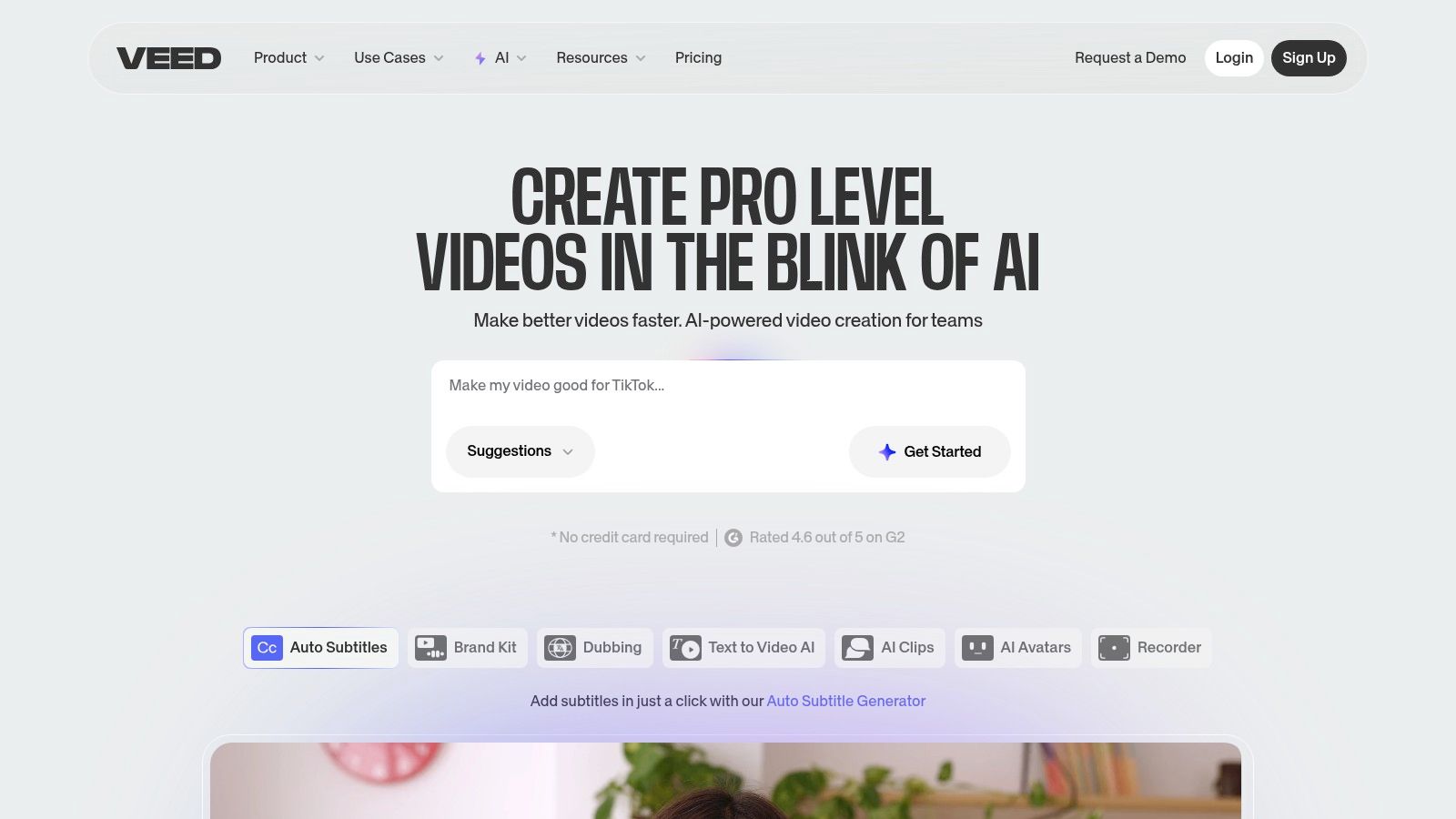
For a social media manager, this means you can quickly repurpose a single webinar clip into multiple, engaging TikToks by adding dynamic captions, removing a cluttered office background, and cleaning up audio. An independent content creator can use VEED to ensure their videos are accessible and engaging for viewers watching with the sound off, a critical factor for success on TikTok, without spending hours manually transcribing and timing captions.
Key Features & Pricing
VEED’s strength lies in its AI-assisted editing tools that work within a familiar, user-friendly timeline editor. The platform offers features like AI Eye Contact Correction, automatic audio cleanup, and a full suite of templates and stock media. Key features include highly accurate auto-captioning, background and object removal, and collaborative workspaces.
- Pricing: VEED offers a free plan with watermarked exports. Paid plans start with the Basic plan at $25/month (billed annually), which removes the watermark and increases export length. The Pro plan at $38/month unlocks the full AI toolkit.
- Best For: Content creators, social media managers, and small businesses who film their own content and need AI tools to streamline the editing process.
Pros and Cons
Pros:
- Enhances Accessibility: The auto-captioning tool is extremely accurate and easy to customize, boosting viewer retention.
- Simplifies Complex Edits: AI features like background removal and audio cleaning save significant time and effort.
- Facilitates Team Collaboration: Cloud-based projects allow multiple team members to review and edit videos seamlessly.
Cons:
- Learning Curve: While user-friendly, mastering the full range of advanced features can take some time.
- Watermark on Free Plan: The free version includes a VEED.IO watermark, requiring a paid subscription for professional use.
Website: https://www.veed.io/
7. CapCut
CapCut, developed by TikTok's parent company ByteDance, is a powerhouse mobile and desktop editing app that has become synonymous with the platform itself. While not a fully automated generative tool, it stands out as an essential TikTok video maker AI due to its deep integration with the platform and a suite of intelligent features designed to streamline the creation of native-looking content. Its strength lies in enhancing manually shot footage with AI-powered shortcuts that would otherwise require significant editing skill and time.
For a content creator, this means effortlessly removing a messy background from a product video with one tap or automatically generating stylized, animated captions that match their speech. A small business can use its templates and smart cutting tools to quickly assemble engaging promotional videos that align perfectly with current TikTok trends, ensuring their content feels organic and timely. The direct pipeline to TikTok makes it the go-to editor for anyone prioritizing speed and platform-native aesthetics. To get more ideas on creating platform-specific content, you can learn how to generate TikTok ads with AI.
Key Features & Pricing
CapCut packs its user-friendly interface with powerful AI enhancements. Key features include one-click background removal, smart auto-captions with trending styles and fonts, an enormous library of viral effects and transitions, and AI-powered tools that can automatically trim clips to the beat of a song.
- Pricing: CapCut is largely free to use. An optional Pro subscription (around $7.99/month) unlocks premium effects, cloud storage, and more advanced AI features.
- Best For: Content creators, influencers, and small businesses who film their own content and need a fast, powerful editor to create trend-aligned TikTok videos.
Pros and Cons
Pros:
- Seamless TikTok Integration: Direct posting and access to TikTok sounds make it the most efficient editor for the platform.
- User-Friendly Interface: Extremely intuitive for beginners while still offering powerful features.
- Largely Free: The free version is incredibly robust, providing immense value without any initial cost.
Cons:
- Learning Curve for Advanced Features: While the basics are simple, mastering all the effects and keyframe tools can take time.
- Primarily Mobile-Focused: Although a desktop version exists, its core design and workflow are optimized for mobile devices.
Website: https://www.capcut.com/
8. FlexClip
FlexClip serves as a versatile and approachable TikTok video maker AI, designed for users who want a balance of AI-powered automation and hands-on creative control. Its strength lies in simplifying the initial, often time-consuming stages of video creation. By integrating AI tools for scripting and asset generation directly into a traditional template-based editor, it empowers users to move from a simple idea to a polished video draft in minutes, without needing to be an expert storyteller or editor.
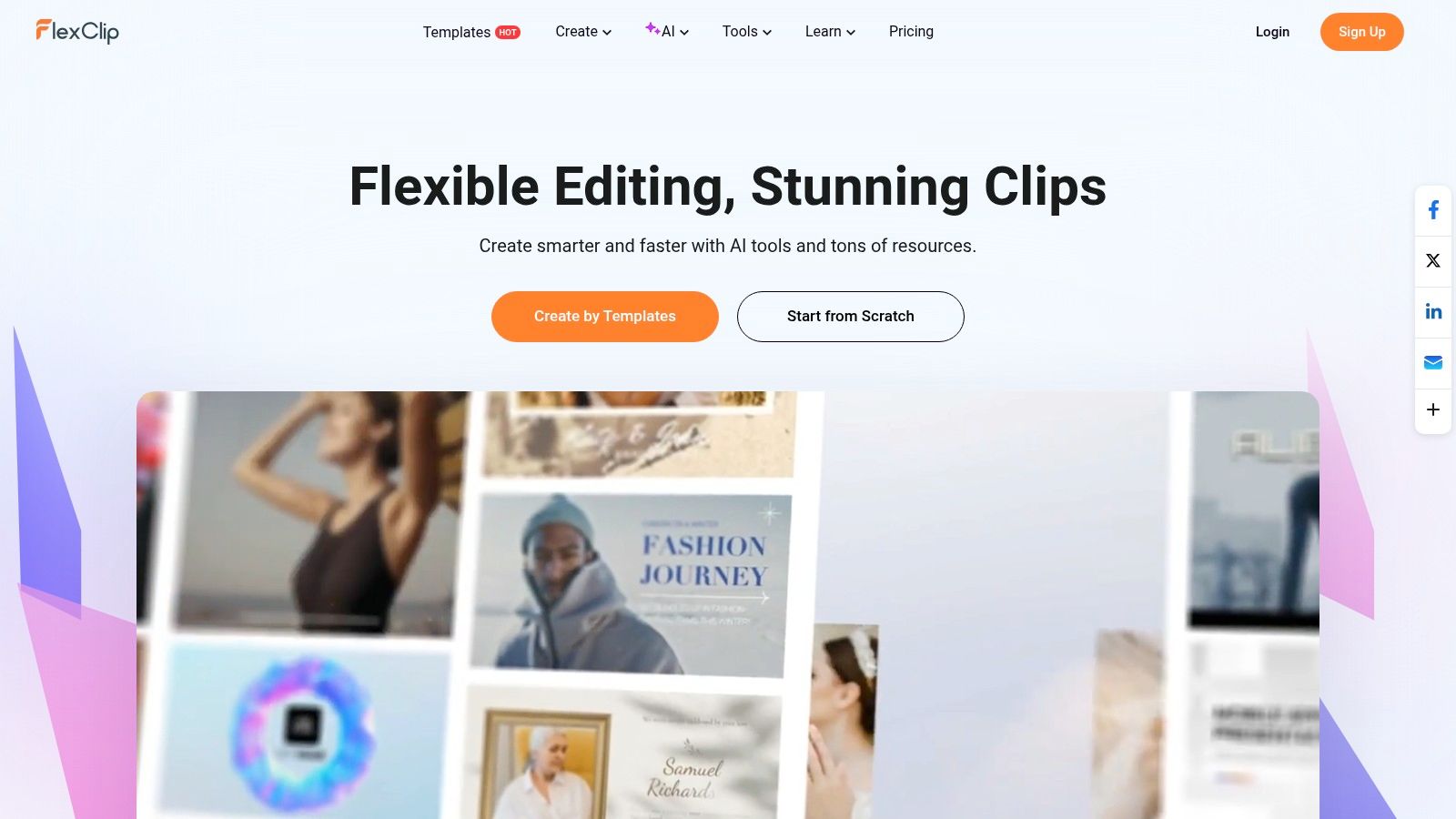
For a content creator struggling with writer's block, the AI script generator can provide dozens of video hooks and concepts for a "day in the life" or "how-to" TikTok. A small business can use the text-to-video feature to instantly convert a product description or a customer testimonial into a visual storyboard, complete with stock footage and AI-generated voiceovers, ready for customization with their brand colors and logo.
Key Features & Pricing
FlexClip's platform is built around a user-friendly, drag-and-drop interface, enhanced with powerful AI assistants. The AI text-to-video tool is a standout feature, automatically matching your script to clips from its extensive media library. Key features include an AI script generator, AI text-to-speech with various accents, a vast library of customizable templates, and rich stock media assets.
- Pricing: FlexClip offers a free plan with basic features and watermarked exports. Paid plans start with the Plus plan at $9.99/month (billed annually), which removes the watermark and provides more AI credits and higher-resolution exports.
- Best For: Independent content creators, small businesses, and social media managers who need an easy-to-use tool to quickly produce a variety of video styles for TikTok.
Pros and Cons
Pros:
- User-Friendly Interface: The intuitive design makes it accessible for beginners with no prior video editing experience.
- Simplifies Ideation: AI script and text-to-video tools effectively overcome creative blocks and speed up production.
- Variety of Templates: Offers a wide selection of pre-made templates specifically designed for TikTok and other social platforms.
Cons:
- Limited Free Plan: The free version is quite restrictive, with watermarks and limited access to AI tools and stock media.
- Learning Curve for Advanced Features: While the basics are simple, mastering the more advanced customization options can take some time.
Website: https://www.flexclip.com/
9. Vizard.ai
Vizard.ai specializes in repurposing long-form content, making it an incredibly efficient TikTok video maker AI for creators and brands looking to maximize their existing assets. Instead of starting from scratch, the platform uses AI to analyze lengthy videos like podcasts, webinars, or interviews, automatically identifying the most engaging and shareable moments. This allows users to transform a single piece of content into a series of viral-ready clips with minimal effort.
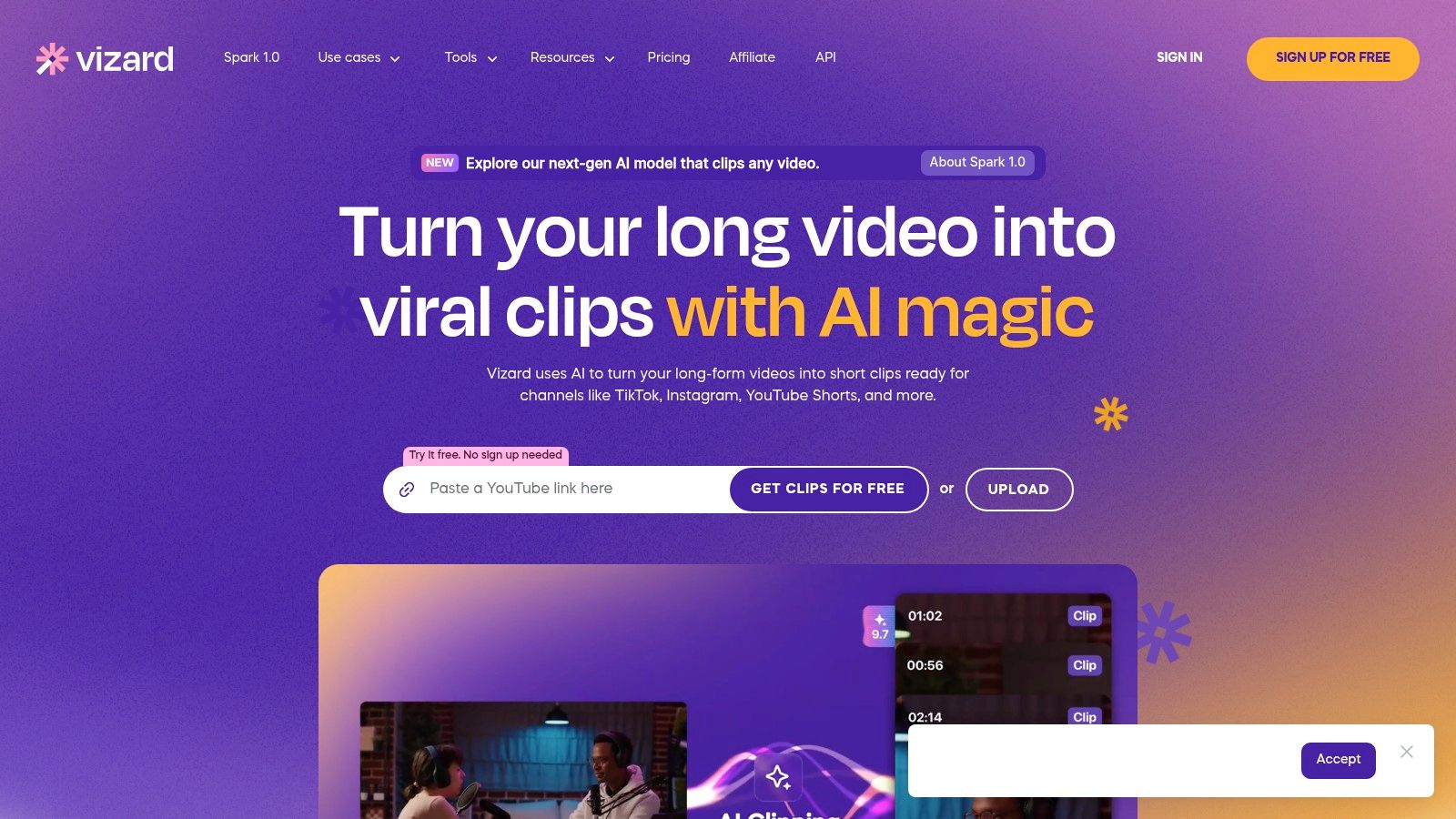
For a podcaster, this means a one-hour episode can be quickly turned into ten or more distinct TikToks, each highlighting a key insight or memorable quote. A marketing agency could use Vizard.ai to extract powerful testimonials from a customer webinar and repurpose them as social proof for an ad campaign, significantly cutting down on production time and costs.
Key Features & Pricing
The platform's core strength is its AI-powered clip selection, which automatically finds viral-worthy segments. It also offers automated editing, auto-captioning in multiple languages, and even AI-powered hashtag generation to improve discoverability. Users can apply customizable templates to maintain brand consistency across all repurposed clips.
- Pricing: Vizard.ai offers a free plan with limited minutes. Paid plans start at $16/month (billed annually) for the Creator tier, which includes more upload minutes and advanced features. The Pro plan at $32/month is designed for professionals needing higher volumes.
- Best For: Podcasters, YouTubers, marketers, and course creators who want to extend the life of their long-form video content on short-form platforms.
Pros and Cons
Pros:
- Efficient Content Repurposing: Dramatically reduces the time needed to create short-form videos from existing content.
- Multi-Language Support: Automated subtitle generation supports a wide range of languages, expanding audience reach.
- User-Friendly Interface: The workflow is intuitive, making it easy to upload a video and receive AI-suggested clips.
Cons:
- Imprecise AI Editing: The AI's clip suggestions can sometimes miss the mark, requiring manual review and adjustment.
- Template Setup: While powerful, initially setting up custom brand templates can be a time-consuming process.
Website: https://vizard.ai/
10. Predis.ai
Predis.ai stands out as a comprehensive social media marketing suite that uses AI to simplify and accelerate content creation. It is a particularly effective TikTok video maker AI for content marketers and bloggers looking to repurpose existing assets into engaging video formats. Its core strength is its ability to convert long-form content, like a blog post or an e-commerce product link, into short, animated videos perfectly suited for TikTok's fast-paced environment. This allows users to unlock new value from their content library without needing video editing skills.
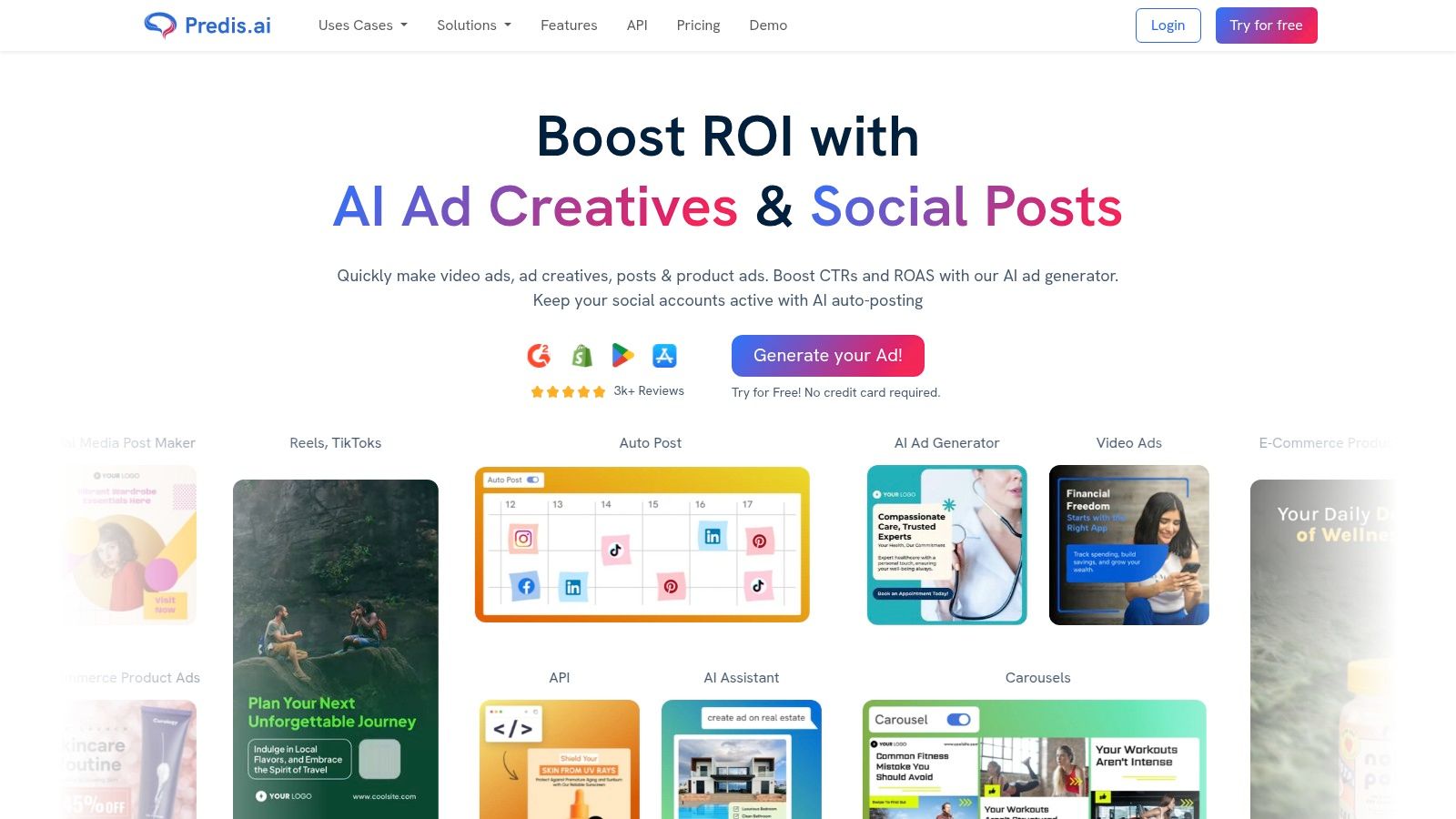
For a content creator with a successful blog, Predis.ai can automatically transform a popular article into a series of TikTok videos, complete with key takeaways, animations, and voiceovers. An e-commerce brand can simply input a product URL, and the AI will generate an animated ad showcasing the product, pulling images and text directly from the page. This dramatically reduces the time spent on creating promotional content from scratch.
Key Features & Pricing
The platform goes beyond video creation, offering a full suite of social media management tools, including AI-powered content generation, scheduling, and performance analytics. Its animated ad maker and text-to-video capabilities are key for TikTok. It also supports voiceovers in over 20 languages, making it ideal for global campaigns.
- Pricing: Predis.ai offers a free-forever plan with limited credits. Paid plans start at $29/month for the Solo tier, which includes more AI credits and features. The Agency plan at $139/month offers unlimited workspaces and greater capacity.
- Best For: Content marketers, bloggers, and social media managers who need to repurpose existing content into video formats quickly and manage multiple social accounts.
Pros and Cons
Pros:
- Content Repurposing: Excellent at converting blogs, product pages, and text into videos, maximizing content ROI.
- All-in-One Platform: Combines video creation with content scheduling and analytics, streamlining social media workflows.
- Multi-Language Support: The ability to generate voiceovers in numerous languages helps brands reach a global audience.
Cons:
- Overwhelming UI: The user interface can be complex for new users due to the large number of features.
- Limited Templates: The variety of video templates can feel restrictive for those seeking highly unique visual styles.
Website: https://predis.ai/
11. Speechify
Originally renowned for its best-in-class text-to-speech technology, Speechify has expanded its suite to include a powerful AI video studio. This makes it an excellent TikTok video maker AI for creators who prioritize high-quality audio and voiceovers in their content. Its core strength is turning any text, from a simple script to a full blog post, into a polished video with exceptionally natural-sounding AI narration, complete with stock footage and customizable branding.
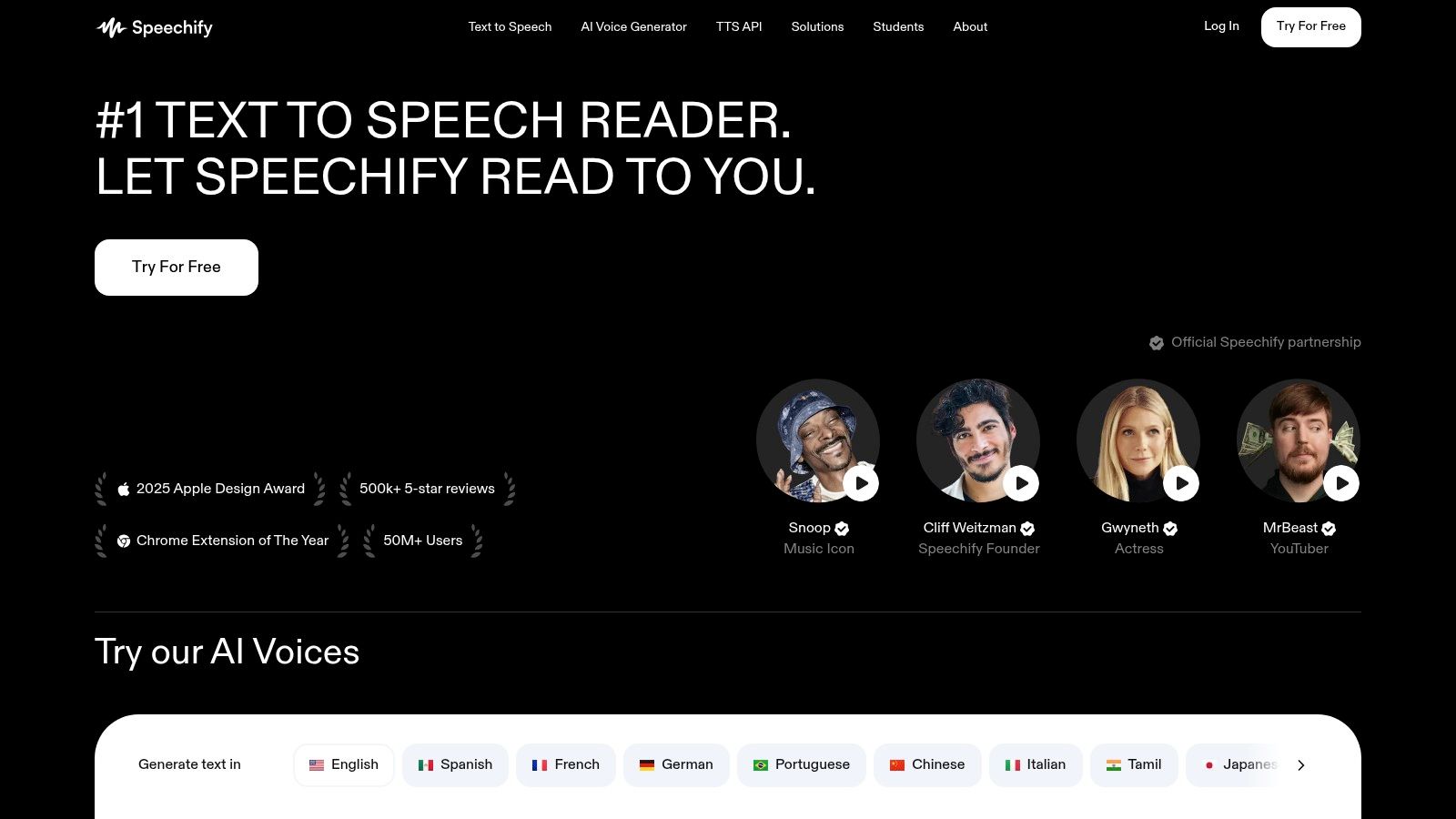
For an educational influencer, this means transforming lecture notes into engaging, bite-sized TikTok explainers without ever recording their own voice. A marketing agency could use Speechify to quickly produce dubbed versions of a client's video ads for different regions, using its vast library of languages and accents to achieve authentic localization, a task that would otherwise be costly and time-consuming.
Key Features & Pricing
The platform's video creator integrates its famous text-to-speech engine directly into the editing timeline. Key features include a massive stock media library, a wide range of AI avatars, over 200 human-like AI voices, and professionally designed templates that can be adapted for any vertical format.
- Pricing: Speechify offers separate plans for its different products. The AI Video Studio has a free tier with watermarks. Paid plans with more features and no watermarks start at $49/month (billed annually) for the Basic plan, scaling up for Professional and Enterprise users.
- Best For: Content creators, educators, and marketers who rely on strong narration and want to repurpose written content into video format for TikTok.
Pros and Cons
Pros:
- High-Quality Audio Output: Leverages industry-leading text-to-speech technology for crystal-clear, natural voiceovers.
- User-Friendly Interface: The editor is intuitive, making it easy for beginners to jump in and create videos quickly.
- Extensive Template Library: Provides a solid starting point for various content types, speeding up the creation process.
Cons:
- Higher Cost: Can be more expensive than some dedicated video-first AI tools, especially if you need features from their other product suites.
- Developing AI Features: While the audio AI is top-tier, some of the newer video generation features may feel less mature than competitor platforms.
Website: https://speechify.com/
12. Runway
Runway has established itself as a pioneering force in creative AI, offering a powerful suite of video generation and editing tools that feel like a glimpse into the future. For creators seeking more than just template-based videos, Runway provides a professional-grade TikTok video maker AI that empowers artistic expression. Its core strength is the Gen-2 text-to-video and image-to-video model, allowing users to generate entirely new, cinematic video clips from simple text prompts or by animating still images.
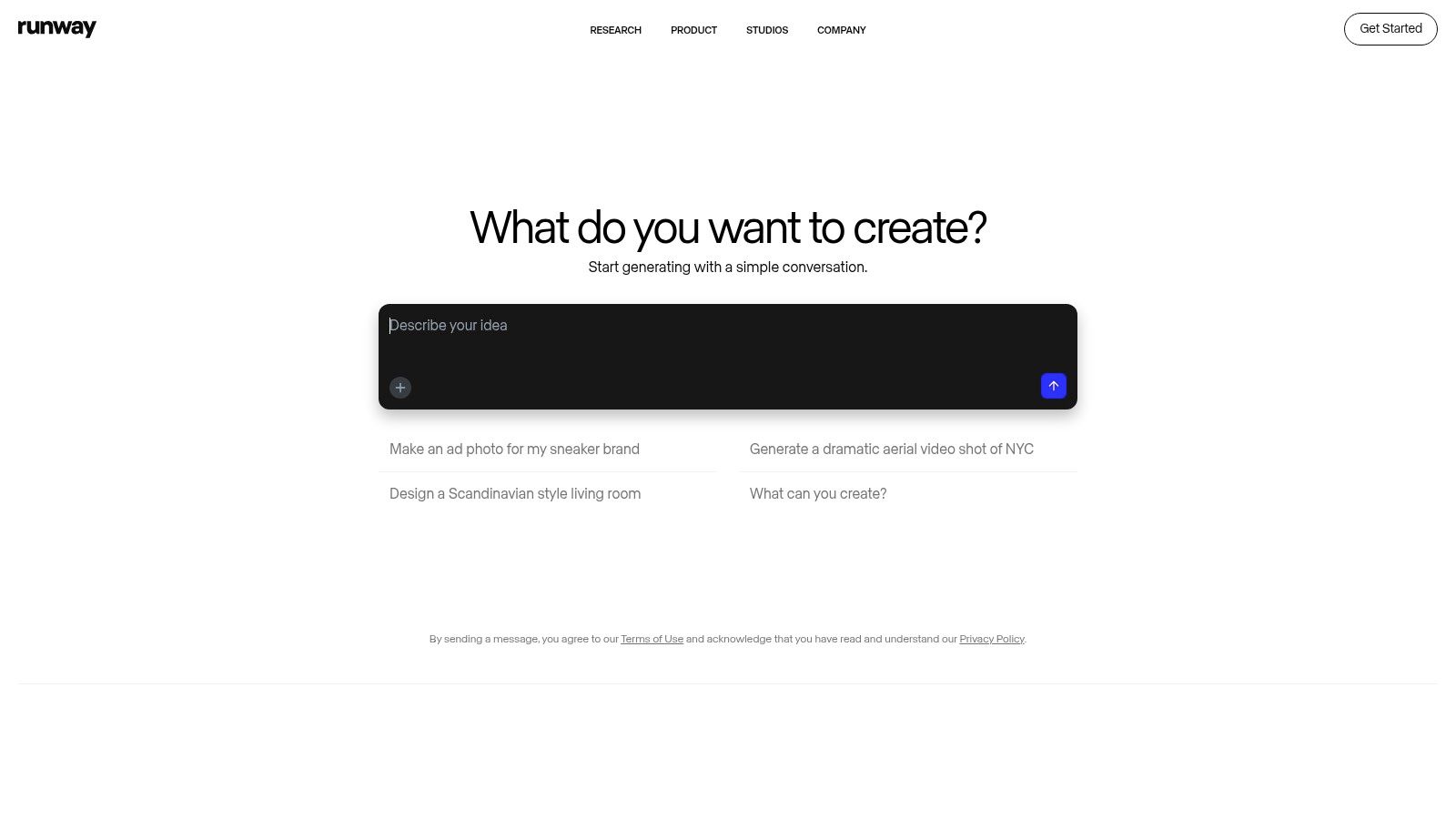
This makes it perfect for creators and brands looking to produce truly unique, eye-catching TikToks that stand out from the crowd. For example, a musician could generate abstract, dreamlike visuals to accompany their latest track, or a brand could animate its product photography into a dynamic, engaging video without any live-action filming. The platform is less about automation and more about augmenting the creative process with cutting-edge AI.
Key Features & Pricing
Runway is more than a single tool; it's a comprehensive creative suite with over 30 "AI Magic Tools." These include video-to-video transformations, text-to-3D texture generation, and advanced editing features like inpainting (removing objects) and super slow-motion. The platform is entirely web-based and built for collaboration.
- Pricing: Runway offers a free Basic plan with limited credits. Paid plans start at $15/month for the Standard tier, which provides more credits and features like custom watermarks and higher-resolution exports. The Pro plan at $35/month is aimed at heavy users needing more credits and advanced capabilities.
- Best For: Independent artists, filmmakers, creative agencies, and advanced content creators who want to experiment with generative AI and push creative boundaries on TikTok.
Pros and Cons
Pros:
- Innovative AI Tools: Offers some of the most advanced text-to-video and video editing AI models available.
- Creative Freedom: Provides tools for creating highly unique and artistic content beyond standard video formats.
- Comprehensive Suite: Consolidates numerous AI-powered creative functions into a single platform.
Cons:
- Steeper Learning Curve: The vast array of advanced tools may feel overwhelming for beginners looking for a simple solution.
- Credit-Based System: Generating video is credit-intensive, and users on lower-tier plans can burn through their allotment quickly.
Website: https://runwayml.com/
Top 12 TikTok Video Maker AI Tools Comparison
| Platform | Core Features/Capabilities | User Experience & Quality ★ | Value & Pricing 💰 | Target Audience 👥 | Unique Selling Points ✨ |
|---|---|---|---|---|---|
| 🏆 Sprello | AI-driven full video production; AI influencers; multi-platform repurposing | ★★★★★ Intuitive, API support, 10x scaling | 💰 Starts $49/mo, credit-based, flexible tiers | 👥 Brands, agencies, creators, marketing teams | ✨ 100% AI influencers, intelligent editing, unlimited history |
| Fliki | Text-to-video, 1000+ AI voices, voice cloning | ★★★★ Beginner-friendly | 💰 Free plan available, usage limits | 👥 Beginners, multilingual creators | ✨ Multi-language AI voices, simple text input |
| InVideo | AI script generator, 5000+ templates, collab tools | ★★★★ Easy to use, template-rich | 💰 Free limited plan, paid upgrades | 👥 Marketers, teams, content creators | ✨ Vast media library, collaborative editing |
| Synthesia | Realistic AI avatars, 60+ languages, drag & drop | ★★★★ Quick production, multilingual | 💰 Premium priced | 👥 Enterprises, corporate marketing | ✨ Hyper-realistic avatars, no actors needed |
| Pictory | Article/script to video, AI summarization | ★★★ User-friendly, efficient | 💰 Mid-tier pricing | 👥 Content repurposers, editors | ✨ AI summarization, long-to-short video conversion |
| VEED.IO | Auto captions, bg noise removal, team collaboration | ★★★★ Enhances accessibility | 💰 Freemium with watermark | 👥 Teams, creators needing editing tools | ✨ AI subtitle accuracy, background removal |
| CapCut | AI bg removal, smart captions, TikTok integration | ★★★★ Mobile-optimized, free | 💰 Free with optional premium | 👥 TikTok users, mobile creators | ✨ Direct TikTok integration, trending styles |
| FlexClip | AI script, text-to-video/voice, media library | ★★★ Easy AI tools for creation | 💰 Free limited features | 👥 Casual creators, beginners | ✨ All-in-one AI scripts & TTS |
| Vizard.ai | AI clip selection, auto editing, subtitles | ★★★ Efficient repurposing | 💰 Mid-priced | 👥 Marketers, social media managers | ✨ AI highlights clipping, hashtag generation |
| Predis.ai | Blog-to-video, animated ads, voiceovers | ★★★ Streamlines marketing | 💰 Mid-range with scheduling | 👥 Marketers, social media advertisers | ✨ Blog-to-video, animated ads |
| Speechify | Stock library, AI avatars, 200+ voices | ★★★★ High-quality audio | 💰 Premium priced | 👥 Content creators prioritizing audio quality | ✨ Extensive voice library, AI avatars |
| Runway | Text-to-video, AI editing, collab tools | ★★★★ Innovative tools | 💰 Higher pricing | 👥 Creative teams, video professionals | ✨ Cutting-edge AI editing, multi-format support |
Choosing the Right AI Tool to Amplify Your TikTok Presence
The landscape of social media content creation is shifting beneath our feet. As we've journeyed through this detailed list of the top AI-powered tools, one thing has become crystal clear: manually creating every single TikTok video is no longer a sustainable strategy for growth. The emergence of a powerful tiktok video maker ai isn't just a trend; it's a fundamental change in how brands, creators, and agencies approach the platform.
We've seen the sheer diversity available. Tools like Vizard.ai and Pictory excel at transforming long-form content like podcasts and webinars into dozens of engaging, shareable clips. This repurposing capability is a game-changer for efficiency. On the other hand, platforms like InVideo and FlexClip provide robust, template-driven editors that simplify the creation process for those who need a guided experience.
For creators who are always on the move, mobile-centric editors like CapCut offer incredible power right in your pocket. Meanwhile, specialized tools like Synthesia and Speechify push the boundaries of what's possible, with hyper-realistic AI avatars and studio-quality voice-overs, opening doors for sophisticated corporate training, e-commerce ads, and multilingual content without the need for expensive actors or recording equipment.
How to Select Your Perfect AI Co-Pilot
Navigating this new ecosystem can feel overwhelming, but choosing the right tool boils down to a clear assessment of your specific needs and resources. Avoid the temptation to find one "perfect" tool; instead, focus on finding the right tool for your primary workflow.
Here’s a simple framework to guide your decision:
- For E-commerce & Performance Marketers: If your primary goal is generating high-converting, user-generated content (UGC) style video ads at scale, a specialized platform is your best bet. You need a tool built for direct response, not just general video editing.
- For Content Creators & Influencers: If you have a library of existing long-form content, a repurposing tool like Vizard.ai or Pictory is a non-negotiable starting point. It maximizes the value of every minute you record.
- For Social Media Agencies & Teams: Your needs are likely more complex, involving collaboration, brand kits, and consistent output. Look for platforms like VEED.IO or Predis.ai that offer team-focused features and robust all-in-one editing suites to manage multiple client accounts efficiently.
- For Startups & Small Businesses on a Budget: Start with tools that have generous free tiers or highly flexible pricing, like CapCut or FlexClip. This allows you to experiment and understand your needs before committing to a larger investment.
Final Thoughts: From Manual Labor to Strategic Creation
Ultimately, the true power of a tiktok video maker ai is its ability to free you from the time-consuming, repetitive tasks of video editing. This liberation allows you to shift your focus from manual labor to high-level strategy. Instead of spending hours trimming clips, you can spend that time analyzing performance, brainstorming creative concepts, and engaging with your community.
The key is to start experimenting now. Many of the tools we've covered, from Runway to Fliki, offer free trials or freemium versions. Use them. Test the user interface, see how the AI interprets your prompts, and determine which platform feels most intuitive for your specific workflow. Embracing these AI co-pilots isn't about replacing creativity; it's about amplifying it. The future of TikTok content is smarter, faster, and more accessible than ever before, and with the right AI tool, you'll be perfectly positioned to lead the charge.
If your focus is on driving tangible business results with TikTok ads that look and feel native, a specialized tool is essential. Sprello is a premier tiktok video maker ai designed specifically for creating authentic, UGC-style video ads that convert. Explore how you can automate your creative production and scale your ad campaigns by visiting Sprello today.



