
Think of a video script as the architectural blueprint for your video. It’s a detailed plan that lays out everything—the dialogue, the visuals, the sound cues, and the on-screen actions. It's the document that makes sure every single element, from your opening hook to the final call-to-action, is perfectly placed and timed.
Why a Great Script Is Your Secret Weapon

Before we get into the templates, let's get one thing straight: trying to "wing it" is the most expensive mistake you can make in video production. A thoughtfully written script is your best defense against budget-draining reshoots, awkward pauses, and rambling takes that lead nowhere. It’s what turns a fuzzy concept into a sharp, compelling video.
Without a script, projects go off the rails fast. I’ve personally seen teams blow their entire budget on a single video because they failed to lock in the messaging and visuals from the start. What you end up with is a chaotic jumble of clips that are a nightmare to piece together in post-production.
The True Cost of Skipping the Script
A solid script does far more than just map out what to say. It forces your entire team to get on the same page. You have to clarify your core message, pinpoint your audience, and plan out every shot before the camera even comes out of the bag. This planning pays off in a big way.
- Clarity and Conciseness: A script helps you trim the fat. Your message becomes sharp, focused, and free of the "ums" and "ahs" that kill viewer engagement.
- Brand Consistency: You can intentionally bake your brand’s unique voice, tone, and key messages into the video, making it feel like a natural extension of your company.
- Production Efficiency: When your crew knows exactly what shots, graphics, and b-roll to get, filming and editing become exponentially faster and smoother.
The script is the cheapest part of video production, but it has the biggest impact on the final quality. A few hours of writing up front can literally save you days of headaches in the editing room.
Scripting in a Video-First World
There's no denying it—we live in a video-first world. Projections show that video will make up 82% of all internet traffic by 2025. That's huge.
With 89% of businesses already using video as a marketing tool, a polished, script-driven approach is how you cut through the noise. If you're curious, you can dig into more of these video marketing statistics to see the full picture.
Ultimately, a great script gives you control. It’s the tool that lets you create a video that not only looks professional but also does what it’s supposed to do—whether that's generating leads, explaining a tough concept, or just building a connection with your audience. It’s the difference between a video that people scroll past and one they can’t help but share.
The Anatomy of Any Effective Video Script
Every great video, whether it's a quick 30-second social clip or a deep-dive 10-minute tutorial, stands on the same structural bones. Once you understand this anatomy, you can build a story that grabs people and doesn't let go. Think of these elements as the essential DNA of any effective sample video script.
But before you write a single word, you have to know who you’re talking to. Your tone, your jokes, your examples—everything has to click with your viewers. Spending time identifying your target audience isn't just a marketing exercise; it’s the key to making your message land perfectly.
The Irresistible Hook
You’ve got about three seconds. That’s your window to stop someone from scrolling past your video. The hook is that critical opening line, surprising question, or visual jolt that makes them pause and wonder what's next. It’s not about being flashy; it’s about tapping directly into a problem or desire your viewer has.
A solid hook promises something specific or asks a question that feels personal. For instance, instead of a flat "Today, we'll talk about marketing," try something like, "Is your marketing budget disappearing with nothing to show for it?" See the difference? The second one hits a nerve.
This infographic lays out the entire flow, from that first grab to the final instruction.
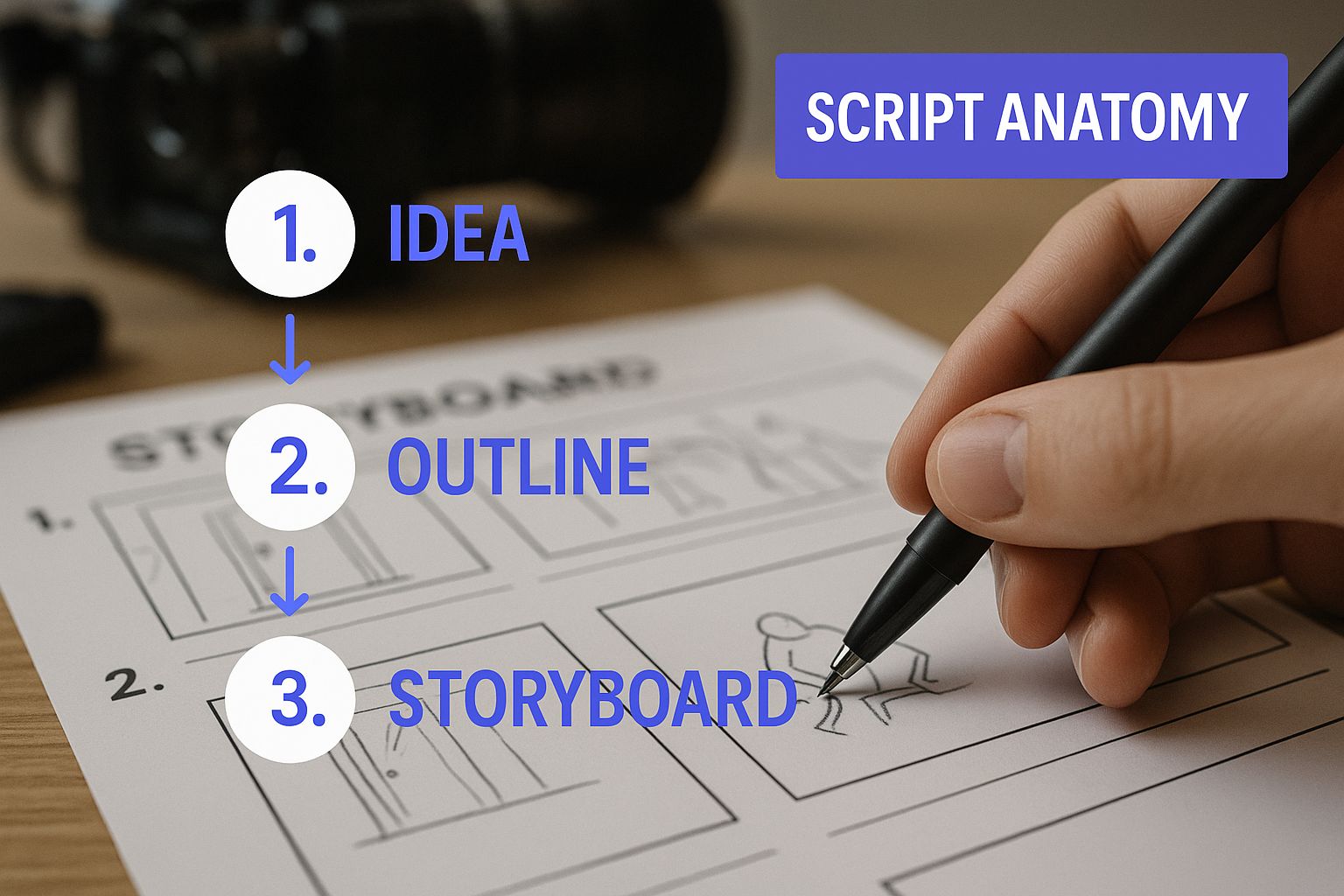
Seeing the script's structure laid out like this really helps visualize how each piece connects to create a powerful, convincing message.
Introduction and Main Body
Right after you’ve hooked them, the introduction sets the stage. This is where you quickly confirm you’re going to solve the problem you just mentioned and tell them what's in it for them. Get to the point fast—nobody sticks around for a long, rambling intro.
The main body is where you deliver the goods. Here, you'll educate, explain, or entertain, fulfilling the promise you made at the start. The key is to keep it organized so your audience can easily follow along.
- Structure Your Points: Boil your main message down to 2-3 key ideas. This keeps the information digestible and prevents viewers from getting overwhelmed.
- Show, Don't Just Tell: As you write your dialogue, think about the visuals. What b-roll, graphics, or text overlays will you use to drive each point home? This advertisement script example is a masterclass in syncing what you see with what you hear.
- Keep It Moving: Pace is everything. Use short sentences and smooth transitions to maintain energy and keep your viewers engaged.
Pro Tip: The best video scripts are written for the ear, not the eye. Read every line out loud. If it sounds clunky or robotic, rewrite it until it flows like a real conversation.
The All-Important Call to Action (CTA)
Finally, every single video needs a clear, direct Call to Action (CTA). You have to tell your audience exactly what to do next. A video without a CTA is like a joke without a punchline—it just fizzles out, leaving the viewer wondering, "Okay, now what?"
Your CTA should be simple and focused. Don't ask them to like, comment, subscribe, and visit your website. Pick the one action that matters most for that video's goal. Whether it's "Download the free guide" or "Book a demo now," be specific and make it ridiculously easy for them to do it. This is how you turn a passive viewer into an active lead or customer.
To bring this all together, let’s look at how these parts form a cohesive whole.
Anatomy of a Winning Video Script
This table breaks down the core components every effective video script needs to capture attention and drive results. Think of it as your blueprint for success.
| Script Component | Purpose | Best Practices |
|---|---|---|
| The Hook | Grab the viewer's attention in the first 3-5 seconds. | Use a surprising stat, a relatable question, or a bold statement. Make it about them, not you. |
| The Introduction | Set the context and state the video's value proposition. | Briefly introduce the topic and promise a clear benefit. "By the end of this video, you will know..." |
| The Main Body | Deliver the core message, solution, or story. | Break it into 2-3 logical points. Use storytelling, data, and visual aids to keep it engaging. |
| The Call to Action (CTA) | Tell the viewer exactly what to do next. | Be direct and singular. Use strong action verbs like "Download," "Subscribe," or "Learn More." |
| The Outro | End on a memorable and branded note. | A quick logo animation, a tagline, or a simple "Thanks for watching!" can provide a clean finish. |
By building your script around these five pillars, you're not just creating content; you're crafting a strategic tool designed to achieve a specific goal.
A Practical Script Template for Marketing and Explainer Videos
It's one thing to talk about theory, but it's another to see it in action. So, let’s get practical. Below is a fill-in-the-blanks sample video script I've used as a starting point for countless marketing and explainer videos.

This template is built around the classic Problem-Agitate-Solve (PAS) framework. Why? Because it works. It’s a simple psychological formula that grabs your viewer's attention right away and guides them toward your solution.
To make this feel real, we'll apply it to a fictional SaaS product called "SyncUp," a tool designed to tame team project chaos. This structure breaks down both the audio and visual elements, so you can see how they work together to tell a compelling story.
Why the Problem-Agitate-Solve Framework Is So Effective
The PAS model is powerful because it connects with the viewer on an emotional level before you even mention your product. It’s a natural storytelling arc.
- Problem: You start by identifying a pain point that your audience knows all too well. It shows you understand them.
- Agitate: Next, you pour a little salt in the wound. You dig into the frustrations and negative ripple effects of that problem, making the need for a solution feel urgent.
- Solve: Finally, you introduce your product as the hero—the clear, simple way to make all that frustration disappear.
This approach is a game-changer for product videos. Instead of just listing features, you're framing your product as the answer to a real-world struggle. For a deeper dive, check out our guide on how to create product videos that genuinely resonate.
A great marketing video doesn't sell a product; it sells a solution. The PAS framework forces you to lead with your viewer's pain point, which makes your pitch feel less like a sale and more like a helping hand.
Let's see how this plays out with our SyncUp example.
A Fill-in-the-Blanks Video Script You Can Use
Here’s a two-column script ready for you to adapt. The "Audio" column is everything the viewer hears—the voiceover, music, and sound effects. The "Visual" column covers what’s on screen, from live-action shots to text overlays.
Video Title: Stop Drowning in Project Chaos. Get SyncUp.
Target Run Time: Around 60-75 seconds
| Audio (Voiceover & SFX) | Visuals (On-Screen Action & Text) |
|---|---|
| (0-5s) Problem: (Upbeat but slightly concerned tone) "Are scattered spreadsheets and endless email threads slowing your team down?" (Sound of a frustrating computer error) | A project manager looks stressed, surrounded by messy sticky notes and multiple chaotic browser tabs. Text Overlay: "Project Chaos?" |
| (6-15s) Agitate: "Missed deadlines, confusing feedback, and projects going over budget… it’s a cycle that kills productivity and morale." | Quick cuts showing a calendar with a big "PAST DUE" stamp, a confusing email chain with too many replies, and a graph showing a budget in the red. |
| (16-25s) Agitate (cont.): "You're spending more time trying to find information than actually getting work done. It feels like you’re managing the chaos, not the project." | A split screen shows one person searching for a file while another team member waits, looking impatient. The project manager sighs in frustration. |
| (26-35s) Solve: "What if there was a better way? Introducing SyncUp, the all-in-one project hub that brings your team, tasks, and conversations into one clear space." | The screen transitions to the clean, bright SyncUp dashboard. A cursor clicks through a visually pleasing and organized project board. |
| (36-45s) Show the Solution: "Assign tasks, track progress in real-time, and get instant updates without ever leaving the app. Everyone knows exactly what to do and when." | Show screen recordings of key SyncUp features: dragging a task from "In Progress" to "Done," a team member commenting on a file, and a progress bar filling up. |
| (46-55s) Show the Outcome: "Finally, a single source of truth. Your team is aligned, your projects are on schedule, and you have the clarity you need to succeed." | The initial project manager now looks relaxed and confident, smiling at their monitor. The team is shown collaborating smoothly in a bright office. |
| (56-65s) Call to Action: "Stop managing the mess. Start making progress. Get your free 14-day trial of SyncUp today. Click the link to get started!" (Uplifting music swells) | The SyncUp logo appears prominently. On-Screen Text: "Start Your Free Trial." A button with "Get SyncUp Now" animates on screen with a cursor clicking it. |
A Sample Video Script for Tutorials and How-To Guides
Let's walk through how to script a video that actually teaches someone something. For tutorials and how-to guides, the goal isn't just to present information—it's to make a complex process feel surprisingly simple. Your script is the blueprint for that clarity.
Marketing videos often build intrigue or emotion. Educational videos, on the other hand, need to sell confidence. From the first second, your script should be direct and reassuring, telling the viewer, "You can do this, and I'm going to show you how."
The entire structure is built around logical, easy-to-follow steps. You have to anticipate where someone might get stuck and smooth out those bumps before they even happen. This is where a well-thought-out script makes all the difference.
To make this tangible, we’ll use a common scenario as our foundation: creating a script to teach someone "How to Use the New 'Auto-Caption' Feature in Our Editing Software."
Setting the Stage for Learning
Before you even get to the first step, a solid tutorial script tells the viewer exactly what they’re about to learn and why it’s worth their time. This little intro sets expectations and confirms they've clicked on the right video. Keep it short, direct, and focused on their goal.
Remember to speak clearly and at a comfortable pace. What feels second nature to you is brand new to your audience. Rushing through the steps is a surefire way to make them click away in frustration. I always build in pauses and emphasize key clicks or actions in my scripts to account for this.
A great tutorial isn't measured by how fast you can talk, but by how easily your viewer can follow along and get the same result. Always choose clarity over speed.
A two-column script format is perfect for this. It keeps your narration (what you say) and the on-screen action (what you show) perfectly in sync, which is essential for a step-by-step guide.
The Tutorial Script Template in Action
Here’s how that script looks on paper. I've broken the process into small, digestible chunks. Notice how specific the visual cues are—this detail is a lifesaver for the video editor, as it leaves no room for guesswork.
Video Title: How to Use the New Auto-Caption Feature
Target Run Time: Approximately 90-120 seconds
| Audio (Voiceover & SFX) | Visuals (On-Screen Action & Text) |
|---|---|
| (0-5s) Introduction: "Hi there! In this quick guide, I'll show you exactly how to use our new one-click Auto-Caption feature to make your videos more accessible." | Friendly presenter on screen, smiling. The software's main dashboard is visible in the background. Text Overlay: "How to Add Auto-Captions" |
| (6-15s) Stating the Benefit: "This will save you hours of manual typing and help you reach a wider audience. Let’s get started." | Quick B-roll shot of a finger scrolling through a social media feed, stopping on a video with clear captions. |
| (16-30s) Step 1 The Setup: "First, make sure your video clip is loaded into the timeline. Here’s a short clip I've already imported. Once your video is ready, navigate to the 'Tools' menu at the top of the screen." | Screen recording shows a video clip being dragged onto the software's timeline. The cursor moves deliberately to the "Tools" menu and clicks it. The menu item is highlighted with a yellow circle graphic. |
| (31-45s) Step 2 The Action: "From the dropdown menu, select 'Generate Auto-Captions.' A small window will pop up asking you to confirm the language. We'll stick with English for this one and click 'Generate.'" (Sound of a satisfying click) | The cursor moves down the dropdown menu and clicks on "Generate Auto-Captions." A pop-up window appears. The cursor clicks the "Generate" button, which animates briefly. |
| (46-60s) Step 3 The Result: "The software will now analyze your audio. This usually takes less than a minute. As you can see, the captions now appear as a separate track right above your video timeline." | A progress bar appears and quickly fills up. The screen recording then shows a new caption track appearing on the timeline. The cursor points to the new track. |
| (61-75s) Step 4 Fine-Tuning: "You can click on any caption block to edit the text for spelling or timing. Just double-click the text box here, make your changes, and you're all set. It's that simple." | The cursor double-clicks a caption block, opening a text editor. A minor typo is corrected on screen. The presenter reappears in a small circle overlay, smiling. |
| (76-90s) Summary & CTA: "And that’s it! You've just added professional-looking captions in a few clicks. For more quick tips, be sure to subscribe to our channel. Thanks for watching!" | The final video with polished captions plays. The screen fades to the company logo. On-Screen Text: "Subscribe for More Tutorials" appears with a clickable button. |
How AI Is Changing Video Script Writing
Remember the days of staring at a blinking cursor, desperately trying to start a video script? Those days are pretty much over. Artificial intelligence has fundamentally changed how we create scripts, transforming it from a frustrating solo task into a dynamic collaboration between you and a machine. These tools are absolute game-changers for breaking through writer's block.
Instead of spending hours just brainstorming, you can now get a solid first draft from an AI in a matter of seconds. It can suggest fresh angles you hadn't considered, tweak the tone to perfectly match your brand, or even condense a lengthy blog post into a punchy script that's ready for social media.
Practical Ways to Use AI in Your Scripting
The real magic of AI is just how flexible it is. You can ask it to spit out several different versions of a script for A/B testing, which is a fantastic way to figure out which hooks or calls-to-action actually resonate with your audience. This data-first approach takes a lot of the guesswork out of making videos that perform well.
Here are a few ways I see people using AI every day:
- Kicking off a draft: Just give it a simple prompt and watch it build a complete, structured script.
- Switching up the tone: You can easily tell it to rewrite a script to sound funnier, more professional, or even more empathetic.
- Repurposing old content: Got an old article or a product description? AI can instantly spin it into a script that's ready to film.
This isn't just a fleeting trend; it's a massive shift in the market. The global AI-generated short-form video script market is expected to explode, hitting an estimated $5.98 billion by 2029. This growth is being driven by more and more companies bringing their video creation in-house with AI's help. We're looking at a jump from 18% of companies adopting this in 2024 to a whopping 41% in 2025. You can dig into the numbers in this in-depth market report.
Finding the Right Balance Between AI Speed and a Human Touch
While AI brings incredible speed to the table, the best scripts still come from a balanced approach. To really get the most out of these tools, you need to get good at enhanced video prompt engineering. It’s a skill that helps you steer the AI toward more specific and creative results.
Think of AI as your creative co-pilot, not your replacement. Let it do the heavy lifting—the initial drafting and brainstorming—but always bring your own human touch to the final product. That's how you ensure the script is authentic, emotionally resonant, and genuinely connects with people.
The goal here is to combine AI's raw efficiency with your unique perspective and expertise. When you get that mix right, you can create better video content, faster than ever before. If you’re curious and want to dive deeper, our guide on https://sprello.ai/blog/how-to-make-ai-videos has some great, practical steps to get you started.
A Few Common Questions About Writing Video Scripts
When you first start scripting videos, a few questions always pop up. Honestly, even experienced pros still ask these things from time to time. Getting a handle on these basics can make the whole process feel a lot less intimidating.
Let's dive into some of the most common hurdles people face.
A big one I hear all the time is about script length. People want to know the magic number, but the truth is, it completely depends on where you're posting the video and what you're trying to accomplish.
As a solid rule of thumb, plan on an average speaking pace of about 150 words per minute. It's a simple bit of math that works wonders for estimating your final video length before you even hit record.
How Long Should My Video Script Be?
If you’re creating for a platform that moves fast, like TikTok or Instagram Reels, you need to be brief. We're talking 15-60 seconds max. That means your script should be somewhere in the ballpark of 40 to 150 words. Get in, make your point, and get out—that's how you stop the scroll.
On the other hand, if you're putting together a detailed YouTube tutorial or a product demo, you've got more room to breathe. A runtime of 2-5 minutes is a great target, which puts your script length between 300 and 750 words. Even with more time, the goal is always the same: get to the good stuff quickly to keep people watching.
What's the Best Format for a Video Script?
You can't go wrong with the classic two-column Audio/Visual (AV) format. It’s the industry standard for a reason: it just works. This simple layout makes it crystal clear what’s happening on-screen and what’s being said at any given moment.
The Audio Column: This is where you put everything the audience will hear. Dialogue, voiceover narration, sound effects, even notes on the vibe of the music—it all goes here.
The Visual Column: This column is for everything the audience will see. Think camera shots, on-screen text, B-roll clips, graphics, and even specific actions or facial expressions.
Separating the audio from the visuals is the key. The AV format forces you to think about how they work together, ensuring your words and pictures are perfectly in sync. It’s a roadmap everyone—from the director to the editor—can follow.
Using this format from the start saves a world of headaches later on. It gets rid of ambiguity during filming and makes the editing process so much smoother. It’s the single most effective way to organize your sample video script and set your project up for success.
Ready to stop staring at a blank page and start creating? With Sprello, you can generate audience-aware scripts, visualize scenes in a storyboard, and produce high-converting video content in minutes. Create your first AI video with Sprello.



