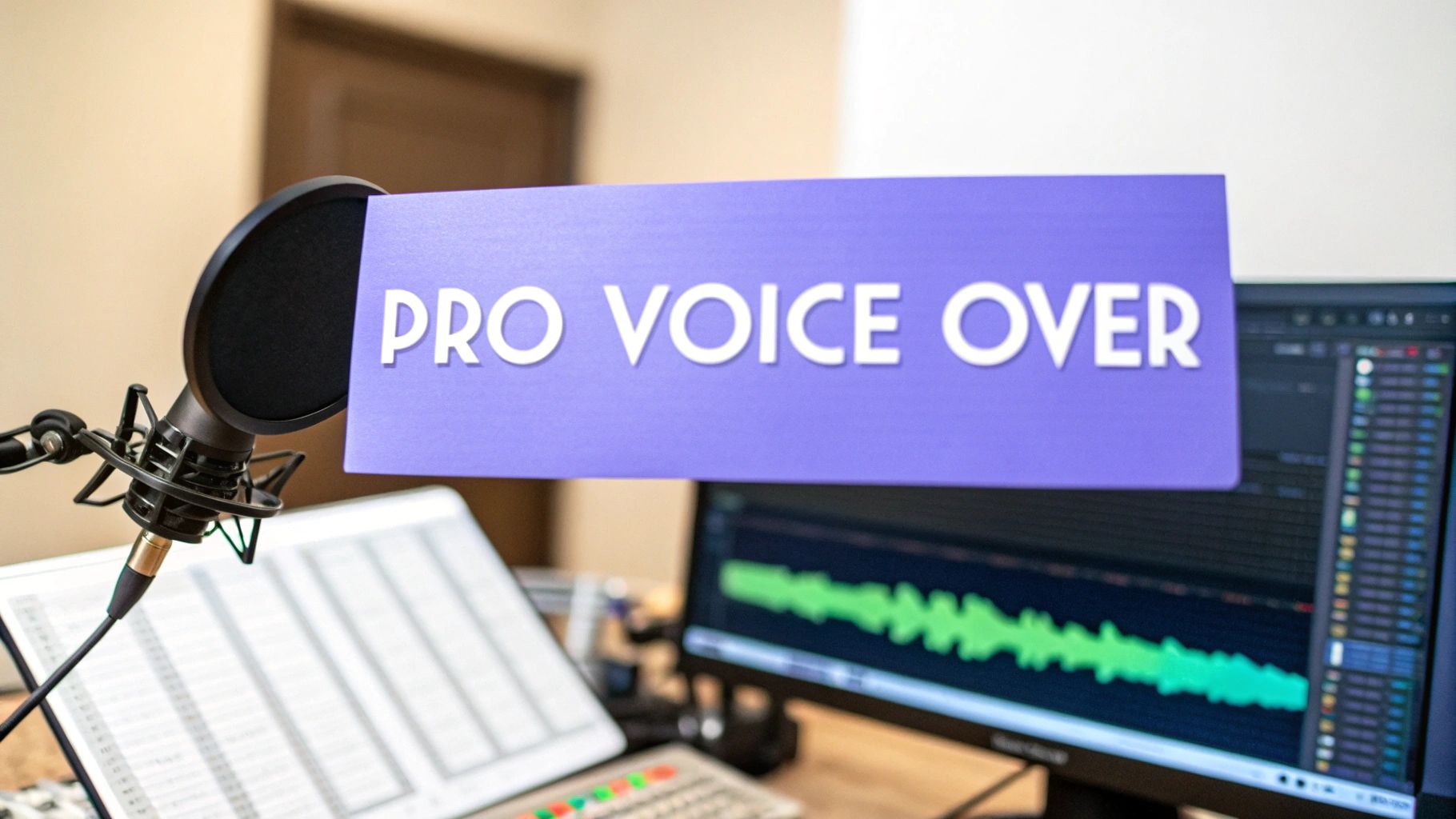
Mastering voice over is about more than just having a good voice. It's a craft that blends the right gear, a solid recording space, and practiced vocal techniques. I like to think of it as a simple three-step loop: prepare, perform, and polish.
Building Your Foundation for Great Voice Overs
Before you even dream of hitting that record button, let's talk about what makes a voice over truly connect with an audience. It’s not just about reading words aloud; it's about understanding the core of the craft and making smart choices from day one, starting with your mindset and your first pieces of gear.
The demand for authentic, human voices is booming. Recent industry reports show a huge jump in brands needing voice work for their marketing. A Voice & Audio Trends Report, for instance, found that 52% of companies are looking to use voice overs in their marketing efforts. On top of that, 58% of buyers point to digital ads and social media as prime spots for voice-enhanced content. You can dive into the full report for more insights, but the takeaway is clear: there's a massive opportunity for new talent right now.
Understanding the Voice Over Landscape
The world of voice acting is surprisingly diverse. Commercials might get all the attention, but they're just the tip of the iceberg. Fields like e-learning, corporate narration, and animation are always on the lookout for fresh voices.
This chart breaks down the demand across a few key areas.

As you can see, while commercials are a big piece of the pie, e-learning and animation aren't far behind. This just goes to show how many different paths you can explore in your voice over career.
Choosing Your First Pieces of Gear
You don't need a Hollywood-sized budget to get started. The real goal is to invest in a few key pieces of equipment that will give you clean, professional-sounding audio. You want to capture your voice clearly, without any of that distracting background noise or room echo.
The secret to great audio isn't a thousand-dollar microphone. It's a solid foundation built on smart preparation and practice. Most amateur audio suffers from bad room acoustics, not bad gear.
A classic rookie mistake is splurging on an expensive mic while completely ignoring the recording space. Trust me, a decent mic in a quiet, treated room will always beat a top-tier mic in an echo-y, untreated space. Your first job is to create a good recording environment.
To help you get started on the right foot, I've put together a simple comparison of the gear you'll want for a beginner's home studio.
Essential Voice Over Starter Kit Comparison
| Equipment Type | What It Does | Beginner-Friendly Option | Why It's a Good Start |
|---|---|---|---|
| USB Microphone | Captures your voice and converts it to a digital signal—no extra hardware needed. | Audio-Technica AT2020 or Blue Yeti | Both models are famous for delivering excellent quality for the price. They're plug-and-play, making them incredibly simple to use for professional results. |
| Pop Filter | A small screen that stops those harsh "p" and "b" sounds (plosives) from ruining your take. | A simple nylon mesh or metal pop filter. | This is a cheap but absolutely critical tool. It cleans up your vocals and saves you from the headache of trying to edit out audio "pops" later. |
| Headphones | Let you hear your audio in real-time as you record, without the sound leaking back into the mic. | Audio-Technica ATH-M20x or Sony MDR-7506 | Closed-back headphones are a must. They isolate the sound, preventing the audio you're monitoring from being picked up by your sensitive microphone. |
| Acoustic Treatment | Materials that absorb sound reflections in your room, cutting down on echo and reverb for a clean track. | Heavy blankets, pillows, or a portable vocal booth. | DIY solutions work wonders for beginners. Taming room reflections is the single biggest thing you can do to avoid that "amateur" sound. |
This starter kit is genuinely all you need to begin recording high-quality voice overs from home. By focusing on these fundamentals, you'll be setting yourself up for success and producing audio that sounds polished and professional from your very first session.
From Words on a Page to a Captivating Performance

A script is just the starting point. The real magic happens when you stop reading the words and start performing them. This is where you inject life, emotion, and personality into the text, turning a simple document into something that truly connects with your audience.
Before you even think about hitting record, spend some quality time with your script. Read it through silently, then read it out loud a few times. Your goal is to get to the heart of the message. Ask yourself a few key questions: Who am I talking to? What's the single most important thing they need to feel or understand?
Answering these questions gives your performance a clear direction. Once you have that, you can begin marking up your script—a time-honored trick of the trade that gives you a concrete roadmap for your delivery.
Marking Up Your Script for a Flawless Delivery
Think of your script like sheet music. The words are the notes, but the annotations—where to pause, what to emphasize, when to change your tone—are what create the melody. This simple prep work ensures your performance is intentional and dynamic, not flat and robotic.
You don't need a complex system. A few simple cues can make all the difference.
Here’s a simple system I've used for years:
- Forward Slash (/): Use this for a short, natural breath or beat.
- Double Slash (//): This marks a longer, more deliberate pause to build tension or let a point sink in.
- Underline Words: The classic way to remind yourself which words to stress for emphasis.
- Wavy Line: Draw this under a phrase where you need to shift your tone—maybe to sound more reassuring or friendly.
- Arrows (↑↓): A quick visual cue to raise or lower your vocal pitch for a specific word or phrase.
A well-marked script is your safety net in the recording booth. It takes the pressure off your memory and lets you focus completely on connecting with the material and delivering a genuine performance.
Let's look at a real-world example. Say you're recording a line for a tech product: "The future isn't just coming // it's here. And it’s smarter than ever." That double slash cues a dramatic pause, and bolding "smarter" tells you to give that word some extra punch. See how just a little prep adds a ton of impact?
Get Your Instrument Ready: Warming Up Your Voice
Your voice is your instrument, and like any musician, you need to warm it up before you play. Jumping into a recording with cold vocal cords is a recipe for a flat delivery and can even lead to vocal strain. A few minutes of warm-ups will make a world of difference.
My Go-To Vocal Warm-Ups:
- Lip Trills (Lip Bubbles): Gently blow air through your closed, relaxed lips so they vibrate. This is a fantastic way to warm up your vocal cords and get your breath support dialed in without any strain.
- Tongue Twisters: You know the classics. "Red leather, yellow leather" or "She sells seashells by the seashore." Start slowly and build speed. This is the best way to get your articulators—your lips, tongue, and jaw—limber and ready for clear diction.
- Humming: Gently hum up and down your vocal scale. It helps you find your natural resonance and sweet spot without tiring your voice out before you've even started.
These exercises are non-negotiable for me. They only take a few minutes, but making them a consistent part of your routine is a hallmark of any serious voice actor who values their vocal health and performance quality.
Finally, you have to match your energy to the project. A high-energy ad for a concert demands a completely different vibe than a calm, reassuring narration for a meditation app. A great way to build this skill is to record yourself reading the same paragraph in different styles—excited, serious, empathetic, urgent. When you listen back, you'll hear firsthand how tiny shifts in your pace and tone can completely transform the message.
Setting Up Your Home Recording Space
You don’t need a fancy, high-priced studio to get that crisp, professional audio anymore. Honestly, one of the biggest changes I've seen in the voice-over world is how many of us now work from home studios. It’s completely changed the game, letting talent deliver broadcast-ready audio from just about anywhere.
The secret isn't about throwing money at the problem. It's about understanding sound and how it behaves in your room. Your main goal is to make your space acoustically "dead"—a term we use for a room without any echo or reverb. Those pesky sound reflections are the number one thing that makes a recording sound amateurish and hollow.
This whole home studio movement really kicked into high gear during the pandemic. When commercial studios had to shut down, voice actors everywhere had to figure out how to build professional-grade setups at home, and fast. That shift stuck, and it’s been great for the industry, opening up opportunities for talent to work with clients all over the world. You can read a bit more about how the industry has evolved on CMDNYC.com.
Soundproofing vs. Acoustic Treatment: What’s the Difference?
Before you start pinning blankets to your walls, we need to get one thing straight. People often throw around the terms "soundproofing" and "acoustic treatment" as if they're the same thing, but they tackle two totally different issues.
Soundproofing is all about blocking outside noise. This is what stops the sound of your neighbor's lawnmower or a passing ambulance from bleeding into your recording. True soundproofing is a construction project—think adding heavy, dense materials to your walls.
Acoustic Treatment is about controlling the sound inside your room. The goal here is to absorb your voice so it doesn't bounce off hard surfaces like walls and ceilings. This is what kills that echo and reverb.
For anyone starting out, acoustic treatment is what you really need to focus on. Unless you live right next to a fire station, you can get amazing results by simply treating a quiet room.
Your microphone is painfully honest. It hears everything—your voice, and the echo of your voice hitting the wall behind you. Taming those reflections isn't just a good idea; it's essential for clean audio.
How to Find and Treat Your Space on a Budget
So, where should you set up? The best spot is usually a small room filled with soft stuff. The classic walk-in closet is a go-to for a reason—all that clothing is a natural sound absorber. If you don't have a closet to spare, any small room or even a dedicated corner can work with a bit of creativity.
Once you have your spot picked out, it's time for treatment. And no, you don't have to go out and buy a bunch of expensive acoustic foam panels right away. You’d be surprised what you can achieve with things you already have around the house.
Here are some of my favorite budget-friendly tricks:
- Heavy Blankets & Duvets: These will be your best friends. Drape them over mic stands or hang them on the walls, especially the wall you're facing and the one directly behind you.
- Pillows & Cushions: Stuff these into the corners of your room. Bass frequencies love to build up in corners, and a few well-placed pillows can really help soak up that low-end rumble.
- Rugs & Carpets: If you’re working on a hardwood or tile floor, throw down a thick rug. A bare floor is a giant mirror for sound.
- Portable Vocal Booth: If you can't permanently treat a room, look into a portable "reflection filter" that clamps onto your mic stand. It creates a mini-treated space right around your microphone.
The idea is to cover as many hard, flat surfaces as you can. A quick way to test your work is the "clap test." Clap your hands loudly. If you hear a short, dull thud, you're in good shape. If you hear a ringing, metallic sound, you still have some reflections to hunt down.
Nailing this setup is the most important thing you can do before you even touch your recording software. A clean recording from the get-go makes everything that follows—especially syncing your audio to video with helpful AI video creation tools—so much easier.
Recording and Polishing Your Audio

So, you've nailed the performance and captured your takes. Now you’ve got a raw audio file sitting on your computer. This is where the real technical magic happens—transforming a good recording into a great one.
Honestly, this editing and polishing phase is just as vital as your delivery. The good news? You don't need a degree in audio engineering to get professional-sounding results. With the right tools and a bit of know-how, you can clean up mistakes, erase distracting noises, and add that final layer of polish that makes your voice-over sound like it came straight from a high-end studio.
Choosing Your Digital Audio Workstation
First things first, you need software to edit your audio. In the biz, we call this a Digital Audio Workstation, or DAW. While there are some incredibly complex and pricey options on the market, you really don't need them to start.
I always recommend beginners start with Audacity. It's completely free, open-source, and packed with every essential feature you’ll need to produce fantastic voice-overs. Think of it as the perfect training ground before you even consider spending money on paid software.
The image above shows the Audacity interface. I know it can look a little intimidating, but it's more intuitive than it seems. Those blue squiggly lines are the waveform—a visual map of your recording. You'll get the hang of reading and tweaking it in no time.
Setting Your Recording Levels
Before you even think about editing, let’s make sure your recording is set up for success. The single most important setting is your recording level, often called "gain." This just controls how loud your voice is as it's being recorded.
You're aiming for a strong, healthy signal that isn't too loud. If your waveform smashes into the top or bottom of the track, it "clips," creating a harsh digital distortion that's impossible to fix.
As a rule of thumb, I always aim for my voice to peak between -12dB and -6dB. This gives me plenty of clean volume to work with later, without any risk of clipping. Remember, it's always better to record a little too quietly than too loudly.
Once your audio is safely recorded, the real editing begins. I like to think of it as a three-step process: cleaning, refining, and polishing.
The Essential Editing Workflow
Editing isn't about changing your performance; it's about cleaning up the recording so your listener can focus purely on your words. This first pass is all about tackling the obvious problems.
Here’s my go-to checklist for the initial cleanup:
- Cut Mistakes: Listen through the whole track and chop out any flubbed lines, awkward pauses, or false starts. Drop in your best takes to replace them.
- Silence Mouth Noises: Every DAW has a "silence" tool. Use it to get rid of those little mouth clicks, pops, and smacks that sneak in between your sentences.
- Fix Pacing and Breaths: Adjust the gaps between phrases to get the rhythm just right. You can also lower the volume on any overly loud breaths—you want them to be audible, but not distracting.
A non-negotiable step for getting that pro sound is learning how to remove background noise. This process, often called noise reduction, can be a total game-changer. Most DAWs, including Audacity, have a feature where you can sample the background "room tone" and then tell the software to remove that sound from the entire recording.
With a clean and well-paced track, you're ready to start sweetening the audio.
Adding Warmth and Clarity with EQ
Now for the fun part. The first tool I reach for is the Equalizer (EQ). An EQ lets you boost or cut specific sound frequencies to shape the overall tone of your voice.
While you can get super technical with EQ, a few simple tweaks can make a massive difference.
My Simple EQ Starter Recipe:
- High-Pass Filter: This is your best friend. It cuts out all the low-frequency rumble (like an air conditioner or distant traffic) below 80-100 Hz without touching your voice.
- Presence Boost: Adding a small boost around 2-5 kHz can really bring out the clarity and help your voice pop.
- Warmth Boost: A gentle nudge in the 150-250 Hz range can add some nice body and warmth to your sound.
Creating Consistent Volume with Compression
Finally, let's talk about compression. A compressor is a tool that automatically turns down the loudest parts of your recording and turns up the quietest parts. This creates a much more consistent and even volume level, which is far more pleasant for the listener. It’s the secret sauce that gives professional voice-overs that polished, "radio-ready" sound.
After you've polished your audio, you'll likely want to sync it with a video. Exploring how to create AI video ads is a great next step to see how your professional voice-over can elevate real-world projects and make your final product that much more compelling.
How AI Tools Can Actually Help Your Workflow
https://www.youtube.com/embed/3AUg3fwAleg
A lot of voice actors see AI as a threat, but that's the wrong way to look at it. The truly savvy artists I know aren't fighting against technology; they're figuring out how to make it work for them. Think of it as pairing your genuine human talent with some seriously powerful AI assistants. This approach lets you offload the tedious parts of the job, so you can pour your energy into what you actually do best: performing.
There's no denying that AI and synthetic voices are a huge part of the conversation now. They're getting scarily realistic. But here's the thing—they still haven't managed to replace real voice actors. Time and again, the people hiring for voice-over work say they want the authentic, emotional connection only a human can provide. They're also wrestling with the ethical side of things, an area where AI just can't compete. You can read more about these voice over trends to see why that human touch is still winning.
So, let's be clear. AI isn't here to take your job. It's here to be your new, hyper-efficient assistant.
Let AI Handle the Grunt Work
Picture this: you've just wrapped up a fantastic take for a five-minute marketing video. The old way meant you’d now have to spend another chunk of your day transcribing the whole thing for subtitles. It's necessary work, but it’s a total creative buzzkill. This is exactly where AI tools can be a game-changer.
AI-powered platforms can chew through that audio file and spit out a nearly perfect transcript in minutes, not hours. That one feature alone can free you up to tackle the next paying gig that much faster.
AI acts as a force multiplier for your talent. It takes over the repetitive, low-value tasks, giving you back the time and mental space to focus on the high-value work—your performance and interpretation.
When you start looking at tools to make your process smoother, exploring the options for transcription is a great first step. You can check out the top 10 best voice to text software to get a feel for what’s out there. This frees you up to focus on your delivery, not on your typing speed.
Expanding Your Reach With a Little AI Help
AI's usefulness goes way beyond just creating subtitles. It opens up some really interesting possibilities for your voice-over business.
- Effortless Translation: Have a client who needs a voice-over for a global campaign? AI can give you a working translation of your script into multiple languages in seconds. You'll still want a native speaker for the final recording, of course, but this gives you a huge head start on landing international projects.
- Seamless Audio Syncing: This is where things get really cool. Platforms like Sprello use AI to intelligently sync your voice-over with video footage. The system can analyze the video’s cuts, motion, and pacing, then suggest the perfect timing for your audio to make the biggest impact.
- Quick Content Repurposing: With AI, you can take one great voice-over and slice it and dice it for different platforms. It can help you turn a long-form YouTube narration into a snappy 30-second Instagram Reel, complete with animated text.
That kind of support is incredibly valuable, especially if you're creating your own content for social media. For a closer look at how this all fits together in a real-world scenario, check out our guide on using AI for powerful marketing videos.
By weaving these tools into your process, you aren't selling out or sacrificing your art. You're just working smarter. You’re expanding what you can offer clients and delivering a better product without getting bogged down in the manual labor of post-production.
Got Questions About Voice Over? We've Got Answers

As you start your journey into voice over, you're bound to run into a few questions. It happens to everyone. Let's tackle some of the most common hurdles I see aspiring artists face, so you can get past them and focus on finding your voice.
What's the Best Microphone to Start With?
If you're just starting out, a quality USB condenser microphone is your best bet. There's a reason you always hear about models like the Audio-Technica AT2020 USB+ or the Blue Yeti—they hit that sweet spot of affordability, ease of use, and great sound.
The beauty of these mics is that they're plug-and-play. You just connect them to your computer's USB port, and you're ready to record. No need to mess with a separate audio interface, which lets you put all your energy into your performance instead of getting bogged down by complicated gear.
How Can I Stop All Those Annoying Mouth Clicks and Pops?
Ah, the dreaded mouth clicks and plosives (those explosive 'p' and 'b' sounds). They're a classic beginner problem, but thankfully, they’re easy to manage once you know the tricks.
- Hydration is Key: Sip room-temperature water before and during recording sessions. Pro tip? A slice of a green apple can work wonders. The acidity helps cut through any saliva buildup that causes those little clicks.
- Get a Pop Filter: This isn't optional; it's essential. A pop filter is a simple screen that sits a few inches from your mic, breaking up the puffs of air from plosives before they can ruin your take.
- Work the Mic Off-Axis: Instead of speaking directly into the microphone's bullseye, try aiming your voice slightly to the side. This simple shift in angle sends those harsh air bursts right past the sensitive diaphragm.
Do I Really Need to Be a Professional Actor?
Not at all. While acting chops are a definite advantage for character-heavy work, you don’t need a theater degree to build a successful career. Many corners of the voice over world—like e-learning, corporate narration, and audiobooks—value other skills just as much.
What truly matters is having clear diction, consistent pacing, and the ability to connect with the script. Many top-tier artists got there through dedicated practice and a solid understanding of vocal technique, not years of formal acting training.
The real skill is making the listener believe you. Whether you learn that in an acting class or through countless hours of practice, it's the connection with the audience that truly counts.
If you want to dig deeper into the core concepts of the craft, exploring resources that explain what voice over truly entails can be incredibly helpful. Understanding the profession from every angle builds the confidence you need to deliver an authentic performance.
How Much Time Should I Budget for Editing?
Editing time really depends on two things: the audio length and how clean your initial recording is. As a starting point, a good rule of thumb is to plan for editing to take 2 to 3 times the length of the final audio.
So, a relatively clean 10-minute recording might take you 20 to 30 minutes to polish up. If the original track is full of mistakes, stumbles, or background noise, that time can easily double. The good news? The more you edit, the faster and more intuitive the process becomes.
Ready to pair your professional voice overs with eye-catching video, without the editing headache? Sprello’s AI can sync your audio to compelling visuals, helping you create powerful ads in just minutes. See how it works and start your free trial at https://sprello.ai.



