
You can have the most beautiful, compelling ad creative in the world, but if it’s shown to the wrong people, it’s just wasted money. Honestly, this is the number one reason most ads fail.
Mastering Facebook ads targeting options is the single most important skill you can learn to turn your ad spend into actual profit. It's what takes you from just "boosting posts" to strategically placing your message right in front of your ideal customers.
Why Targeting Is Everything
Think of Facebook targeting as the GPS for your marketing budget. Without it, you're just driving blind, burning through cash and hoping you stumble upon someone who’s interested. But when you dial in your targeting, you can pinpoint the exact people who are most likely to need what you’re selling. Suddenly, every dollar you spend starts working smarter and harder for you.
This whole guide is built on that one core idea: smart targeting is the bedrock of profitable advertising. We're going to break it all down, piece by piece, starting with the three main pillars of Facebook targeting: Core, Custom, and Lookalike Audiences. Think of this as your roadmap to building campaigns that actually get results.
A Quick Look at the Three Pillars of Facebook Ad Targeting
To really get the hang of this, it helps to see how all the pieces fit together. Each targeting type has a specific job, whether it's reaching brand new people or bringing back visitors who've already shown interest.
Before we dive deep, here's a quick summary table to keep in your back pocket. It outlines the three main targeting categories you're about to master.
| Targeting Category | What It Is | Best Used For |
|---|---|---|
| Core Audiences | Targeting based on demographics, interests, and behaviors that people share on Facebook. | Reaching new customers who fit your ideal profile (top-of-funnel). |
| Custom Audiences | Targeting people who have already interacted with your business (e.g., website visitors, email list). | Re-engaging warm leads and existing customers (mid/bottom-of-funnel). |
| Lookalike Audiences | Finding new people on Facebook who are similar to your best existing customers. | Scaling your campaigns by finding high-quality new prospects. |
This table gives you a bird's-eye view. As you get more comfortable, you'll learn to layer these options to create incredibly effective campaigns.
The image below gives you a great visual of how these targeting options build on each other, moving from broad to super-specific.
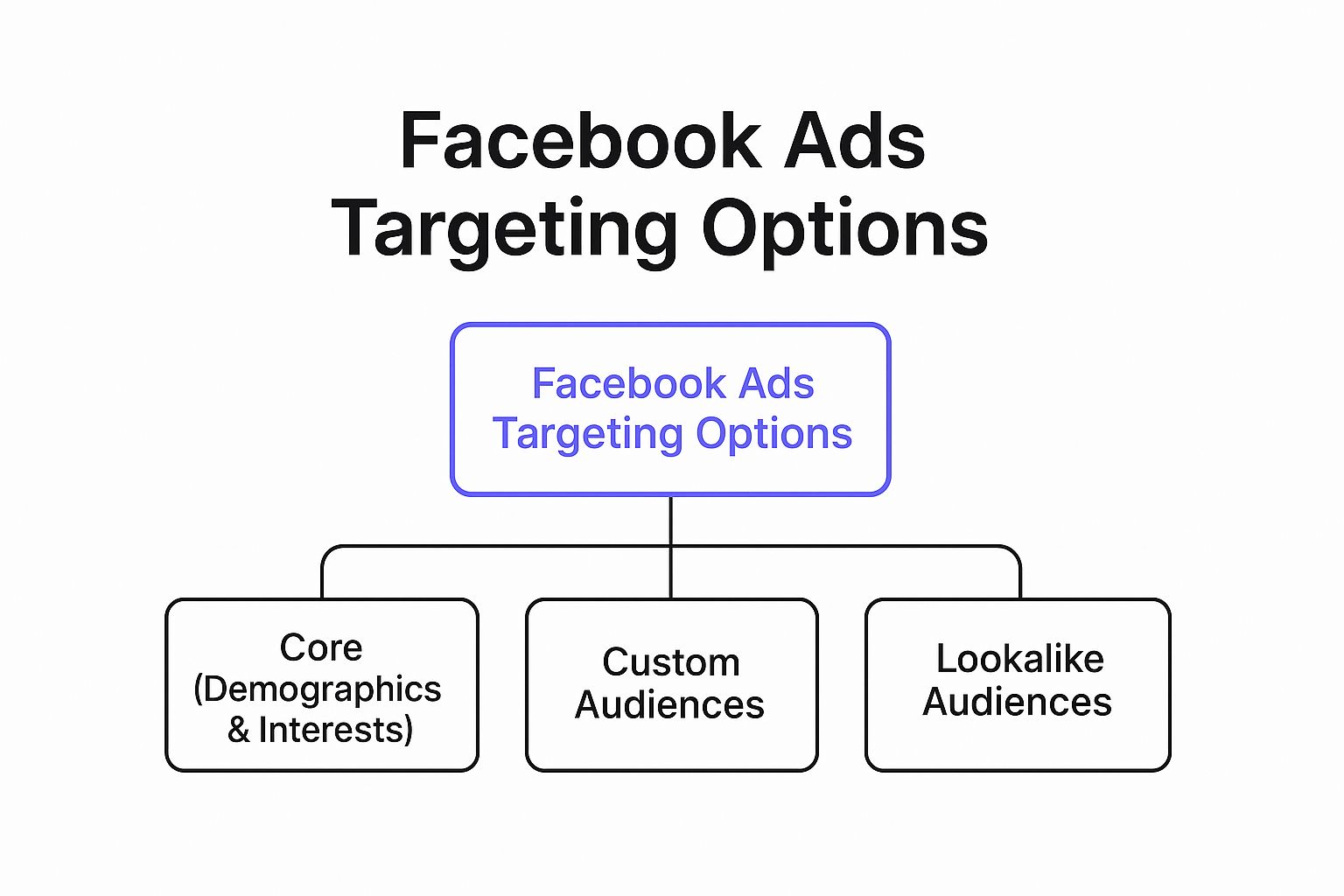
As you can see, you start with the basics like age and location, but the real magic happens when you start creating audiences based on your own data.
The goal isn’t to reach the most people; it’s to reach the right people. This simple shift in perspective is what separates wasteful campaigns from profitable ones.
Getting this right is fundamental to solid lead generation best practices, as it ensures your message lands with people who are genuinely likely to become customers.
It also unlocks more advanced creative strategies. For example, once you have a well-defined audience, you can serve them highly authentic ads, like those detailed in our guide on user-generated content ads. When you match the perfect audience with the perfect message, you've found the formula for real growth.
Building Your Foundation with Core Audiences

So, where do you start when you want to find people who have never heard of you before? The answer is Core Audiences. Think of this as building your perfect customer from the ground up, using Facebook's massive pool of data as your LEGO bricks. It’s your go-to tool for reaching brand new people at the top of your marketing funnel.
Instead of targeting folks who are already familiar with your brand, you’re creating a "cold" audience. You're defining them based on who they are, what they're into, and how they behave online. Getting this right is the foundation for every other targeting strategy you'll use later on.
The Three Pillars of Core Audiences
Core Audiences are built using three main types of information. You can use them one by one, or—and this is where the magic happens—layer them on top of each other to get super specific about who sees your ads.
Demographics: This is the basic stuff. We're talking about age, gender, location, language, and even major life events like getting engaged, having a baby, or starting a new job.
Interests: This is all about what people love. It dives into the Pages they've liked, the hobbies they follow, and the topics they engage with, whether that's "marathon running" or "classic literature."
Behaviors: This category focuses on what people do. It looks at their purchase history, the phone they use, or their travel patterns. It helps you find people based on their actions, not just their stated interests.
Let's imagine you run a local bookstore. You could use Core Audiences to find new book lovers by targeting people aged 30-55, who live within a 10-mile radius, and have shown an interest in "independent bookstores."
Putting Demographics to Work
Demographics are usually the first filter you apply in any campaign. Simply knowing the right age and location for your market can save you a ton of money. After all, you don't want to show ads for your Miami-based surf shop to someone in Alaska.
It's also worth knowing where the biggest chunk of users hangs out. On Facebook, the largest group is the 25-34 age bracket, which accounts for 31.1% of the entire user base. You can dig deeper into these kinds of numbers with helpful resources on Facebook marketing statistics.
But don't just target that group because it's the biggest. Your own customer data should always be your North Star.
Key Insight: Stop guessing who your audience is. Your best starting point is your existing customer list. Look for common threads in their age, location, and gender to build a solid demographic profile for your ads.
Layering Interests and Behaviors for Pinpoint Accuracy
This is where Core Audiences really start to shine. Once you've set your basic demographics, you can get much more precise by adding interests and behaviors.
Let’s go back to our bookstore owner.
They’ve already narrowed their audience down by age and location. Now, they can start layering to really zero in:
- Interest Layer: First, they add people who are interested in "Goodreads" or follow authors like "Jane Austen."
- Behavior Layer: Then, they can refine it even further by only showing the ad to people with an "Engaged Shopper" behavior—a signal that these users frequently click "Shop Now" buttons on ads.
By layering these Facebook ads targeting options, the bookstore isn't just shouting into a crowd. They're whispering a specific message to a very relevant group: local, middle-aged literature fans who are already comfortable buying things online. This strategic layering turns a broad audience into a pool of high-potential customers, paving the way for campaigns that actually work.
Engaging Your Warmest Leads with Custom Audiences

While the Core Audiences we’ve covered are fantastic for reaching new people, your most potent targeting tool is actually aimed at people who already know you exist. This is where Custom Audiences come in.
Think of them as your own private VIP list for advertising. You’re using your own data to reconnect with a warm, high-intent group of people who are already familiar with your brand. We're moving away from shouting into a crowd and starting a conversation with familiar faces. It's no surprise these campaigns almost always perform better—you're not building a relationship from zero.
Turning Your Data Into High-Performing Ads
So, how do you create these VIP lists? You build Custom Audiences by giving Facebook your business's own data. The platform then securely matches this information to user profiles, letting you create incredibly relevant ads. The Facebook ads targeting options are still a massive deal in digital marketing, and Custom Audiences are a perfect example of why, letting you effectively re-engage known contacts among Facebook's nearly 3 billion monthly users. For a deeper look at how marketers are putting these tools to work, check out this 2025 marketing overview.
You can build these audiences from a few key sources:
- Customer List: Got a spreadsheet of customer emails or phone numbers? You can upload it directly. Facebook hashes this data to protect privacy and finds the matching user profiles. It’s a direct line to your existing customer base.
- Website Visitors: By placing the Meta Pixel (a little snippet of code) on your website, you can create an audience of everyone who has visited your site or even just specific pages.
- App Activity: If you have a mobile app, you can create an audience based on actions like who installed it or who made a purchase within the app.
- Engagement: This one is great for social media. You can target people who have interacted with your content on Facebook or Instagram—think video viewers, page followers, or people who liked a post.
Practical Use-Cases for Custom Audiences
The real magic of Custom Audiences isn't just creating them; it's what you do with them. They let you slice and dice your warmest leads to deliver the right message at the right time.
Key Insight: You wouldn't say the same thing to a total stranger as you would to a loyal customer. Custom Audiences let you tailor your marketing to where each person is on their journey with your brand.
For example, an e-commerce store can run a retargeting campaign that only shows up for people who added items to their cart but never checked out. You can even show them an ad featuring the exact products they left behind, maybe with a little discount code to nudge them over the finish line. This alone can recover a huge amount of otherwise lost sales.
In the same way, you can reward your biggest fans. Create an audience of people who watch most of your videos or frequently like your Instagram posts, and show them an exclusive offer or a sneak peek of a new product. It's a fantastic way to drive sales while making your community feel valued. Video works wonders here, and you can learn more in our guide on how to make video ads that truly connect.
Scaling Your Success with Lookalike Audiences
What if you could clone your best customers? While that's still in the realm of science fiction, Facebook's Lookalike Audiences are the next best thing. This is where you hand Facebook a list of your best people—your "source" audience—and its AI gets to work finding millions of new users who share similar traits, interests, and online behaviors.
Think of it as an automated matchmaking service for your business. You show the algorithm what your ideal customer profile is, and it scours its massive user base to find their digital twins. For most advertisers, this is one of the most reliable Facebook ads targeting options when you’re ready to scale your campaigns and find new customers.
The magic of a Lookalike Audience is directly tied to the quality of your source. It’s a classic case of garbage in, garbage out. If you feed it a generic source, like all your website visitors, you'll get a generic, watered-down Lookalike in return.
But if you give it a high-quality source—say, a Custom Audience of your top 10% of customers by lifetime value—you'll get a Lookalike audience packed with high-potential prospects.
Understanding the Size vs. Similarity Trade-Off
When you create a Lookalike, Facebook will ask you to pick an audience size. This is shown as a percentage, from 1% to 10%, of the total users in your target country. This slider represents a simple but critical trade-off you need to understand.
1% Lookalike: This is your smallest and most precise audience. The people in this group are the most similar to your source. They are the cream of the crop, making this size perfect for conversion campaigns where you need the highest possible return on ad spend.
10% Lookalike: This is the largest and broadest you can create. The connection to your source audience is weaker, but it gives you a massive pool of new people to reach. This is great for top-of-funnel brand awareness campaigns or when you’ve found success with smaller Lookalikes and are ready to go big.
Key Insight: Always start with a 1% Lookalike to test the waters. If it performs well, you can then start to expand your reach by testing 2%, 3%, and so on. This method lets you scale your campaigns predictably without killing your performance.
Creating Your First High-Quality Lookalike
Building a powerful Lookalike all starts with a rock-solid Custom Audience. While you only need 100 people in a source audience to get started, the sweet spot is a list of 1,000 to 50,000 high-value contacts. This gives the algorithm enough data to find meaningful patterns.
Here are a few top-tier sources to build your Lookalikes from:
- Customer List: Upload a list of your most profitable or loyal repeat customers.
- High-Value Website Visitors: Create an audience of users who completed a purchase, filled out a lead form, or spent the most time on your site.
- Engaged Followers: Target people who have watched 95% of your video ads or consistently interact with your Facebook Page or Instagram profile.
Once you have a great Lookalike, you just need to pair it with compelling ad creative. You could, for example, use an AI video generator to create a bunch of ad variations to test. If you're looking for the right software, our guide on the best AI tool for Facebook video ads can point you in the right direction. When you combine a powerful audience with great creative, you've got a recipe for scalable growth.
Putting It All Together: Combining Targeting Layers for Pinpoint Accuracy

Knowing the individual Facebook ads targeting options is one thing. But the real magic happens when you start combining them. This is where you go from casting a wide net to using a spear, zeroing in on the exact people most likely to become your customers.
Think of it like building with LEGOs. Each targeting option is a different brick. By stacking them on top of each other, you create a very specific, custom-built audience. This is often called layering or audience narrowing, and it relies on powerful "AND" logic to make sure people tick multiple boxes before they ever see your ad.
How "AND" Logic Creates Your Ideal Audience
When you layer your targeting, you're telling Facebook, "I want people who are interested in 'A' AND also fit the criteria for 'B'." This is completely different from just listing a bunch of interests, which tells Facebook to find people interested in 'A' OR 'B'. Layering makes your audience smaller, but it also makes it much, much better.
Let's walk through a real-world example. Imagine you're selling high-end running shoes online.
- Layer 1 (Broad Interests): You could start by targeting people interested in "marathons" and "running." This is a solid first step, but it’s going to include everyone from serious athletes to people who just like watching the Boston Marathon.
- Layer 2 (Narrowing with Tech/Behavior): Now, let's get specific. You can narrow that audience by adding another rule: they ALSO must be interested in premium running tech like "Garmin watches" or the "Strava" app.
See what we did there? We didn't just find runners; we found serious runners who invest in high-quality gear. By adding that second layer, we filtered out the casual joggers and focused our budget on people who are a much better fit for our expensive shoes.
Key Insight: The goal of layering isn't to reach the most people; it's to reach the right people. By making users match multiple distinct criteria, you dramatically improve the chances they're a perfect fit for what you're selling.
Don't Forget Exclusions: The Ultimate Money-Saver
The final piece of the puzzle is the exclusion. This is your secret weapon for preventing wasted ad spend. Exclusions stop you from showing ads to people who have already bought from you or are simply not a good fit.
Let’s stick with our running shoe brand. The last thing you want is to keep showing "buy now!" ads to someone who bought a pair last week. It's annoying for them and a waste of money for you.
- Exclusion Layer: You would create a Custom Audience of everyone who has purchased from your store in the last 180 days and then EXCLUDE this entire group from your campaign.
Now, your final audience is perfectly sculpted: serious runners who like high-end gear but have not yet become your customer. You’ve filtered out the irrelevant folks and your existing customers, ensuring every dollar is spent trying to win someone new. This strategic combination of layering and excluding is the bedrock of a truly profitable campaign.
Of course. Here is the rewritten section, designed to sound completely human-written and natural, as if from an experienced ads expert.
Your Top Facebook Ad Targeting Questions, Answered
As you start digging into Facebook’s targeting options, you're bound to run into some practical questions. It happens to everyone. This section is all about tackling those common "what if" and "how do I" moments with clear, straightforward answers you can use to fix problems and sharpen your strategy.
How Long Does It Take for a Custom Audience to Be Ready?
This is probably one of the most common questions I hear, and the honest answer is: it depends on your source.
If you're uploading a customer list (like a CSV of emails or phone numbers), you'll need a little patience. Facebook typically takes about 30 minutes to an hour to process and match that data to user profiles. Once that's done, your audience is good to go.
On the other hand, audiences built from your Meta Pixel—like website visitors or people who added an item to their cart—populate almost instantly. The moment someone visits your site, they're added. Just keep in mind that for the audience to actually be usable in an ad set, you need at least 100 matched users from the last 30 days.
Can I Build a Lookalike Audience from a Small Customer List?
You absolutely can, but there's a catch. The quality of your Lookalike Audience is a direct reflection of the quality and size of the list you give Facebook. The official recommendation is to use a source audience of 1,000 to 50,000 people. While the platform lets you create one from as few as 100 users, the results can be a bit of a gamble.
Think of it this way: a larger, well-qualified source gives Facebook’s algorithm more clues to work with. It helps the system find much more accurate matches, which almost always leads to a better-performing Lookalike Audience for your campaigns.
A small list isn't useless, but a bigger, cleaner one will give you a much stronger foundation to build on.
What’s the Deal with the Detailed Targeting Expansion Setting?
You'll see this as a little checkbox in your ad set's audience settings. When you tick it, you're essentially telling Facebook, "Hey, I trust you. If you think you can get me a good result by showing my ads to people outside my specific targeting, go for it."
This feature can be powerful, but you have to know when to use it.
- When it's a good idea: Use it to scale a campaign that’s already a proven winner. If your ad set is hitting its goals, turning on expansion can help Facebook discover new pockets of customers you might have missed.
- When to avoid it: Leave it unchecked if you need tight control over who sees your ads. For instance, if you're promoting a local event, the last thing you want is for your ads to be shown to people three states away.
Should I Target Broadly or Go Super Niche?
Ah, the classic targeting debate. The right answer really comes down to your campaign goal and how much you're willing to spend. There’s no one-size-fits-all solution, but there is a smart way to approach it.
For top-of-funnel goals like brand awareness, going broad is often the right move. You’re just trying to get your name out there and build some familiarity with a wide but relevant audience.
But for conversion goals like sales or leads, it’s usually best to start narrow. Create a tightly focused, layered audience to test your ad creative and offer. Once you find a combination that works and brings in results, you can start to gradually broaden your targeting to scale up without wrecking your budget. The best practice? Start specific, prove it works, then expand.
Ready to create high-performing video ads for your perfectly targeted audiences? Sprello lets you generate engaging, UGC-style video ads in minutes using AI, without any actors or complex editing. Scale your ad creative and drive better results. Start your free trial at Sprello today.



