
Welcome to the Future of Digital Presentation
Imagine having a professional spokesperson ready to go 24/7. This person never gets sick, never has an off day, and delivers your message with perfect consistency every single time. This is the new reality made possible by the AI spokesperson video generator. These tools are more than just text-to-speech readers paired with a static image. They are platforms that create lifelike digital people—or avatars—that speak naturally, use realistic gestures, and can genuinely connect with an audience.
Solving Problems at Scale
The applications for this technology are already changing how businesses operate. A startup on a tight budget, for instance, can now create a polished product demo that looks just as good as one from an established competitor, without the high costs of a film crew and studio. At the same time, large corporations are using these tools to expand their internal training programs across the globe. Instead of flying trainers around the world, they can produce a single, perfect training video and instantly translate it for thousands of employees in multiple languages.
This rapid adoption is easy to see in the market’s growth. Valued at USD 614.8 million in 2024, the global market is expected to reach USD 2,562.9 million by 2032. This reflects a compound annual growth rate of about 20.0%, showing a major shift in how content is created. You can find more details about these market trends in this insightful report on the AI video generator market.
The User Experience: From Text to Video
Modern AI video platforms are designed to be user-friendly, letting you turn a simple script into a professional video with just a few clicks. The screenshot below from Synthesia shows a common workflow where you can select an avatar, type or paste your script, and customize the background.

This image highlights how an AI spokesperson video generator simplifies a once-complex process. It puts the power of video creation into the hands of marketing, sales, and training professionals, allowing them to produce content quickly without needing any special technical skills.
How AI Creates Remarkably Human Digital Spokespersons
Creating a lifelike digital person from a script might sound like science fiction, but it's a reality built on two core artificial intelligence technologies working together. An AI spokesperson video generator is like a digital puppeteer, using advanced models to craft both the visual appearance and the spoken delivery for your message. The realism you see is a direct result of how well these underlying systems do their jobs.
The visual magic is often powered by a technology called Generative Adversarial Networks (GANs). Imagine a GAN as a team of two competing artists. One artist, the “Generator,” creates a digital face, complete with nuanced expressions and movements. The second artist, the “Discriminator,” acts as a sharp-eyed critic, pointing out any detail that looks fake or unnatural.
This creative duel repeats millions of times. With each round, the Generator gets better at crafting faces that are virtually indistinguishable from a real person.
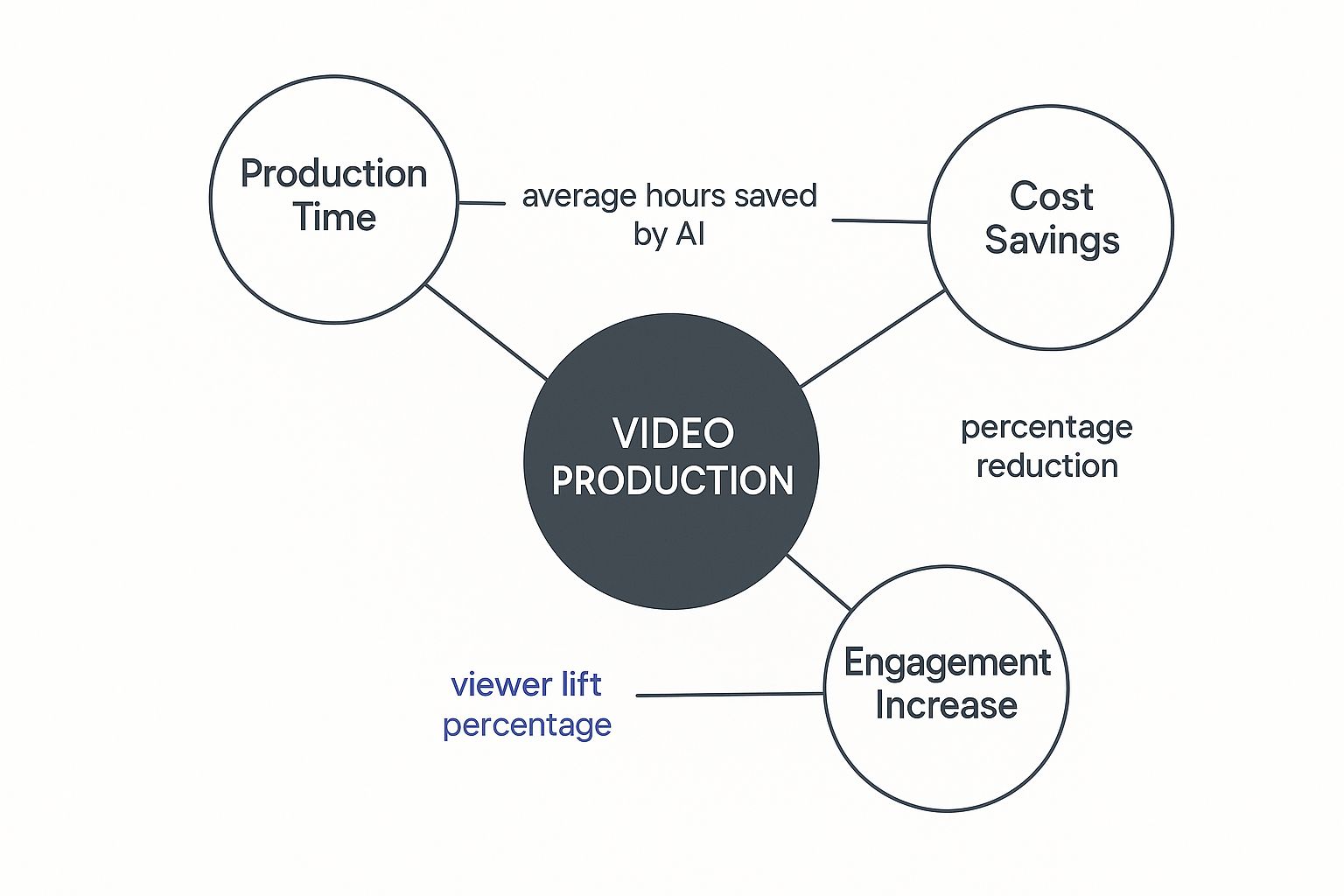
This constant feedback loop is what enables the AI to produce incredibly realistic avatars that can mimic human expressions with remarkable accuracy.
From Text to Natural Speech
While GANs manage the visuals, Natural Language Processing (NLP) engines take care of the audio. An NLP model is like a combination of a professional voice actor and a director. It doesn't just read your script—it analyzes it for context, tone, and rhythm. The model decides where to add emphasis, when to pause for effect, and how to adjust the pitch to communicate emotion. This is what transforms a robotic voice into a persuasive, human-like delivery that truly engages an audience.
To better understand how these components work together, let's compare the different AI technologies involved in creating a digital spokesperson.
AI Technologies Comparison in Spokesperson Video Generation
This table compares different AI technologies used in spokesperson video generators and their capabilities.
| Technology | Function | Quality Level | Best Use Cases |
|---|---|---|---|
| GANs | Creates realistic avatar visuals, including facial expressions and movements. | High to Very High | Generating custom, photorealistic avatars that can show a wide range of emotions. |
| NLP | Analyzes text and converts it into natural-sounding speech with proper tone and pacing. | Medium to High | Voicing scripts for explainer videos, e-learning modules, and marketing messages. |
| Lip-Sync AI | Matches the avatar's mouth movements precisely to the generated audio. | High | Ensuring the final video looks believable and professional, avoiding distracting mismatches. |
| Voice Cloning | Replicates a specific human voice from a small audio sample. | Medium to High | Creating a consistent brand voice or using a familiar voice (like a CEO's) for internal communications. |
The combination of these technologies creates a powerful tool. GANs provide the face, NLP provides the voice, and lip-sync AI ensures they are perfectly aligned. This synergy has made AI-generated videos practical for a huge range of industries. You can learn more about the growth of these AI video generation technologies on Polaris Market Research. The business benefits are clear.
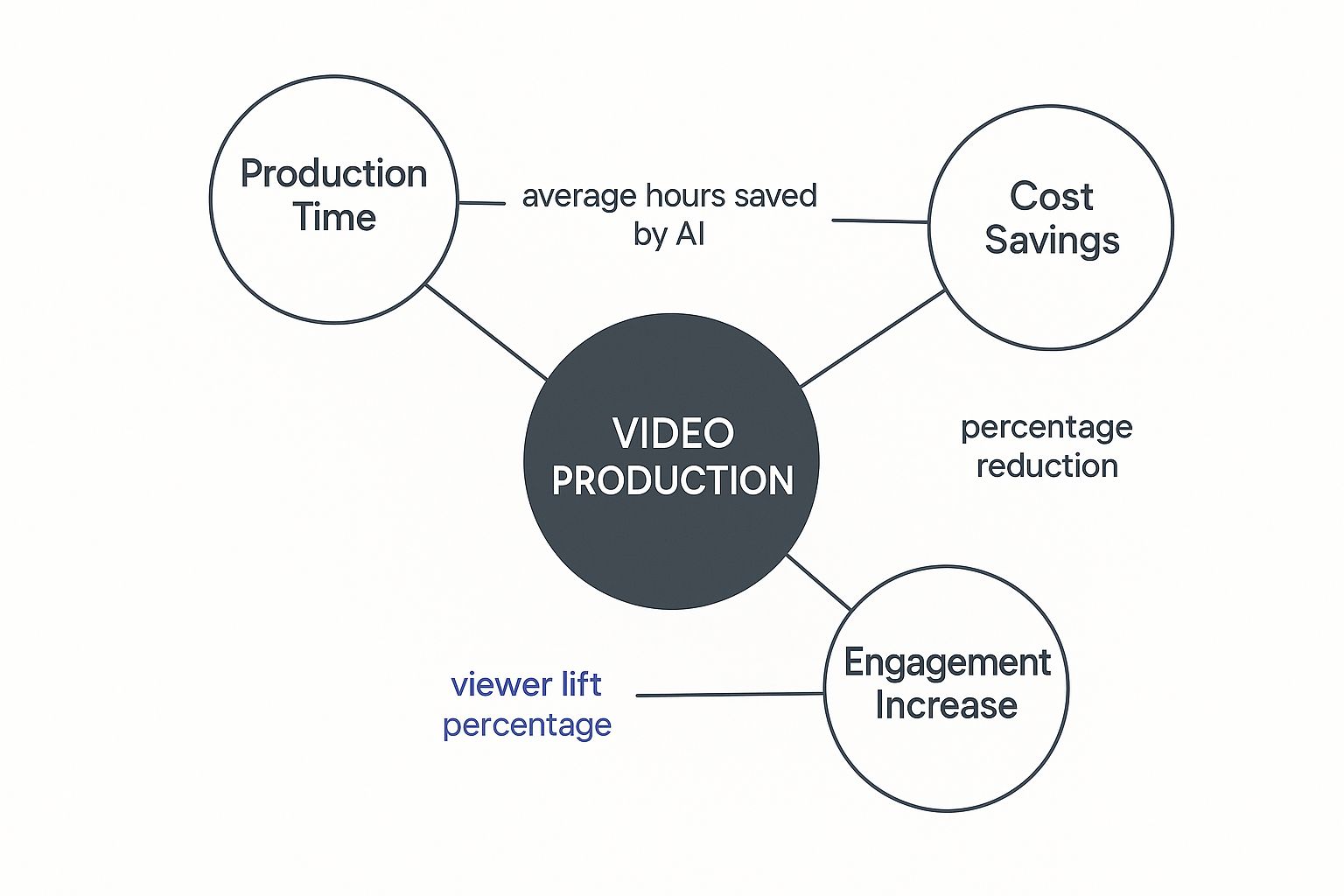
As the data shows, these AI systems deliver major efficiencies and improve how viewers interact with content, making them a strong asset for any business.
Real Success Stories Across Industries
The real worth of an AI spokesperson video generator comes to light when you see how companies are using it to solve everyday problems. This technology is no longer just a curious new gadget; it's a fundamental communication tool in several major sectors. Businesses are finding that a well-used digital presenter can provide a strong return on investment by reducing costs, saving time, and ensuring a uniform message.
From employee training to patient instructions, the applications are both sensible and effective. Each industry uses these tools to get past specific hurdles that traditional video production couldn't handle efficiently. Let's explore how this works in a few different fields.
Corporate and E-Learning
In the business world, training departments are always trying to deliver consistent, high-quality materials to employees who are spread out geographically. Old-school methods like in-person training or live webinars are costly and often result in inconsistent delivery. An AI spokesperson fixes this by acting as a tireless digital instructor. Companies are building entire libraries of training content, covering everything from new employee onboarding to complex compliance rules, with AI presenters who deliver the information flawlessly every single time. This guarantees that every employee gets the same quality training, no matter where they are or when they watch it.
Marketing and Sales
For marketing teams, personalizing content for a large audience is a major objective. An AI spokesperson video generator makes this possible without needing a massive budget. Think about creating hundreds of personalized product demos, where each video addresses a customer by name or mentions their specific needs. This used to be a logistical nightmare. Now, e-commerce stores and B2B companies are using AI spokespersons to create highly targeted video ads and sales messages that capture attention and increase conversions. The ability to quickly create different versions for A/B testing also helps in fine-tuning campaign performance. If you want to dive deeper into this topic, check out our guide on how to create AI video ads.
Healthcare and Education
In fields where clear communication is absolutely essential, AI spokespersons are removing significant obstacles. Healthcare providers use digital avatars to explain complicated medical procedures or medication instructions in many languages, helping to ensure patients fully understand their care plans. The calm and patient delivery of an AI presenter can be particularly useful when discussing sensitive health topics. In a similar way, educational institutions are using AI tutors to make learning more widely available. For instance, the website Hourly.io uses video to simplify complex subjects for its users.

This example shows how a friendly face, even a digital one, can make technical information feel more welcoming and easier for viewers to understand. These success stories all point to a common idea: AI spokespersons are not just replacing old methods but are opening up entirely new ways to communicate effectively.
Essential Features That Separate Winners from Wannabes
Not all **AI spokesperson video generators** are created equal. Understanding what sets the best platforms apart can save you significant time and money. Think of it like buying a car: a basic model gets you from point A to B, but a premium one offers a smoother ride, better features, and superior performance. The same is true here—the most effective tools are defined by specific capabilities that directly affect your final video's quality and impact.Avatar and Voice Quality
The heart of any convincing AI video lies in the realism of its avatar and the quality of its voice. A top-tier platform will offer a diverse library of professional, high-resolution avatars that represent different ages, ethnicities, and industries. This variety allows you to find a digital presenter who genuinely reflects your brand's identity and connects with your target audience.
A great avatar is only half the story; the voice is what truly brings it to life. The best platforms go far beyond robotic text-to-speech. They provide natural speech synthesis complete with emotional inflections, accurate pronunciation, and conversational pacing. The objective is to create a voice that sounds authentically human, capable of conveying nuance and building a sense of trust with viewers.
Customization and Branding
The ability to make a video uniquely yours is what separates advanced platforms from basic ones. Leading tools provide deep customization options that ensure every video aligns perfectly with your brand. Key features include:
- Gestures and Facial Expressions: The power to fine-tune an avatar's non-verbal cues to match the tone of your script.
- Backgrounds and Scenes: The option to upload your own images or videos, placing the spokesperson in a familiar or relevant setting.
- Branding Elements: The functionality to add your company logo, apply brand-specific colors, and include on-screen text overlays with ease.
The screenshot below from the D-ID platform shows how users can select an avatar and begin customizing their video.
This example illustrates how the best tools offer a clean and user-friendly workspace, allowing you to execute your creative vision with just a few clicks.
To help you compare, here's a look at what different levels of platforms typically offer. This table breaks down essential features and their availability, making it easier to see what you get with basic versus advanced tools.
| Feature | Importance Level | Basic Platforms | Advanced Platforms |
|---|---|---|---|
| Avatar Library | High | Limited selection of generic, standard-definition avatars. | Extensive library of high-resolution, diverse, and professional avatars. |
| Voice Quality | High | Robotic text-to-speech with limited language and accent options. | Natural-sounding voices with emotional inflection and multi-language support. |
| Custom Avatars | Medium | Not available. Users are restricted to the provided library. | Ability to create custom avatars from photos or designs. |
| Branding | High | Minimal options; may not allow custom logos or colors. | Full branding control: custom logos, colors, fonts, and backgrounds. |
| Gesture Control | Medium | Pre-set, limited gestures that cannot be changed. | Ability to customize gestures and facial expressions to match script tone. |
| API/Integrations | High | No API access or integrations with other software. | Robust API for workflow automation and integrations with popular tools. |
| Video Resolution | High | Limited to 720p or lower resolutions. | Full HD (1080p) and often 4K export options available. |
As the table shows, advanced platforms provide a much richer toolkit for creating polished, brand-aligned videos. While basic tools are fine for simple projects, you'll need an advanced solution for professional-grade content.
Integrations and Workflow Efficiency
A powerful AI spokesperson video generator should fit into your existing processes, not complicate them. The best solutions offer integrations with tools you already rely on, like content management systems (CMS), social media schedulers, and marketing automation platforms. This connectivity is vital for producing content at scale without friction.
Additionally, features like multi-language support and various export options (such as different aspect ratios for social media) are crucial for reaching a global audience across all your channels. If your focus is on marketing, integrating these videos into larger campaigns is key. To learn more about streamlining your promotions, you might find our article on video ad automation helpful. By carefully evaluating these core features, you can choose a platform that not only meets your current needs but also supports your future growth.
Your Platform Selection Strategy That Actually Works
Choosing the right AI spokesperson video generator is more than just glancing at a list of features. To make a good choice, you need a clear picture of your specific needs, budget, and what you hope to achieve long-term. Think of it like hiring a new person for your team; you have to make sure they have the right skills and can grow with your business. The wrong platform can lead to wasted money and low-quality content that doesn't resonate with your audience.
Assess Your Core Requirements
Before you start comparing platforms, take a moment to look inward. This internal check-up is the most important step in making a smart decision. Ask yourself a few key questions:
- Content Volume: Are you planning to make one or two videos a month for social media? Or do you need to produce dozens of training videos for a global team? If you need a lot of content, you'll want a platform built for efficiency and scale.
- Technical Skill Level: Is your team comfortable learning new software, or do you need a tool that’s incredibly simple and easy to pick up? A straightforward user interface is essential for getting everyone on board quickly.
- Budget and Pricing Models: What can you realistically afford? Pricing plans can be very different. Some platforms charge by the video minute, while others have monthly subscriptions. Be sure to calculate the total cost of ownership, which includes potential extra fees for going over your limits, export charges, and costs for premium features like voice cloning or custom avatars.
Test and Evaluate During Trial Periods
Almost every platform gives you a free trial, and this is your chance to see what the software can really do. Don't just create one simple video. Instead, run tests that reflect how you'll actually use the tool. For instance, upload a script with technical jargon to check the accuracy of the voice AI. Try adding your brand's logo and custom backgrounds to see how much you can personalize the videos.
Many platforms, like Synthesia, lay out their features clearly, which can help you make a checklist for your tests.

This kind of visual breakdown lets you quickly see if a platform has essentials like API access for automation or screen recording tools. A positive indicator is a platform that grows with you, offering different plans that unlock more features as your needs become more complex. A major red flag is a platform with hidden costs or big limitations on its basic plans that push you into an expensive upgrade before you're ready.
Creating Videos That Actually Engage Your Audience
Making a good video with an AI spokesperson video generator involves more than just copying and pasting a script. The real objective is to build a digital presentation that connects with people and persuades them. This process starts with understanding what keeps viewers tuned in. It all begins with a script that sounds like natural, spoken language, steering clear of tangled sentences or technical terms that might cause your audience to tune out.
The Art of a Great Script and Delivery
Think of your script as the blueprint for your video. A clunky, unnatural script will lead to a robotic-feeling video, no matter how realistic the AI avatar appears. To keep people watching, you need to structure your content thoughtfully, placing important information where it makes the most impact and keeping a conversational rhythm.
Here are a few simple practices to follow:
- Write for the Ear: Read your script out loud. Does it sound like something you'd actually say in a conversation? If it feels awkward or overly formal, simplify it.
- Use Strategic Pauses: You can guide the AI's delivery by adding cues for pauses (like using ellipses "...") directly into your script. This helps create emphasis and a more natural cadence.
- Match the Avatar to Your Brand: The digital spokesperson you choose says a lot about your brand's credibility. Pick an avatar whose appearance and style fit your brand’s personality and what your target audience expects to see.
Visuals and Technical Quality Matter
The visual components of your video are just as critical as what's being said. The platform you use should give you plenty of options to customize the look and feel, ensuring the final product looks professional. For instance, tools like HeyGen offer a wide selection of avatars and templates to help you get started on the right foot.
This image shows how leading platforms provide creative control, letting you choose everything from the spokesperson to the background. This level of customization ensures your video feels unique to your brand, not generic. By paying close attention to both the script and the visual presentation, you can create videos that hold your viewers' attention and encourage them to take action. If you're looking for more ideas to make your videos stand out, check out our guide on AI marketing video creation.
Your Action Plan for Getting Started Today
Making a change in your content strategy starts with a clear, practical plan. This guide will walk you through turning the idea of AI spokespeople into real-world results, taking you from initial assessment to a successful launch. Think of this as your project outline, designed for a smooth start and clear outcomes.
Step 1: Assess Your Needs and Opportunities
Before jumping into software trials, take a moment to look at your current content. Find the places where AI spokesperson videos could add the most value. Are your training materials a pain to keep current? Do your marketing messages feel too generic?
Pinpoint 2-3 specific use cases where AI could deliver an immediate benefit. For instance:
- Onboarding Videos: Give every new team member a consistent and welcoming introduction.
- Product Demos: Create specific walkthroughs designed for different types of customers.
- Social Media Updates: Quickly produce short, eye-catching announcements for your channels.
This first step gives you a clear target for evaluating different platforms. It helps you avoid getting sidetracked by flashy features you won't actually use.
Step 2: Run a Structured Trial
Now that you have your use cases, it's time to test a platform. A structured trial isn't just about making one video; it's about seeing how the software performs under the pressure of your real business needs.
During your trial, concentrate on these key tasks:
- Script Test: Use a real script from one of your projects. Make sure it includes any special industry terms or brand-specific language to check the AI's voice quality and pronunciation.
- Branding Application: Upload your company logo and brand colors. See how simple it is to make the video look and feel like it belongs to your brand.
- Workflow Integration: Export a finished video. Check how easily it fits into your existing systems, whether that's embedding it on your website, adding it to an email, or posting it on social media.
Step 3: Prepare for Team Adoption
Getting the most out of new software is about more than just the purchase; it’s about getting your team on board. Start by choosing a "champion"—someone on your team who can become the go-to expert and help others learn.
Introduce the tool as a resource that helps them create better content more efficiently, not as a replacement for their work. Highlight the time-saving aspects and the new creative options it opens up. This approach ensures you pick the right AI spokesperson video generator and integrate it smoothly, preparing you for a solid return on your investment.
Ready to start creating? Explore how Sprello can transform your video production with AI-driven UGC-style ads in minutes.



