
Picking the right video production software can feel like a huge task, but it really just comes down to what you need to get done. The best tool for you hinges on your project, budget, and experience level. Are you making quick social media videos with Sprello, editing a documentary in Adobe Premiere Pro, perfecting colors in DaVinci Resolve, or looking for a smooth workflow on a Mac with Final Cut Pro? This guide will help you figure that out.
Choosing the Right Video Production Software
https://www.youtube.com/embed/jSNj9Egs6A8
Trying to find your way through the crowded market of video editors is tough. Every platform claims to be the only one you'll ever need, but the truth is a lot more complicated. What works for a social media manager churning out daily clips is completely different from what a filmmaker needs for their next big project.
My goal here is to cut through the marketing hype. We’re going to put four of the biggest names side-by-side: Sprello, Adobe Premiere Pro, DaVinci Resolve, and Final Cut Pro. I want to give you a practical breakdown so you can find the perfect fit for your workflow.
Quick Software Comparison At a Glance
Before we get into the nitty-gritty, it helps to see where each of these tools really shines. Knowing who they're built for and what their main strength is gives you a solid starting point.
This table is a simple snapshot to get you oriented. It sums up who each software is best for, its biggest selling point, and how you pay for it.
| Software | Best For | Key Strength | Pricing Model |
|---|---|---|---|
| Sprello | Marketing Teams & Content Creators | AI-driven speed and collaboration | Tiered Subscription |
| Adobe Premiere Pro | Professional Editors & Agencies | Industry-standard features and ecosystem | Subscription |
| DaVinci Resolve | Filmmakers & Colorists | Advanced color grading and powerful free version | Freemium/One-Time |
| Final Cut Pro | Mac-based Creators & YouTubers | Optimized performance and user-friendly interface | One-Time Purchase |
It's not about finding the software with the most features. It's about finding the one with the right features that get out of your way and let you create.
This table gives you the lay of the land, but for a wider look, this video editing software comparison offers another great perspective. Each tool has its place, from Sprello's AI-assisted workflow for marketers to DaVinci Resolve's Hollywood-level color tools.
Now, let's build on this and dig deeper into what makes each of these tools tick. We'll look at everything from features and pricing to how they actually perform in the real world.
Why Is There So Much Video Software Out There?
If you're trying to compare video production software, you've probably noticed just how crowded the market is. This isn't an accident. The massive number of tools available is a direct result of the explosive growth of video content everywhere we look.
Video is no longer just for Hollywood studios or big TV networks. Today, everyone from corporate marketing teams and social media managers to independent filmmakers and YouTubers is a creator. Each one has a different job to do.
This has led to a market where a one-size-fits-all solution just doesn't work anymore. A tool built for cinematic color grading, like DaVinci Resolve, is complete overkill for someone who just needs to add captions to a social media clip. On the flip side, a streamlined platform like Sprello is built for speed and team collaboration, so it won’t have the deep, granular controls a professional VFX artist needs.
What’s Driving All This Specialization?
The specialization we're seeing is really a response to a few key trends. The biggest is the rise of totally different video formats, each with its own rules and technical needs.
- Short-Form Social Video: Think TikTok and Instagram Reels. This content has to be fast, eye-catching, and designed for phones. The software here is all about templates, automatic captions, and getting things done quickly.
- Corporate and Marketing Content: Businesses need to maintain brand consistency, work together as a team, and churn out ads, tutorials, and training videos efficiently.
- Independent and Feature Filmmaking: This is where the heavy-duty tools come in. We're talking high-fidelity color correction, complex audio mixing, and visual effects.
- YouTube and Online Content Creation: Creators in this space need a solid middle ground—powerful enough editing features to look professional but simple enough to keep a regular upload schedule.
The "best" software is simply the one that removes the most friction from your specific creative process. For a marketing agency, that might mean Sprello's collaborative storyboarding, while for a filmmaker, it's DaVinci Resolve's node-based color workflow.
This split in the market has created a huge opportunity for developers, leading to constant innovation. The global video editing software market is booming, projected to hit $3.09 billion in 2023 and expected to climb to $5.13 billion by 2032. This growth shows just how essential video has become. You can find out more about the drivers of this market expansion.
Understanding the Market’s Momentum
With such rapid expansion, the software landscape is always changing. The chart below gives you a sense of the forecasted growth for the entire video production market, which is what’s fueling all this software development.

The trend is clearly pointing up. All this competition is great news for you, the creator, because it means more choices that are built for specific needs and budgets. We're now in a market where a free tool can offer professional-level features and a subscription service can deliver incredible value with AI and cloud-based teamwork. Once you understand these forces, you can navigate the options and pick a tool that actually helps you get your work done.
A Practical Feature Comparison of Top Editors
Let's cut through the marketing fluff and get real about how these video editors actually perform. A true video production software comparison comes down to how Sprello, Adobe Premiere Pro, DaVinci Resolve, and Final Cut Pro handle real-world creative work. Before we dive in, it helps to have a good grasp of common video editing terminology to really understand the differences.
Instead of just listing features, we're going to look at what each tool helps you do. We’ll explore their core editing tools, color grading muscle, audio capabilities, and the unique things that make each one shine for certain jobs.
Core Editing Tools and Workflow Efficiency
At its heart, editing is about telling a story with cuts and pacing. How an editor makes that fundamental process feel is a huge deal.
Adobe Premiere Pro is the industry workhorse for a reason. Its traditional, flexible timeline is built for precision. If you're managing a complex project with hundreds of clips, its trimming tools and customizable workspace give you total control.
Final Cut Pro throws a curveball with its magnetic timeline. Clips just snap together, automatically getting rid of gaps. This can be a massive time-saver for YouTubers or anyone who needs to assemble edits fast. For editors used to traditional tracks, though, it can feel a little like the software is making decisions for you.
DaVinci Resolve gives you the best of both worlds. It has a traditional "Edit" page for deep, detailed work and a streamlined "Cut" page designed purely for speed. It’s perfect for banging out a rough cut quickly, then switching over for fine-tuning.
Sprello comes at editing from a completely different direction. It’s built around a storyboard workflow, letting you map out scenes visually before the video is even made. This is a game-changer for marketing teams who need to get everyone on the same page with a concept and script first. If you’re just getting started, our guide on the best video editing software for beginners has more on user-friendly workflows.
Advanced Color Grading Capabilities
Color sets the mood, and the way each of these tools handles color says a lot about who they're built for.
A professional colorist is almost always going to pick DaVinci Resolve. Its node-based system on the "Color" page is legendary, offering insane levels of control. Each "node" is a separate adjustment, letting you layer effects with surgical precision. It's the same toolset used on major Hollywood films.
On the other hand, Adobe Premiere Pro keeps things more straightforward with its Lumetri Color panel. It packs powerful tools—curves, color wheels, HSL secondaries—into one accessible spot. A social media manager can get professional-looking results fast without the steep learning curve of nodes.
For a filmmaker, DaVinci Resolve’s node-based color system is a surgical tool for crafting a precise cinematic look. For a marketer on a deadline, Premiere Pro's Lumetri panel is a powerful workshop for getting great results fast.
Final Cut Pro's color tools are no slouch, either. They're powerful, easy to use, and incredibly fast on Mac hardware. Sprello’s approach is all about brand consistency. It lets teams lock in brand palettes that can be applied automatically, making sure every video stays on-brand without any manual color work.
The market really reflects these different strengths. Data shows Adobe Premiere Pro holding 35% of the market, with Final Cut Pro at 25% and DaVinci Resolve at 15%. It's a clear picture of how Premiere's all-around versatility, Final Cut's Mac-centric speed, and Resolve's coloring specialization appeal to different pros.
Audio Mixing and Sound Design
Great audio is half the battle, and each platform handles it differently.
DaVinci Resolve is a beast here, with its fully integrated Fairlight audio suite. It's basically a professional-grade Digital Audio Workstation (DAW) built right in, complete with advanced mixing, ADR tools, and effects. You never have to leave the program.
Premiere Pro plays nice with Adobe Audition. Its Essential Sound panel is great for quick fixes, but for serious sound design, you’ll likely use the "round-trip" feature to send your audio to Audition and back.
Sprello, true to its focus on speed, offers a library of royalty-free music and AI-powered voiceovers. This makes it incredibly easy to add high-quality sound without needing an audio engineer on standby.
Core vs Advanced Feature Matrix
To really see the differences side-by-side, it helps to break down how each platform stacks up across key functions. This isn't just about what they have, but how deep those features go.
| Feature Category | Sprello | Adobe Premiere Pro | DaVinci Resolve | Final Cut Pro |
|---|---|---|---|---|
| Unique Differentiator | AI-driven storyboarding and asset generation | Seamless integration with Adobe Creative Cloud | All-in-one post-production suite (edit, color, VFX, audio) | Unmatched performance and optimization on Apple hardware |
| Collaboration | Built-in review, commenting, and brand kits | Team Projects and cloud-based libraries | Cloud collaboration projects and remote monitoring | Limited native collaboration; relies on third-party tools |
| Motion Graphics | Pre-built templates and simple text animations | Essential Graphics panel and After Effects integration | Integrated Fusion page for advanced VFX and compositing | Powerful built-in titles and Motion integration |
This table highlights the core philosophy of each tool. Sprello is for streamlined, collaborative creation. Premiere Pro is the versatile hub of a larger creative ecosystem. Resolve aims to be the only tool you need, and Final Cut Pro is all about pure, optimized performance.
Sprello’s biggest edge is its AI-powered, collaborative workflow. Your team can go from script to storyboard to final assets all in one place, which is a massive time-saver for marketing content. The cost is another huge factor, and this infographic breaks down how the big players price their tools.
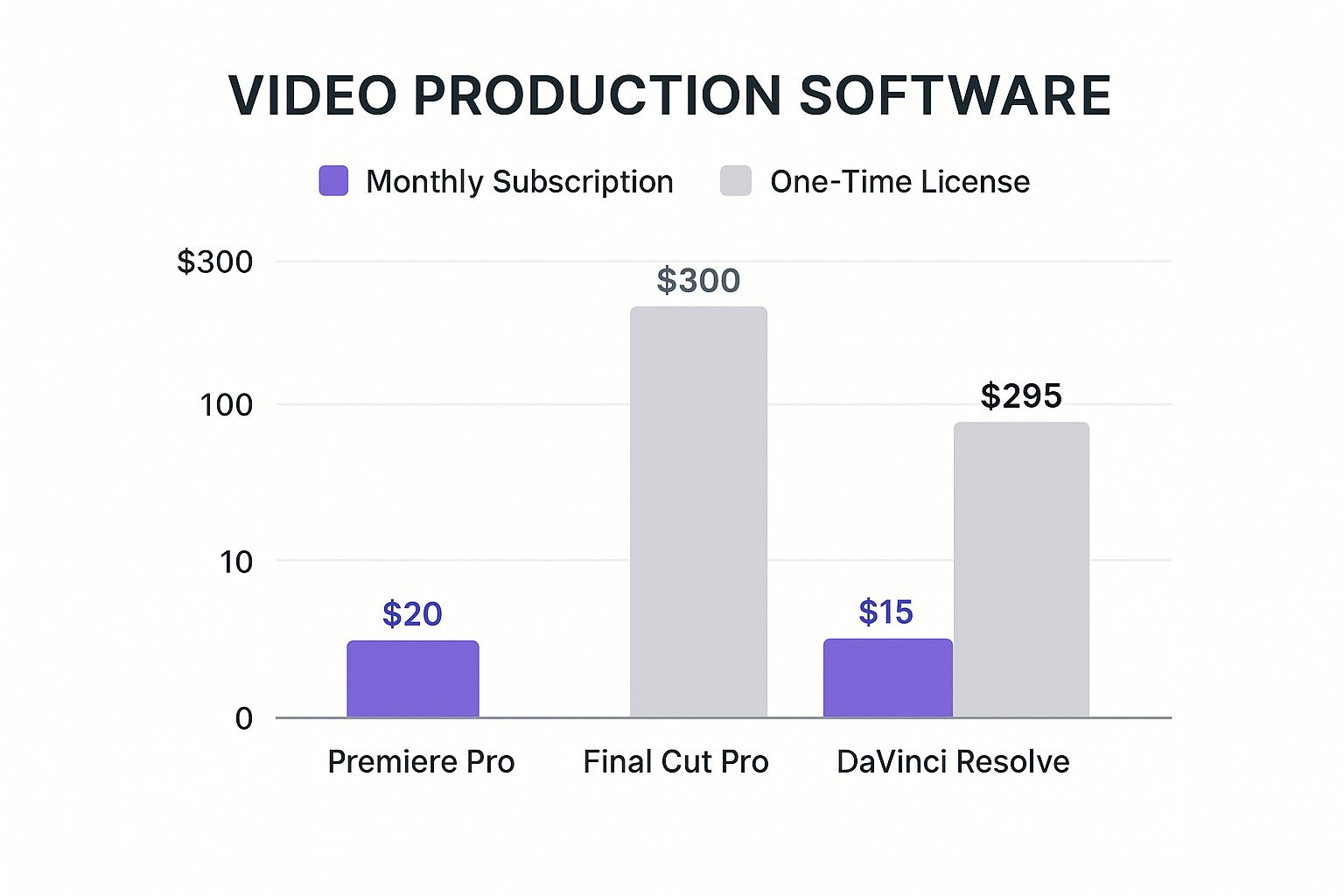
As you can see, the difference between a monthly subscription and a one-time purchase is significant. When you dig into the details like this, it becomes clear there’s no single "best" editor—just the one that’s the best fit for your projects, your team, and your budget.
Comparing Costs and True Value

When you're choosing video software, looking at the price tag is just the first step. The real cost isn't just what you pay upfront—it's the total cost of ownership. This means thinking about hardware demands, extra plugins, and how well the tool fits into the other software you already use.
Each of the big players has a totally different approach to pricing. Getting a handle on these models is key to figuring out which one will give you the best bang for your buck in the long run.
Subscription vs. One-Time Purchase Models
The biggest split in pricing comes down to paying monthly versus buying it once. Adobe Premiere Pro lives on a subscription model, usually billed monthly or annually through its Creative Cloud. The upside? You always have the newest version and get access to a massive toolkit, including After Effects and Audition. For agencies and pros who live in the Adobe ecosystem, that integration is priceless, even with the recurring cost.
On the other hand, Apple’s Final Cut Pro is a one-time buy. You pay one upfront fee and you own it for life, all future updates included. This is a huge draw for freelancers and YouTubers who hate monthly bills. While it costs more at the start than a few months of Adobe, it can save you a ton of money over the years.
Sprello also runs on a subscription, but its tiered plans are built to grow with you. Teams can start small and then upgrade as their content calendar fills up, offering a really flexible way to manage costs when production volumes aren't always predictable.
The Power of Freemium and Upgrades
Then there's DaVinci Resolve, which completely changes the conversation with its freemium model. The free version of Resolve isn't some watered-down demo. It’s a seriously powerful, professional-level editor packed with high-end color grading, editing, and audio tools. It's a game-changer.
DaVinci Resolve offers the most professional-grade free editor available, providing an accessible entry point for aspiring filmmakers and editors on a tight budget.
When you're ready for more, the paid version, DaVinci Resolve Studio, is a one-time purchase that unlocks advanced features like better noise reduction, more visual effects, and tools for team collaboration. This gives users a clear path to scale up without committing to a subscription, making Resolve an incredible value for so many people.
Thinking about your own budget is crucial here. For a deeper look at managing your expenses, our guide on how to reduce video production costs offers practical tips that can help no matter which tool you pick.
Calculating the Total Cost of Ownership
The true value of any software goes way beyond its price. You have to factor in the hidden costs that add up over time.
- Hardware Requirements: Heavy-duty software like DaVinci Resolve and Premiere Pro can bring a weaker computer to its knees, especially if you're working with 4K footage or complex effects. You might need to budget for a hardware upgrade. Final Cut Pro, being built for Apple, is famous for running smoothly even on less powerful Macs.
- Plugin and Asset Costs: Your creative vision might demand special plugins for effects, transitions, or audio cleanup. These third-party tools can add up quickly, especially for Premiere Pro and Final Cut Pro users who often rely on them to expand their capabilities.
- Ecosystem Value: This is where Adobe’s Creative Cloud really shines. The ability to jump seamlessly between Premiere Pro, After Effects, Photoshop, and Audition can save a professional team hundreds of hours. That saved time is money in the bank.
Which Software Fits Your Workflow?

Looking at feature lists and pricing tables is one thing, but the real question is simple: which tool will actually make your life easier? The answer isn't the same for everyone. It all comes down to who you are and what you’re trying to create.
Let's move past the specs and get practical. We’ll look at four common types of creators and match them with the software that best fits their daily grind. Think of it as finding the perfect pair of running shoes—the best one is the one that fits you.
The Solo YouTuber
If you're a one-person show handling scripting, shooting, editing, and promoting, efficiency is the name of the game. You need to get great-looking videos out on a consistent schedule without getting lost in a complicated or costly piece of software.
For Mac users, Final Cut Pro is often the go-to for one big reason: speed. Its magnetic timeline is a lifesaver, automatically snapping clips together and eliminating those annoying little gaps that slow down an edit. Combine that with its incredible performance on Apple hardware, and you get a buttery-smooth experience, even when you're cutting 4K footage on a laptop.
On the other hand, the free version of DaVinci Resolve is a fantastic, no-cost alternative. Its "Cut" page was built specifically for getting edits done fast, making it a serious contender for creators on a budget who want a tool they can grow with.
The Indie Filmmaker
Independent filmmakers are playing a different game entirely. They're all about storytelling, mood, and getting that cinematic look, usually without a big budget. For them, creative control, precision, and powerful post-production tools are absolutely essential.
This is where DaVinci Resolve shines. It started its life as a high-end color grading system, and that heritage shows. If you're a filmmaker who obsesses over the look and feel of every single shot, Resolve’s node-based color tools offer a level of control that other editors just can't touch at this price.
For the indie filmmaker, every dollar counts. The free version of DaVinci Resolve offers Hollywood-level editing and color grading, making it the most powerful and accessible professional tool out there.
The fact that it also bundles in the Fairlight audio suite and Fusion for visual effects makes it a complete post-production studio in a single app. This integration saves both money and the massive headache of moving a project between different programs.
The Corporate Marketing Team
A corporate marketing team’s world revolves around collaboration, brand consistency, and churning out a high volume of content—fast. Their videos, whether they're social media ads or product demos, have to be perfectly on-brand, every single time.
For this group, Sprello is the clear winner. It was built from the ground up to solve the exact problems marketing teams struggle with. Features like shared brand kits ensure every video automatically uses the right logos, fonts, and colors. The storyboard-first workflow lets managers and clients sign off on the concept before the editing even starts, which cuts down on endless revision cycles.
Sprello’s built-in AI tools for scriptwriting, voiceovers, and finding assets also slash production time, allowing the team to be more creative and react quickly to what’s happening in the market. If you’re a team focused on speed, check out our guide on using automatic video editing to get ahead.
This need for efficient, collaborative tools is more important than ever. The global video production market, valued at USD 53.5 billion in 2024, is expected to hit USD 91 billion by 2035. As this detailed market analysis shows, the pressure is on for corporate teams to produce more, better, and faster.
The Social Media Manager
The social media manager lives by the algorithm. It's a fast-paced world that demands a constant flow of short, punchy, and perfectly formatted videos for platforms like TikTok, Instagram Reels, and YouTube Shorts.
For this role, the choice usually comes down to two paths:
- Adobe Premiere Pro: For managers in a larger company that's already invested in the Adobe Creative Cloud, Premiere Pro makes a lot of sense. The Essential Graphics panel is great for creating reusable, on-brand templates for text and captions, and its seamless connection to Photoshop and After Effects is a huge benefit.
- Sprello: When it comes to pure speed and simplicity, Sprello has the edge. It’s perfect for the rapid-fire nature of social media, letting you quickly create video variations, add auto-synced captions with cool highlighting, and keep everything on-brand. The goal isn't deep, technical editing; it's about getting polished, effective content out in minutes instead of hours.
By matching a tool's strengths to your actual job, you can make a choice that goes beyond a simple feature list and truly helps you do your best creative work.
Common Questions About Video Software
Even after comparing all the top video production tools, some practical questions always pop up. These are the real-world details that often make or break your decision, so let's tackle a few of the most common ones.
Getting these last few things straight ensures you’re not just picking a tool with a cool feature list, but one that actually fits your workflow and technical setup.
Can I Easily Switch Between Different Editors?
I get this question a lot, and the honest answer is… it’s a pain. Moving a project from one editor to another is never a clean, drag-and-drop affair. Every program has its own unique project file format that simply won't open in a competitor's software.
Your best bet for moving the basic skeleton of an edit is an XML (Extensible Markup Language) file. This file saves the core data of your timeline—things like clip placement, cuts, and simple transitions. What it won't carry over are your specific effects, color grades, or any custom motion graphics.
- Final Cut Pro to Premiere Pro/DaVinci Resolve: This is a fairly common jump. You can export an FCPXML from Final Cut and import it into the other programs. It works surprisingly well for getting the basic timeline across.
- Premiere Pro and DaVinci Resolve: These two play nicely together. Both can read and write XML files, making it possible to bounce sequence data back and forth.
- What about Sprello? Cloud-based platforms like Sprello work on a different principle. You’re not exporting a complex project file; you’re exporting a finished video ready for distribution.
Think of an XML file as the blueprint of your edit, not a fully built house. It gives you the structure, but you’ll have to go back and rebuild all the creative details from scratch in the new software.
Switching editors mid-project should always be a last resort. You’ll save yourself a world of technical headaches by picking the right software from the start and sticking with it.
What Hardware Do I Need For Smooth 4K Editing?
Editing 4K video is a workout for any computer. Your hardware is the single biggest factor determining whether you have a smooth, creative flow or a frustrating, laggy mess. Let’s break down the components that matter most.
Key Hardware Components for 4K Video:
- Processor (CPU): This is your computer's engine. For 4K, you really want a modern Intel Core i7 or AMD Ryzen 7 at a minimum. More cores and faster clock speeds mean quicker render times.
- Graphics Card (GPU): Your GPU does the heavy lifting for real-time playback, effects, and color grading. Look for a dedicated graphics card with at least 8 GB of VRAM. NVIDIA’s RTX series or AMD’s Radeon RX lineup are solid choices.
- RAM (Memory): Video editing is a memory hog. For 4K projects, 32 GB of RAM is the baseline. If you're multitasking with programs like After Effects or working on long, complex timelines, jumping to 64 GB is a wise investment.
- Storage (SSD): Slow storage is a classic bottleneck. A fast NVMe SSD (Solid-State Drive) is non-negotiable for your operating system, software, and active project files.
It’s worth noting that Final Cut Pro is famously optimized for Apple’s own hardware, so you can often get a surprisingly smooth experience on a Mac that might seem underpowered on paper.
Is a Free Video Editor Ever Good Enough?
Absolutely. The old idea that free software is just for beginners is long gone. The "freemium" model has changed everything, and one program stands out.
The free version of DaVinci Resolve is, without a doubt, the most powerful free video editor available. It gives you the same professional editing, color grading, and audio tools as the paid Studio version. Only a handful of high-end features, like advanced noise reduction, are locked. An indie filmmaker or a serious YouTuber could produce a stunning, cinema-quality film with just the free version.
But "good enough" depends entirely on your needs. If your main goal is easy team collaboration, managing brand assets, and using AI to generate content quickly, a specialized platform like Sprello will deliver way more value. A powerful, free editor is great, but the best tool is always the one that solves your biggest problems.
Ready to skip the complexity and create stunning videos in minutes? Sprello is the all-in-one AI video suite designed for marketers and creators who need to produce high-quality content without the steep learning curve. From script to storyboard to final export, Sprello makes video production fast, easy, and on-brand. Start creating with Sprello today.



