
Why Everyone's Jumping Ship From CapCut Right Now
So, you're thinking about unsubscribing from CapCut? You're not the only one. Lots of users are re-evaluating their subscriptions, and there are a few reasons why. Some folks have been surprised by unexpected premium charges showing up on their credit card bills. Others are a little uneasy about growing privacy concerns. And honestly, there are just some really great alternatives out there now that offer similar features without the hassle. For more insights on video creation, check out our blog: Read also: Sprello Blog
This whole thing is kind of a big deal because CapCut was banned in the US on January 19th, 2025. That ban has a lot of people scrambling for CapCut alternatives. CapCut was pretty huge – they had an 81% market share of mobile video editing apps in mid-2024. But with the ban and competitors like Meta's Instagram Edits app popping up, many are looking for a new video editing platform. Knowing why you want to ditch CapCut is the first step to a smooth exit. We'll even share some real stories from users who successfully unsubscribed and tell you what they wish they'd known beforehand.
Hunting Down Your Subscription Details Like a Detective
So, you're ready to unsubscribe from CapCut? Here's where things can get tricky. Figuring out how to unsubscribe is easy, but finding where your subscription lives is another story. Trust me, I've been there! It's not always where you expect it to be. Clicking around aimlessly in the CapCut app itself might not get you anywhere if your subscription is actually managed through your phone's settings.
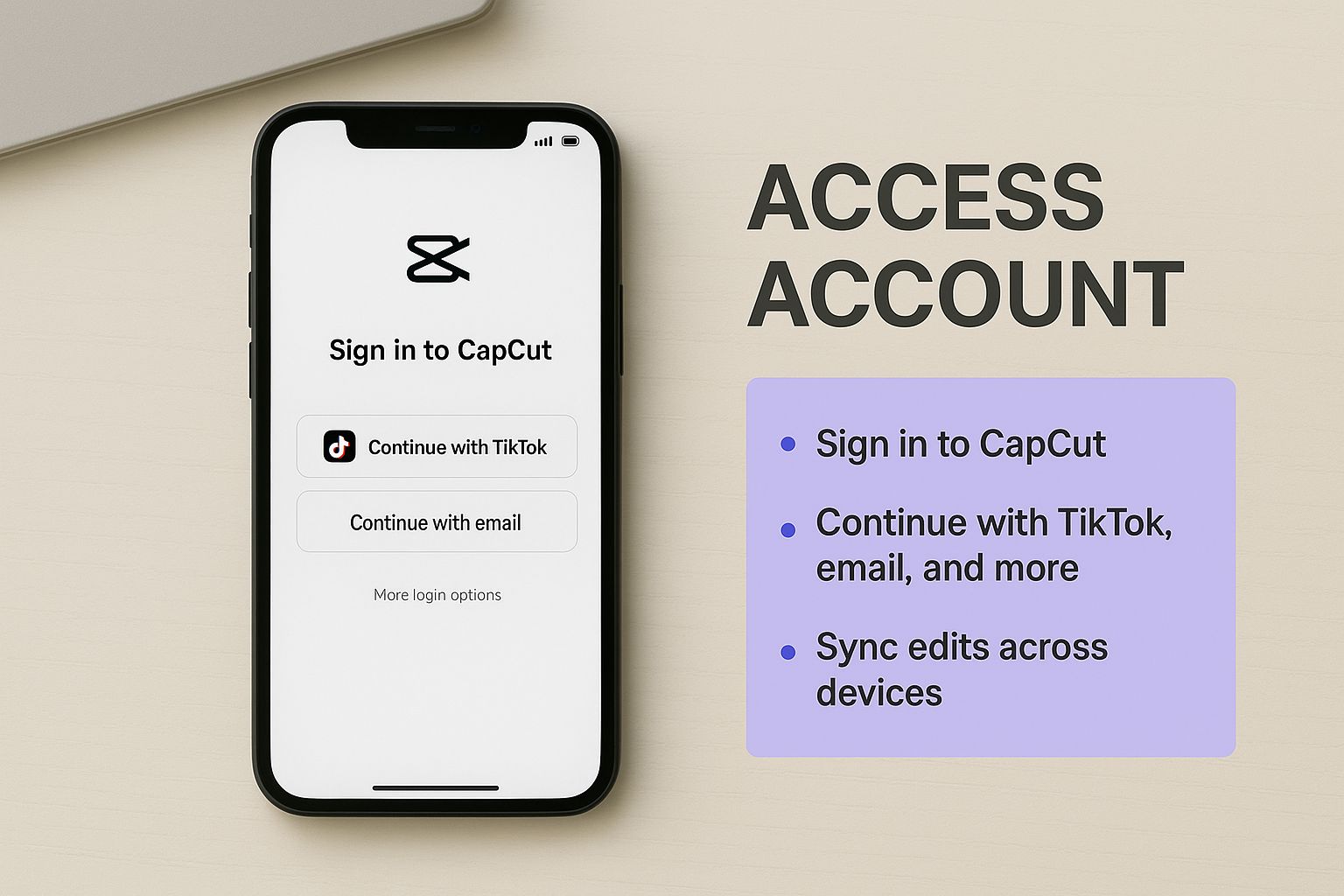
This infographic shows you how to get into your CapCut account details, which is the first step in this little detective game. Knowing where your account details are is half the battle. It'll usually give you clues about where you originally subscribed, whether it was directly through CapCut or your phone's app store. This little bit of groundwork will save you major headaches later. By the way, if you’re looking for a video editing platform with transparent pricing, check out Sprello's pricing plans.
Maybe you signed up for a special offer, used a different email address, or just can't remember if it was through Google Play or the App Store. Don’t worry, we’ll figure it out! This might seem tedious, but it’s the difference between canceling smoothly and spending weeks trying to stop those recurring charges. I've learned this the hard way – trust me, it’s worth it to get this sorted upfront. It’ll prevent any billing confusion later on.
To make this even easier, I've put together a handy table summarizing the common CapCut subscription types and where you'll need to go to cancel them:
To make this even easier, I've put together a handy table summarizing the common CapCut subscription types and where you'll need to go to cancel them:
CapCut Subscription Types and Where to Cancel
A comparison of different CapCut subscription methods and their corresponding cancellation locations. This table helps clarify where to look depending on how you initially subscribed.
| Subscription Type | Where Purchased | Where to Cancel | Processing Time |
|---|---|---|---|
| CapCut Pro (Monthly or Annual) | CapCut Mobile App (Directly) | CapCut App Settings (iOS/Android) | Typically Immediate, up to 24 hours |
| CapCut Pro | Google Play Store | Google Play Subscriptions | Typically Immediate, up to 48 hours |
| CapCut Pro | Apple App Store | App Store Subscriptions | Typically Immediate, up to 24 hours |
This table summarizes the main locations you might find your CapCut subscription. Knowing where you purchased it dictates where you cancel it. Processing times can vary, but it’s usually pretty quick. Remember to check your account settings in the CapCut app first, just in case!
Mastering Mobile Cancellation Without Losing Your Mind
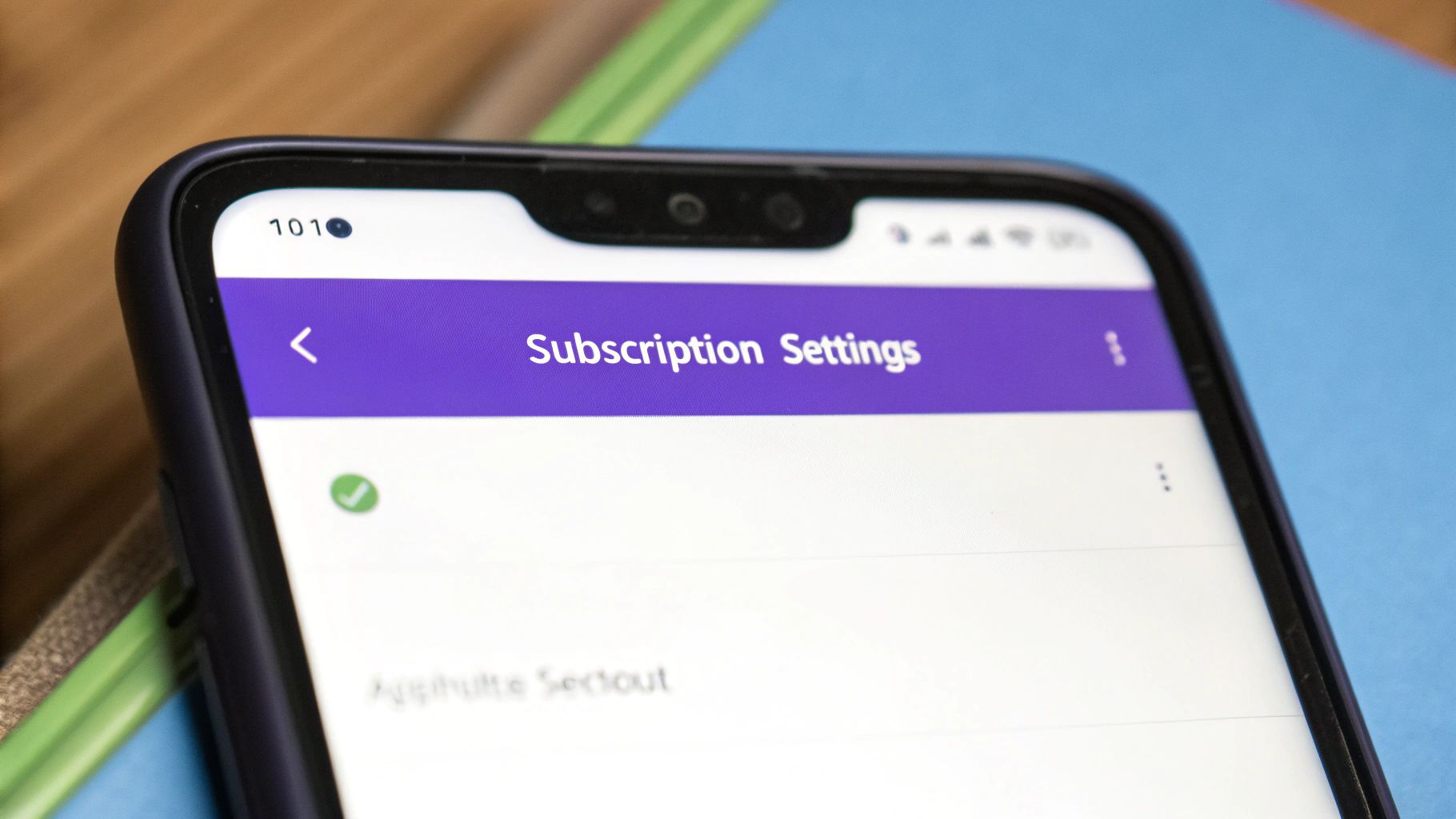
Let's be honest, unsubscribing from anything on your phone can sometimes feel like a digital escape room. CapCut is no exception. iOS and Android handle subscriptions differently, and even within the same operating system, the steps can vary. But don't worry, I've been down this road plenty of times and I'll guide you through the actual screens you'll encounter, even the confusing bits.
I've seen people tear their hair out because those subscription settings are sometimes buried. On an iPhone, they can be tucked away deep in your settings. Android's Google Play Store billing section can be a maze. And so many folks assume everything's managed directly in the app itself. Not always true!
Android Unsubscribing Secrets
Here's a pro tip from my own experience: sometimes you actually have to cancel through the CapCut app itself before going into your phone's settings. I know, it sounds backwards, but that's how some subscriptions are set up, particularly if you subscribed directly through CapCut. Look for a "Manage Subscription" button—it's usually your ticket to the right spot in the Google Play Store to finalize things.
Navigating the iOS Labyrinth
For iPhones, it typically starts in your Apple ID settings, then into Subscriptions. But here’s the catch: the next steps depend on how you originally subscribed. Subscribing directly through CapCut often means you'll see the cancellation option right there. But if you went through the App Store, you might have a few more hoops to jump through. Don't worry, we'll cover all the possibilities. I'll even show you what to do if that pesky "Cancel Subscription" button decides to play hide-and-seek.
Confirmation is Key
Regardless of how you unsubscribe from CapCut, always, always double-check for confirmation. Screenshot everything. Look out for that confirmation email, too. This is your golden ticket – your proof that the cancellation went through. It's your best protection against unexpected charges later on. And speaking of charges, canceling doesn't always guarantee an immediate refund. More on that in the next section.
The Web Cancellation Method That Actually Gets Results
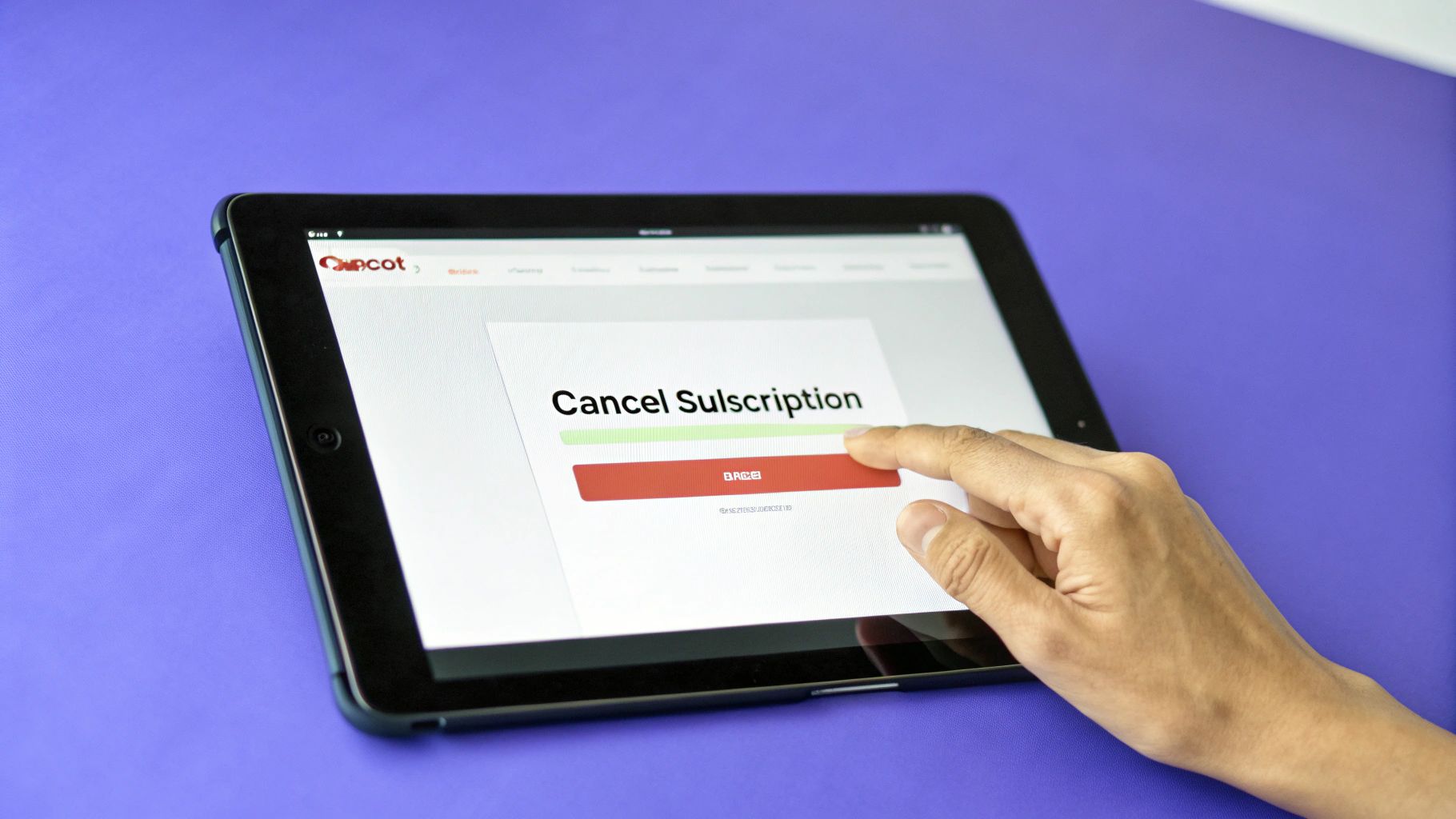
Canceling a subscription through your phone can sometimes be a real pain. Syncing issues? Want more control over the process? Trying to cancel via the CapCut website might just be your solution. In my experience, you usually get much clearer confirmation messages and better cancellation documentation – a lifesaver if you ever need to dispute charges later.
This web approach is especially handy if you initially signed up through a promotion or if you have multiple CapCut accounts. It’s like having a secret weapon. Often, the online account management area clearly shows which account is linked to your subscription, eliminating a lot of the guesswork. It’s also worth noting that CapCut is huge, with over 1 billion downloads on Android alone as of Q3 2024. With so many users, knowing how to cancel is essential. Check out more CapCut stats if you’re interested.
CapCut's website can be a little tricky to navigate, so I’ll walk you through it. I'll share which confirmations are worth screenshotting, how to download your account summary, and why canceling online can sometimes be quicker than on your phone. I'll even cover what to do if the website shows different info than your app – it happens more than you’d think.
Why the Web Method Wins
Think of it this way: using the website is like going straight to the source. You’re working with the core account info, not just a mobile app interface. This gives you way more control and a clearer picture of your subscription status. You’ll know exactly what you’re canceling and when it’s effective, saving you potential billing headaches later. Direct access like this is incredibly valuable, especially if the mobile cancellation methods are buggy or confusing. The web method typically provides a more detailed cancellation process, too, with better documentation and an audit trail. This clear record is gold if you ever need to dispute a charge.
When Cancellation Goes Wrong: Real Solutions That Work
So, you're trying to cancel your CapCut subscription, but it's turning into a total headache? Yeah, I've been there. Cryptic error messages, phantom charges, and customer service that goes nowhere fast – it's the worst. I've actually talked to a bunch of people who've gone through this same CapCut cancellation nightmare, and together, we've figured out some workarounds that actually work.
First up: documentation is your best friend. Screenshot every error message, save (or note the absence of) confirmation emails, and jot down the dates and times of every customer service interaction. Trust me, if you have to dispute charges with your credit card company, this info will be gold.
Also, know when to escalate. If you're getting the runaround from front-line support, don't be shy about asking for a supervisor or filing a formal complaint. Sometimes, a little polite but firm pressure is all it takes.
Now, sometimes cancellations just take a minute to process. Give it 24-48 hours before you totally freak out. But if you’re still seeing charges after that, it's time to get serious. When you contact customer service, be clear and direct. Phrases like "I'm requesting a full refund for unauthorized charges" or "My subscription shows as canceled, but I'm still being billed" tend to get quicker responses than long, rambling explanations.
If all else fails, there's the nuclear option: your credit card company. They have the power to dispute and even reverse charges. It's a last resort, but a powerful one. Remember, you have rights as a consumer. Persistent, well-documented complaints usually get results.
I’ve put together a table summarizing some common cancellation issues and how to fix them. Hopefully, it’ll save you some time and stress.
Common CapCut Cancellation Problems and Solutions
Troubleshooting guide for the most frequent issues users encounter when trying to unsubscribe
| Problem | Possible Cause | Solution | Prevention Tip |
|---|---|---|---|
| Still being charged after canceling | Delayed processing, technical glitch | Wait 24-48 hours, then contact CapCut support with screenshots of your cancellation confirmation. | Double-check cancellation confirmation and monitor your account statements. |
| Can't find the cancel button | Subscription managed through a third party (e.g., App Store, Google Play) | Cancel through the third-party platform, not the CapCut app directly. | Keep track of where you originally subscribed. |
| Error messages during cancellation | Website or app glitches, server issues | Try again later, clear your browser cache/app data, or contact support. | Ensure a stable internet connection during cancellation. |
| No cancellation confirmation | Technical issue, email delivery problem | Check spam/junk folders, contact support for confirmation. | Take a screenshot of the cancellation confirmation page. |
| Refund request denied | CapCut's refund policy, insufficient evidence | Provide detailed documentation, escalate to a supervisor or credit card company if necessary. | Document everything related to your subscription and cancellation. |
So, there you have it. Cancellation issues are a pain, but with a little know-how and persistence, you can usually get them sorted out. Don't give up! You’ve got this. You might also be interested in: Sprello's Privacy Policy.
Life After CapCut: What Happens Next
So you've decided to cancel your CapCut subscription. That's step one. But what happens after you click that unsubscribe button? There are a few things you'll want to be aware of, like when exactly you lose those premium features, what becomes of all your carefully crafted video projects, and whether CapCut will keep filling up your inbox. Don't worry, we'll cover it all.
This screenshot from the CapCut website shows their homepage: See how they've put that big "Create" button front and center? It tells you right away that they're all about video editing and making it easy to jump in.
Let's get down to the practical stuff. First, backing up your projects is key. You definitely want to make sure your hard work is safe. Then, there's the question of access. Do you keep using the premium features until your billing cycle ends? Usually, yes, but we'll talk about that.
There's also this little thing called a grace period. Most people don't even know it exists! It's important to understand the actual timeline for when the charges stop because it's not always immediate. I'll also show you how to double-check that your cancellation went through so you don't get any nasty surprise charges later. And what if you have a change of heart? We’ll go over how to reactivate your subscription if you need to. Finally, let's talk about managing those final CapCut emails.
By the end of this, you’ll be totally prepped for life after CapCut, armed with all the info you need for a smooth, stress-free transition.
Moving Forward: Better Alternatives and Lessons Learned
So, you've officially broken up with CapCut. What now? Honestly, it's a bit like breaking up with a dating app – a little daunting at first, but then you realize there’s a whole world of other fish in the sea! Loads of people have ditched CapCut and found amazing alternatives, some even free.
I've been hearing great things about InShot and VN. Both are free mobile apps and seem to be real winners with former CapCut users. I’d definitely recommend checking them out.
If you're feeling ambitious and want to step up your video editing game, DaVinci Resolve is a free desktop option that's packed with powerful features. It might seem like a big jump, but if you're ready to learn something new, it's worth a look. This is a good chance to think about your editing style, too. What features did you actually use in CapCut? What could you easily live without? Sometimes a simpler tool can actually make you more creative.
This whole unsubscribing thing has taught me a valuable lesson: stay on top of your subscriptions. I used to be terrible about this. Free trials would magically transform into paid subscriptions I’d totally forgotten about. Now, I put renewal dates right in my calendar. It helps me make informed decisions about what I’m paying for, instead of getting hit with surprise charges.
Remember, "free" trials aren't really free. They’re designed to get you hooked. Set a reminder to evaluate the software before the trial ends. This wasn't just about unsubscribing from CapCut; it's about taking charge of your digital life and your bank account. Speaking of which, if you're looking for a seriously powerful, AI-powered video platform with straightforward pricing, you might want to check out Sprello.



