
Let's face it: traditional video production is often a major headache for ecommerce brands. It's slow, expensive, and just doesn't keep up with the fast-paced world of online retail. This is exactly where an AI video generator for ecommerce product demos comes in, and frankly, it's a total game-changer. It offers a level of speed, scale, and cost-efficiency that was unthinkable just a few years ago.
Why AI Video Is a Game-Changer for Product Demos
Think about the old way of making a product video. You’d have to hire a crew, rent a studio, and then wait weeks for post-production to finish. For most agile ecommerce businesses, this process is a non-starter. The sheer friction means a lot of great products never get a video, or brands pour their budget into one "perfect" demo that's outdated in six months.
AI video generation completely demolishes those barriers.
With these new tools, you can create polished, professional-looking product demos in a matter of minutes, not months. If you're running a small online shop, this is huge—it means you can finally create video content that rivals the big brands without needing their massive marketing budget. For larger stores, it opens the door to creating dozens of video variations to A/B test on different social platforms, localize for international customers, or even tailor for specific buyer personas.
The way artificial intelligence is reshaping content creation is profound. For more on this, you can get some great ideas for creating engaging video posts on Instagram with AI.
The Speed and Cost Advantage
The biggest and most immediate win here is the drastic cut in time and money. A project that once cost thousands of dollars and required a whole team can now be handled with a simple, affordable subscription. This isn't just about trimming the budget; it's about freeing up your resources to focus on what really drives your business forward—like product innovation and customer support.
At its core, an AI video generator isn't just about automation. It's about democratizing high-impact marketing. It gives every ecommerce store, no matter its size, the ability to tell a compelling visual story for every product.
Take a look at how this plays out in the real world. The data shows just how much AI adoption is impacting everything from production time to the bottom line.
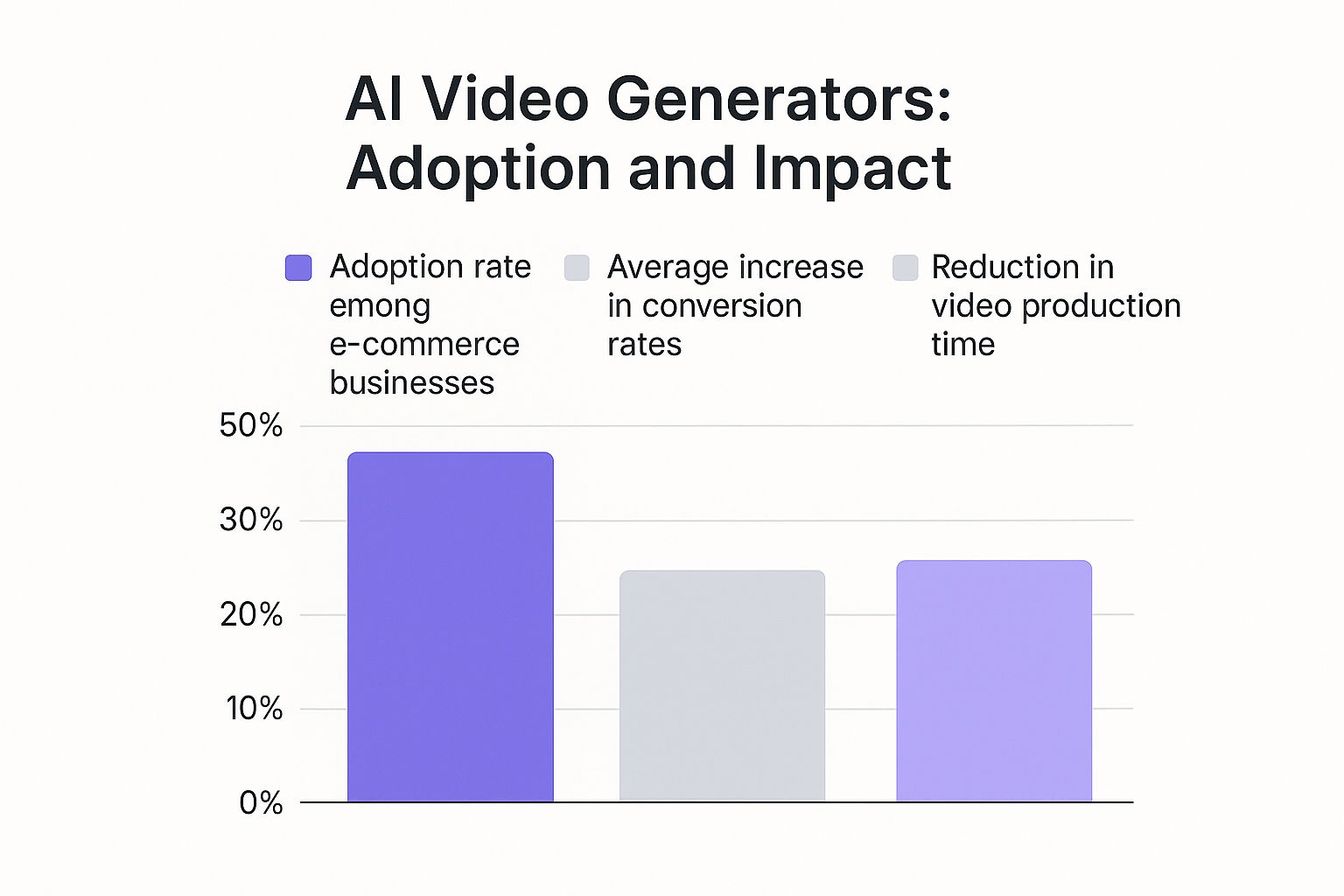
As you can see, businesses leaning into these tools aren't just working faster—they're seeing a real, measurable boost in sales.
To put this in perspective, here's a direct comparison of the old way versus the new way.
AI Video Generators vs Traditional Video Production
| Attribute | AI Video Generator | Traditional Production |
|---|---|---|
| Cost | Low (often a monthly subscription) | High (thousands per video) |
| Speed | Minutes to hours | Weeks to months |
| Scalability | Easily produce hundreds of variations | Extremely difficult and expensive |
| Flexibility | Instantly update with new branding or features | Requires reshoots and re-edits |
| Accessibility | No technical expertise needed | Requires a skilled professional team |
| Consistency | Maintains brand style across all videos | Can vary between different projects/crews |
The table really says it all. For the demands of modern ecommerce, the agility and efficiency of AI are simply unmatched.
A Market on the Rise
It's no surprise that this technology is catching on like wildfire. The global AI video generator market was valued at around USD 534.4 million and is expected to skyrocket to USD 2,562.9 million by 2032. That's a compound annual growth rate (CAGR) of 19.5%.
This explosive growth tells us two things: video is absolutely essential for online retail, and AI is the key to making it accessible for everyone. This isn't some passing fad; it's a fundamental shift in how ecommerce brands will connect with their customers for years to come.
Finding the Right AI Video Tool for Your Store

Picking an AI video generator for your product demos can feel like walking into a crowded room where everyone is shouting. So many options, all promising the world. The key is to cut through that noise and find a tool that actually works for your store and your products.
Forget about finding the tool with the longest feature list. It's a waste of time. Instead, ask yourself which one has the right features to make your products shine. A fashion brand needs slick, punchy clips with on-trend music. A company selling complex tech gadgets needs detailed walkthroughs with crystal-clear narration. Your choice has to directly serve your sales goals, period.
What to Look for Under the Hood
Before you commit, you need to kick the tires a bit. The flashy features aren't always the ones that matter most in day-to-day use. Some tools are great at one thing but fall flat on another, so it’s smart to know what your non-negotiables are.
Here’s what I always check first:
- AI Avatar Quality: If you’re using AI presenters, how good are they? Really look at them. Do they seem lifelike, or do they give you that weird "uncanny valley" feeling? You want a platform with a wide selection of avatars who have natural-looking expressions and believable lip-syncing.
- Templates & Brand Vibe: A great template library is more than a bunch of pre-made layouts. Do they actually fit your brand's style? A shop selling rustic, handmade goods needs a completely different feel than one selling sleek, modern electronics. Make sure the templates give you a head start, not a headache.
- Voice & Language Options: Listen closely to the AI voices. Is there one that sounds like your brand? If you sell to customers in other countries, solid multilingual support is a must-have for creating demos that connect with local shoppers.
My biggest piece of advice? Pay attention to how easy the tool is to use. The whole point of AI is to speed things up, not to give you another piece of complicated software to master. A clean, simple interface that lets you get in, make a video, and get out is worth its weight in gold.
Match the Tool to Your Product
The kind of product you sell should be the ultimate guide for choosing your tool. An ai video generator for ecommerce product demos needs to be flexible enough to handle whatever you throw at it.
Let's get specific:
- For Apparel and Accessories: You're probably creating short, eye-catching videos for social media. Look for a tool with a deep music library, snappy transitions, and slick text overlays to call out things like fabric type or fit.
- For Electronics and Gadgets: Here, clarity is king. You’ll want a generator that handles high-res video, makes screen recordings easy, and offers crisp AI voiceovers to explain all the bells and whistles.
- For Home Goods and Furniture: It’s all about context. The best tool for this will let you easily mix lifestyle shots with detailed close-ups, showing how your product looks and feels in a real home.
AI video tools have completely changed the game for creating ecommerce product videos, giving us incredible speed and control. Most of the good ones now have simple drag-and-drop editors that anyone can use, no film school required. If you want to dive deeper, there's a great evaluation of these innovative tools and future trends on seoteric.com.
Ultimately, the best tool is the one that fits right into your workflow and helps you churn out great-looking demos without all the usual friction.
How to Prepare Your Assets for a Perfect Demo Video

The final quality of your video comes down to one thing: the quality of the assets you feed the AI. An AI video generator for ecommerce product demos is an incredible tool, but it can't work magic with subpar materials. Honestly, a little bit of prep work here goes a long way and is the secret to getting a demo that looks polished and actually sells your product.
I always think of it like cooking. You can't expect a world-class meal if you start with wilted vegetables and cheap ingredients. Your product photos, video clips, and script are what the AI has to work with. The old saying "garbage in, garbage out" has never been more true.
First, let's talk about your visuals. You don't need a professional film studio, but you absolutely need consistency. When you're shooting product photos or short video clips, find a spot with a clean, simple background and good, even lighting. A big window with natural light is usually your best friend here, as it helps you avoid those harsh, distracting shadows.
Crafting a Script That Converts
Your script is the absolute backbone of your demo. We all know how short attention spans are online, so you have to make every single word count. The goal is a script that’s laser-focused on benefits, not just a dry list of features.
For example, instead of just saying, "This speaker has a 5,000 mAh battery," frame it in a way that resonates. Try something like, "That means you get up to 20 hours of non-stop music on a single charge." One is just a spec; the other is an experience your customer can imagine.
I've found this simple structure works wonders for AI narration:
- The Hook: Kick things off with a relatable question or a bold statement. Think, "Tired of your coffee going cold before you can finish it?"
- The Problem: Quickly touch on the pain point your product solves.
- The Solution: Introduce your product as the clear answer.
- The Benefits: Show off 2-3 key benefits while your product is in action.
- The Call to Action: Be direct. Tell them exactly what to do next. "Click the link to get yours!"
A great script doesn't just describe the product; it tells a mini-story where the customer is the hero and your product helps them win. Keep it punchy and conversational.
The Power of a Brand Kit
If there's one feature that's a total game-changer, it's the brand kit. Most good AI video platforms have this, and it’s a massive time-saver that ensures all your videos look cohesive. A brand kit is where you preload all your core brand assets.
This usually includes things like:
- Your Logo: Always upload a high-resolution version so it looks crisp.
- Brand Colors: Plug in the exact hex codes for your primary and secondary colors.
- Brand Fonts: If the platform supports it, upload your brand’s specific typeface.
Once you have this set up, the AI video generator will automatically pull these elements into every video you create. This is what takes your content from looking generic to looking like a truly professional and integral part of your marketing. It’s a simple step that makes a huge difference.
Alright, let's walk through creating your first product demo from scratch. It's time to see the AI in action.
To make this real, we'll imagine we're building a video for a brand-new wireless speaker called the 'AuraSound Go'. This hands-on example will show you just how quickly you can turn a basic product idea into a video that's ready to start selling.
Bringing Your First Draft to Life
It all starts with your prompt. Think of this as your creative brief for the AI. You don't need to write an essay—a simple, clear description of your product is all it takes to get a surprisingly good first version.
For our imaginary speaker, I'd write something like this:
"Create a 30-second video for a new portable wireless speaker called 'AuraSound Go'. Highlight its long battery life, waterproof design, and deep bass. The target audience is young adults who love outdoor adventures."
With that prompt, the AI gets to work. It reads your text, pulls out the key features like "long battery life" and "waterproof," and then starts assembling a visual story around them. It's pretty amazing to watch.
Behind the scenes, the AI is selecting stock video clips, choosing transitions, and building a narrative. It pieces together video clips, text overlays, and even generates a voiceover to create a complete video.
The result is your first draft. For our speaker, it would probably show people hiking or hanging out at the beach, with text popping up to highlight the features we mentioned. It's a solid foundation, but this is where your expertise comes in to add that unique brand touch.
Refining the Video: Swapping Media and Polishing Scenes
That first draft is your starting point, not the final product. Now, it's time to make it truly yours by swapping out the generic stock footage for your own high-quality product photos and video clips. This is the single most important thing you can do.
- Drag and drop your own images of the AuraSound Go speaker into the placeholder scenes.
- Replace the stock hiking clip with your own footage of someone actually using your speaker by a lake or on a trail.
- Adjust the timing. Does a scene drag on too long? Or is it over too quickly? Most AI editors let you easily trim or extend each clip to get the pacing just right.
For instance, you might want to shorten the intro and spend a little more time on a close-up shot that really shows off the speaker's waterproof seal.
My Two Cents: Keep your scenes short and snappy. I always aim for 2-4 seconds per scene. This keeps viewers hooked and gives the video a modern, dynamic feel that plays really well on social media.
Layering in Audio and Text
Once your visuals are locked in, it's time to work on the audio.
First, the voiceover. Most tools have a library of AI voices. I'd scroll through and find one that fits the 'AuraSound Go' brand—something energetic and friendly would be perfect. Just paste your script, and the AI will generate a clean, perfectly synced voiceover in seconds.
Next up, music. The right background track can completely change the feel of your video. Ditch the default track and find something that matches the adventurous vibe we're going for. Look for something with a good rhythm that complements the voiceover without overpowering it.
Finally, reinforce your message with text overlays. When the narrator says, "Up to 24 hours of playtime," you want "24-Hour Battery" to appear on screen. This combination of hearing and seeing the information helps it stick.
And don't forget the most important part: a clear call-to-action (CTA) at the very end. Something like "Shop Now & Get Free Shipping!" tells people exactly what to do next. If you need more ideas for strong CTAs, our guide on how to create product demo videos automatically has some great pointers.
Maximizing Your Video's Reach and Impact

Hitting the export button on your ai video generator for ecommerce product demos feels great, but your work isn't done just yet. Creating a polished video is a huge accomplishment, but the real test is getting it in front of the right people and convincing them to buy. This is where a little bit of strategy turns your new video into a powerful sales tool.
The biggest mistake I see is treating your video as a one-size-fits-all asset. It isn’t. The full, detailed demo you made is perfect for your product page or a dedicated YouTube video, where people are already interested and looking for details. But for social media? You need something completely different.
Adapting Your Video for Every Channel
For fast-paced platforms like Instagram Reels or TikTok, you’ll want to chop that demo down into a vertical, 15-30 second highlight reel. Grab their attention in the first three seconds with the most visually exciting part of your product. Think of it as the movie trailer for your full demo.
Your on-site product page video, on the other hand, can be much longer—even up to 90 seconds. Shoppers on your site have more intent, so you have a bit more time to walk them through the features and build trust. The trick is to match the video to the viewer's mindset on each platform. To really get your demos seen, it’s worth learning how to increase social media engagement on all the channels you use.
Don’t just post and pray. Each platform has its own audience and algorithm. A little customization goes a long way toward boosting visibility and making sure your hard work pays off.
Simple SEO for Better Discoverability
You also need to make sure search engines can find your video. This doesn't require an SEO degree; just a few simple tweaks can make a massive difference.
Here’s where I’d start:
- Compelling Thumbnails: Never let the platform pick a random, blurry frame for you. Create a custom thumbnail that's bright, clear, and prominently features your product.
- Keyword-Rich Titles: Your video title should have the product name and a key benefit. Something like "AuraSound Go Waterproof Speaker Demo" is way more effective than a generic "New Product Video."
- Descriptive Captions: Use the description area to talk about what the video covers. Weave in keywords your customers would actually use when searching for a product like yours.
These small changes help both people and search engines understand what your video is about, giving it a much better shot at showing up in search results. If you want to dive deeper into running these videos as paid ads, our guide on ecommerce video ads covers more advanced tactics.
Finally, remember to track what actually matters. Forget about vanity metrics like view counts. The numbers you should care about are click-through rates to your product page, add-to-cart conversions, and, of course, sales. That data tells you what’s really working.
Common Questions About AI Video Generators
Jumping into any new tech always brings up a few questions. I get it. When we're talking about using an AI video generator for ecommerce product demos, you’re probably wondering about the quality, how tricky it is to use, and what it's going to cost. Let's tackle these common concerns so you can get started with confidence.
A lot of store owners I talk to are worried that AI content will feel... well, robotic. It's a fair point. But the goal here isn't to fool your audience into thinking a big-shot Hollywood director made your video. It’s about creating clean, effective, and on-brand videos at a scale you could only dream of before.
Can AI Videos Truly Match Human-Made Quality?
Look, for a Super Bowl ad or a high-end brand commercial, the human touch is still king. But for the everyday workhorses of ecommerce marketing? Things like product page demos, quick social media clips, and videos for your email campaigns? The quality from the best AI tools is more than good enough. Frankly, it's often better than what a non-pro could film and edit on their own.
The secret is giving the AI high-quality ingredients to work with. If you start with crisp product photos, clear video clips, and a solid script, the final result will look professional and slick. The AI takes care of the technical heavy lifting, letting your great assets do the talking.
How Much Technical Skill Do I Need?
This is where AI video tools really shine. They're built for people like you—marketers and business owners, not professional video editors. If you've ever put together a PowerPoint or used a drag-and-drop site builder like Shopify, you already have all the skills you need.
The interfaces are designed to be super intuitive. They walk you through everything, from uploading your media and generating a script to picking a voiceover and adding background music. You won't be staring at a complex timeline wondering what all the buttons do.
The real magic of an AI video generator is that it completely removes the technical roadblocks. It frees you up to focus on what matters most: your marketing message and the story you want to tell, instead of getting stuck on the mechanics of video production.
Is It Expensive to Get Started?
Compared to traditional video production, which can easily cost you thousands of dollars for a single short video, AI platforms are incredibly affordable. Most run on a subscription model, with plans often starting at less than you’d pay a freelancer for a single hour of editing.
This model completely flips the script on ROI. For one flat monthly fee, you can create dozens of video variations for different products, A/B test different ad campaigns, and just generally produce more content without blowing your budget. To see how else you can apply this, check out our guide on how to create AI video ads.
Ready to stop worrying about video production and start creating high-impact product demos in minutes? Sprello empowers you to turn your product assets into engaging, professional videos automatically. Start your free trial today and see how easy it can be



