
Making your first AI avatar is a lot more straightforward than it sounds. It really boils down to four key actions: picking the right AI generator, getting your assets ready (like a good photo or a detailed text prompt), generating the first draft of your avatar, and then tweaking it until it's perfect. You can go for a photorealistic digital twin that looks just like you or create a totally unique, stylized character from scratch.
Your First Steps into AI Avatar Creation
Welcome to the fascinating world of AI avatars! This isn't just about abstract tech talk; it's a hands-on guide to help you bring a digital persona to life. Getting started is surprisingly simple, and it all begins with figuring out what you actually want to create.
What's the end goal here? Are you looking to build a realistic digital human to be the face of your marketing videos? Or maybe you're after a fun, cartoonish avatar for your social media channels? The direction you take will shape which tools and methods work best for you.
Choosing Your Avatar Style
First things first, you need to make a creative choice: what kind of avatar are you picturing? There are really two main paths you can go down.
Photorealistic Avatars: Think of these as digital twins. They’re designed to look exactly like a real person, often created from high-quality photos. These are fantastic for professional settings like corporate training, news reports, or any situation where you need a believable human presence.
Stylized or Animated Avatars: This is where you can let your imagination run wild. You can design characters that are anything from cartoonish and fun to abstract or fantastical. These are perfect for branding, entertainment, and any content where a unique personality matters more than realism.
This chart gives a great visual breakdown of what styles people are currently leaning towards.
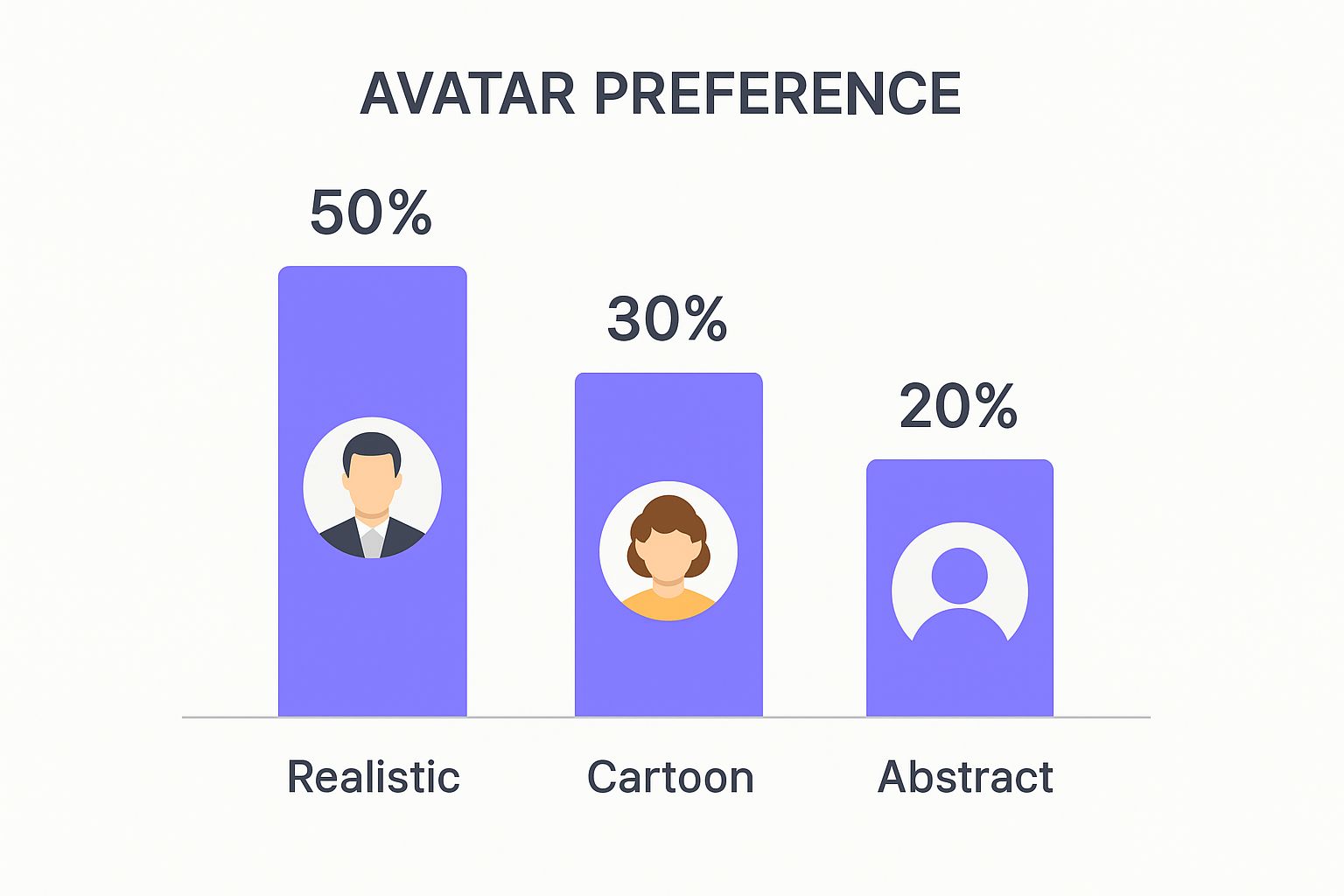
As you can see, the data is pretty clear: 50% of users are choosing realistic avatars. This shows a huge demand for human-like digital characters, and it's a trend that's really pushing the market forward.
The AI avatar market is absolutely exploding, largely because everyone wants more personalized digital experiences. It was valued at around USD 0.80 billion in 2025 and is on track to hit an incredible USD 5.93 billion by 2032. If you want to dive deeper, you can read the full report about AI avatar market growth to get the whole picture.
To help you decide on the best approach for your project, let's compare the different ways you can create an avatar.
AI Avatar Creation Methods at a Glance
This table breaks down the main methods for creating an AI avatar. Think of it as a quick-start guide to help you find the right path based on your goals, how much time you have, and the level of customization you need.
| Method | Best For | Effort Level | Customization |
|---|---|---|---|
| Pre-Made Avatars | Quick projects, general use cases, testing ideas | Low | Low |
| Photo-Based Avatars | Creating a realistic digital twin of a specific person | Medium | Medium |
| Text-to-Avatar | Creating unique, stylized characters from imagination | Medium | High |
| 3D Modeling Software | Complete creative control for highly detailed characters | High | Very High |
Ultimately, the "best" method really depends on your specific needs. If you need something fast and functional, a pre-made avatar is a great choice. But if you're building a unique brand identity, investing the time in a text-to-avatar or 3D model will give you a much more distinctive result.
Choosing the Right AI Avatar Generator For Your Needs

The AI avatar generator you pick is going to be the bedrock of your entire project. It defines what's possible, so making a smart choice from the get-go is everything. Honestly, it's easy to get this wrong. I've seen countless people sink hours into a platform only to hit a wall because it can't handle a specific language or the voice cloning sounds like a robot from a B-movie.
Let's sidestep that frustration. We're not just going to list tools; we'll look at which ones make sense for what you're actually trying to do. After all, a marketer creating snappy social ads has completely different needs than a learning and development specialist building a formal training course.
Match The Tool To The Goal
Before you even start comparing features, you need to be crystal clear on your end goal. What’s the mission? Are you aiming for a photorealistic presenter or something more stylized and animated? Just answering that one question will slash your list of options in half.
Here’s how I think about it based on common projects:
Corporate & E-Learning Content: For this kind of work, you need polish and clarity. Tools like Synthesia and Colossyan are built for this. They come loaded with professional-looking avatars and crisp, articulate text-to-speech voices. Their templates are already set up for presentations, which saves a ton of time.
Marketing & Social Media: Need more personality? More pop? I'd point you toward HeyGen. It generally gives you more creative control—think custom outfits and more expressive animations. It's perfect when you need to grab attention in a crowded feed.
Creating Your Digital Twin: If the goal is a true digital you, the feature set you need is very specific. Look for platforms that excel at photo-to-avatar generation and high-fidelity voice cloning. D-ID and Vidyard are both great at turning a simple photo or video clip into a surprisingly realistic digital double. For a step-by-step walkthrough on this, check out our guide on how to use an AI avatar video generator from a photo.
The Nitty-Gritty: Features To Compare
Okay, you’ve got a shortlist. Now it's time to dig into the details. Forget the marketing hype and focus on the technical specs that will make or break your video.
Don’t just think about creating one avatar. Think about your entire workflow. The best tool for you will slide right into how you already work. Looking at the wider world of top AI content creation tools can give you a better sense of how these pieces fit together.
Here’s a quick-and-dirty checklist I use when evaluating a new platform:
| Feature | What to Look For | Why It Matters |
|---|---|---|
| Avatar Quality | Does it look natural or slightly "off"? Realism vs. stylization. | Your avatar's look needs to match your brand and not creep out your audience. |
| Voice Options | Text-to-speech quality, number of languages, voice cloning accuracy. | A believable voice is non-negotiable. It's key for viewer trust and global reach. |
| Customization | Can you change outfits, backgrounds, and expressions? | Customization is what separates your unique brand presence from a generic template. |
| Pricing Model | Free trial, subscription credits, per-video cost. | You need a plan that fits your budget and how often you'll be creating content. |
At the end of the day, the only way to truly know is to try. Almost every major platform has a free trial. Use it. Create a short test video that mirrors a real project. That hands-on experience will tell you more than any feature list ever will.
Getting Your Photos and Prompts Ready for the Best Results

The old saying "garbage in, garbage out" has never been more true than with AI. The final quality of your avatar is a direct reflection of what you feed the machine. I can't stress this enough: taking a few extra minutes to prep your inputs will save you hours of frustration and wasted generation credits later.
Whether you're starting with a photo of yourself or just a text description, the details are everything. A blurry photo or a vague prompt is a one-way ticket to a generic, disappointing result. Let's walk through how to get this right from the very beginning.
Nailing the Perfect Source Photo
If you're aiming for a photorealistic avatar, your source image is the single most important piece of the puzzle. The AI needs crystal-clear data to understand your features. Over the years, I've found that following a few basic photography principles makes a world of difference.
First off, use a high-resolution image. Your face should be the main event, clear and taking up a good chunk of the frame. Avoid those pixelated, compressed photos you pulled from social media. Honestly, a modern smartphone camera in good lighting is more than capable.
Next, think about lighting. You want soft, even light that hits your face from the front. Harsh shadows from direct sun or overhead lights can really confuse the AI and lead to some weird, distorted features. My go-to trick? Just stand facing a window for some beautiful, natural light.
Finally, keep your expression and appearance neutral. To give the AI the cleanest possible slate to work from, make sure you:
- Look directly at the camera with a neutral expression. A simple, closed-mouth smile is perfectly fine.
- Take off any glasses, sunglasses, or hats that cover up your face.
- Pull your hair back so it isn't hiding your forehead or eyes.
Crafting a Powerful Text Prompt
When you’re creating a more stylized avatar from scratch, your text prompt becomes your paintbrush. A lazy prompt like "a man with brown hair" will get you exactly that—a boring, uninspired character. You need to think like a movie director, giving the AI specific, creative instructions.
The secret is to load up on descriptive adjectives and define specific details. To get the generator to really see your vision, you have to get good at writing effective AI prompts. Think about the artistic style, key features, what they're wearing, and even the background.
A Simple Prompt: A professional woman with blonde hair, blue eyes, wearing a business suit.
A Much Better, Detailed Prompt: A photorealistic headshot of a female executive in her late 30s with warm, honey-blonde hair tied in a sleek ponytail. She has kind, intelligent blue eyes and is wearing a modern navy blue blazer against a soft-focus office background.
See the difference? The second prompt gives the AI so much more to work with, guiding it toward a specific mood and aesthetic. This level of detail is how you get an avatar that feels intentional and unique. Don't be shy about experimenting with different words to see what the AI comes up with.
Prepping Your Voice for Cloning
An avatar's look is only half the battle—its voice is what truly brings it to life. For the best voice cloning results, you need a clean audio sample. Find a quiet room, away from echoes and background noise, and use a decent microphone. Even the one on your headphones is a huge step up from your laptop's built-in mic.
When you record, speak clearly at a natural pace for one to two minutes. Try to keep your tone and volume consistent. This gives the AI plenty of data to capture the unique pitch and cadence of your voice, making sure your digital twin sounds just like you.
Bringing Your AI Avatar to Life: Generation and Customization

This is where the magic happens. All your careful prep work—choosing the right photo, crafting the perfect prompt—is about to pay off. You’re ready to hit “generate” and get the first look at your digital self. It’s a genuinely exciting moment, but just remember: this first draft is rarely the final cut. Think of it as the raw clay you're about to sculpt.
The real artistry comes from what you do after that initial generation. The first pass gives you a solid foundation, but now it’s time to refine and polish it until it perfectly captures the look and feel you're going for, whether it's for a personal project or your company's brand.
The Generate-and-Tweak Workflow
Creating a great avatar isn't a one-and-done deal. It's more of a creative loop: generate, review, refine, repeat. You’ll feed your source material to the AI, let it do its thing, and then take a hard look at what it produces.
Does the avatar have the right vibe? Are the features what you described? It’s common for the first version to be 90% there, but maybe one small detail—the hairstyle, the eye color—is just a bit off. Don't sweat it. That’s a totally normal part of the process. Your job now is to jump back in, make a tiny adjustment to your prompt or settings, and generate it again.
This back-and-forth approach is your best friend. Instead of making huge, sweeping changes, try tweaking one or two things at a time. This helps you learn how specific keywords or settings nudge the AI, giving you much finer control with each attempt.
Fine-Tuning Your Avatar’s Look
Once you've got a base version you’re happy with, you can dive into the nitty-gritty details. Most modern avatar platforms come loaded with tools to polish your character’s appearance, making sure it aligns with your brand or personality down to the last pixel.
Here are a few key things I always focus on:
- Facial Features: You can often make subtle adjustments to the face. Maybe you need to make the expression a little more welcoming or authoritative. Or perhaps you want to refine the features to more closely resemble a specific person.
- Outfits and Style: This is a game-changer for branding. You can usually swap out clothing to match company colors, a specific dress code, or the tone of your video. An avatar for a corporate training module needs a very different look than one for a casual TikTok ad.
- Backgrounds: Something as simple as changing the background can completely transform the context. You can go from a simple colored wall to a professional office, a bustling newsroom, or even a custom background featuring your company's logo.
Your goal here is to move from a generic AI-made image to a truly bespoke digital character that feels like yours. Every little tweak adds another layer of personality and professionalism, making your avatar far more memorable and effective.
Getting a feel for how different AI image tools work can really help. For instance, the Productgen platform, which focuses on creating realistic product shots, operates on similar principles of detailed prompting and iterative refinement.
Giving Your Avatar a Voice
A silent avatar feels incomplete. The final—and arguably most impactful—customization is giving your character a voice. You generally have two ways to go about this. First, you can pick from a library of high-quality, pre-made AI voices, with plenty of options for different languages, genders, and accents.
The second option offers the ultimate personal touch: voice cloning. By uploading a short, clean audio sample of your own voice, the platform can generate a custom voice that makes the avatar sound exactly like you. This creates an immediate and powerful sense of authenticity with your audience.
This level of personalization is driving incredible growth. The global AI avatar market is projected to skyrocket from USD 2.5 billion in 2024 to USD 63.5 billion by 2034, as more and more businesses adopt them for tailored customer interactions. By carefully dialing in both the look and the sound of your avatar, you're not just making a video—you're creating a powerful digital asset that will set you apart.
An AI avatar is just a digital file until you give it a job to do. Its real power is unlocked when you weave it into your actual content. Now that you've got a polished character, it’s time to move it from the design phase into your production workflow, making it an active, engaging voice for your brand.
This is where AI video generation tools really shine, acting as your all-in-one production studio. You can bring your avatar to life simply by giving it a script. The software does the heavy lifting—animating your avatar, syncing its lip movements, and generating a natural-sounding voice. You’re essentially turning plain text into a finished video in just a few minutes.
Animating Your Avatar for Video
The whole process feels surprisingly simple. You just upload your script or type it right into the platform’s editor. The AI takes it from there, matching the words to your avatar’s mouth movements with impressive accuracy. What you get is a seamless video where your custom character appears to be speaking your message directly to the audience.
This completely sidesteps the need for cameras, mics, or even a human presenter. Think about a small e-commerce business wanting to create product demos. Instead of booking a studio and hiring talent, they can just write a script, pick their avatar, and generate a professional-looking video. It’s a game-changer.
This kind of accessibility is exactly why the digital avatar market is exploding. In 2024, the market was already valued at a staggering USD 26.81 billion. It’s projected to grow by 47% between 2025 and 2032 as more companies use avatars in sales and advertising to build better connections. If you want to dive deeper, you can explore more market insights on digital avatars.
Customizing Videos for Different Platforms
Let's be real: a video for your company’s internal training platform shouldn’t look anything like one for your TikTok feed. The platform defines the rules, and your AI video tool needs to make it easy to adapt.
Here’s a quick breakdown of how to think about it for different channels:
- YouTube & Websites: Stick with the standard 16:9 widescreen format. This is perfect for polished presentations, detailed tutorials, or any official brand announcements that need a more cinematic feel.
- TikTok, Instagram Reels & YouTube Shorts: Go with a 9:16 vertical layout. These videos need to be short, energetic, and built to grab attention fast. Think bold text overlays and quick cuts.
- Corporate E-Learning: You'll want to export videos in a format that plays nice with your Learning Management System (LMS), like SCORM. Here, the vibe is all about clarity and professionalism. A clean background and a steady, authoritative delivery from your avatar work best.
Taking Your Avatar to the Next Level
Your AI avatar can be much more than just a face for pre-recorded videos. Think of it as a versatile digital employee. You could integrate it as the friendly face of your customer service chatbot, greeting website visitors and answering questions. This feels far more personal and engaging than a plain old text box.
You can also feature your avatar in live virtual events or webinars. While real-time animation is still an emerging feature on many platforms, you can easily pre-record segments. Have your avatar introduce speakers, present key data, or even moderate a Q&A session. It adds a slick, consistent, and professional touch to your online events.
For more inspiration on building a digital persona that truly connects with people, check out our guide on creating AI influencer videos.
Common Questions About AI Avatar Creation
Getting into AI avatars always sparks a few key questions. It's only natural to wonder about the costs, what's possible, and the rules of the game before you dive in. Getting a handle on these common queries will help you start your project with confidence and make better decisions from the get-go.
Let's tackle the questions we hear most often. We'll cut through the noise and give you the straightforward information you need to make the process as smooth as possible.
How Much Does It Cost to Create an AI Avatar?
The cost can swing wildly, so it’s really about what you need and what your budget looks like.
You can find free mobile apps that whip up a simple avatar in seconds. These are fun for a quick test, but they almost always slap a watermark on it and give you very few ways to customize it. They're not built for professional work.
For anything more serious, you're usually looking at a subscription. Most professional platforms charge somewhere between $20 and over $100 per month. This price typically buys you a certain amount of video generation time or a number of credits.
It's crucial to understand how you're paying. Is it a flat monthly rate, per video, or a one-time thing? Figuring this out upfront helps you avoid any nasty surprises on your bill.
And if you're talking about a completely custom digital twin for a major brand, the price tag can easily jump into the thousands. These are highly specialized projects that are a world away from what you get on a standard platform.
Can I Make a Realistic AI Avatar of Myself?
Absolutely. Creating a photorealistic "digital twin" is one of the coolest and most popular things you can do with modern AI avatar tools. The secret to getting it right? The quality of your source material.
A clear, well-lit headshot where you're facing forward with a neutral expression is your best starting point. With just one great photo, many of the top tools can generate a shockingly lifelike 3D model.
If you want to take it a step further, some platforms let you upload a short video of yourself talking. The AI uses this extra information to nail down your unique facial movements and expressions, which makes the final result much more believable.
What Are the Most Popular Uses for an AI Avatar?
AI avatars are popping up everywhere because they offer a human touch that can scale endlessly. Here are a few of the most common ways people are using them:
- Marketing and Sales: Businesses are creating engaging AI video ads and product demos without the expense and logistical headaches of a traditional video shoot.
- Corporate Training: Companies use them to build consistent e-learning courses that can be updated and translated into different languages with just a few clicks.
- Customer Service: An avatar can be the friendly face of a 24/7 chatbot, making automated support feel more personal and engaging.
- Content Creation: They work great as virtual hosts or digital influencers for social media, YouTube channels, or podcasts, giving you a consistent presence without ever needing to be on camera.
Do I Own the Rights to My Created AI Avatar?
This is a huge one, and the answer is almost always buried in the platform’s terms of service.
As a general rule, if you're on a paid or commercial plan, the platform gives you a commercial license. This means you have the right to use the avatar and any videos you make with it for your business.
Free plans are a different story. They often have stricter rules. You might have to credit the tool in your content, or you might be blocked from using the avatar for any commercial purpose at all. Before you build your brand around an AI avatar, you absolutely have to read the fine print to know what you can and can't do.
Ready to create stunning, high-performing video ads in minutes without actors or complex editing? With Sprello, you can use 100% AI influencers to transform your ideas into engaging, platform-specific ads that drive results. Start your free trial and see how easy it is at https://sprello.ai.



