
So, you're ready to create your own AI avatar. It's a lot simpler than it sounds. At its core, you just need some good photos of yourself and a tool like Sprello. The AI takes a look at your pictures, learns your face, and then cooks up dozens of unique, artistic interpretations of you in just a few minutes. It's a fun process that turns your everyday selfies into a cool digital identity.
Your First Steps to a Digital Identity

Jumping into the world of AI avatars might seem intimidating, but I promise it’s more straightforward than you think. Don't worry about creating a perfect digital twin on your very first attempt. See this first go-around as a test run—a chance to get a feel for how these AI generators work their magic.
The whole thing boils down to three key elements: your photos, the AI itself, and the creative styles you choose. When you give the AI clear pictures and pick a style, you're basically handing it a blueprint to work from.
Choosing Your Platform and Photos
First things first, you need to pick a platform. I usually recommend a tool like Sprello for anyone just starting out because it handles all the complicated tech stuff behind the scenes. This lets you focus on the fun part: being creative. If you can upload a photo to Instagram, you have all the technical skills you need.
Next up is the most important part of the entire process: choosing your photos. We’ll dive deeper into this later, but the golden rule is variety over quantity. You'll get much better results from 10-15 clear, well-lit photos with different angles and expressions than you would from a hundred nearly identical selfies. This photo set is the foundation for everything.
How the Magic Happens
Once your photos are uploaded and you've picked a style pack—maybe something like "Professional Headshots" or "Cinematic"—the AI takes over. It studies your unique facial features from the images and then completely reimagines you in that new style. This isn't just a simple filter; the AI is building a brand-new image from the ground up based on what it learned about you.
My Two Cents: Think of your first batch of avatars as a learning experience. It’s your chance to see how different photos and styles affect the final images. This insight is what will help you get even better results next time.
As you get started, it's also interesting to think about the broader landscape of digital identity in the age of Meta. These avatars aren't just cool pictures; they're becoming a real part of how we show up online.
For a quick reference, here's a simple breakdown of the core components.
Quick Guide to AI Avatar Creation
| Component | What It Is | Why It's Important |
|---|---|---|
| Your Photos | A set of 10-15 clear images of yourself. | This is the AI's only source material. Better photos with more variety lead to more accurate and interesting avatars. |
| The AI Engine | The software that analyzes your photos. | It's the "artist" that learns your features and generates the new images based on your style choices. |
| Creative Styles | Pre-set aesthetic packs you can choose from. | This gives you creative control, telling the AI whether you want to look like a CEO, an astronaut, or a fantasy hero. |
At the end of the day, understanding these fundamentals takes the mystery out of it. It's less about wrestling with complex tech and more about feeding the AI the right creative ingredients to get the results you want.
Choosing Photos for a Spot-On AI Avatar
The secret to a great AI avatar isn't really about the AI. It's all about the photos you feed it. Think of it like you're commissioning a portrait from an artist—the more reference photos they have from different angles and with various expressions, the more the final piece will actually look like you.
It’s a common mistake to just upload a handful of your favorite selfies and call it a day. But if you do that, you're likely to get some strange, distorted, or flat-out repetitive avatars. To get an AI avatar that genuinely captures your likeness, you need to give the model a diverse set of images to learn from. The goal is to show the AI the full picture of what you look like.
Building Your Photo Collection
I've found that the sweet spot is a carefully chosen collection of 10 to 20 photos. This gives the AI plenty of data to work with without getting bogged down by too many similar images.
So, what makes a photo collection strong? It all comes down to variety. You need a good mix of shot types, lighting, and expressions. Here’s a breakdown that works well:
- A Few Close-Ups (3-5 photos): Get some clear shots of your face, from the shoulders up. Make sure nothing is blocking your face, like your hands or a pair of sunglasses. The AI needs a clean look at your core facial features.
- Some Chest-Up Shots (3-5 photos): These photos give the AI a sense of your upper body. This is surprisingly important for generating avatars in different outfits or poses that don't look awkward.
- A Couple of Full-Body Shots (2-3 photos): While maybe less critical if you only want headshots, including a couple of full-body pictures helps the AI get your proportions right. This can make a big difference in the overall realism of certain avatar styles.
Mixing these shots together helps the AI learn more than just your face; it starts to understand how you look as a whole person.
The Do's and Don'ts of Photo Selection
Beyond the framing, what's in the photos is just as important. You want variety everywhere. Try to include pictures with a range of facial expressions—a genuine smile, a more neutral look, maybe even one of you laughing. This helps avoid "expression lock," where every single avatar comes out with the exact same plastered-on smile.
Also, think about where you took the photos. Images from different locations with varied lighting—some indoors, some outdoors in natural daylight—help the AI learn to separate you from your surroundings.
My biggest tip: A diverse photo set teaches the AI to recognize you, not just you in a specific shirt or a specific room. This is the single best thing you can do to get versatile and authentic results.
On the flip side, there are a few things you should definitely steer clear of when picking your photos.
| What to Avoid | Why It's a Problem |
|---|---|
| Sunglasses or Hats | They hide important features like your eyes and hairline, which confuses the AI and often leads to weird-looking results. |
| Group Photos | The AI might struggle to figure out which person is you and could end up blending features from different people. |
| Heavy Shadows | Harsh, dark shadows can warp your face, and the AI might mistake a shadow for one of your actual features. |
| Identical Selfies | If all your photos are from the same angle with the same expression, you'll just get boring, one-dimensional avatars. |
Taking a little extra time to curate your photo collection is the most critical part of this whole process. Get this right, and you're already halfway to a fantastic AI avatar.
Bringing Your Avatar to Life with an AI Generator
Alright, you've got your photos ready to go. Now for the fun part: actually creating your digital twin. This is where the magic happens, and a tool like Sprello makes it feel less like a technical chore and more like you're an artist at work. You’re not just feeding photos into a machine; you’re guiding it to create something new.
The heart of this process is, of course, the AI image generator. Think of it as your creative partner. Every choice you make, from the photos you upload to the styles you select, gives the AI a little push in a certain direction. It's an interactive dance between your input and the algorithm's interpretation.
This whole journey, from uploading your photos to exporting the final product, is surprisingly straightforward.
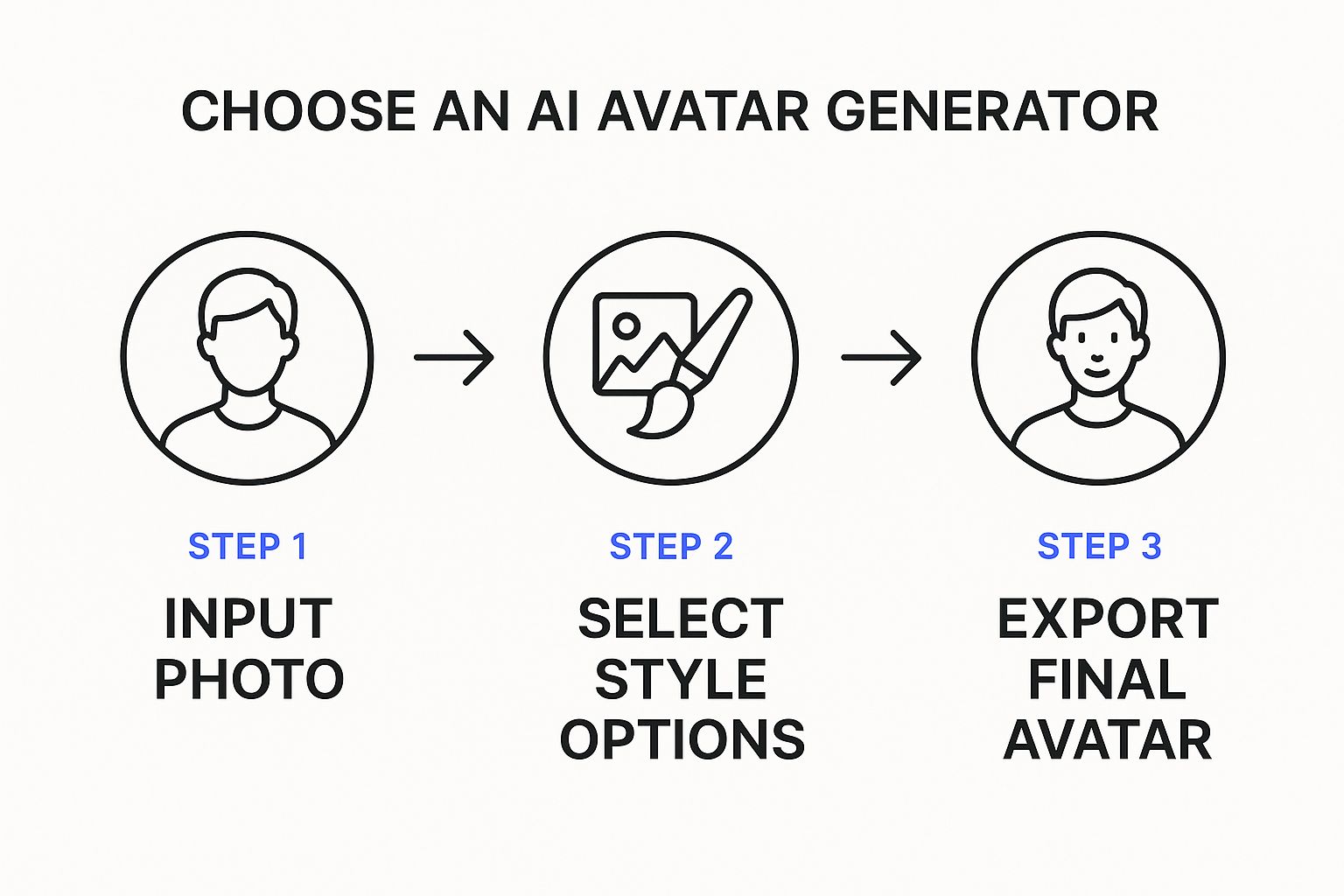
As you can see, your photos are the foundation. Your style choices inject the personality. The result? A brand-new digital identity, ready for you to use anywhere.
Choosing Styles That Define Your Look
Once your pictures are uploaded, you get to the most creative step: picking the styles. Don't just think of these as Instagram filters. They're more like detailed artistic briefs that tell the AI what kind of world to place you in.
Here’s a little inside scoop on how to think about the different style packs:
- Professional & Corporate: These are perfect for your LinkedIn profile or company headshot. The AI is trained on thousands of business photos, so it focuses on clean, polished looks with professional attire and neutral backgrounds.
- Cinematic & Dramatic: Want to make an impression? These styles use high-contrast lighting and moody colors to give your avatar a film-like quality. They’re fantastic for social media profiles where you want to stand out.
- Fantasy & Sci-Fi: This is where you can let your imagination run wild. These packs will transform you into a character from a completely different universe, complete with otherworldly outfits and backgrounds.
My Two Cents: Your style choice is the single most important decision you'll make. A "Professional" style will work hard to create a realistic likeness. A "Fantasy" style, on the other hand, prioritizes creativity, so it might take more artistic license with your features to fit the theme.
From Generation to Your Final Selection
After you've picked your styles and hit "generate," the AI gets down to business. In a few minutes, Sprello will show you a whole gallery of unique avatars. It's totally normal for some to look more like you than others—this variation is part of the process, so don't sweat it.
This constant improvement is driven by a booming market. In fact, it's projected to jump from USD 0.80 billion in 2025 to a massive USD 5.93 billion by 2032. That's an incredible 33.1% CAGR, all because people want more personalized digital experiences. This demand pushes tools like Sprello to deliver more variety and higher quality with every update.
Now, your job is to browse through all the options and save the ones you love. Look for the avatars that not only resemble you but also nail the vibe you were going for. I’ve found that sometimes the best results are the ones you least expect. Even if you were aiming for a simple headshot, you might find that you can generate some pretty cool fantasy-style avatars that you end up adoring.
Putting Your New AI Avatar to Work

Alright, you've gone through the steps and now have a collection of AI-generated avatars. This is where the real fun starts. While it's cool to have a folder full of high-quality digital versions of yourself, their true value is in how you use them. Think of your new avatar as more than just a static image—it's a dynamic part of your brand online.
The first, most obvious move is to refresh your social media profiles. A professionally styled AI avatar can give your LinkedIn profile a polished, modern look that a simple selfie often can't match. For more visual platforms like Instagram or X (formerly Twitter), a creative or cinematic avatar can really make you pop in a busy feed, helping you build a more memorable personal brand.
Beyond the Profile Picture
But don't stop there. Your avatar's potential goes way beyond being a new profile picture. You can weave these images into your everyday communications and content to build a consistent, recognizable presence across the web.
Here are a few practical ideas I've seen work really well:
- Personalized Email Signature: Drop a professional, headshot-style avatar into your email signature. It’s a small detail that adds a human touch, helping people put a face to your name and making your emails feel more personal.
- Social Media Content: Use your avatars as visuals in your posts. For example, a business coach could use a professional-looking avatar for a post about career advice, while a fantasy author might use a more stylized one to promote their new book.
- Twitch or YouTube Channel: If you're a streamer or video creator, your avatars are branding gold. Use them for channel banners, video thumbnails, or even as a "stream starting soon" screen for your audience.
Key Takeaway: Consistency is everything. Using your avatar across different platforms helps build recognition, whether you're building a business brand or just your personal online identity.
Powering Your Marketing and Engagement
On a bigger scale, businesses are leaning heavily into avatars for customer-facing roles. The entire Digital Avatar Market hit an impressive USD 26.81 billion in 2024 and is expected to grow by a massive 47% annually through 2032. This boom is fueled by companies using avatars for everything from personalized sales pitches to more engaging ads. You can dive deeper into this growth in this detailed report on the digital avatar market.
You can apply the same logic. For instance, why not use your new digital self to create eye-catching ads for your small business or startup?
But the potential doesn't stop with static images. You can take things to the next level by using an AI avatar video generator from a photo. This lets you turn your still images into animated, talking content that truly grabs attention. When you create an AI avatar, you're not just making a picture—you're creating a versatile asset for your entire digital strategy.
How to Fix Common AI Avatar Problems

So, you've generated your first batch of AI avatars, and... they're not quite right. Maybe you've got some with distorted faces, melted-looking features, or a set of images that just don't feel consistent. Don't sweat it. This happens to everyone, and it’s a totally normal part of the process.
Nine times out of ten, these weird results come down to one thing: the photos you uploaded. If you feed the AI a diet of blurry, poorly lit, or repetitive images, it's going to have a hard time learning what you actually look like. That confusion is what creates those digital oddities. The good news? A few tweaks to your photo collection will make a world of difference.
Diagnosing Distorted or "Melted" Faces
One of the first things people notice is an avatar with warped or "melted" features—think wonky eyes or an uneven smile. This is a classic sign that the AI was working with unclear data. If your source photos are low-resolution, covered in harsh shadows, or have things blocking your face (like sunglasses or even your hand), you’re essentially asking the AI to complete a puzzle with half the pieces missing.
To get this sorted, you need to go back and get critical with your photo selection.
- Ditch the Bad Shots: Go through and delete any pictures that are blurry, pixelated, or just have terrible lighting. Be ruthless.
- Clear the View: Make sure your face is fully visible in every single photo. That means no sunglasses, no hats casting deep shadows, and no hands propped against your cheek.
- Mix Up Your Expressions: If all your photos show you with a huge grin, the AI might overdo it. Try adding a few with a more neutral, relaxed look to balance things out.
Making these changes gives the AI a much cleaner, more accurate blueprint to work from. In my experience, this alone usually solves the "melted" face issue.
Tackling Inconsistent Results
Another common headache is getting a batch of avatars where a few are perfect, but the rest look like they could be your distant cousin. This kind of inconsistency almost always points to a lack of variety in your photos. If every picture was taken from the same angle or in the same location, the AI can get confused and latch onto a background detail or a specific lighting effect instead of your actual features.
My Pro Tip: You're trying to teach the AI what you look like in general, not just what you look like in your living room on a Tuesday afternoon. The more variety you provide in your photo set, the more consistent and versatile your final avatars will be.
The AI avatar market is exploding—it's projected to reach USD 63.5 billion by 2034—and that growth is fueling better technology. Developers are constantly making these tools smarter so they can handle minor imperfections more gracefully. You can read more in this detailed AI avatar market analysis.
Even so, getting your input photos right is the fastest way to get amazing results every time. Think of it this way: a strong, consistent avatar is a fantastic starting point, especially if you plan to branch out and learn how to create AI video ads later on.
Got Questions About AI Avatars? We've Got Answers
Jumping into AI avatar creation for the first time? It's completely normal to have a few questions. This is new territory for a lot of people, and getting a handle on the basics can make all the difference. I've put together some answers to the questions I hear most often to help you get started on the right foot.
How Many Photos Should I Actually Use?
You’ll see different recommendations out there, but from my experience, the magic number is somewhere between 10 and 20 high-quality photos. But honestly, it's less about hitting a specific count and more about the variety you provide. A good mix gives the AI a complete picture of you.
To get the best results, try to include a good spread:
- Close-ups and chest-up shots are great for capturing your facial details.
- Different angles of your face are crucial. Don't just stick to straight-on selfies.
- A range of expressions—think smiling, neutral, even laughing—helps prevent the AI from giving every avatar the same static look.
This kind of variety helps the AI learn your features, not just the lighting or background in one specific photo. The result? Avatars that are much more versatile and true to life.
Is It Safe to Upload My Pictures to an AI Generator?
This is a big one, and it's a totally valid concern. Trustworthy platforms like Sprello put privacy first. They should have clear policies explaining that your photos are only used to generate your avatars and are deleted from their servers after a short time.
Before you upload anything, always take a minute to check the privacy policy. You want to see clear promises about data deletion and confirmation that they won't use your images to train other AI models or for marketing without your permission. Sticking with a transparent, reputable provider is your best bet for keeping your data safe.
Why Doesn't My AI Avatar Look Exactly Like Me?
It helps to think of an AI avatar not as a perfect copy, but as an artistic interpretation of you. Small variations are just part of the creative process. The final outcome really boils down to two key things.
The first is the quality of your input photos. If your pictures are blurry, poorly lit, or all taken from the same angle, the AI just doesn't have enough good information to work with. This can easily lead to results that feel a bit off.
The second major factor is the creative style you pick. A "Photorealistic" or "Professional" style will aim for a much closer likeness, while something like "Fantasy" or "Anime" is designed to take more creative freedom to fit the theme.
If you're aiming for a strong resemblance, start with a solid set of varied, high-quality photos. Then, choose a style that matches that goal. When you control these inputs, you have a much better chance of getting an avatar that you feel really captures you.
Ready to see what you can create? With Sprello, you can turn your best photos into incredible AI avatars in minutes. Try Sprello for free and bring your digital self to life!



