
So, what exactly is an AI product video generator? Think of it as a smart tool that takes simple things you already have, like product photos and a bit of text, and whips them into a compelling video. Platforms like Sprello are designed to put professional-grade video production into anyone’s hands, cutting out the need for pricey gear or years of editing experience.
Why AI Is a Game-Changer for Product Videos
The old way of making product videos is quickly becoming a thing of the past. Forget about the hassle of booking expensive photoshoots or getting bogged down in complicated editing software. A new kind of technology is here, and it’s making it possible for virtually anyone to create fantastic video content without breaking the bank or the clock.

This shift is all thanks to the AI product video generator. It’s a tool built for one thing: getting great results with minimal effort. The idea is simple. You feed it the basics, and the AI does the heavy lifting, turning your raw materials into a polished, dynamic video.
Turning Static Photos into Engaging Videos
You can easily generate AI product videos using Sprello. It all starts with something you definitely have: a product photo. Upload a photo of your product, and then use the AI studio to turn that photo into a short video. You can even have an AI avatar hold that product, giving you a human touch without the cost of a model.
Just like that, you have your first scene.
From there, you add the video to a scene in the storyboard. You can do this to create multiple scenes, building a complete story that shows off your product from different angles or in various virtual settings.
The Big Idea: An AI product video generator’s real magic is its power to turn a simple photo into a full-blown, multi-scene video. This opens up quality video creation to businesses of all sizes, not just the ones with huge marketing budgets.
To give you a clearer picture, here are some of the core features that make these tools so effective.
Key Features in Modern AI Video Generators
| Feature | What It Does | How It Helps Your Product Video |
|---|---|---|
| AI Studio Animation | Turns static product photos into short, animated video clips. | Instantly creates dynamic visuals without needing a camera or real-world shoot. |
| AI Avatars | Generates realistic human-like models to hold or present your product. | Adds a relatable, human touch to your video, building trust and engagement. |
| Text-to-Voiceover | Converts a written script into a natural-sounding voiceover in multiple languages. | Gives your video a professional narration without hiring voice actors. |
| AI Influencers | Adds a small, animated avatar in the corner to guide viewers. | Creates a friendly, on-screen presenter to explain features and build rapport. |
| Auto Subtitles | Automatically generates and adds subtitles based on the audio or script. | Makes your video accessible and effective for silent viewing on social media. |
These capabilities are just the beginning. The features are powerful because they work together, letting you build a complete, professional-looking video from scratch in minutes.
Supercharging Your Video with AI Extras
Beyond just animating images, modern AI tools give you a full suite of features to really make your video shine. Once you've arranged your scenes in the storyboard, you can layer on some powerful enhancements:
- AI-Generated Voiceovers: Type out your script, and the AI creates a clear, professional narration for each scene.
- AI Influencers: Add a small AI avatar in the corner of your video. They can act as a guide or presenter, which is a great way to build a connection with your audience.
- Music & Subtitles: Drop in some background music to set the mood and let the AI automatically generate subtitles. This is a must for accessibility and grabbing attention on social media feeds where videos often play on mute.
This boom in functionality is no surprise when you look at the numbers. The AI video generator market was valued at around USD 1.07 billion and is expected to nearly double to USD 1.97 billion by 2030. This rapid growth comes from huge leaps in deep learning, which allows AI to create incredibly realistic and interesting content. If you want to go deeper into the tech, there are some great insights on the impact of Generative AI on interactive video. It's clear that the demand for easy-to-use video tools is what’s driving this incredible market forward.
How to Pick the Right AI Video Tool for Your Products
Let's be honest: with all the AI video tools popping up, choosing one can feel overwhelming. Every platform promises the world, but you need to cut through the noise and figure out what actually works for you. The best tool is the one that fits your brand, your audience, and what you’re trying to achieve creatively.
This decision is getting more important by the day. The AI video generator market was valued at around USD 614.8 million and is expected to hit USD 2.56 billion by 2032. That's a huge jump, with a compound annual growth rate of 20.0%. It shows just how many businesses are getting on board.
So, how do you narrow it down? I've put together a simple decision tree to help guide you based on what you need to create.
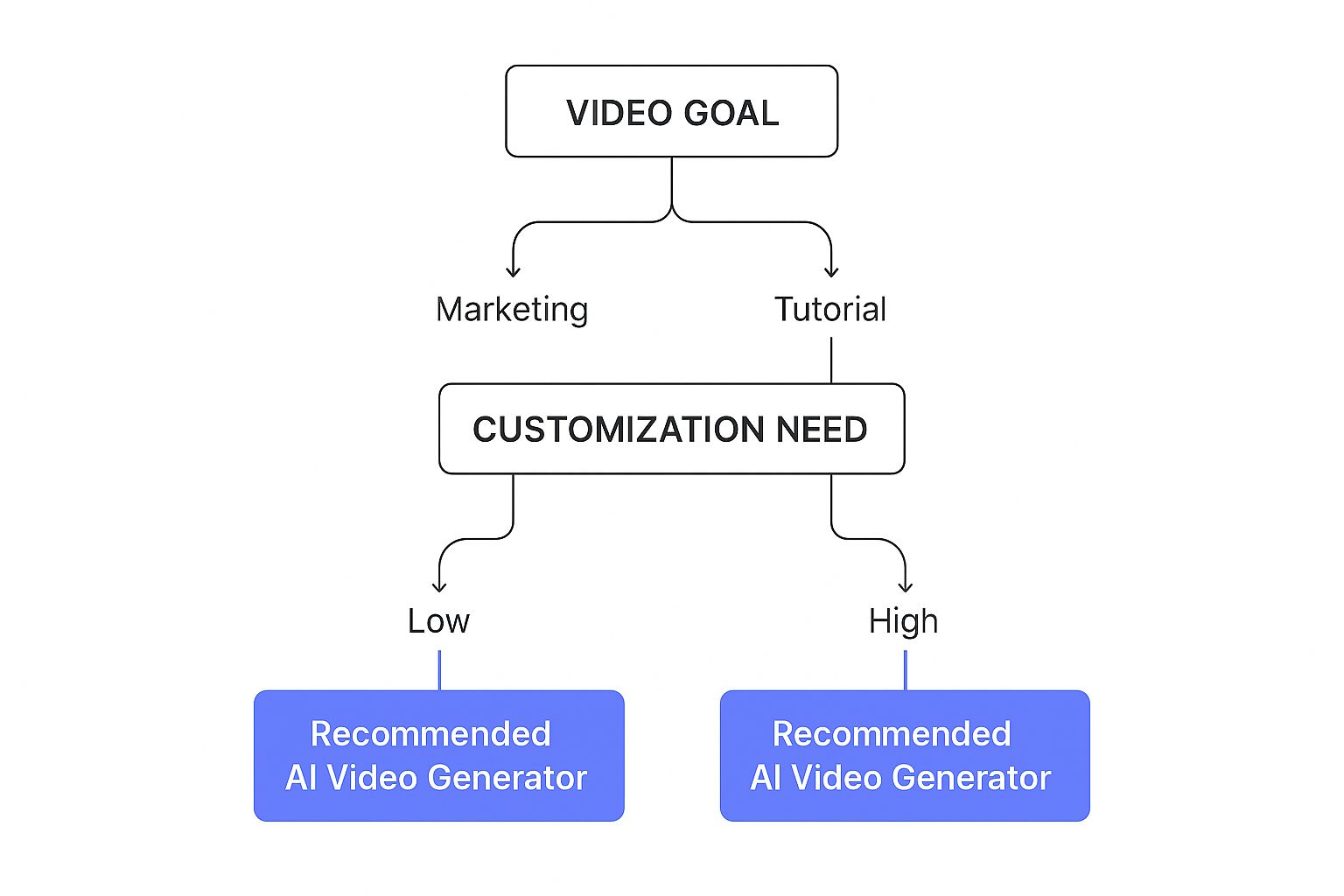
As you can see, your choice really boils down to whether you're making marketing videos or tutorials, and just how much hands-on control you want over the final cut.
The Core Features That Really Matter
When you start comparing platforms, a few features are absolute must-haves for creating decent product videos. A tool like Sprello, for instance, lets you start with just a product photo. Its AI studio can then whip up a short video clip, or even have an avatar hold your product. That becomes your first scene.
From that starting point, you begin building your video scene by scene, adding the elements that tell your story.
Here's what to look for:
- Photo-to-Video Magic: The ability to animate a static product image is a game-changer. This feature alone saves a ton of time and money.
- AI Avatars and Influencers: Don't underestimate the power of a human-like face. Having an avatar hold your product or an AI influencer pop up adds a personal touch that helps build trust.
- Decent Voiceovers: The AI voices need to sound natural, not like a robot from the 90s. It should be simple to apply a voiceover to your scenes to guide the narrative.
- A Solid Storyboard: This is your command center. A clean, intuitive storyboard or timeline makes it easy to drag and drop scenes, add transitions, and see your video taking shape.
Add-Ons That Give Your Videos a Professional Polish
Once you've got the basics covered, a few extra features can take your video from "good enough" to genuinely impressive. These are the details that create a polished look and keep people watching.
For example, you absolutely need a tool that handles music and subtitles effortlessly. You should be able to drop in a soundtrack that fits the mood and then generate subtitles with a single click. This is crucial for social media, where most people watch with the sound off.
Look for a good library of royalty-free music and one-click subtitle generation. The goal is to find a platform that brings everything together—from the initial AI scene creation to the final touches—in one smooth process. To get a complete picture, it’s worth exploring the full range of best video editing automation tools, as many use AI in different ways to make content creation more efficient. This broader view will help you pick a tool that’s a perfect match for your workflow.
Let's Make a Product Video with Sprello
Alright, enough with the theory. Let's get our hands dirty and actually build a video. I'm going to walk you through how to create a slick-looking product video from start to finish using Sprello, a surprisingly powerful AI product video generator. You'll see just how easy it is to take a single product photo and turn it into something that gets people to stop scrolling.

The whole point here is speed and simplicity. You don't need any video editing experience. The platform is designed to get you from an idea to a finished video in a matter of minutes, not hours.
First, Start with Your Product Photo
Believe it or not, all you need to get started is one good, high-quality picture of your product. That's it. This single image becomes the foundation for your entire video. No need for complicated 3D models or booking an expensive photo shoot.
Once your photo is uploaded, you’ll land in Sprello's AI studio. This is where the magic starts. Right away, you get two really cool options to bring your static image to life:
- Turn the photo itself into a short video clip with subtle, eye-catching motion.
- Have a realistic AI avatar pop onto the screen, holding your product.
I’ve found the avatar option is often a game-changer. It instantly adds a human touch, which can seriously boost trust and make your video feel more personal. It's a fantastic way to get the "in-hand" look without the hassle of hiring a model.
Next, Build Your Story in the Storyboard
After you generate that first animated clip, you add the video to a scene in the storyboard. Think of the storyboard as your video's timeline, where you build the narrative scene by scene. It’s like putting together a PowerPoint presentation, but instead of static slides, you’re using dynamic video clips.
To tell a compelling story, you can create multiple scenes. Just repeat the process, generating new clips from your product photo to show off different features or benefits. For instance, your first scene could show the avatar holding the product, and the next could be an animated close-up highlighting a specific detail.
This multi-scene setup is how you build a narrative arc. You can craft an attention-grabbing opener, a middle section that explains the value, and a final scene with a strong call to action. Reordering them is as simple as dragging and dropping.
My Key Takeaway: The storyboard is your creative command center. It lets you string together different AI-generated clips to tell a coherent story, giving you full narrative control without touching complex editing software.
Each scene is a building block, and now we get to add the layers that really make it pop.
Polish Your Video with Audio and Visuals
A silent video is a huge missed opportunity. You can easily add voiceover, music, and subtitles. Sprello makes adding a professional-sounding voiceover incredibly simple. You just type out your script for each scene, and the text-to-speech engine creates a natural narration. This feature alone can instantly level up your video.
Want to add even more personality? You can bring in an AI influencer. This is a small animated avatar that appears in the corner, acting as a friendly presenter. They can help emphasize key points from your script or point to specific features on the screen, creating a much stronger connection with your viewer.
Finally, don't forget the finishing touches that all modern marketing videos need:
- Background Music: Pick a track from the library that fits your brand’s vibe.
- Automatic Subtitles: This is a must-have, since a huge percentage of social media videos are watched with the sound off. Sprello generates them with a single click.
When you combine all these elements—multiple scenes with voiceover, an AI influencer, music, and subtitles—you can build a genuinely high-quality product video. The entire workflow is designed for efficiency, which is a massive advantage when you need to create product demo videos automatically and scale up your marketing efforts.
Pro Tips for Making Your AI Videos Look Truly Professional
Getting the hang of an AI product video generator is the easy part. The real challenge? Making your videos look like they were crafted by a seasoned pro, not just assembled by an algorithm. Tools like Sprello give you a massive head start, but it's your creative spin that will make the final product shine.
You don't need a feature-length film to tell a story. Even a quick 30-second video can pack a narrative punch. Just follow the classic formula: start with a common problem your audience faces, introduce your product as the hero, and finish with the clear, tangible benefit they'll get. It's a simple framework that hooks viewers every time.
Weave a Story That Connects
Every great video starts with a great script. This is especially true when you're working with AI voices. To get that natural, human feel, write like you talk. Keep your sentences short, ditch the technical jargon, and always read your script aloud before you generate the audio. You'll instantly catch any clunky phrases that sound robotic.
Once your script is solid, it's time to build your narrative in the storyboard. This is where you arrange your scenes to tell your story. You could kick things off with an AI avatar showing off your product to grab immediate attention, then cut to slick animated shots of the product doing its thing. It's a simple way to demonstrate value instead of just talking about it.
Insider Tip: Visual consistency is everything. If you want to look professional, your branding—colors, fonts, logo placement—has to be uniform across every single scene. A cohesive look builds brand recognition and makes you appear more credible.
With the foundation in place, a few extra touches can elevate your video from good to great.
Use Advanced Features to Stand Out
Adding an AI influencer or avatar is a fantastic way to build a connection with your audience. Having a friendly face guide the viewer through the video makes the whole experience feel more personal and less like a sales pitch. It’s a simple trick that can seriously boost engagement.
Don't forget about music! The right soundtrack does more than just fill the silence; it sets the entire mood and reinforces what your brand is all about. Are you fun and high-energy? Or maybe more sleek and sophisticated? Sprello’s library has tracks to match any vibe.
Finally, always add subtitles. A huge number of people scroll through social media with the sound off, and subtitles are your only way to make sure your message doesn't get lost. Most generators can create them for you automatically, so there's no excuse to skip this crucial step.
For a complete rundown on creating videos that truly sell, take a look at our guide on how to make video ads. Remember, every little detail adds up to make a big impact.
Getting Your AI Videos Seen by Customers
So you've used an AI generator to create a fantastic product video. That's a huge step, but it’s really just the beginning. A great video won’t do you any good if no one sees it, which means you need a solid plan to get it in front of the right people on the platforms they actually use.

This isn't about just blasting your video out everywhere and crossing your fingers. It's about being strategic. You need to think about where your video will live—from the chaotic, fast-paced world of TikTok and Instagram Reels to the more controlled environment of your own product pages.
Tweak Your Videos for Each Platform
One of the most common mistakes I see is businesses using the exact same video file across all their channels. A video that’s perfect for a detailed product page will almost certainly flop on social media. Every platform has its own unspoken rules, and your video needs to play along to have any chance of success.
Here's what I always tell clients to focus on:
- Aspect Ratio: This one is non-negotiable. For TikTok and Instagram, you need a vertical 9:16 video. For your website or YouTube, the classic horizontal 16:9 is still king. Thankfully, most AI tools make it easy to reformat your videos without starting from scratch.
- Video Length: Attention spans on social media are notoriously short. Keep your videos tight, ideally under 30 seconds. On your e-commerce site, you have a bit more freedom. A 60-90 second video that dives into features and benefits can work wonders.
- Calls-to-Action (CTAs): Your CTA should match the platform's context. On social, a "Shop Now" or "Learn More" button makes sense. On the product page itself, a direct "Add to Cart" is often the best move.
Turn Speed into a Strategic Advantage
The real game-changer with an AI product video generator is how incredibly fast you can work. This speed unlocks a powerful tactic that used to be too expensive or slow for most brands: A/B testing. You can spit out multiple versions of your video to figure out what actually resonates with your audience.
This isn't just about making small adjustments. It’s a completely new way to think about video marketing. Instead of sinking your entire budget into one “perfect” video, you can create several variations to test different hooks, visuals, or promotional offers.
For example, you could pit a video with an AI avatar against one with simple animated text. Or maybe you test two different voiceover scripts to see which one gets more clicks. This kind of rapid testing gives you hard data, turning video creation from a guessing game into an engine for real business growth. To get a better sense of what's possible, you should check out our guide on AI marketing video strategies.
This fast, iterative approach is becoming essential. The global AI video generator market was valued at USD 554.9 million and is projected to hit USD 1.96 billion by 2030. With video now making up around 80% of all internet traffic, the demand is massive. AI tools are simply becoming the most efficient way to keep up.
Answering Your Questions About AI Video Generation
Jumping into any new technology comes with a few questions. It's completely normal to feel a bit skeptical. When I first started exploring AI video tools, I wondered the same things you probably are: Can these videos really look good? Are they actually that fast to make? Let's tackle those common concerns head-on.
Can AI Videos Genuinely Look Authentic?
Yes, they absolutely can, but there's a trick to it. The best modern AI tools have come a long way from the clunky, robotic animations of the past. A platform like Sprello, for example, is designed to create professional and engaging content by blending AI's raw power with your unique creative touch.
Think of it this way: you can take a flat product photo and instantly spin it into a dynamic video clip. Better yet, you can place that product into the hands of a realistic AI avatar, which adds that crucial human element that builds trust with viewers. When you pair these visuals with a sharp script, a natural-sounding voiceover, and the right background music, you get a video that feels authentic and drives real engagement.
How Quickly Can I Actually Make a Product Video with AI?
This is where AI truly shines. Traditional video production is a marathon—it can take days, sometimes weeks, from the initial shoot to the final edit. With an AI product video generator, you're running a sprint. You can have a polished video ready to go in minutes.
The whole process is built for speed. You start with a product photo, and the AI studio instantly generates different scenes for you. From there, it's as simple as arranging those clips on a storyboard, adding a voiceover (which the AI can also generate), and layering in music and subtitles. For a typical 30-second ad, you can realistically go from idea to finished video in under an hour. That kind of speed means you can create content at a scale that just wasn't possible before.
The real game-changer with AI tools isn't just making one video; it's the ability to produce high-quality content at lightning speed. This unlocks rapid A/B testing and lets you jump on market trends without getting stuck in production bottlenecks.
Do I Need Any Video Editing Experience?
Not at all. And that’s the beauty of it. Tools like Sprello are specifically designed for people who aren't professional video editors. Forget about complex timelines, confusing keyframes, or baffling render settings.
Instead, you get an intuitive, drag-and-drop storyboard. Want to add text, an AI influencer, or a voiceover? It's all done through simple menus and text prompts. The AI handles all the technical heavy lifting behind the scenes, so marketers, founders, and creators can produce professional-grade videos without the steep learning curve.
Ready to create stunning product videos in minutes? See how Sprello can transform your marketing with the power of AI. Start your free trial at sprello.ai and bring your products to life today.



